Join us on the Community Forums!
-
Community Guidelines
The Fitbit Community is a gathering place for real people who wish to exchange ideas, solutions, tips, techniques, and insight about the Fitbit products and services they love. By joining our Community, you agree to uphold these guidelines, so please take a moment to look them over. -
Learn the Basics
Check out our Frequently Asked Questions page for information on Community features, and tips to make the most of your time here. -
Join the Community!
Join an existing conversation, or start a new thread to ask your question. Creating your account is completely free, and takes about a minute.
Not finding your answer on the Community Forums?
- Community
- Platform
- Android App
- Log calories and water for previous day
- Mark Topic as New
- Mark Topic as Read
- Float this Topic for Current User
- Bookmark
- Subscribe
- Mute
- Printer Friendly Page
- Community
- Platform
- Android App
- Log calories and water for previous day
Log calories and water for previous day
- Mark Topic as New
- Mark Topic as Read
- Float this Topic for Current User
- Bookmark
- Subscribe
- Mute
- Printer Friendly Page
01-25-2019
03:00
- last edited on
01-27-2019
05:16
by
LanuzaFitbit
![]()
- Mark as New
- Bookmark
- Subscribe
- Permalink
- Report this post
01-25-2019
03:00
- last edited on
01-27-2019
05:16
by
LanuzaFitbit
![]()
- Mark as New
- Bookmark
- Subscribe
- Permalink
- Report this post
Just realized I forgot to record my calories and wanted to change my water intake from yesterday but its so unfortunate that Charge 2 doesnt allow this. Using Samsung S9+
Moderator edit: Clarified subject & Labels
01-27-2019 05:15
- Mark as New
- Bookmark
- Subscribe
- Permalink
- Report this post
 Community Moderators ensure that conversations are friendly, factual, and on-topic. We're here to answer questions, escalate bugs, and make sure your voice is heard by the larger Fitbit team. Learn more
Community Moderators ensure that conversations are friendly, factual, and on-topic. We're here to answer questions, escalate bugs, and make sure your voice is heard by the larger Fitbit team. Learn more
01-27-2019 05:15
- Mark as New
- Bookmark
- Subscribe
- Permalink
- Report this post
Welcome to the Forums @MsKatieLynn.
Let me help you figure out what is going on.
I'm afraid I don't fully understand what is it that you are mentioning. Do you want to log food and water for a previous day? If so, you should be able to select the date that you are looking to log the data into.
In that's not the case, please let me know exactly what is it that you are trying to do.
Look forward to your reply.
 Best Answer
Best Answer01-27-2019 06:49
- Mark as New
- Bookmark
- Subscribe
- Permalink
- Report this post
01-27-2019 06:49
- Mark as New
- Bookmark
- Subscribe
- Permalink
- Report this post
 Best Answer
Best Answer01-27-2019 08:00
- Mark as New
- Bookmark
- Subscribe
- Permalink
- Report this post
 Community Moderators ensure that conversations are friendly, factual, and on-topic. We're here to answer questions, escalate bugs, and make sure your voice is heard by the larger Fitbit team. Learn more
Community Moderators ensure that conversations are friendly, factual, and on-topic. We're here to answer questions, escalate bugs, and make sure your voice is heard by the larger Fitbit team. Learn more
01-27-2019 08:00
- Mark as New
- Bookmark
- Subscribe
- Permalink
- Report this post
Hello @MsKatieLynn.
Thanks for reaching back to me.
When you are logging food or water it should show a section to select the date you are logging it to. Could you share a screenshot of what you see when you are seeing when you are logging the water or the calories.
Look forward to your reply.
 Best Answer
Best Answer01-27-2019 10:21
- Mark as New
- Bookmark
- Subscribe
- Permalink
- Report this post
01-27-2019 10:21
- Mark as New
- Bookmark
- Subscribe
- Permalink
- Report this post
 Best Answer
Best Answer01-28-2019 11:21
- Mark as New
- Bookmark
- Subscribe
- Permalink
- Report this post
 Community Moderators ensure that conversations are friendly, factual, and on-topic. We're here to answer questions, escalate bugs, and make sure your voice is heard by the larger Fitbit team. Learn more
Community Moderators ensure that conversations are friendly, factual, and on-topic. We're here to answer questions, escalate bugs, and make sure your voice is heard by the larger Fitbit team. Learn more
01-28-2019 11:21
- Mark as New
- Bookmark
- Subscribe
- Permalink
- Report this post
Hello @MsKatieLynn.
You can do so by clicking on the 'Photos' button that shows on top of the field where you type your post. Check the picture below for reference.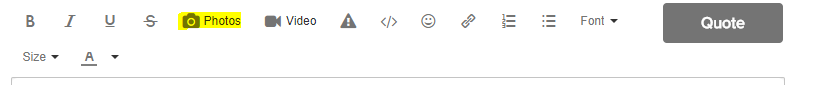
Let me know if you have any further questions.
 Best Answer
Best Answer01-28-2019 12:15
- Mark as New
- Bookmark
- Subscribe
- Permalink
- Report this post
01-28-2019 12:15
- Mark as New
- Bookmark
- Subscribe
- Permalink
- Report this post
 Best Answer
Best Answer01-28-2019 12:25
- Mark as New
- Bookmark
- Subscribe
- Permalink
- Report this post
 Community Moderators ensure that conversations are friendly, factual, and on-topic. We're here to answer questions, escalate bugs, and make sure your voice is heard by the larger Fitbit team. Learn more
Community Moderators ensure that conversations are friendly, factual, and on-topic. We're here to answer questions, escalate bugs, and make sure your voice is heard by the larger Fitbit team. Learn more
01-28-2019 12:25
- Mark as New
- Bookmark
- Subscribe
- Permalink
- Report this post
Hello @MsKatieLynn.
I mentioned a screenshot and I thought you were referring about how to post the screenshot. Even then, since you do not get that option I'd like for you to do post a screenshot of what you see.
Let me know if you have any further questions.
 Best Answer
Best Answer01-28-2019 15:34
- Mark as New
- Bookmark
- Subscribe
- Permalink
- Report this post
01-28-2019 15:34
- Mark as New
- Bookmark
- Subscribe
- Permalink
- Report this post
 Best Answer
Best Answer01-28-2019 19:10
- Mark as New
- Bookmark
- Subscribe
- Permalink
- Report this post
01-28-2019 19:10
- Mark as New
- Bookmark
- Subscribe
- Permalink
- Report this post
Hi @MsKatieLynn if you select the water tile on the app it should take you to today's water log. You should be able to scroll down from there to the list of previous dates. Select the date you want to edit. That should open the entry for that day and the plus sign in the top right hand corner will let you add the new amount in.
Hope this works for you.
01-28-2019 19:24
- Mark as New
- Bookmark
- Subscribe
- Permalink
- Report this post
01-28-2019 19:24
- Mark as New
- Bookmark
- Subscribe
- Permalink
- Report this post
Hi again @MsKatieLynn I saw you also wanted to know how to add calories to a previous date. It's pretty much the same process. Open food tile and scroll down to relevant day open it and add info as usual. Food entries from today date do have a date option that can be used to add to previous days but for some reason that is not provided on the quick calorie option .
Again, I hope this helps.
 Best Answer
Best Answer01-29-2019 06:20
- Mark as New
- Bookmark
- Subscribe
- Permalink
- Report this post
01-29-2019 06:20
- Mark as New
- Bookmark
- Subscribe
- Permalink
- Report this post
 Best Answer
Best Answer01-29-2019 06:21
- Mark as New
- Bookmark
- Subscribe
- Permalink
- Report this post
01-29-2019 06:21
- Mark as New
- Bookmark
- Subscribe
- Permalink
- Report this post
01-29-2019 08:49
- Mark as New
- Bookmark
- Subscribe
- Permalink
- Report this post
01-29-2019 08:49
- Mark as New
- Bookmark
- Subscribe
- Permalink
- Report this post
@MsKatieLynn, try entering a food item ie toast and you should see a date below the calories etc. Change that date to a missing days date and enter it. Hopefully that will create a record for the day you want. Add in your missing calories and once they are in delete the toast.
Good luck.
 Best Answer
Best Answer01-29-2019 13:23
- Mark as New
- Bookmark
- Subscribe
- Permalink
- Report this post
01-29-2019 13:23
- Mark as New
- Bookmark
- Subscribe
- Permalink
- Report this post
Thanks for the help.
01-29-2019 15:26
- Mark as New
- Bookmark
- Subscribe
- Permalink
- Report this post
01-29-2019 15:26
- Mark as New
- Bookmark
- Subscribe
- Permalink
- Report this post
Glad you have got a result. I thought if you just added any old food to get the date to show up then you could just do quick calorie entry in it and then delete the false food and just leave the quick calorie entry. Still whatever works eh?
Don't know why they don't give the date option on the quick calories. Brain workout trying to get fitbit to do what it should.
01-31-2019 09:28
- Mark as New
- Bookmark
- Subscribe
- Permalink
- Report this post
 Community Moderators ensure that conversations are friendly, factual, and on-topic. We're here to answer questions, escalate bugs, and make sure your voice is heard by the larger Fitbit team. Learn more
Community Moderators ensure that conversations are friendly, factual, and on-topic. We're here to answer questions, escalate bugs, and make sure your voice is heard by the larger Fitbit team. Learn more
01-31-2019 09:28
- Mark as New
- Bookmark
- Subscribe
- Permalink
- Report this post
Hello @Lilbiddy and @MsKatieLynn.
I apologize for the delay in my response. @MsKatieLynn Glad to read that you found the option to do so.
@Lilbiddy Thank you very much for being around to help other users! It's always appreciated.
@MsKatieLynn Maybe you could post a suggestion to have a more general way to do so in our Feature Suggestions board. That way other users can comment and vote on your idea to show their support. Be sure to read the FAQ to better understand how that board works.
Let me know if you have any further questions.
 Best Answer
Best Answer06-11-2020 10:31
- Mark as New
- Bookmark
- Subscribe
- Permalink
- Report this post
06-11-2020 10:31
- Mark as New
- Bookmark
- Subscribe
- Permalink
- Report this post
Hi! I have the same issue where I’m trying to figure out how to record calories for the previous day. I tried following your instructions but can’t figure it out! I assume over the past year, the act might’ve had some changes so may be the functions you described from 2019 might not work for the updated version of the app, but if you know any way to do it with the current version it would be greatly appreciated. Thank you!
 Best Answer
Best Answer06-11-2020 21:49
- Mark as New
- Bookmark
- Subscribe
- Permalink
- Report this post
06-11-2020 21:49
- Mark as New
- Bookmark
- Subscribe
- Permalink
- Report this post
Hi @Lena01, I assume the problem is because the date you want to enter the calories for doesn't exist as nothing was entered on that day.
The add quick calories option never gives you a choice of date when entered.
If you select the + symbol at the top of the page as if you are selecting an item of food then for something to enter write coffee. Select cup of coffee 2 calories. Scroll down a little bit and you should see todays date. You can change that to the date of your missing day. Change it then Log that entry. Then go back and scroll down and you should find that day is now listed for you to add your quick calories entry into. Once they are entered you can delete the coffee. I use coffee because it is the first item in my frequent list. Any named item will give you the date option. Quick calories doesn't. Someone probably has a more elegant and easy solution but this is what has worked for me.
I hope this makes sense to you and is of some help.
 Best Answer
Best Answer06-11-2020 22:03
- Mark as New
- Bookmark
- Subscribe
- Permalink
- Report this post
06-11-2020 22:03
- Mark as New
- Bookmark
- Subscribe
- Permalink
- Report this post
@Lena01 A further thought. If you create a custom food called "calories" with 1 serving worth 1 calorie all you would need to do in future would be to select that and change the servings to the number of calories you want, scroll down, change the date, log it and you're done.
 Best Answer
Best Answer