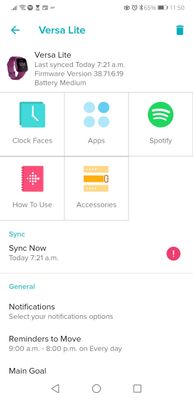Join us on the Community Forums!
-
Community Guidelines
The Fitbit Community is a gathering place for real people who wish to exchange ideas, solutions, tips, techniques, and insight about the Fitbit products and services they love. By joining our Community, you agree to uphold these guidelines, so please take a moment to look them over. -
Learn the Basics
Check out our Frequently Asked Questions page for information on Community features, and tips to make the most of your time here. -
Join the Community!
Join an existing conversation, or start a new thread to ask your question. Creating your account is completely free, and takes about a minute.
Not finding your answer on the Community Forums?
- Community
- Platform
- Android App
- Re: Versa 2 Notifications randomly stops coming th...
- Mark Topic as New
- Mark Topic as Read
- Float this Topic for Current User
- Bookmark
- Subscribe
- Mute
- Printer Friendly Page
- Community
- Platform
- Android App
- Re: Versa 2 Notifications randomly stops coming th...
Notification service is not running error
- Mark Topic as New
- Mark Topic as Read
- Float this Topic for Current User
- Bookmark
- Subscribe
- Mute
- Printer Friendly Page
08-15-2020
06:50
- last edited on
08-17-2020
19:00
by
RicardoFitbit
![]()
- Mark as New
- Bookmark
- Subscribe
- Permalink
- Report this post
08-15-2020
06:50
- last edited on
08-17-2020
19:00
by
RicardoFitbit
![]()
- Mark as New
- Bookmark
- Subscribe
- Permalink
- Report this post
Hi, just recently got a Versa 2 and its linked to my phone, Huawei P20. I properly activated everything to get my messages pushed to the tracker and it worked. However, randomly and for no discernable reason, several times a day it stops coming through. The app then says "Notification service is not running. A phone restart is required to re-enable notification on tracker". This happens several times a day. Restart of phone or Versa2 doesn't work, I have to force stop the app and then switch notifications off and on again and restart the phone. This is just how I get it working and then it happens again a hour later. Why is this happening and how do I stop it? Please please help!!
Moderator Edit: Clarified subject
08-17-2020 18:59
- Mark as New
- Bookmark
- Subscribe
- Permalink
- Report this post
 Community Moderators ensure that conversations are friendly, factual, and on-topic. We're here to answer questions, escalate bugs, and make sure your voice is heard by the larger Fitbit team. Learn more
Community Moderators ensure that conversations are friendly, factual, and on-topic. We're here to answer questions, escalate bugs, and make sure your voice is heard by the larger Fitbit team. Learn more
08-17-2020 18:59
- Mark as New
- Bookmark
- Subscribe
- Permalink
- Report this post
Hi @Rolene, welcome to the Community Forums!
Thanks for bringing this to our attention and for trying some troubleshooting steps before posting over here, I understand how frustrating this matter can be for you. To fix this, I recommend you to check: How do I get notifications from my phone on my Fitbit device? to see that all the necessary requirements to receive notifications on your Fitbit are correctly configured and to try some troubleshooting steps. Please make sure that power management is disabled for the Fitbit app.
I'll be here if further assistance is needed.
 Best Answer
Best Answer08-18-2020 04:12
- Mark as New
- Bookmark
- Subscribe
- Permalink
- Report this post
08-18-2020 04:12
- Mark as New
- Bookmark
- Subscribe
- Permalink
- Report this post
Hi thanks for your advice. I played around with the power management settings and changed settings for launch of apps from automatic to manual for the Fitbit app on my phone and think it may have resolved the issue, haven't had the problem since.
 Best Answer
Best Answer09-07-2020 08:33
- Mark as New
- Bookmark
- Subscribe
- Permalink
- Report this post
09-07-2020 08:33
- Mark as New
- Bookmark
- Subscribe
- Permalink
- Report this post
Hi,
I am having this issue constantly, I have followed all the trouble shooting guides and I still have the same issues. Ive unsynced my bluetooth, and deleted the app, unsynced the device. I still get the error message. Please can someone help me
09-08-2020 03:53
- Mark as New
- Bookmark
- Subscribe
- Permalink
- Report this post
09-08-2020 03:53
- Mark as New
- Bookmark
- Subscribe
- Permalink
- Report this post
I have a constant alert symbol since the app update.
09-08-2020 06:29
- Mark as New
- Bookmark
- Subscribe
- Permalink
- Report this post
 Platinum Fitbit Product Experts share support knowledge on the forums and advocate for the betterment of Fitbit products and services. Learn more
Platinum Fitbit Product Experts share support knowledge on the forums and advocate for the betterment of Fitbit products and services. Learn more
09-08-2020 06:29
- Mark as New
- Bookmark
- Subscribe
- Permalink
- Report this post
Hi @SineadD85 tap on the alert signal to see what it is alerting you to.
 Best Answer
Best Answer09-08-2020 06:34
- Mark as New
- Bookmark
- Subscribe
- Permalink
- Report this post
09-08-2020 06:34
- Mark as New
- Bookmark
- Subscribe
- Permalink
- Report this post
switching fitbit off. I went to "app launch" on my phone and changed the
fitbit app from automatic to manual and said it must always run in
background. See if your phone can do the same thing.
 Best Answer
Best Answer09-08-2020 06:44
- Mark as New
- Bookmark
- Subscribe
- Permalink
- Report this post
09-08-2020 06:44
- Mark as New
- Bookmark
- Subscribe
- Permalink
- Report this post
its telling me that my notifications are working, and i need to restart my phone.
 Best Answer
Best Answer09-08-2020 06:46
- Mark as New
- Bookmark
- Subscribe
- Permalink
- Report this post
09-08-2020 06:46
- Mark as New
- Bookmark
- Subscribe
- Permalink
- Report this post
Oh, I just did that there and disconnected the bluetooth. the alert is gone. Hopefully thats it now. Its such a pain
09-08-2020 06:49
- Mark as New
- Bookmark
- Subscribe
- Permalink
- Report this post
09-08-2020 06:49
- Mark as New
- Bookmark
- Subscribe
- Permalink
- Report this post
background. Then that happened and I had to restart everything. Play around
with you phone's power management or battery optimizer or whatever it is
called on your phone. I hope that works for you.
 Best Answer
Best Answer09-08-2020 06:51
- Mark as New
- Bookmark
- Subscribe
- Permalink
- Report this post
09-08-2020 06:51
- Mark as New
- Bookmark
- Subscribe
- Permalink
- Report this post
 Best Answer
Best Answer