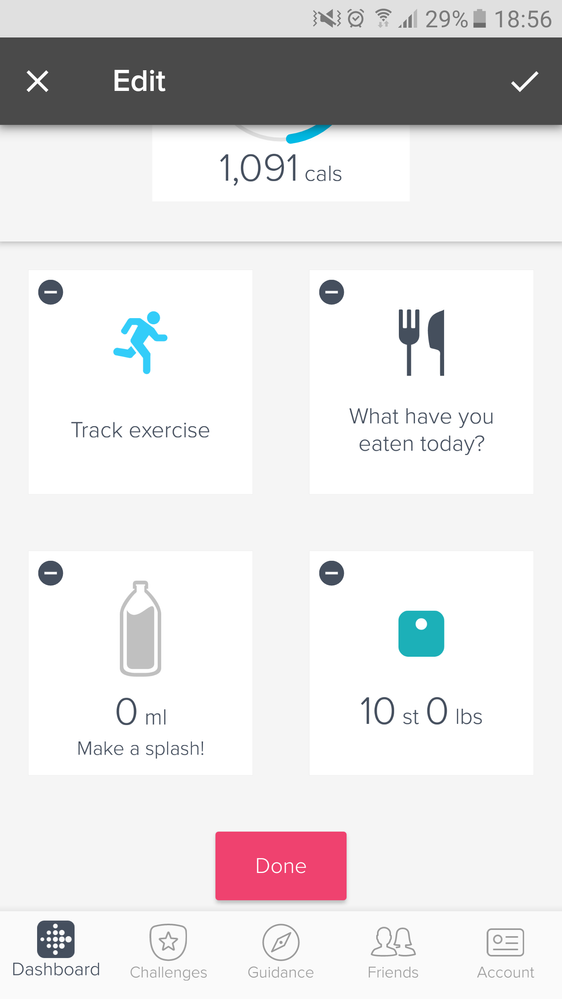Join us on the Community Forums!
-
Community Guidelines
The Fitbit Community is a gathering place for real people who wish to exchange ideas, solutions, tips, techniques, and insight about the Fitbit products and services they love. By joining our Community, you agree to uphold these guidelines, so please take a moment to look them over. -
Learn the Basics
Check out our Frequently Asked Questions page for information on Community features, and tips to make the most of your time here. -
Join the Community!
Join an existing conversation, or start a new thread to ask your question. Creating your account is completely free, and takes about a minute.
Not finding your answer on the Community Forums?
- Community
- Platform
- Android App
- Step counter tile is missing on Android app
- Mark Topic as New
- Mark Topic as Read
- Float this Topic for Current User
- Bookmark
- Subscribe
- Mute
- Printer Friendly Page
- Community
- Platform
- Android App
- Step counter tile is missing on Android app
Step counter tile is missing on Android app
- Mark Topic as New
- Mark Topic as Read
- Float this Topic for Current User
- Bookmark
- Subscribe
- Mute
- Printer Friendly Page
02-28-2017 05:19
- Mark as New
- Bookmark
- Subscribe
- Permalink
- Report this post
02-28-2017 05:19
- Mark as New
- Bookmark
- Subscribe
- Permalink
- Report this post
I have downloaded (and redownloaded) the app and set it up up to use with my Samsung S6 as I don't have a fitbit device yet, however the step counter tile is not there and I don't have an 'edit' button on the dashboard. I've tried logging into my account on a pc but there is no option to add the step counter.
Can someone help please?
 Best Answer
Best Answer02-28-2017 09:56 - edited 02-28-2017 09:57
- Mark as New
- Bookmark
- Subscribe
- Permalink
- Report this post
 Fitbit Product Experts Alumni are retired members of the Fitbit Product Expert Program. Learn more
Fitbit Product Experts Alumni are retired members of the Fitbit Product Expert Program. Learn more
02-28-2017 09:56 - edited 02-28-2017 09:57
- Mark as New
- Bookmark
- Subscribe
- Permalink
- Report this post
Just press and hold a finger anywhere on the dashboard, and you should see a popup with all the available tiles. If the tile is displayed, there will be a minus-sign to remove it. If the tile isn't displayed, there will be a plus-sign to add it back.
I haven't tried setting up the app without the tracker, so it's possible that you can only change these tiles after the first sync.
02-28-2017 11:02
- Mark as New
- Bookmark
- Subscribe
- Permalink
- Report this post
02-28-2017 11:02
- Mark as New
- Bookmark
- Subscribe
- Permalink
- Report this post
Thanks but the tile isn't available to add.
From what I've read and been advised I should be able to sync the app to my phone so that it uses the step counter on there without a fitbit device.
 Best Answer
Best Answer02-28-2017 11:11
- Mark as New
- Bookmark
- Subscribe
- Permalink
- Report this post
 Fitbit Product Experts Alumni are retired members of the Fitbit Product Expert Program. Learn more
Fitbit Product Experts Alumni are retired members of the Fitbit Product Expert Program. Learn more
02-28-2017 11:11
- Mark as New
- Bookmark
- Subscribe
- Permalink
- Report this post
@Emma988, what kind of Android phone do you have that has a step counter? Or, are you using Google Fit for the step counter?
02-28-2017 11:31
- Mark as New
- Bookmark
- Subscribe
- Permalink
- Report this post
02-28-2017 11:31
- Mark as New
- Bookmark
- Subscribe
- Permalink
- Report this post
Hi, it's a Samsung Galaxy S6. It has a step counter within Samsung Health on the phone but I have been told to use the fitbit app because I can link my account to the health insurance policy I have.
 Best Answer
Best Answer04-23-2017 07:57
- Mark as New
- Bookmark
- Subscribe
- Permalink
- Report this post
04-23-2017 07:57
- Mark as New
- Bookmark
- Subscribe
- Permalink
- Report this post
I'm having the same problem with the samsung s6, no fitbit as of yet but no steps counter on the app. Have you found a solution to this?
 Best Answer
Best Answer04-30-2017 14:03
- Mark as New
- Bookmark
- Subscribe
- Permalink
- Report this post
 Community Moderators ensure that conversations are friendly, factual, and on-topic. We're here to answer questions, escalate bugs, and make sure your voice is heard by the larger Fitbit team. Learn more
Community Moderators ensure that conversations are friendly, factual, and on-topic. We're here to answer questions, escalate bugs, and make sure your voice is heard by the larger Fitbit team. Learn more
04-30-2017 14:03
- Mark as New
- Bookmark
- Subscribe
- Permalink
- Report this post
A very warm welcome to the Forums @Rhi93! Hello @Emma988!
In this case you would be looking to use a feature known as MobileTrack. This feature lets you use your mobile as if it was a tracker. Having said that, the Samsung Galaxy S6 is not compatible with this feature.
If there is not tracker, or mobile, set up to an account, there will be no step counter on the Fitbit app's Dashboard.
I hope this clarifies the situation.
 Best Answer
Best Answer05-01-2017 01:54
- Mark as New
- Bookmark
- Subscribe
- Permalink
- Report this post
05-01-2017 01:54
- Mark as New
- Bookmark
- Subscribe
- Permalink
- Report this post
I have a Samsung A7 and cannot see the step counter either. Are you saying that we need to download a separate tracker?? I don't understand...
 Best Answer
Best Answer05-01-2017 14:30
- Mark as New
- Bookmark
- Subscribe
- Permalink
- Report this post
 Community Moderators ensure that conversations are friendly, factual, and on-topic. We're here to answer questions, escalate bugs, and make sure your voice is heard by the larger Fitbit team. Learn more
Community Moderators ensure that conversations are friendly, factual, and on-topic. We're here to answer questions, escalate bugs, and make sure your voice is heard by the larger Fitbit team. Learn more
05-01-2017 14:30
- Mark as New
- Bookmark
- Subscribe
- Permalink
- Report this post
A very warm welcome to the Forums @Roxanne2308!
If you do not have a Fitbit tracker then the only way for your steps to show up on your account would be using the MobileTrack feature. In this case, since your A7 is not a compatible device, the MobileTrack feature will not work with it.
I hope this clarifies the situation.
 Best Answer
Best Answer04-16-2018 12:25
- Mark as New
- Bookmark
- Subscribe
- Permalink
- Report this post
04-16-2018 12:25
- Mark as New
- Bookmark
- Subscribe
- Permalink
- Report this post
i have a fitbit Altra HR that I have synced with phone and still don't have the step tile, sleep tile, or HR tile. Please help I have a samsung galaxy 4 , I'm using for my moms fit bit ( I bought the altra hr for her) I tried connecting to my home computer but apparently you need 8.1 which I don't want on my computer I still have windows 7 home premium. So I can't connect to my desktop or my old phone.
 Best Answer
Best Answer04-17-2018 06:33
- Mark as New
- Bookmark
- Subscribe
- Permalink
- Report this post
 Community Moderators ensure that conversations are friendly, factual, and on-topic. We're here to answer questions, escalate bugs, and make sure your voice is heard by the larger Fitbit team. Learn more
Community Moderators ensure that conversations are friendly, factual, and on-topic. We're here to answer questions, escalate bugs, and make sure your voice is heard by the larger Fitbit team. Learn more
04-17-2018 06:33
- Mark as New
- Bookmark
- Subscribe
- Permalink
- Report this post
Hello @Free24.
That sounds very frustrating. I'd like to take a closer look.
Could you share a screen shot of what you see on the app? That'd help me find the best way to move forward.
Look forward to your reply.
 Best Answer
Best Answer