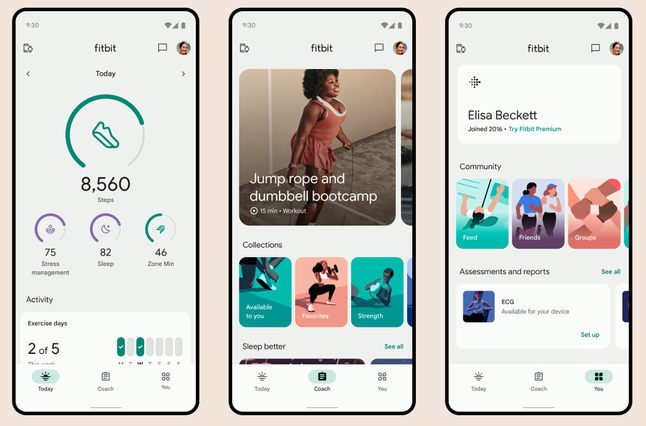Join us on the Community Forums!
-
Community Guidelines
The Fitbit Community is a gathering place for real people who wish to exchange ideas, solutions, tips, techniques, and insight about the Fitbit products and services they love. By joining our Community, you agree to uphold these guidelines, so please take a moment to look them over. -
Learn the Basics
Check out our Frequently Asked Questions page for information on Community features, and tips to make the most of your time here. -
Join the Community!
Join an existing conversation, or start a new thread to ask your question. Creating your account is completely free, and takes about a minute.
Not finding your answer on the Community Forums?
- Community
- Platform
- Android App
- The redesigned Android Fitbit app is rolling out!
- Mark Topic as New
- Mark Topic as Read
- Float this Topic for Current User
- Bookmark
- Subscribe
- Mute
- Printer Friendly Page
- Community
- Platform
- Android App
- The redesigned Android Fitbit app is rolling out!
The redesigned Android Fitbit app is rolling out!
- Mark Topic as New
- Mark Topic as Read
- Float this Topic for Current User
- Bookmark
- Subscribe
- Mute
- Printer Friendly Page
09-19-2023 13:03 - edited 03-20-2024 13:00
- Mark as New
- Bookmark
- Subscribe
- Permalink
- Report this post
 Community Moderators ensure that conversations are friendly, factual, and on-topic. We're here to answer questions, escalate bugs, and make sure your voice is heard by the larger Fitbit team. Learn more
Community Moderators ensure that conversations are friendly, factual, and on-topic. We're here to answer questions, escalate bugs, and make sure your voice is heard by the larger Fitbit team. Learn more
09-19-2023 13:03 - edited 03-20-2024 13:00
- Mark as New
- Bookmark
- Subscribe
- Permalink
- Report this post
Hello everyone!
I would like to announce that the redesigned Fitbit app starts rolling out today! This new app will help you reach your goals, and bring the health and wellness information right on hand.
Check out our latest blog for how to get the most out of the new app.
Note: Please be patient if you don't see the update right away, as it will take some time to roll out completely.
Happy stepping!
09-26-2023 13:33
- Mark as New
- Bookmark
- Subscribe
- Permalink
- Report this post
09-26-2023 13:33
- Mark as New
- Bookmark
- Subscribe
- Permalink
- Report this post
Google gmail supper classic gmail view (I hope they never change this). Why not OFFER A CLASSIC FITBIT VIEW. Then those of us who thought it worked great can still use it and those of you who want meaningless giant icons on a non customisable screen can enjoy that too!
09-26-2023 14:50
- Mark as New
- Bookmark
- Subscribe
- Permalink
- Report this post
09-26-2023 14:50
- Mark as New
- Bookmark
- Subscribe
- Permalink
- Report this post
I am really unhappy with the latest update. I suppose it was meant to make it more customizable however in the effort I feel like it lost a lot of the features that I liked. I know it sounds silly but I enjoyed getting my fireworks every evening when I completed all of my steps, miles, zone minutes, etc. I really looked forward to them and sometimes they were the motivation to get me up and moving to make sure I got all my steps in. I also miss the the status bar for the exercises. I actually find myself very sad every time I open the app now. I wish there was a way to go back.
09-26-2023 18:30
- Mark as New
- Bookmark
- Subscribe
- Permalink
- Report this post
09-26-2023 18:30
- Mark as New
- Bookmark
- Subscribe
- Permalink
- Report this post
This
This update is horrible. I can hardly look at it, not easy to read, and anyone with vision issues will no longer be able to use Fitbit.
bring back the classic version. It was much better.
When my Fitbit dies, I will need to consider other brands as Fitbit is being destroyed but by bit. So disappointing, after so many years being a loyal customer.
09-26-2023 20:50
- Mark as New
- Bookmark
- Subscribe
- Permalink
- Report this post
09-26-2023 20:50
- Mark as New
- Bookmark
- Subscribe
- Permalink
- Report this post
This new version of Fitbit is absolutely horrible.
How can I get the old version back?
09-26-2023 22:56
- Mark as New
- Bookmark
- Subscribe
- Permalink
- Report this post
09-26-2023 22:56
- Mark as New
- Bookmark
- Subscribe
- Permalink
- Report this post
I'm gonna cancel my subscription. Not paying for premium when they have UI developers making everything monotone.
Sent from Samsung Mobile on O2
09-27-2023 05:22
- Mark as New
- Bookmark
- Subscribe
- Permalink
- Report this post
09-27-2023 05:22
- Mark as New
- Bookmark
- Subscribe
- Permalink
- Report this post
Not a fan of the new app. My dashboard does not look like the one in this picture - the biggest icon is "calories burned" and not my steps. I want to see my steps first and foremost. Then off the 3 smaller icons one of them is weight - I do not want to see my weight on my dashboard! I used to have "Distance" as one of my small icons. I want to edit the look of my dashboard and I've been sitting here for over 30 minutes trying to figure it out. Can you help?
09-27-2023 05:52
- Mark as New
- Bookmark
- Subscribe
- Permalink
- Report this post
 Platinum Fitbit Product Experts share support knowledge on the forums and advocate for the betterment of Fitbit products and services. Learn more
Platinum Fitbit Product Experts share support knowledge on the forums and advocate for the betterment of Fitbit products and services. Learn more
09-27-2023 05:52
- Mark as New
- Bookmark
- Subscribe
- Permalink
- Report this post
Hi, @easy411, welcome to the community, it's always a good idea to read the earlier posts in a thread before hitting the keyboard.
My earlier post describes how to proceed.
"
The New Fitbit app
You will note that the new app uses a different process to personalise the “Today” screen.
On the “Today” screen of the Fitbit app on your phone, swipe up to the bottom>Customise>You are presented with the “Focus Card” with 4 icons, swipe left to see 5 preconfigured cards. The 6th card is “Custom Preset”> Edit pen in the top left corner of the card> Select the metric you want to change> Select the new metric>repeat until you are satisfied>SAVE (top right)
Now swipe up to “Show/hide other metrics, " and switch on those you want to see in the “Today” screen. Note that you do not need to switch on the metrics you have selected in the focus card. You can move the metrics cards up or down the ladder using the two arrows, note you can’t impact individual cards, they move in groups, for instance, nutrition, sleep, activity etc. Once you have the screen set up SAVE (top right corner)
To access the detailed data represented by the icons in the Focus card and the individual cards in the ladder touch the icon or card to be taken to the familiar screens from the earlier version of the app.
I hope this helps.
Cheers"
Cheers
Gr4ndp4 | UK
AWAKE! for morning in the bowl of light has cast the stone that set the stars to flight.
 Best Answer
Best Answer09-27-2023 07:37 - edited 09-28-2023 18:36
- Mark as New
- Bookmark
- Subscribe
- Permalink
- Report this post
SunsetRunner
09-27-2023 07:37 - edited 09-28-2023 18:36
- Mark as New
- Bookmark
- Subscribe
- Permalink
- Report this post
Totally agree. I used to love my Fitbit and it lasted forever. Now they are junk that need constant replacing. Sad to say, I am moving to an Apple Watch. This just tipped the scale.
09-27-2023 07:42
- Mark as New
- Bookmark
- Subscribe
- Permalink
- Report this post
09-27-2023 07:42
- Mark as New
- Bookmark
- Subscribe
- Permalink
- Report this post
The sync seems to hang quite often and I miss that I cannot pull down on the sync to see that the battery level is. When I'm charging, I use to use this feature to see when it is fully charged. In all, not so excited about the upgrade.
09-27-2023 12:09
- Mark as New
- Bookmark
- Subscribe
- Permalink
- Report this post
09-27-2023 12:09
- Mark as New
- Bookmark
- Subscribe
- Permalink
- Report this post
Your first step, "On the “Today” screen of the Fitbit app on your phone, swipe up to the bottom>Customise>You are presented with the “Focus Card” with 4 icons"
doesn't work for me. Swiping up doesn't bring up any menu to customize anything. I need to click the pencil icon near the upper right to get to the focus customizing area.
By the way, that pencil icon is missing from your screen shots of the app on the first page of this thread. Yours show a > in place of a pencil icon.
09-27-2023 13:28
- Mark as New
- Bookmark
- Subscribe
- Permalink
- Report this post
09-27-2023 13:28
- Mark as New
- Bookmark
- Subscribe
- Permalink
- Report this post
Hi all,
I hate the new app. Does anyone know a way of reverting back to the old one?
09-27-2023 14:14
- Mark as New
- Bookmark
- Subscribe
- Permalink
- Report this post
09-27-2023 14:14
- Mark as New
- Bookmark
- Subscribe
- Permalink
- Report this post
I absolutely hate this new app. Where is the streak steps? I can’t believe you took that away. That was such an incredible inspiration for me. I was on day 471! Hate that I don’t have that. Also miss the “party notifications “. I am 😭
09-27-2023 16:20
- Mark as New
- Bookmark
- Subscribe
- Permalink
- Report this post
09-27-2023 16:20
- Mark as New
- Bookmark
- Subscribe
- Permalink
- Report this post
Could you explain how you got to battery level, please?
09-27-2023 16:43 - edited 09-27-2023 16:46
- Mark as New
- Bookmark
- Subscribe
- Permalink
- Report this post
09-27-2023 16:43 - edited 09-27-2023 16:46
- Mark as New
- Bookmark
- Subscribe
- Permalink
- Report this post
"If you click on the icon in the upper left corner, then click on your device, you will get to a screen that shows your device, when it was last synced, firmware version, and battery level. It doesn't show percentage, just full, medium, or low. I know that is a huge step backward, but at least there is something somewhere."
Thank you A1 Human!
09-27-2023 17:52
- Mark as New
- Bookmark
- Subscribe
- Permalink
- Report this post
 Platinum Fitbit Product Experts share support knowledge on the forums and advocate for the betterment of Fitbit products and services. Learn more
Platinum Fitbit Product Experts share support knowledge on the forums and advocate for the betterment of Fitbit products and services. Learn more
09-27-2023 17:52
- Mark as New
- Bookmark
- Subscribe
- Permalink
- Report this post
Over the last 9 years, many users have complained with every change to the Fitbit App.
09-27-2023 18:09
- Mark as New
- Bookmark
- Subscribe
- Permalink
- Report this post
09-27-2023 18:09
- Mark as New
- Bookmark
- Subscribe
- Permalink
- Report this post
I am also totally unhappy with the update, and trying to find instructions and getting my screens back the way they were it’s not happening. When this Fitbit dies, I will probably go to an Apple Watch or some thing else because this is a horrible layout.
09-27-2023 18:37
- Mark as New
- Bookmark
- Subscribe
- Permalink
- Report this post
09-27-2023 18:37
- Mark as New
- Bookmark
- Subscribe
- Permalink
- Report this post
I uninstalled & installed the Fitbit app and it rolled back the update on my Pixel 6!
How sad that the only positive post since the update was how the updated Fitbit app kept crashing a Samsung S20 and the fix for the crashes AND the horrid update was to uninstall/install the app to roll back the update!!
Thank you Wickedwanda for sharing and not playing "I have a secret!".
Five Stars for Wickedwanda, a black hole for Fitbit.
Others have also posted that reinstalling the app rolled back the update.
Here’s how to turn off Auto Update for the Fitbit app after the reinstall for Android:
Open Play Store.
Tap your profile icon top right corner of the screen.
Tap Manage Apps & Devices.
Tap Manage.
Scroll to find Fitbit App.
Tap Fitbit App to expand the menu.
Tap the 3 Dots top right corner of the screen.
Tap the checkbox next to Enable Auto Update.
Tap the 3 Dots top right corner of the screen to verify Enable Auto Update is not selected.
That’s it. I hope this helps.
Sorry Apple people, I’ve no idea.
09-27-2023 19:12
- Mark as New
- Bookmark
- Subscribe
- Permalink
- Report this post
09-27-2023 19:12
- Mark as New
- Bookmark
- Subscribe
- Permalink
- Report this post
Totally agree! I want to move the things up in theblist I'm interested in individually. Now they are grouped, and I can't re-order them singly!
09-27-2023 19:32
- Mark as New
- Bookmark
- Subscribe
- Permalink
- Report this post
09-27-2023 19:32
- Mark as New
- Bookmark
- Subscribe
- Permalink
- Report this post
Add me to the list of unhappy.
09-27-2023 21:20
- Mark as New
- Bookmark
- Subscribe
- Permalink
- Report this post
09-27-2023 21:20
- Mark as New
- Bookmark
- Subscribe
- Permalink
- Report this post
Got the update this morning Iam not a fan as you cannot make changes to the layout. The new grouped areas I do not like, as you cannot move the information into the order that you want. The font is too big and takes up too much room on the Screen.
The Set your focus you can only have 4 metrics information not the 5 metrics on the old app.
Wish I had not done the update.
I hate the new app.