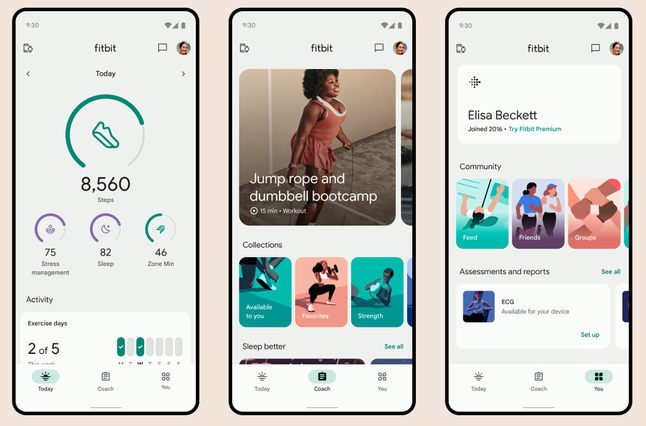Join us on the Community Forums!
-
Community Guidelines
The Fitbit Community is a gathering place for real people who wish to exchange ideas, solutions, tips, techniques, and insight about the Fitbit products and services they love. By joining our Community, you agree to uphold these guidelines, so please take a moment to look them over. -
Learn the Basics
Check out our Frequently Asked Questions page for information on Community features, and tips to make the most of your time here. -
Join the Community!
Join an existing conversation, or start a new thread to ask your question. Creating your account is completely free, and takes about a minute.
Not finding your answer on the Community Forums?
- Community
- Platform
- Android App
- The redesigned Android Fitbit app is rolling out!
- Mark Topic as New
- Mark Topic as Read
- Float this Topic for Current User
- Bookmark
- Subscribe
- Mute
- Printer Friendly Page
- Community
- Platform
- Android App
- The redesigned Android Fitbit app is rolling out!
The redesigned Android Fitbit app is rolling out!
- Mark Topic as New
- Mark Topic as Read
- Float this Topic for Current User
- Bookmark
- Subscribe
- Mute
- Printer Friendly Page
09-19-2023 13:03 - edited 03-20-2024 13:00
- Mark as New
- Bookmark
- Subscribe
- Permalink
- Report this post
 Community Moderators ensure that conversations are friendly, factual, and on-topic. We're here to answer questions, escalate bugs, and make sure your voice is heard by the larger Fitbit team. Learn more
Community Moderators ensure that conversations are friendly, factual, and on-topic. We're here to answer questions, escalate bugs, and make sure your voice is heard by the larger Fitbit team. Learn more
09-19-2023 13:03 - edited 03-20-2024 13:00
- Mark as New
- Bookmark
- Subscribe
- Permalink
- Report this post
Hello everyone!
I would like to announce that the redesigned Fitbit app starts rolling out today! This new app will help you reach your goals, and bring the health and wellness information right on hand.
Check out our latest blog for how to get the most out of the new app.
Note: Please be patient if you don't see the update right away, as it will take some time to roll out completely.
Happy stepping!
09-25-2023 11:10
- Mark as New
- Bookmark
- Subscribe
- Permalink
- Report this post
09-25-2023 11:10
- Mark as New
- Bookmark
- Subscribe
- Permalink
- Report this post
The new app is terrible. First, it takes away the ability to configure the Today screen like we want it. Before, we could move different measures up or down based on personal importance. That's disappeared.
Second, it now takes several "clicks" to reach information that was previously at our finger tips. For instance, if I wanted to see steps from previous days and weeks I clicked on the step icon to bring up my step history then just scrolled down. Now, I have to click on the step icon, then choose month (week only shows this week), then choose the week I want, when I'm done with that week back out to the month page and choose the next week, and so on and so forth. Much more cumbersome. There is no good reason not to simply let us scroll through the data.
Please, please, cancel this roll out and go back to the prior app! I can't see one helpful upgrade. The main things we need are easy access to the data and the ability to personalize the app. This app does away with both. Newer isn't always better.
09-25-2023 12:18
- Mark as New
- Bookmark
- Subscribe
- Permalink
- Report this post
09-25-2023 12:18
- Mark as New
- Bookmark
- Subscribe
- Permalink
- Report this post
As with everything Google touches, this one is no different. You don't need to go far to see almost all users are dissatisfied with this new 'improved' design. I was a loyal Fitbit user for almost 10 years, but I'm switching away. The 'new' app is just a money grab.
So disappointed.
09-25-2023 12:28
- Mark as New
- Bookmark
- Subscribe
- Permalink
- Report this post
09-25-2023 12:28
- Mark as New
- Bookmark
- Subscribe
- Permalink
- Report this post
"I also want to see all exercise sessions in a day, not just the last one! How do we see previous exercises?"
To see all of your exercises, tap the "Exercise days" box. It will show exercises daily for the week, and you can move < left or > right to move between weeks.
09-25-2023 13:30
- Mark as New
- Bookmark
- Subscribe
- Permalink
- Report this post
09-25-2023 13:30
- Mark as New
- Bookmark
- Subscribe
- Permalink
- Report this post
If you click on the icon in the upper left corner, then click on your device, you will get to a screen that shows your device, when it was last synced, firmware version, and battery level. It doesn't show percentage, just full, medium, or low. I know that is a huge step backward, but at least there is something somewhere.
09-25-2023 14:23
- Mark as New
- Bookmark
- Subscribe
- Permalink
- Report this post
09-25-2023 14:23
- Mark as New
- Bookmark
- Subscribe
- Permalink
- Report this post
This update forces me to pick a target like sleep or exercise, then just loads all the previous metrics anyway.
It now also does not track steps on my phone anymore, and the suggestion it gives to fix doesnt work.
I havent looked thru to find where everything else went, and what features im sure got nerfed... but i'm not excited by the update at all.
09-25-2023 15:22
- Mark as New
- Bookmark
- Subscribe
- Permalink
- Report this post
 Gold Fitbit Product Experts share support knowledge on the forums and advocate for the betterment of Fitbit products and services. Learn more
Gold Fitbit Product Experts share support knowledge on the forums and advocate for the betterment of Fitbit products and services. Learn more
09-25-2023 15:22
- Mark as New
- Bookmark
- Subscribe
- Permalink
- Report this post
No, as long as you sync before uninstalling, the data will populate the app when you re-install.
Gary D.| Feeding Hills, MA MBG PE
Pixel Watch 3, Pixel Watch 4
09-25-2023 15:42
- Mark as New
- Bookmark
- Subscribe
- Permalink
- Report this post
09-25-2023 15:42
- Mark as New
- Bookmark
- Subscribe
- Permalink
- Report this post
It absolutely does not help. Previously we could reorder individual metrics on the Today screen, now, as you pointed out, they move in groups and there is no way to reorder metrics within groups. This is a huge step backward in functionality.
Additionally, I used to be able to see how many calories I had left for the day at a glance, and now not only do I have to click into the Food screen to see that info, it is less useful than before because it no longer takes into account a projection of how many calories I will burn the rest of the day. So right now it shows I have burned 1,182 calories and eaten 390, leaving me with 292 calories “remaining” to achieve my 500 calorie deficit. This is a pointless calculation because I’m not going to stop burning calories in the middle of the day and no one eats proportionally as they burn calories throughout the day. I used to use this feature multiple times a day to plan later meals and now that functionality is completely destroyed.
09-25-2023 17:19
- Mark as New
- Bookmark
- Subscribe
- Permalink
- Report this post
09-25-2023 17:19
- Mark as New
- Bookmark
- Subscribe
- Permalink
- Report this post
Missing real time heart rate as per old app. How come the old app worked so much better. ? The Bluetooth connection isn’t changed so it’s the new app that’s faulty.
09-26-2023 03:43
- Mark as New
- Bookmark
- Subscribe
- Permalink
- Report this post
 Platinum Fitbit Product Experts share support knowledge on the forums and advocate for the betterment of Fitbit products and services. Learn more
Platinum Fitbit Product Experts share support knowledge on the forums and advocate for the betterment of Fitbit products and services. Learn more
09-26-2023 03:43
- Mark as New
- Bookmark
- Subscribe
- Permalink
- Report this post
Hi, @ChangeCelsius, welcome, I'm going to move your post to the "Sense" board where I'm confident community members will be happy to assist you. In order to progress your issue we will need more information. Have you checked your "Sense" is charged Why isn't my Fitbit device's battery charging? explains the issues.
If you are still stuck post on the "Sense" board.
I hope this helps.
Cheers
Gr4ndp4 | UK
AWAKE! for morning in the bowl of light has cast the stone that set the stars to flight.
 Best Answer
Best Answer09-26-2023 03:50
- Mark as New
- Bookmark
- Subscribe
- Permalink
- Report this post
09-26-2023 03:50
- Mark as New
- Bookmark
- Subscribe
- Permalink
- Report this post
I hate the new look. The white background with the light green is awful ... the contrast is too great and I want to look away. I tried to find a way to darken the background, so I would experience less glare and could find no option. I found nothing appealing in the graphics. You need a do-over.
09-26-2023 04:00
- Mark as New
- Bookmark
- Subscribe
- Permalink
- Report this post
09-26-2023 04:00
- Mark as New
- Bookmark
- Subscribe
- Permalink
- Report this post
The new monotone UI is awful. Example... when I look at my night sleep overview... it used to show my score with a colour from green to amber and red. All of that is now gone and replaced with an ugly monochrome display.
I see from other comments here that the new design is generally disliked. The previous design provided more information partly due to the coloured indicators. Removing this at-a-glance information isn't a smart move.
09-26-2023 05:47
- Mark as New
- Bookmark
- Subscribe
- Permalink
- Report this post
09-26-2023 05:47
- Mark as New
- Bookmark
- Subscribe
- Permalink
- Report this post
You use to see the charge % in the phone app when you did a synch. Don't see it now? Where can you see charge %?
09-26-2023 07:07
- Mark as New
- Bookmark
- Subscribe
- Permalink
- Report this post
09-26-2023 07:07
- Mark as New
- Bookmark
- Subscribe
- Permalink
- Report this post
There is no % any more!!
Tap on the device Icon top left then the device and you may see the battery status as Full, Medium, Low but not as a %.
09-26-2023 07:43
- Mark as New
- Bookmark
- Subscribe
- Permalink
- Report this post
09-26-2023 07:43
- Mark as New
- Bookmark
- Subscribe
- Permalink
- Report this post
To change the focus, or customize it, click the pencil icon near the top right of the today screen. You will see the current focus box. Scroll the focus box left to see other preset focus boxes. Farthest will be a customizable focus box where you can add your selected metrics with the pencil icon.
 Best Answer
Best Answer09-26-2023 07:46
- Mark as New
- Bookmark
- Subscribe
- Permalink
- Report this post
09-26-2023 07:46
- Mark as New
- Bookmark
- Subscribe
- Permalink
- Report this post
Switch it back!!!! New design spreads things out too much, some items dont update (food calories), editing exercise doesnt work (keyboard wont open), cant seem to use the google login when going on these forums via app. Did you do any testing or beta versions of this before releasing it?!?!?
09-26-2023 07:47
- Mark as New
- Bookmark
- Subscribe
- Permalink
- Report this post
09-26-2023 07:47
- Mark as New
- Bookmark
- Subscribe
- Permalink
- Report this post
This is the beta version.
09-26-2023 09:09
- Mark as New
- Bookmark
- Subscribe
- Permalink
- Report this post
09-26-2023 09:09
- Mark as New
- Bookmark
- Subscribe
- Permalink
- Report this post
Best to admit that the new look for the app is a mistake, and return to the previous version Today screen, etc. This is not a case of disliking change. Beneficial change that answers customers needs is welcome. However, I can't imagine what problem the folks at FitBit thought they were solving by this unprepossessing "improvement", but it's clear I'm not the only one who hates it.
09-26-2023 09:21
- Mark as New
- Bookmark
- Subscribe
- Permalink
- Report this post
09-26-2023 09:21
- Mark as New
- Bookmark
- Subscribe
- Permalink
- Report this post
The new app is too bright. Add the option to add some dark colors to the layout that will be easier on the eyes and can differentiate between the different metric categories. It currently looks very dated and as if you are reading off of an old MS Word report template. Do better. This layout is not acceptable for any modern tech firm.
09-26-2023
09:50
- last edited on
12-15-2023
09:43
by
ManuFitbit
![]()
- Mark as New
- Bookmark
- Subscribe
- Permalink
- Report this post
09-26-2023
09:50
- last edited on
12-15-2023
09:43
by
ManuFitbit
![]()
- Mark as New
- Bookmark
- Subscribe
- Permalink
- Report this post
Also, is there anyway to modify the zone minutes to better differentiate the different levels from each other, as since the update, they almost blend on together and appear almost the same in colour?
----
In the updated Android App, I can't find where to see the battery level except to double tap the watch and get it there? Has it been removed from the App in the update, or am I not looking at the right place?
09-26-2023 10:44
- Mark as New
- Bookmark
- Subscribe
- Permalink
- Report this post
09-26-2023 10:44
- Mark as New
- Bookmark
- Subscribe
- Permalink
- Report this post
Actually I was wondering why there was no dark screen option with a whole new front-end. I have chronic migraines and have everything set to dark screen (most apps allow for that in their own settings or go with whatever your phone's default is) and even with dark screen I still have everything dimmed by a huge %. The dimmed screen does override what is likely an explosively bright interface as you say, but I need a dark screen option.