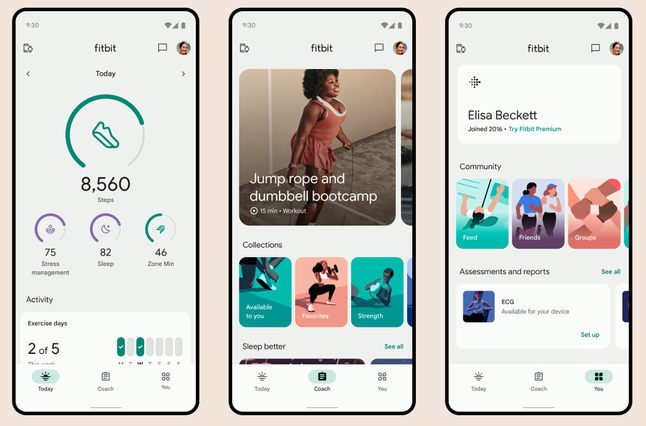Join us on the Community Forums!
-
Community Guidelines
The Fitbit Community is a gathering place for real people who wish to exchange ideas, solutions, tips, techniques, and insight about the Fitbit products and services they love. By joining our Community, you agree to uphold these guidelines, so please take a moment to look them over. -
Learn the Basics
Check out our Frequently Asked Questions page for information on Community features, and tips to make the most of your time here. -
Join the Community!
Join an existing conversation, or start a new thread to ask your question. Creating your account is completely free, and takes about a minute.
Not finding your answer on the Community Forums?
- Community
- Platform
- Android App
- Re: The redesigned Fitbit app is rolling out!
- Mark Topic as New
- Mark Topic as Read
- Float this Topic for Current User
- Bookmark
- Subscribe
- Mute
- Printer Friendly Page
- Community
- Platform
- Android App
- Re: The redesigned Fitbit app is rolling out!
The redesigned Android Fitbit app is rolling out!
- Mark Topic as New
- Mark Topic as Read
- Float this Topic for Current User
- Bookmark
- Subscribe
- Mute
- Printer Friendly Page
09-19-2023 13:03 - edited 03-20-2024 13:00
- Mark as New
- Bookmark
- Subscribe
- Permalink
- Report this post
 Community Moderators ensure that conversations are friendly, factual, and on-topic. We're here to answer questions, escalate bugs, and make sure your voice is heard by the larger Fitbit team. Learn more
Community Moderators ensure that conversations are friendly, factual, and on-topic. We're here to answer questions, escalate bugs, and make sure your voice is heard by the larger Fitbit team. Learn more
09-19-2023 13:03 - edited 03-20-2024 13:00
- Mark as New
- Bookmark
- Subscribe
- Permalink
- Report this post
Hello everyone!
I would like to announce that the redesigned Fitbit app starts rolling out today! This new app will help you reach your goals, and bring the health and wellness information right on hand.
Check out our latest blog for how to get the most out of the new app.
Note: Please be patient if you don't see the update right away, as it will take some time to roll out completely.
Happy stepping!
09-23-2023 14:48
- Mark as New
- Bookmark
- Subscribe
- Permalink
- Report this post
09-23-2023 14:48
- Mark as New
- Bookmark
- Subscribe
- Permalink
- Report this post
The new look app is awful. A backward step for Fitbit. I relied on the battery level to trigger when I needed to put it on charge. This has been removed from the display. Also you used to be able to sort what appeared where on the page. That way the information I checked regularly was displayed in the most prominent position. You can no longer do this. Time to move to another brand of fitness checker if this is what Fitbit thinks is an update.
09-23-2023 15:59
- Mark as New
- Bookmark
- Subscribe
- Permalink
- Report this post
09-23-2023 15:59
- Mark as New
- Bookmark
- Subscribe
- Permalink
- Report this post
Where can I change clock faces? Can't find it anywhere anymore.
When I want to set goals, some numbers have a zero to much. I don't want to walk 50 km a day of drink 20000 mL water a day.
09-23-2023
16:51
- last edited on
09-29-2023
12:20
by
RodrigoMFitbit
![]()
- Mark as New
- Bookmark
- Subscribe
- Permalink
- Report this post
09-23-2023
16:51
- last edited on
09-29-2023
12:20
by
RodrigoMFitbit
![]()
- Mark as New
- Bookmark
- Subscribe
- Permalink
- Report this post
Google figures they can do whatever they want ...they are in total control
Don't get me wrong I like Google for many things ...but this is an extreme change just because they can.
09-23-2023 19:21
- Mark as New
- Bookmark
- Subscribe
- Permalink
- Report this post
09-23-2023 19:21
- Mark as New
- Bookmark
- Subscribe
- Permalink
- Report this post
Absolutely HATE the new app. Did Fitbit bother asking their customers what they wanted ? Previous app was much better - this new version is neither user friendly or attractive - wont be buying Fitbit again
09-23-2023 21:25
- Mark as New
- Bookmark
- Subscribe
- Permalink
- Report this post
09-23-2023 21:25
- Mark as New
- Bookmark
- Subscribe
- Permalink
- Report this post
The recent update of the android app has remove the battery status. I use this daily as my Luxe has a small screen and I'm unable to accurately determine its battery status. This functionality needs to be restored asap
09-24-2023 03:10
- Mark as New
- Bookmark
- Subscribe
- Permalink
- Report this post
09-24-2023 03:10
- Mark as New
- Bookmark
- Subscribe
- Permalink
- Report this post
I logged into a different device to check my fitbit and now my phone, where I normally view my Fitbit updates, looks completely different. It only displays the calories of burned for the day so far, it does not also show the other features it used to, like my steps throughout the day. I also no longer see my sleep updates. I don't know how I can get my display to show what it used to show instead of this limited version
09-24-2023 04:46
- Mark as New
- Bookmark
- Subscribe
- Permalink
- Report this post
09-24-2023 04:46
- Mark as New
- Bookmark
- Subscribe
- Permalink
- Report this post
Hi!
I looked it up in the Fitbit app, first you have to go to your profile picture in the upper right corner, then to Fitbit Settings, then to Connected Apps and then to Smartwatch Apps and Clock Faces, unfortunately very stupidly complicated.
Marie
09-24-2023
05:27
- last edited on
09-29-2023
12:21
by
RodrigoMFitbit
![]()
- Mark as New
- Bookmark
- Subscribe
- Permalink
- Report this post
 Diamond Fitbit Product Experts share support knowledge on the forums and advocate for the betterment of Fitbit products and services. Learn more
Diamond Fitbit Product Experts share support knowledge on the forums and advocate for the betterment of Fitbit products and services. Learn more
09-24-2023
05:27
- last edited on
09-29-2023
12:21
by
RodrigoMFitbit
![]()
- Mark as New
- Bookmark
- Subscribe
- Permalink
- Report this post
@REColeman Please vote for and leave a comment on this request in the Product Feedback forum. I totally agree with you about the battery percentage size on the Luxe screen.
@Donseib @RiekoC This is the number one complaint about the new app. Please vote for and leave a comment on this request in the Product Feedback forum. The PF forum is monitored by the developers.
Laurie | Maryland
Sense 2, Luxe, Aria 2 | iOS | Mac OS
Take a look at the Fitbit help site for further assistance and information.
09-24-2023 06:10
- Mark as New
- Bookmark
- Subscribe
- Permalink
- Report this post
09-24-2023 06:10
- Mark as New
- Bookmark
- Subscribe
- Permalink
- Report this post
Hi!
I'm just as frustrated as you. You can't see the battery life in the app anymore, only in the smartwatch itself, a clearly stupid deterioration, you shouldn't have to go and check the smartwatch every time you want to know if it's fully charged.
Marie
09-24-2023 06:22
- Mark as New
- Bookmark
- Subscribe
- Permalink
- Report this post
09-24-2023 06:22
- Mark as New
- Bookmark
- Subscribe
- Permalink
- Report this post
New fitbit app- Hi, this is probably a helpless question but, is it possible to revert to the old app display? I find the old design much more atractive and engaging - as well as more comprehensive.
09-24-2023 07:40
- Mark as New
- Bookmark
- Subscribe
- Permalink
- Report this post
09-24-2023 07:40
- Mark as New
- Bookmark
- Subscribe
- Permalink
- Report this post
Hello LizzyFitbit,
I did the conversion to the Google interface and don't like it. Can I go back to what I had before?
Thank you,
Jo
09-24-2023 10:05
- Mark as New
- Bookmark
- Subscribe
- Permalink
- Report this post
09-24-2023 10:05
- Mark as New
- Bookmark
- Subscribe
- Permalink
- Report this post
I have to agree with all the negative responses to the "new and imporved app".
Will the system respond to the somewhat sizeable disappointment and provide some information about corrective action? A little support from the Fitbit Team could go a long way to keep the community happy.
09-24-2023 10:46
- Mark as New
- Bookmark
- Subscribe
- Permalink
- Report this post
 Diamond Fitbit Product Experts share support knowledge on the forums and advocate for the betterment of Fitbit products and services. Learn more
Diamond Fitbit Product Experts share support knowledge on the forums and advocate for the betterment of Fitbit products and services. Learn more
09-24-2023 10:46
- Mark as New
- Bookmark
- Subscribe
- Permalink
- Report this post
@Janelle_K it sounds like you have updated to the new version of the Fitbit app. There is not a way to go back to the previous version, but you can learn more about the new version here.

Amanda | Wyoming, USA
Pixel Watch 4, Inspire 3, Sense | Android
09-24-2023 11:20
- Mark as New
- Bookmark
- Subscribe
- Permalink
- Report this post
09-24-2023 11:20
- Mark as New
- Bookmark
- Subscribe
- Permalink
- Report this post
First you took away my Workweek Hustle group challenge that been going on for many years. Now you’ve ruined the software interface. I tell you what, Google, after experiencing how you’ve degraded my Fitbit, I’ll never have any interest in your products. It doesn’t matter if you destroy fitbit. You’ll never get me to buy your watch. Never.
09-24-2023 13:56
- Mark as New
- Bookmark
- Subscribe
- Permalink
- Report this post
09-24-2023 13:56
- Mark as New
- Bookmark
- Subscribe
- Permalink
- Report this post
The "NEW" app version sucks! It's as if you want to chase everyone away from Fitbit trackers. The bright white background is distracting and the graphics, or lack of graphics, show no imagination. The design team needs to be sent back to their kindergarten class. I used the battery display feature to know when I needed to recharge. And I mainly tracked steps, weight, and sleep. Now they are spread out instead of being at the top of the screen together. I really dislike when changes make something that was working and user friendly into something totally unimpressive and almost unusable. Please bring the old app back.
09-24-2023 14:47
- Mark as New
- Bookmark
- Subscribe
- Permalink
- Report this post
09-24-2023 14:47
- Mark as New
- Bookmark
- Subscribe
- Permalink
- Report this post
So this new update keeps crashing on my Samsung S20. I Uninstalled it, clear cache and went to play store to download it. Guess what back to the old version!! Yay!!
09-24-2023 15:46
- Mark as New
- Bookmark
- Subscribe
- Permalink
- Report this post
09-24-2023 15:46
- Mark as New
- Bookmark
- Subscribe
- Permalink
- Report this post
Yay ! thanks for the heads up 🙂 I just reinstalled and the old app returned - thank goodness !!! Though funny I did the same thing last night but still got the "new app" ? Hopefully they will leave as it !
09-24-2023 16:38
- Mark as New
- Bookmark
- Subscribe
- Permalink
- Report this post
09-24-2023 16:38
- Mark as New
- Bookmark
- Subscribe
- Permalink
- Report this post
I did that right now, changed back, thank's for the information, best ever, YAY, what a relief to get the old version back, instead of the new kindergarten failure with all the hiccups and crap.
09-24-2023 17:52
- Mark as New
- Bookmark
- Subscribe
- Permalink
- Report this post
09-24-2023 17:52
- Mark as New
- Bookmark
- Subscribe
- Permalink
- Report this post
Where's the thumbs down button?
09-24-2023 18:18
- Mark as New
- Bookmark
- Subscribe
- Permalink
- Report this post
09-24-2023 18:18
- Mark as New
- Bookmark
- Subscribe
- Permalink
- Report this post
How sad that the only positive post since the update was how the updated
Fitbit app kept crashing a Samsung S20 and the fix for the crashes AND the
horrid update was to uninstall/install the app to roll back the update!!
Thank you Wickedwanda for sharing and not playing "I have a secret!".
Five Stars for Wickedwanda, a blackhole for Fitbit.
I can't help but wonder if this is the first play by Google to start
pushing everyone from Fitbit to the Google Smartwatch by mucking up the
Fitbit app. If I disappear after posting this you will have your answer.