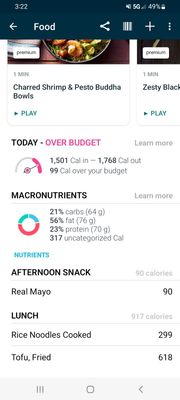Join us on the Community Forums!
-
Community Guidelines
The Fitbit Community is a gathering place for real people who wish to exchange ideas, solutions, tips, techniques, and insight about the Fitbit products and services they love. By joining our Community, you agree to uphold these guidelines, so please take a moment to look them over. -
Learn the Basics
Check out our Frequently Asked Questions page for information on Community features, and tips to make the most of your time here. -
Join the Community!
Join an existing conversation, or start a new thread to ask your question. Creating your account is completely free, and takes about a minute.
Not finding your answer on the Community Forums?
- Community
- Platform
- Android App
- Uncategorized Calories
- Mark Topic as New
- Mark Topic as Read
- Float this Topic for Current User
- Bookmark
- Subscribe
- Mute
- Printer Friendly Page
- Community
- Platform
- Android App
- Uncategorized Calories
Uncategorized Calories
ANSWERED- Mark Topic as New
- Mark Topic as Read
- Float this Topic for Current User
- Bookmark
- Subscribe
- Mute
- Printer Friendly Page
08-05-2022 13:54
- Mark as New
- Bookmark
- Subscribe
- Permalink
- Report this post
08-05-2022 13:54
- Mark as New
- Bookmark
- Subscribe
- Permalink
- Report this post
Uncategorized Calories listed under Macronutrients displayed within the Food Log are extreme and a persistant issue. I've done everything I could to try and fix this with no solution. Help please.
persistant issue. I've done everything I could to try and fix this with no solution. Help please
Answered! Go to the Best Answer.
 Best Answer
Best AnswerAccepted Solutions
08-06-2022 01:07
- Mark as New
- Bookmark
- Subscribe
- Permalink
- Report this post
08-06-2022 01:07
- Mark as New
- Bookmark
- Subscribe
- Permalink
- Report this post
This isn't an issue with the dash or either of the the apps...... The 'uncategorized calories' appears when the combined gram values for the macros for a logged food don't tally up to the total declared calories for the food that has been logged. And that only appears when one has actually logged a food. Nutritional information on labels is good, but sometimes it's not perfect. I get this occasionally when I create a new custom food and input the values from the label. Once I notice uncategorized calories I fix mine straight away. I'd say it's always easier to fix my own stuff because I'm in the UK, we don't have 'sodium' on our labels as a discrete entry. We just get 'salt' - so I found a calculation online where I can get the sodium equivalent from the declared salt content. So, as such, I don't scan barcodes or use anything from the public global food database.
What I'd recommend in this situation would be to write down the foods/meals you've logged for a day where uncategorized calories exist. Then, one by one, start re-adding them. As soon as you've entered a food that then gives you uncategorized calories, you've got a (or the first!) culprit that you can then fix. First part of the fix would be to go back to the label for the food (or google the food's nutritional info) and double check that the calories and macro values are as per the label. If they aren't correct as far as your food in the database is concerned, then edit the food accordingly, then save the entry. If the nutritionals on the label are spot on, then this should fix things for that particular food. If there's still a mismatch with some uncategorized calories, then you'll have to do one of two things:
1) 'Chase' the calorie value by gradually increasing the underlying macro values (that's if you want to assume the calorific value is correct)
2) Reduce the total calorific value of the food, based on the amount of uncategorized calories (so here you're assuming the macro values are correct)
For #1, 1g of carbohydrates and 1g of protein both = 4 calories and 1g of fat = 9 calories
I started out using method 1, but shifted to #2 after a week or so, because the highest amount of uncategorized calories I personally have seen when adding and using custom foods was 14.... so it just seemed easier to me to assume carbs/fats/proteins amounts was right and to simply delete the 'excess' calories 😀
so find and fix one food, then continue to repeat (if needed) until you've re-entered all of your foods for that day and you no longer have any uncategorized calories being shown for the day. It's a pain, especially where one may have several foods to fix - but once they're fixed they're fixed.
This isn't a Fitbit issue, it's simply a mathematical one where the declared carbs + fats + protein macro values do not combine to reach the calorific value as set for that particular food.
Hope this makes sense, and good luck in sorting it!! 👍
 Best Answer
Best Answer08-06-2022 01:07
- Mark as New
- Bookmark
- Subscribe
- Permalink
- Report this post
08-06-2022 01:07
- Mark as New
- Bookmark
- Subscribe
- Permalink
- Report this post
This isn't an issue with the dash or either of the the apps...... The 'uncategorized calories' appears when the combined gram values for the macros for a logged food don't tally up to the total declared calories for the food that has been logged. And that only appears when one has actually logged a food. Nutritional information on labels is good, but sometimes it's not perfect. I get this occasionally when I create a new custom food and input the values from the label. Once I notice uncategorized calories I fix mine straight away. I'd say it's always easier to fix my own stuff because I'm in the UK, we don't have 'sodium' on our labels as a discrete entry. We just get 'salt' - so I found a calculation online where I can get the sodium equivalent from the declared salt content. So, as such, I don't scan barcodes or use anything from the public global food database.
What I'd recommend in this situation would be to write down the foods/meals you've logged for a day where uncategorized calories exist. Then, one by one, start re-adding them. As soon as you've entered a food that then gives you uncategorized calories, you've got a (or the first!) culprit that you can then fix. First part of the fix would be to go back to the label for the food (or google the food's nutritional info) and double check that the calories and macro values are as per the label. If they aren't correct as far as your food in the database is concerned, then edit the food accordingly, then save the entry. If the nutritionals on the label are spot on, then this should fix things for that particular food. If there's still a mismatch with some uncategorized calories, then you'll have to do one of two things:
1) 'Chase' the calorie value by gradually increasing the underlying macro values (that's if you want to assume the calorific value is correct)
2) Reduce the total calorific value of the food, based on the amount of uncategorized calories (so here you're assuming the macro values are correct)
For #1, 1g of carbohydrates and 1g of protein both = 4 calories and 1g of fat = 9 calories
I started out using method 1, but shifted to #2 after a week or so, because the highest amount of uncategorized calories I personally have seen when adding and using custom foods was 14.... so it just seemed easier to me to assume carbs/fats/proteins amounts was right and to simply delete the 'excess' calories 😀
so find and fix one food, then continue to repeat (if needed) until you've re-entered all of your foods for that day and you no longer have any uncategorized calories being shown for the day. It's a pain, especially where one may have several foods to fix - but once they're fixed they're fixed.
This isn't a Fitbit issue, it's simply a mathematical one where the declared carbs + fats + protein macro values do not combine to reach the calorific value as set for that particular food.
Hope this makes sense, and good luck in sorting it!! 👍
 Best Answer
Best Answer08-06-2022 06:05
- Mark as New
- Bookmark
- Subscribe
- Permalink
- Report this post
 Diamond Fitbit Product Experts share support knowledge on the forums and advocate for the betterment of Fitbit products and services. Learn more
Diamond Fitbit Product Experts share support knowledge on the forums and advocate for the betterment of Fitbit products and services. Learn more
08-06-2022 06:05
- Mark as New
- Bookmark
- Subscribe
- Permalink
- Report this post
@Rosemme Your screenshot is from the Android app. I'm moving your thread to the Android app forum, a better fit.
Laurie | Maryland
Sense 2, Luxe, Aria 2 | iOS | Mac OS
Take a look at the Fitbit help site for further assistance and information.
 Best Answer
Best Answer08-30-2022 13:46
- Mark as New
- Bookmark
- Subscribe
- Permalink
- Report this post
08-30-2022 13:46
- Mark as New
- Bookmark
- Subscribe
- Permalink
- Report this post
LiamMac,
Thank You for taking the time and putting in the effort to explain this to me! Im very grateful! These will be easy adjustments.
Thank You!
Rosemme
08-30-2022 14:24
- Mark as New
- Bookmark
- Subscribe
- Permalink
- Report this post
08-30-2022 14:24
- Mark as New
- Bookmark
- Subscribe
- Permalink
- Report this post
No worries!! Glad what I said made sense, and that you may finally be able to banish those pesky uncategorised orphan calories!!
Appreciate the best answer vote too, very kind (I know I was the only one who gave an answer, but that's not the point!! 😄 😄 )
Hope you have a good rest of the day!!
 Best Answer
Best Answer