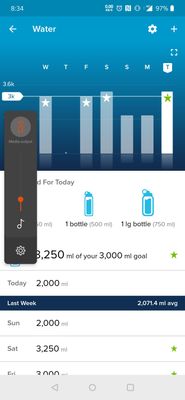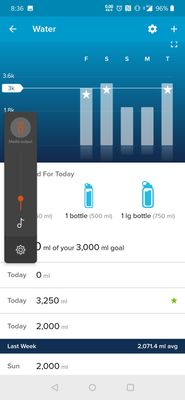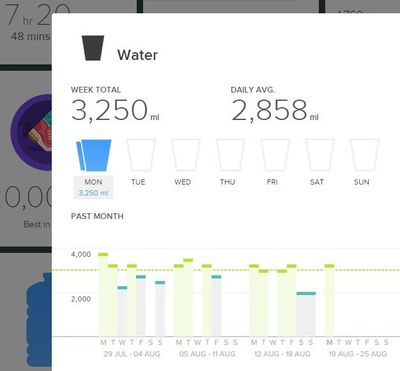Join us on the Community Forums!
-
Community Guidelines
The Fitbit Community is a gathering place for real people who wish to exchange ideas, solutions, tips, techniques, and insight about the Fitbit products and services they love. By joining our Community, you agree to uphold these guidelines, so please take a moment to look them over. -
Learn the Basics
Check out our Frequently Asked Questions page for information on Community features, and tips to make the most of your time here. -
Join the Community!
Join an existing conversation, or start a new thread to ask your question. Creating your account is completely free, and takes about a minute.
Not finding your answer on the Community Forums?
- Community
- Platform
- Android App
- Water tile shows information logged in the incorre...
- Mark Topic as New
- Mark Topic as Read
- Float this Topic for Current User
- Bookmark
- Subscribe
- Mute
- Printer Friendly Page
- Community
- Platform
- Android App
- Water tile shows information logged in the incorre...
Water tile shows information logged in the incorrect day
- Mark Topic as New
- Mark Topic as Read
- Float this Topic for Current User
- Bookmark
- Subscribe
- Mute
- Printer Friendly Page
08-14-2019
13:55
- last edited on
08-15-2019
20:20
by
LizzyFitbit
![]()
- Mark as New
- Bookmark
- Subscribe
- Permalink
- Report this post
08-14-2019
13:55
- last edited on
08-15-2019
20:20
by
LizzyFitbit
![]()
- Mark as New
- Bookmark
- Subscribe
- Permalink
- Report this post
Since the update that introduced the new sleep tracking score (I think) I've had an issue with the water tracking tile. It has persisted across multiple phones, re-installs of the app and trackers. The android app seems to think that it is tomorrow for some reason (which is probably isn't timezone based, as the Date Line is almost right next to NZ), and on top of that, it doesn't accurately track what was entered on what day (i.e. the main view says there was 0 mL on 5th August, but if it go into that day it has 3250 mL). To make it even worse, every time I go into a day, upon returning to the main water screen a new "Today" entry appears with 0 mL in it. I've tried deleting days, broken and otherwise but it doesn't help the problem at all. As a result I've basically stopped tracking water in the app, I have no idea what day it's going on when I enter it half the time and the info displayed is unreliable (the online web based dashboard shows everything correctly however, so the data it's self is fine). Has anyone noticed this before? Any ideas what I could try to fix it (that I haven't already)? Cheers
Moderator edit: updated subject for clarity
 Best Answer
Best Answer08-15-2019 20:31 - edited 09-06-2019 17:51
- Mark as New
- Bookmark
- Subscribe
- Permalink
- Report this post
 Community Moderators ensure that conversations are friendly, factual, and on-topic. We're here to answer questions, escalate bugs, and make sure your voice is heard by the larger Fitbit team. Learn more
Community Moderators ensure that conversations are friendly, factual, and on-topic. We're here to answer questions, escalate bugs, and make sure your voice is heard by the larger Fitbit team. Learn more
08-15-2019 20:31 - edited 09-06-2019 17:51
- Mark as New
- Bookmark
- Subscribe
- Permalink
- Report this post
Hi @NickyT_NZ. I'm glad to see you on board.
Thanks for sharing detailed information about this situation, as well for the steps that you tried prior posting. While this sounds strange, let's work on this together. Our team recently released a new update for the Fitbit app, so make sure it's downloaded as well that your phone is running the latest Android version. Besides this, please double check that the time zone is correct in the Fitbit app and your phone.
About the water logs not being displayed correctly, do you have the same issue with other stats? If not, please take a screenshot of the water logs from the Fitbit app and attach it in your reply. This will help me to further investigate.
I look forward to your reply.
 Best Answer
Best Answer08-18-2019 22:24
- Mark as New
- Bookmark
- Subscribe
- Permalink
- Report this post
08-18-2019 22:24
- Mark as New
- Bookmark
- Subscribe
- Permalink
- Report this post
Hi Lizzy,
Thanks for your reply. Yes, the app is fully up to date (I think it started with the new dashboard update) and the timezone settings are correct (and all other tiles record the correct times). The attached screenshots were taken this morning (monday), apologies for the volume sliders in the way, it says "Today" under .
As you can see from the first screenshot There is data for the days, but for some reason the final day (which I had just added) was on the yet to happen "Tuesday", and today (monday) was duplicated.
After viewing a few other days (no more data added) I lose a few days off the top portion and extra 0 mL "Todays" get added to the list below (4 in the screenshot).
As you can see from the online dashboard however, the data online is fine and shows accurately the dates and amounts with no duplication.
If you have any ideas please let me know how I can fix this.
09-06-2019 18:03
- Mark as New
- Bookmark
- Subscribe
- Permalink
- Report this post
 Community Moderators ensure that conversations are friendly, factual, and on-topic. We're here to answer questions, escalate bugs, and make sure your voice is heard by the larger Fitbit team. Learn more
Community Moderators ensure that conversations are friendly, factual, and on-topic. We're here to answer questions, escalate bugs, and make sure your voice is heard by the larger Fitbit team. Learn more
09-06-2019 18:03
- Mark as New
- Bookmark
- Subscribe
- Permalink
- Report this post
Hi @NickyT_NZ. It's great to see you here again. I'm sorry for my delay.
Thanks for getting back with the screenshots. They really helped! You're right about the logs in the Fitbit app, and I also find strange that it doesn't reflect the same information displayed in your fitbit.com dashboard. Since the Fitbit app is updated, I'd recommend to try the following steps:
- Log out from the Fitbit app.
- On your phone's settings tap on Apps > Fitbit > Storage > Clear Cache.
- Go back one screen, tap on force stop and reboot your phone.
- Log back into the Fitbit app and tap on the water tile.
- Try logging your water intake for the day.
You mentioned before to have had this issue in multiple phones, may I know if those phones were running Android? If so, please provide me with your phones' model and the Android version.
I'll be here, keep me posted.
 Best Answer
Best Answer09-06-2019 22:54
- Mark as New
- Bookmark
- Subscribe
- Permalink
- Report this post
09-06-2019 22:54
- Mark as New
- Bookmark
- Subscribe
- Permalink
- Report this post
Sorry, i misclicked there, the solution wasn't accepted, it didn't work unfortunately. Same problem still persists. While i waited for a reply a new issue has actually cropped up too, this time on the food plan tile. A few days ago (after an update i think) it stopped displaying my food logs for no apparent reason. The logs are still there, if i add a custom item to a previous day it shows up if i again and(with only that item) when i go to edit it everything shows up like it should. After saving and going back though its gone again. The weekly summary bar is still there though with correct avg values.
Im going to be honest, im getting pretty frustrated with the quality of the app. It seems to fail catastrophically pretty regularly, especially lately. Im starting to regret deciding to give fitbit one last chance and getting a charge 3
09-08-2019 21:40
- Mark as New
- Bookmark
- Subscribe
- Permalink
- Report this post
09-08-2019 21:40
- Mark as New
- Bookmark
- Subscribe
- Permalink
- Report this post
 Best Answer
Best Answer09-26-2019 16:19
- Mark as New
- Bookmark
- Subscribe
- Permalink
- Report this post
09-26-2019 16:19
- Mark as New
- Bookmark
- Subscribe
- Permalink
- Report this post
Hi, just wondering if i can get an update based on my replies, or at least a confirmation its its being looked into?
 Best Answer
Best Answer