Join us on the Community Forums!
-
Community Guidelines
The Fitbit Community is a gathering place for real people who wish to exchange ideas, solutions, tips, techniques, and insight about the Fitbit products and services they love. By joining our Community, you agree to uphold these guidelines, so please take a moment to look them over. -
Learn the Basics
Check out our Frequently Asked Questions page for information on Community features, and tips to make the most of your time here. -
Join the Community!
Join an existing conversation, or start a new thread to ask your question. Creating your account is completely free, and takes about a minute.
Not finding your answer on the Community Forums?
- Community
- Product Help Forums
- Aria
- Aria 2 setup difficulties and workaround Solution
- Mark Topic as New
- Mark Topic as Read
- Float this Topic for Current User
- Bookmark
- Subscribe
- Mute
- Printer Friendly Page
- Community
- Product Help Forums
- Aria
- Aria 2 setup difficulties and workaround Solution
Aria 2 setup difficulties and workaround Solution
- Mark Topic as New
- Mark Topic as Read
- Float this Topic for Current User
- Bookmark
- Subscribe
- Mute
- Printer Friendly Page
01-17-2019
10:38
- last edited on
09-04-2019
08:45
by
MatthewFitbit
![]()
- Mark as New
- Bookmark
- Subscribe
- Permalink
- Report this post
01-17-2019
10:38
- last edited on
09-04-2019
08:45
by
MatthewFitbit
![]()
- Mark as New
- Bookmark
- Subscribe
- Permalink
- Report this post
My wife and I both have Motorola Droid Turbo (not Turbo 2). I have 64G, she has 32G.
We both have Charge 2 Fitbit step/hr counters we have been using for a long time.
Yesterday I purchased the Aria 2 for my wife, figuring a smart scale with automatic tracking in our fitbit app, which we use a lot, would help her and I tracking weight better than other options.
I attempted to set it up, over and over, on both our phones. I tried many of the solutions listed online. None of them worked. I tried more options on my phone. In short, none of these worked to pair on bluetooth:
1) Retry
2) Recycle bluetooth
3) Deleting all other known bluetooth devices
4) Uninstalling fitbit app
5) Rebooting phone
6) Reinstalling fitbit app
7) Clearing cache and data from app
😎 Trying to pair from bluetooth screen
9) Holding the button in the battery compartment
10) Removing and replacing the batteries
11) Tried installing with phone in 4G instead of wifi
12) Took off Charge 2, took just phone and Aria 2 to another room, to increase bluetooth isolation
13) Tried holding phone at many different angles, near, on top, on bottom, perpendicular
Some of these occurred in different orders, many were more than once. None got to a pin screen.
The Aria 2 would show up in my bluetooth screen.
The Aria 2 would be recognized by the fitbit app.
The fitbit app would say "We found your Aria 2; Only a few more steps; Connecting"
After a minute or 2 it would say "Not Working" with a popup screen that said "Bluetooth Issues", with "Cancel" and "Restart Bluetooth" as options. I tried both, more than once.
I must have tried over 30 times with no luck.
Holding the button on the bottom, inside the battery compartment, showed the software version on the Aria 2 as v21.6
My Android OS is 6.0.1 - no updates available from my wireless company.
I suspect there is something in the bluetooth stack on the software drivers in the Aria that needs to be more Android friendly. However, my solution made me wonder if that answers it all.
I was able to solve this for myself - however IT IS NOT A SOLUTION for the Motorola Droid Turbo (and I suspect many similar devices, based on the reports on the internet).
Workaround Solution
We have a 10" Android tablet. It is slow, but it runs.
After checking that it did have a bluetooth radio included, I loaded the fitbit app to the tablet.
After logging into a profile, the fitbit app warned that it would not be able to connect to the Charge 2 due to something with bluetooth LTE (I assume the tablet bluetooth has less ability, which did not bode well).
To be sure, I removed the Charge 2 from the profile before attempting to add the Aria 2.
The first time, to my surprise, the Aria 2 showed the PIN, and the tablet had the pin entry screen showing! I typed it in, and it went to the next step.
When I looked away and back a minute later, the tablet was rebooting, and the Aria 2 was back to showing the setup URL. Uh, oh.
I brought up the fitbit app again. Went to add the Aria 2. It asked to turn on bluetooth. I said yes. It spun and spun. I pulled up the bluetooth setting over the fitbit app screen, and turned on bluetooth manually.
I continued to set up! The rest of setting up the first user went smoothly!
After putting in the wifi settings for the Aria 2, it showed connected!
We added the first user (my wife). We gave her the smile icon, and she stepped on the scale. All went well.
It asked if we wanted to add another user. I sent an invite to myself.
During this time, the fitbit app on the phone was mad that the profile was logged in from another device [tablet]. First it said fitbit server unavailable, then it showed logged out, wanting to be set up.
I logged out of the profile on the tablet, then logged in on the phone.
The weight for my wife showed up on her phone now! No bluetooth pairing needed - it all works over wifi!
I went to add myself, I selected the spaceship icon.
I opened the email (it never showed up in fitbit message area).
I chose open with fitbit. It looked like it was working, then it rejected me.
I went back to my wife's phone - and on the way to try to delete and re-invite myself from her account, she noticed her icon changed to the spaceship. We changed it back to the smile face.
Then I tried to invite my userid, first by typing email address, then by profile-icon.
I now had a lot of invitations in my email.
I chose the latest one. Opened with fitbit. It added me.
This time it showed the spaceship after I stepped on the scale. It seemed like it took a little longer to sync to my account, but it worked!!
I checked the OS version of the tablet. Identical to our phones: 6.0.1.
Therefore, it is not due to the base version of Android.
Something else in bluetooth is not quite right between the Aria 2 drivers and slightly older Android phones.
Fitbit needs to come up with a solution that addresses fixing the Android phones that a large number of us are still using. Having to use a tablet to sideload is not a correct, customer oriented solution.
I'd like to see a post that indicates when a solution is available, what the version will show on the Aria 2, and what a customer should do if they have an Aria 2 with bluetooth drivers that need updating.
Telling a customer they will send an updated device is a lot better that a customer being frustrated, not finding an answer online, returning the device to the store, and not believing in buying from fitbit in the future.
I was very close to returning my Aria 2 to the store after only one day of frustration.
I look forward to better solutions to the Aria 2 bluetooth - Android issues in the near future!
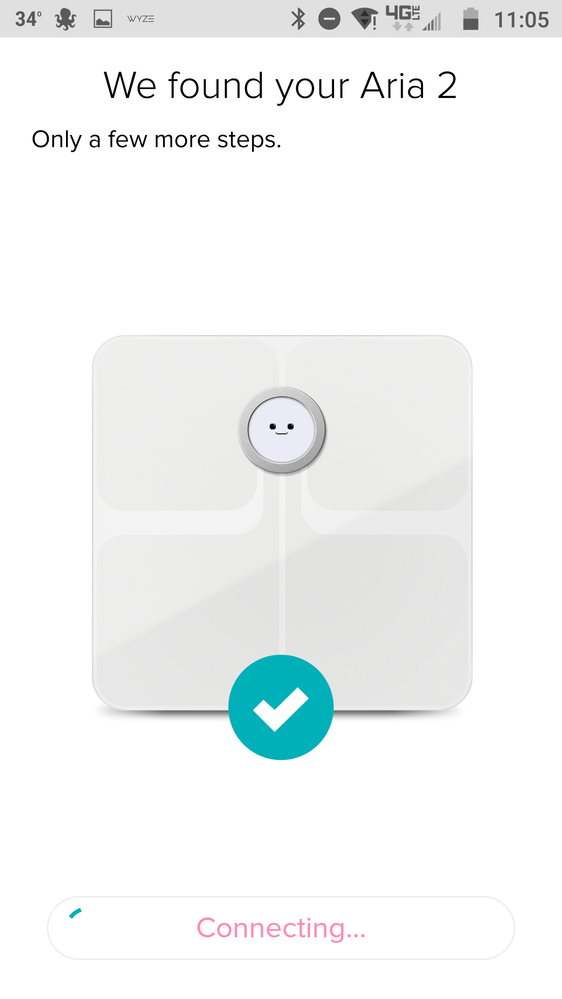
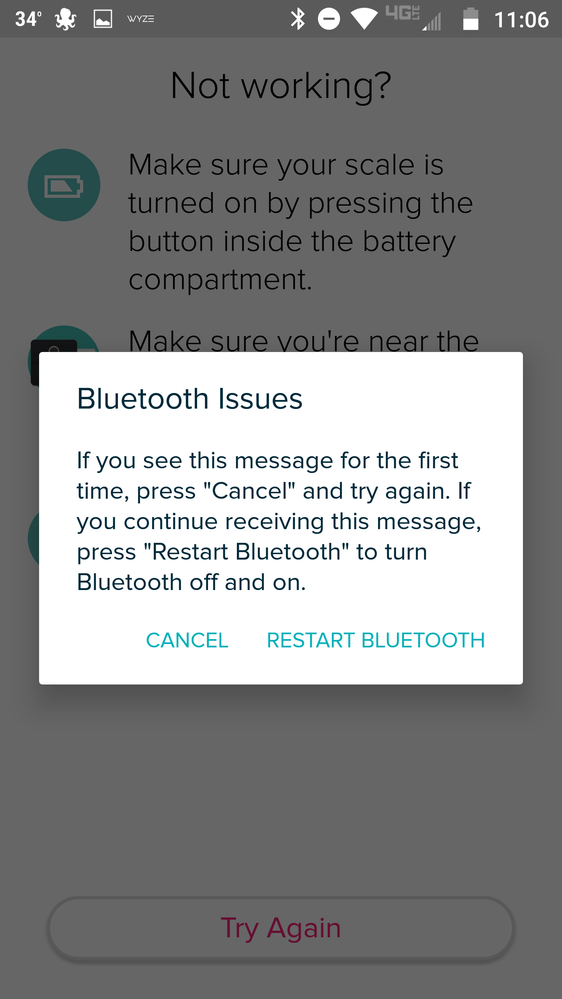

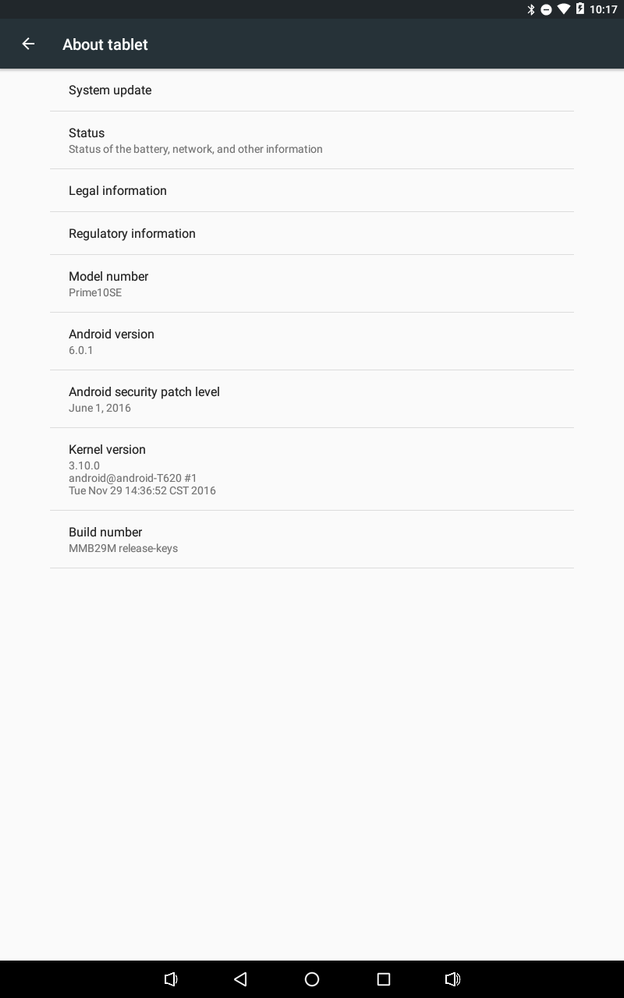
After setup, still shows v2.6 .
After pressing the button only a couple of seconds to show the version, it also reset the device and I have to set it up with the tablet again. 😛
Moderator edit: updated subject for clarity
01-19-2019 03:42
- Mark as New
- Bookmark
- Subscribe
- Permalink
- Report this post
 Community Moderators ensure that conversations are friendly, factual, and on-topic. We're here to answer questions, escalate bugs, and make sure your voice is heard by the larger Fitbit team. Learn more
Community Moderators ensure that conversations are friendly, factual, and on-topic. We're here to answer questions, escalate bugs, and make sure your voice is heard by the larger Fitbit team. Learn more
01-19-2019 03:42
- Mark as New
- Bookmark
- Subscribe
- Permalink
- Report this post
@WitzAbout It's great to see you in our Fitbit Community! I'm sorry about the setup difficulties you've experienced with the Fitbit app for Android. Thank you by the way, for sharing what you've tried and the screenshots.
I know how frustrating this is for you and I appreciate your feedback about this since this helps us to keep improving. All this information will be forwarded to our team.
Please let me know if you need further assistance.
 Best Answer
Best Answer01-20-2019 09:49
- Mark as New
- Bookmark
- Subscribe
- Permalink
- Report this post
01-20-2019 09:49
- Mark as New
- Bookmark
- Subscribe
- Permalink
- Report this post
I was eventually able to get my Aria 2 to connect, but not with the Android phones that my wife & I use.
I was able to solve *my* setup problem via a low-end android tablet, that is running the same OS as our phones.
@JuanJoFitbit, I see you edited my post - to remove the 'workaround solution' in the title. That seems like it removes some of the value that my post would provide to other users.
 Best Answer
Best Answer01-26-2019 05:33 - edited 01-31-2019 07:27
- Mark as New
- Bookmark
- Subscribe
- Permalink
- Report this post
 Community Moderators ensure that conversations are friendly, factual, and on-topic. We're here to answer questions, escalate bugs, and make sure your voice is heard by the larger Fitbit team. Learn more
Community Moderators ensure that conversations are friendly, factual, and on-topic. We're here to answer questions, escalate bugs, and make sure your voice is heard by the larger Fitbit team. Learn more
01-26-2019 05:33 - edited 01-31-2019 07:27
- Mark as New
- Bookmark
- Subscribe
- Permalink
- Report this post
@WitzAbout I'm sorry to hear that your Aria 2 doesn't connect with your Android. Please check out this help article, which contains a list of the devices that are compatible with Fitbit products.
Regarding the title, I apologize for the inconvenience. I have changed it back so it can have more clarity.
Please let me know if you need further assistance!
 Best Answer
Best Answer01-29-2019 11:24
- Mark as New
- Bookmark
- Subscribe
- Permalink
- Report this post
01-29-2019 11:24
- Mark as New
- Bookmark
- Subscribe
- Permalink
- Report this post
I see no help article
 Best Answer
Best Answer01-31-2019 07:28
- Mark as New
- Bookmark
- Subscribe
- Permalink
- Report this post
 Community Moderators ensure that conversations are friendly, factual, and on-topic. We're here to answer questions, escalate bugs, and make sure your voice is heard by the larger Fitbit team. Learn more
Community Moderators ensure that conversations are friendly, factual, and on-topic. We're here to answer questions, escalate bugs, and make sure your voice is heard by the larger Fitbit team. Learn more
01-31-2019 07:28
- Mark as New
- Bookmark
- Subscribe
- Permalink
- Report this post
@Beemer2 I apologize for the missing link. I have edited my previous post and you can find the article by clicking on the link.
See you later! ![]()
 Best Answer
Best Answer