Join us on the Community Forums!
-
Community Guidelines
The Fitbit Community is a gathering place for real people who wish to exchange ideas, solutions, tips, techniques, and insight about the Fitbit products and services they love. By joining our Community, you agree to uphold these guidelines, so please take a moment to look them over. -
Learn the Basics
Check out our Frequently Asked Questions page for information on Community features, and tips to make the most of your time here. -
Join the Community!
Join an existing conversation, or start a new thread to ask your question. Creating your account is completely free, and takes about a minute.
Not finding your answer on the Community Forums?
- Community
- Product Help Forums
- Aria
- Re: Active Era scale created a 01-01-1970 entry in...
- Mark Topic as New
- Mark Topic as Read
- Float this Topic for Current User
- Bookmark
- Subscribe
- Mute
- Printer Friendly Page
- Community
- Product Help Forums
- Aria
- Re: Active Era scale created a 01-01-1970 entry in...
Old data appeared after connecting Active Era scale to Fitbit
ANSWERED- Mark Topic as New
- Mark Topic as Read
- Float this Topic for Current User
- Bookmark
- Subscribe
- Mute
- Printer Friendly Page
05-26-2022
09:59
- last edited on
06-20-2022
18:40
by
LizzyFitbit
![]()
- Mark as New
- Bookmark
- Subscribe
- Permalink
- Report this post
05-26-2022
09:59
- last edited on
06-20-2022
18:40
by
LizzyFitbit
![]()
- Mark as New
- Bookmark
- Subscribe
- Permalink
- Report this post
Hi,
I bought a Charge 3 in December 2018, replaced by a charge 4 in like 2020/2021.
Everything was fine, data started at the buy time, and upgrading watch to charge 4 was ok.
Then, I bought and synced the 08/28/2021 an Active Era scale (Model BS-06B) (syncs with Google Fit, Fitbit, and Apple Health).
After synchronization, my weight history in Fitbit started at 01/1970 instead of 12/2018 !?
Others measure start dates look like remained fine.
Is this issue already known?
Is there a way to "clean / remove" this invalid date entry ?
Is there something I can do myself?
Can we prevent this to happen again?
To help understand what I see, here are some screenshots.
Showing weight all time :
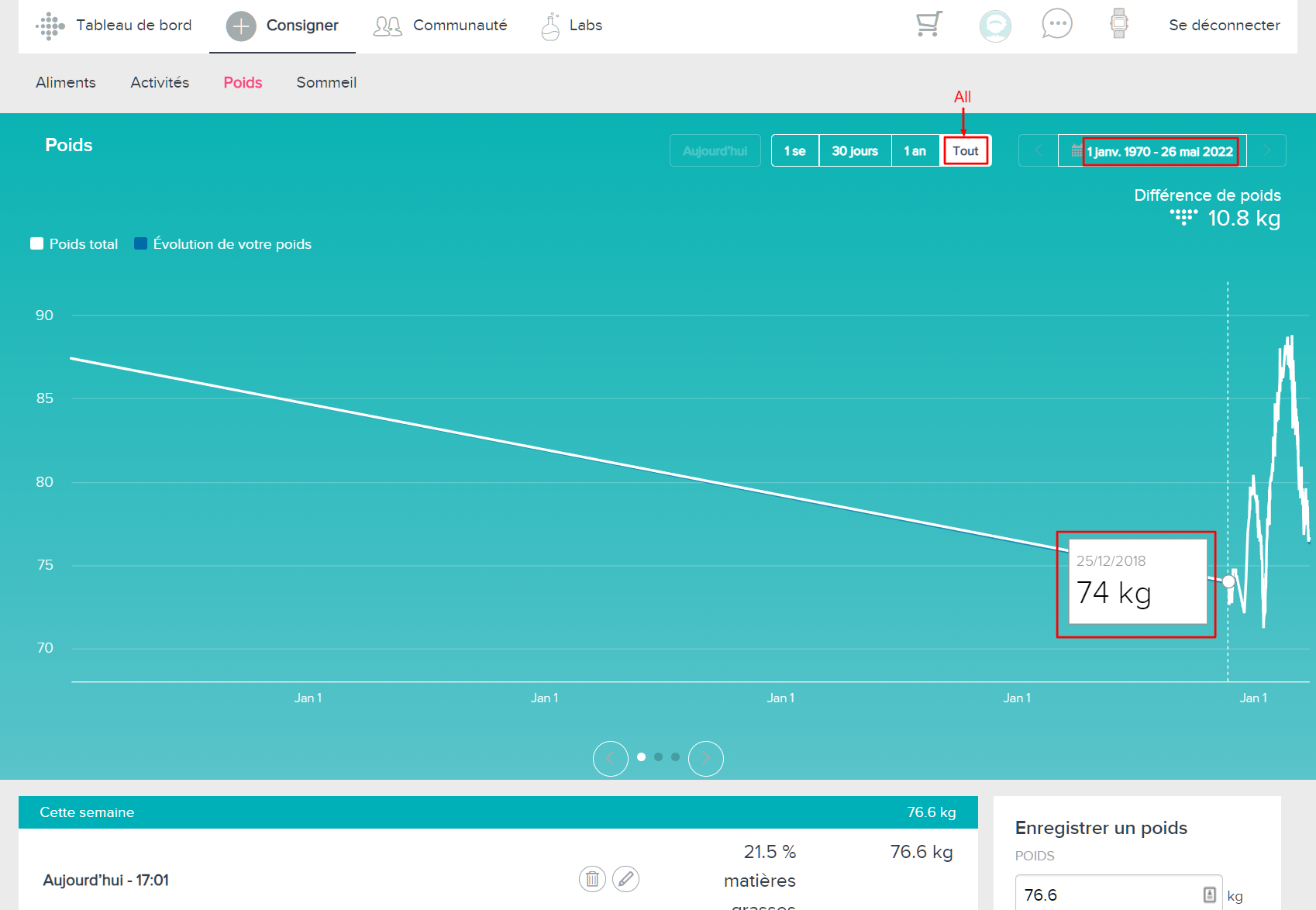
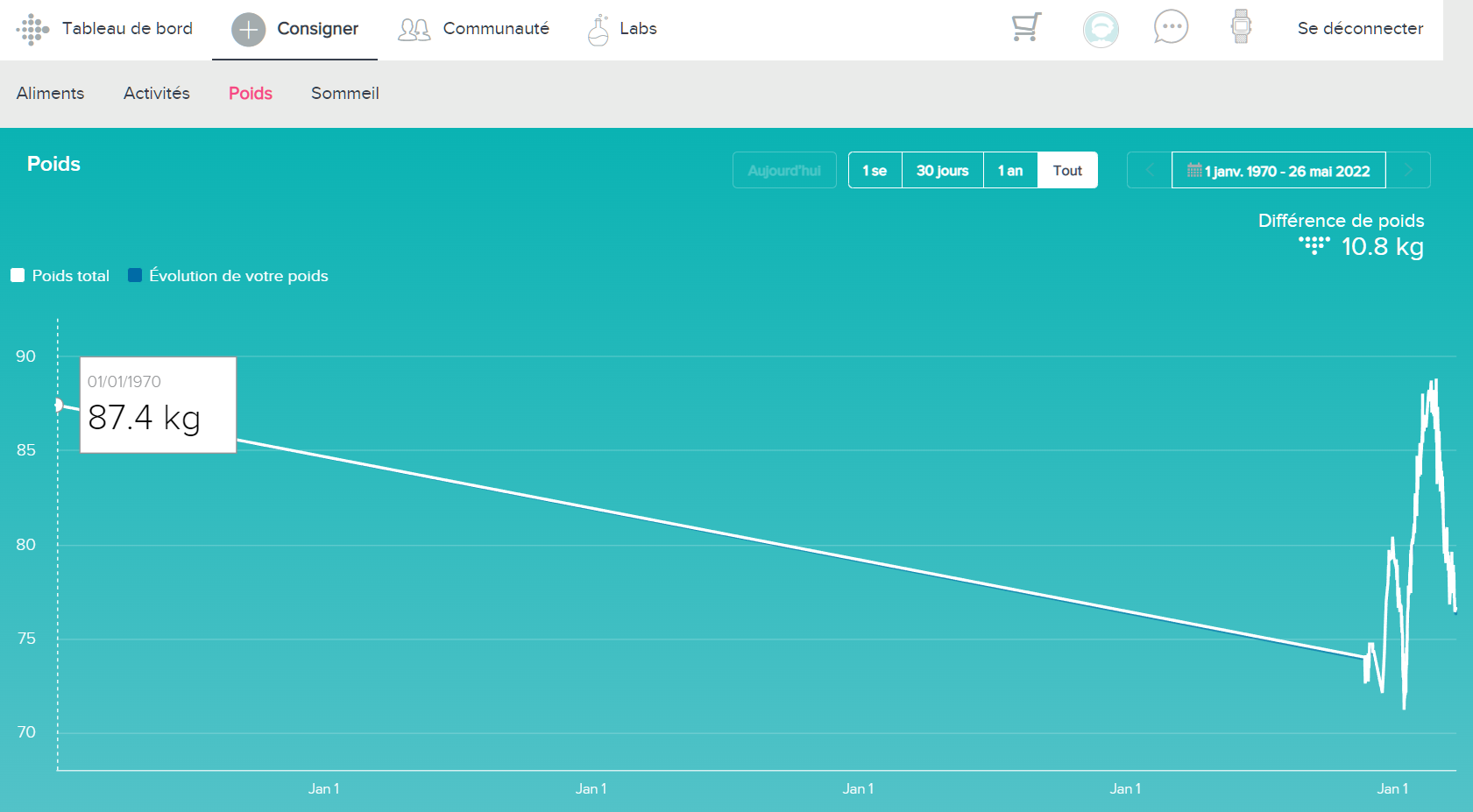 87.4Kg at 1970 looks like the weight I was when I bought and synced the scale.
87.4Kg at 1970 looks like the weight I was when I bought and synced the scale.
For some reason, it was added at a wrong date...
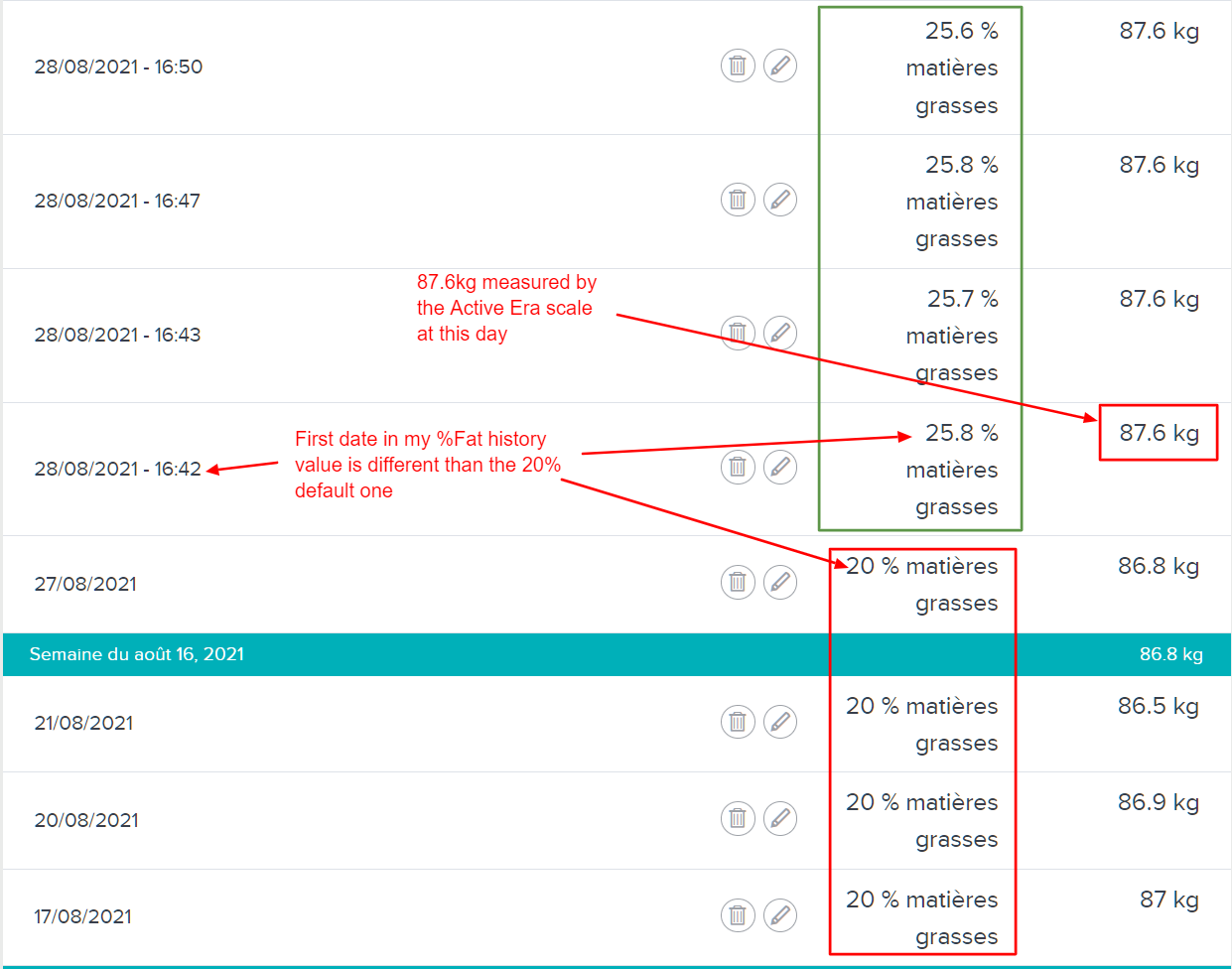
Weight measure limited to 2018-2019 :
Here the oldest weight (before watch buy date) is 74.1 kg, instead of 87.4Kg when zoomed out... ?!
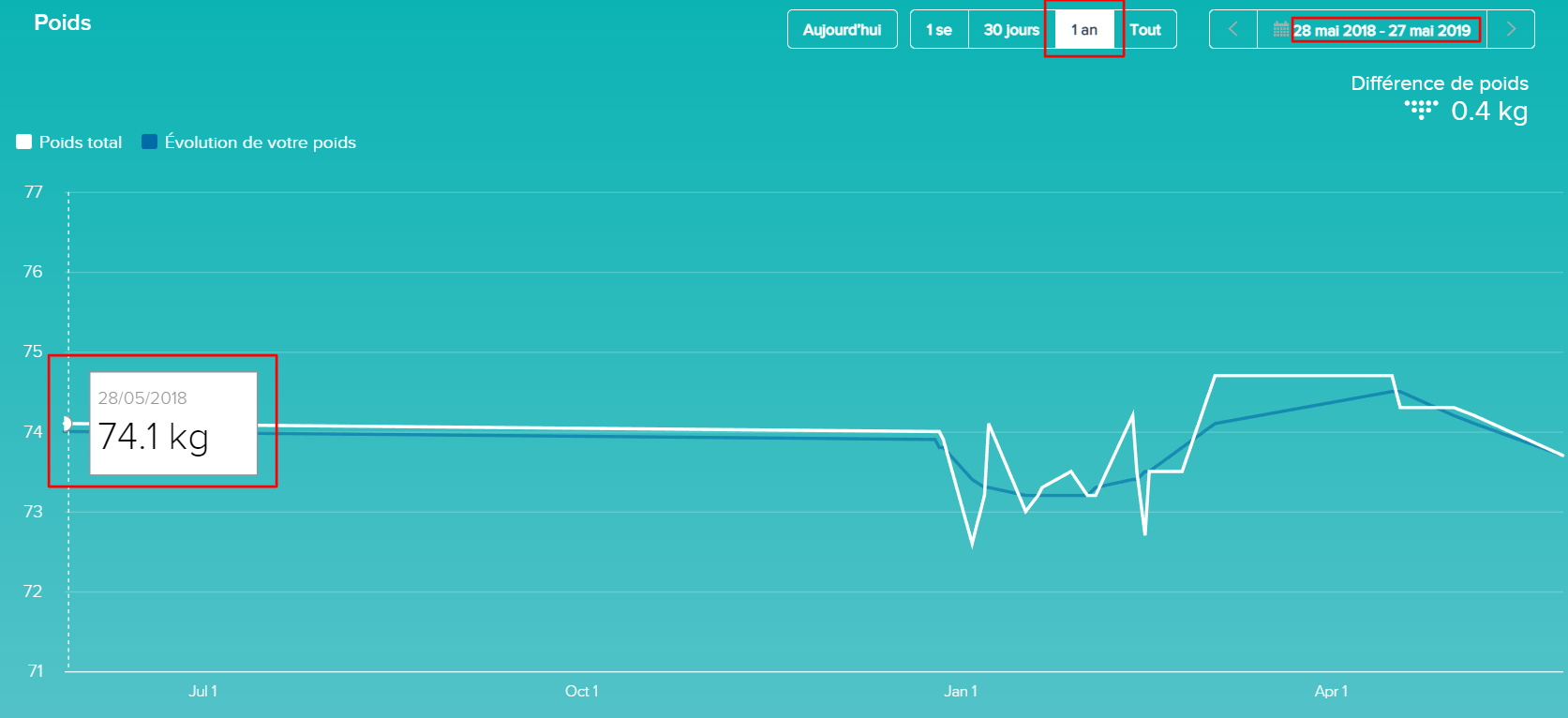
Thanks for your help.
Moderator Edit: Clarified subject
Answered! Go to the Best Answer.
 Best Answer
Best AnswerAccepted Solutions
05-28-2022 05:08
- Mark as New
- Bookmark
- Subscribe
- Permalink
- Report this post
 Diamond Fitbit Product Experts share support knowledge on the forums and advocate for the betterment of Fitbit products and services. Learn more
Diamond Fitbit Product Experts share support knowledge on the forums and advocate for the betterment of Fitbit products and services. Learn more
05-28-2022 05:08
- Mark as New
- Bookmark
- Subscribe
- Permalink
- Report this post
Hello @el_teedee and welcome to the Community. I don't think you will ever get an answer why this happened. My only suggestion is to use the delete and edit options to try to make it right.
Laurie | Maryland
Sense 2, Luxe, Aria 2 | iOS | Mac OS
Take a look at the Fitbit help site for further assistance and information.
05-28-2022 05:08
- Mark as New
- Bookmark
- Subscribe
- Permalink
- Report this post
 Diamond Fitbit Product Experts share support knowledge on the forums and advocate for the betterment of Fitbit products and services. Learn more
Diamond Fitbit Product Experts share support knowledge on the forums and advocate for the betterment of Fitbit products and services. Learn more
05-28-2022 05:08
- Mark as New
- Bookmark
- Subscribe
- Permalink
- Report this post
Hello @el_teedee and welcome to the Community. I don't think you will ever get an answer why this happened. My only suggestion is to use the delete and edit options to try to make it right.
Laurie | Maryland
Sense 2, Luxe, Aria 2 | iOS | Mac OS
Take a look at the Fitbit help site for further assistance and information.
05-28-2022 10:36
- Mark as New
- Bookmark
- Subscribe
- Permalink
- Report this post
05-28-2022 10:36
- Mark as New
- Bookmark
- Subscribe
- Permalink
- Report this post
Yes, this is exactly what I discovered and dit just after posting this question. ^^ (forgot to add it here)
Go in Fitbit mobile app, weight history, scroll down till the very start, then saw I can edit and delete this invalid entry.
Solved. Now history is clear and starting in 2019!
Thx
