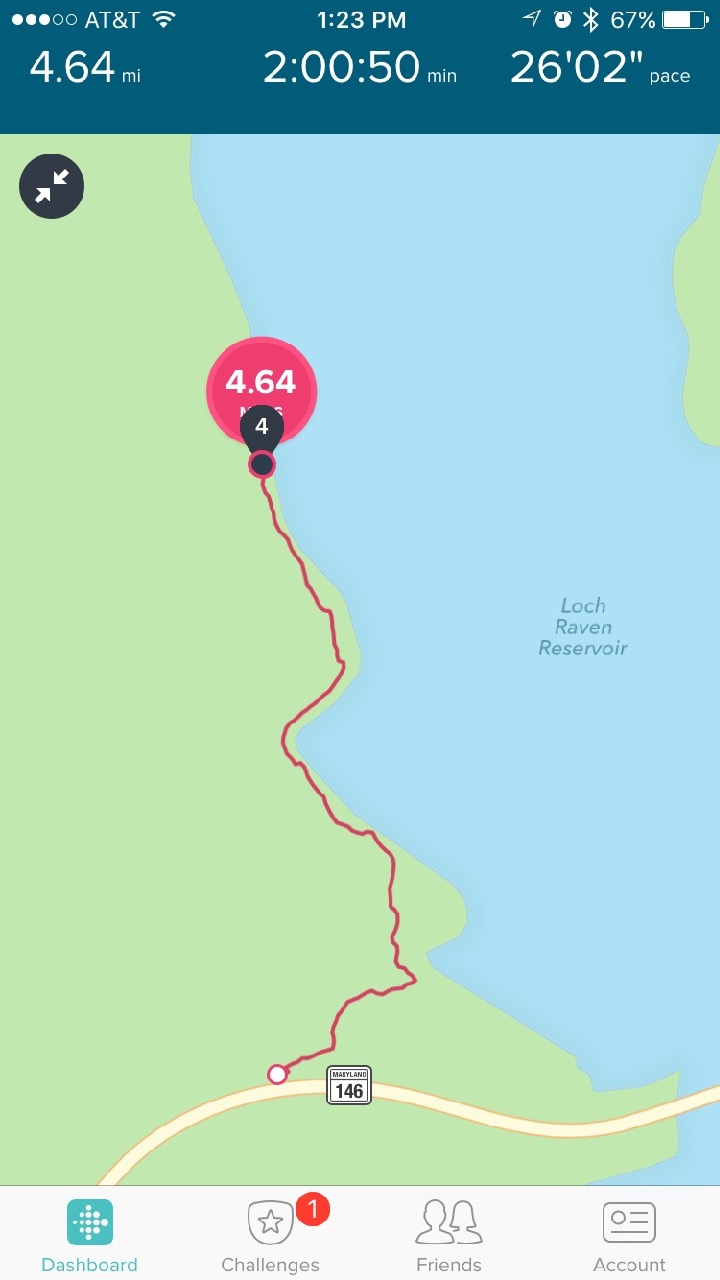Join us on the Community Forums!
-
Community Guidelines
The Fitbit Community is a gathering place for real people who wish to exchange ideas, solutions, tips, techniques, and insight about the Fitbit products and services they love. By joining our Community, you agree to uphold these guidelines, so please take a moment to look them over. -
Learn the Basics
Check out our Frequently Asked Questions page for information on Community features, and tips to make the most of your time here. -
Join the Community!
Join an existing conversation, or start a new thread to ask your question. Creating your account is completely free, and takes about a minute.
Not finding your answer on the Community Forums?
- Community
- Product Help Forums
- Blaze
- Blaze stops tracking in exercise mode
- Mark Topic as New
- Mark Topic as Read
- Float this Topic for Current User
- Bookmark
- Subscribe
- Mute
- Printer Friendly Page
- Community
- Product Help Forums
- Blaze
- Blaze stops tracking in exercise mode
Blaze stops tracking in exercise mode
ANSWERED- Mark Topic as New
- Mark Topic as Read
- Float this Topic for Current User
- Bookmark
- Subscribe
- Mute
- Printer Friendly Page
03-08-2016 10:56
- Mark as New
- Bookmark
- Subscribe
- Permalink
- Report this post
03-08-2016 10:56
- Mark as New
- Bookmark
- Subscribe
- Permalink
- Report this post
Using 'Run...', start with connected GPS with my Samsung Galaxy 4, midway through the run it stops tracking. When I finish my run, on my fitbit dashboard, I see the map is there, but it's incomplete. Did the Bluetooth get disconnected midway? How do I fix that? It's happened twice on long runs (over 30 minutes).
Answered! Go to the Best Answer.
Accepted Solutions
03-08-2016 12:43
- Mark as New
- Bookmark
- Subscribe
- Permalink
- Report this post
 Community Moderator Alumni are previous members of the Moderation Team, which ensures conversations are friendly, factual, and on-topic. Moderators are here to answer questions, escalate bugs, and make sure your voice is heard by the larger Fitbit team. Learn more
Community Moderator Alumni are previous members of the Moderation Team, which ensures conversations are friendly, factual, and on-topic. Moderators are here to answer questions, escalate bugs, and make sure your voice is heard by the larger Fitbit team. Learn more
03-08-2016 12:43
- Mark as New
- Bookmark
- Subscribe
- Permalink
- Report this post
I've merged another mention of this post into this thread, for organizational purposes.
I'd recommend keeping an eye on both your app as well as your device he next time you run a Connected GPS exercises.
- If the issue lies within the device, then the activity you're recording won't provide you with data past the point of failure for said activity.
I've seen instances of GPS connection going out, and it's much like the image posted above- you'll see a partial graph and the correct estimated distance. I'd also mention that it's worth checking in with our Customer Support team to see if they have a second opinion- they'll be able to look at the inner workings of your tracker.
03-07-2016 07:29
- Mark as New
- Bookmark
- Subscribe
- Permalink
- Report this post
03-07-2016 07:29
- Mark as New
- Bookmark
- Subscribe
- Permalink
- Report this post
 Best Answer
Best Answer03-08-2016 11:14
- Mark as New
- Bookmark
- Subscribe
- Permalink
- Report this post
03-08-2016 11:14
- Mark as New
- Bookmark
- Subscribe
- Permalink
- Report this post
Hey @PKB76140, my phone (same model) is doing the same thing too! Does yours look something like this where it tells you the final distance, time and everything but the map stops like halfway?
 Best Answer
Best Answer03-08-2016 11:17 - edited 03-08-2016 11:18
- Mark as New
- Bookmark
- Subscribe
- Permalink
- Report this post
 Community Moderator Alumni are previous members of the Moderation Team, which ensures conversations are friendly, factual, and on-topic. Moderators are here to answer questions, escalate bugs, and make sure your voice is heard by the larger Fitbit team. Learn more
Community Moderator Alumni are previous members of the Moderation Team, which ensures conversations are friendly, factual, and on-topic. Moderators are here to answer questions, escalate bugs, and make sure your voice is heard by the larger Fitbit team. Learn more
03-08-2016 11:17 - edited 03-08-2016 11:18
- Mark as New
- Bookmark
- Subscribe
- Permalink
- Report this post
@PKB76140 That's a bummer, sorry to hear that. If the entire activity is being tracked on the watch, then I imagine the GPS on-device could be the culprit here.
I'd recommend leaving the app open, running in either the foreground or the background (or the Android equivalent of those terms) while in exercise mode; I made the mistake of quitting the app a few time mid-activity, leaving me without a map.
03-08-2016 11:53
- Mark as New
- Bookmark
- Subscribe
- Permalink
- Report this post
03-08-2016 11:53
- Mark as New
- Bookmark
- Subscribe
- Permalink
- Report this post
My GPS on device (Samsung Galaxy 4) is not the culprit. I use Mapmyrun on my phone and it shows me the entire map, time, pace, etc. So, first, the app is open on the device, and second, the device captures everything. Blaze on the other hand captures only part of the exercise. The map stops midway, the timer keeps running, the distance keeps 'running' but becomes inaccurate. It looks like the 'connected GPS' becomes disconnected, and Blaze tries to calculate the remainder of the run using steps.
03-08-2016 11:54
- Mark as New
- Bookmark
- Subscribe
- Permalink
- Report this post
03-08-2016 11:54
- Mark as New
- Bookmark
- Subscribe
- Permalink
- Report this post
Exactly the same problem - map stops midway, other stuff keeps running.
03-08-2016 12:43
- Mark as New
- Bookmark
- Subscribe
- Permalink
- Report this post
 Community Moderator Alumni are previous members of the Moderation Team, which ensures conversations are friendly, factual, and on-topic. Moderators are here to answer questions, escalate bugs, and make sure your voice is heard by the larger Fitbit team. Learn more
Community Moderator Alumni are previous members of the Moderation Team, which ensures conversations are friendly, factual, and on-topic. Moderators are here to answer questions, escalate bugs, and make sure your voice is heard by the larger Fitbit team. Learn more
03-08-2016 12:43
- Mark as New
- Bookmark
- Subscribe
- Permalink
- Report this post
I've merged another mention of this post into this thread, for organizational purposes.
I'd recommend keeping an eye on both your app as well as your device he next time you run a Connected GPS exercises.
- If the issue lies within the device, then the activity you're recording won't provide you with data past the point of failure for said activity.
I've seen instances of GPS connection going out, and it's much like the image posted above- you'll see a partial graph and the correct estimated distance. I'd also mention that it's worth checking in with our Customer Support team to see if they have a second opinion- they'll be able to look at the inner workings of your tracker.
03-08-2016 12:53 - edited 03-08-2016 12:56
- Mark as New
- Bookmark
- Subscribe
- Permalink
- Report this post
 Platinum Fitbit Product Experts share support knowledge on the forums and advocate for the betterment of Fitbit products and services. Learn more
Platinum Fitbit Product Experts share support knowledge on the forums and advocate for the betterment of Fitbit products and services. Learn more
03-08-2016 12:53 - edited 03-08-2016 12:56
- Mark as New
- Bookmark
- Subscribe
- Permalink
- Report this post
@PKB76140 wrote:... It looks like the 'connected GPS' becomes disconnected, and Blaze tries to calculate the remainder of the run using steps.
Hi @PKB76140 -- that is my guess too. This has happened once with my Blaze and iPhone 6 combination (notice no mile marker because the track shown is less than one mile).
I also agree with @EmersonFitbit to make sure your app remains open and running in the background for the entire execise and that if this continues it might be something to share with Customer Support so that they can look at the inner workings of your tracker. There also may be a need to update the Blaze or app code so that (when) GPS or bluetooth is lost, that the GPS track picks back up once the connection is reestablished.
Scott | Baltimore MD
Charge 6; Inspire 3; Luxe; iPhone 13 Pro
03-08-2016 13:51
- Mark as New
- Bookmark
- Subscribe
- Permalink
- Report this post
 Platinum Fitbit Product Experts share support knowledge on the forums and advocate for the betterment of Fitbit products and services. Learn more
Platinum Fitbit Product Experts share support knowledge on the forums and advocate for the betterment of Fitbit products and services. Learn more
03-08-2016 13:51
- Mark as New
- Bookmark
- Subscribe
- Permalink
- Report this post
 Best Answer
Best Answer03-13-2016 11:57
- Mark as New
- Bookmark
- Subscribe
- Permalink
- Report this post
03-13-2016 11:57
- Mark as New
- Bookmark
- Subscribe
- Permalink
- Report this post
On my last two hikes/runs the connected GPS has now started to track Mapmyrun (my other GPS map) on my Samsung Galaxy S4. I had tried different suggestions from the community posts, and none of them worked. So why is it working now and not before? Looks like my Android app on the phone got an update (version 3.9), and it asked me to restart my phone. Since then the connected GPS on the Blaze seems to behave better.
Anyone else see the same behavior?
 Best Answer
Best Answer05-23-2016 03:22
- Mark as New
- Bookmark
- Subscribe
- Permalink
- Report this post
05-23-2016 03:22
- Mark as New
- Bookmark
- Subscribe
- Permalink
- Report this post
I went for a 10km cycle yesterday. It tracked up to 7.7km (I could see this through Strava, as I have the accounts linked) until my bluetooth disconnected (i understand this is my fault). However within the FitBit dashboard it's only showing 5k fpr the workout, and on the fitbit itself, it was only showing 3.7km when i hit the "Goal" button through the exercise app.
Is this a known issue? Thanks
09-09-2016 05:20
- Mark as New
- Bookmark
- Subscribe
- Permalink
- Report this post
09-09-2016 05:20
- Mark as New
- Bookmark
- Subscribe
- Permalink
- Report this post
09-11-2016 06:55
- Mark as New
- Bookmark
- Subscribe
- Permalink
- Report this post
 Community Moderator Alumni are previous members of the Moderation Team, which ensures conversations are friendly, factual, and on-topic. Moderators are here to answer questions, escalate bugs, and make sure your voice is heard by the larger Fitbit team. Learn more
Community Moderator Alumni are previous members of the Moderation Team, which ensures conversations are friendly, factual, and on-topic. Moderators are here to answer questions, escalate bugs, and make sure your voice is heard by the larger Fitbit team. Learn more
09-11-2016 06:55
- Mark as New
- Bookmark
- Subscribe
- Permalink
- Report this post
Hi there @FredFornicola. Good to see you in the Community! 🙂
I don't really think it has to do with the Facebook message that you received. Has this ever happened before? I can recommend restarting your tracker by pressing and holding the left and lower right buttons of your tracker for about 10-12 seconds. After that, try it out and see if this happens again.
Let me know if you need more help!
Help others by giving votes and marking helpful solutions as Accepted
 Best Answer
Best Answer11-18-2016 19:41
- Mark as New
- Bookmark
- Subscribe
- Permalink
- Report this post
11-18-2016 19:41
- Mark as New
- Bookmark
- Subscribe
- Permalink
- Report this post
Hi I have been having same issue when you start exercise, bluetooth working and then it just looses the bluetooth connection its just darn painful. Has anyone found a solution to this issue
 Best Answer
Best Answer11-18-2016 21:14
- Mark as New
- Bookmark
- Subscribe
- Permalink
- Report this post
11-18-2016 21:14
- Mark as New
- Bookmark
- Subscribe
- Permalink
- Report this post
My guess is that it's the same thing thats happening to me. Its cold here and I'm now wearing long sleeves and jackets when I run/bike. when my arms get sweaty and the sleeves touch it eventually hits pause on the touchscreen. Fitbit needs to turn off the touchscreen during workouts...
11-18-2016 21:43
- Mark as New
- Bookmark
- Subscribe
- Permalink
- Report this post
 Platinum Fitbit Product Experts share support knowledge on the forums and advocate for the betterment of Fitbit products and services. Learn more
Platinum Fitbit Product Experts share support knowledge on the forums and advocate for the betterment of Fitbit products and services. Learn more
11-18-2016 21:43
- Mark as New
- Bookmark
- Subscribe
- Permalink
- Report this post
On my android phone I had a lot of GPS problems until I upgraded to the lattes app. I also find if I have too many background apps open, gps gets lost.
 Best Answer
Best Answer11-18-2016 22:32
- Mark as New
- Bookmark
- Subscribe
- Permalink
- Report this post
11-18-2016 22:32
- Mark as New
- Bookmark
- Subscribe
- Permalink
- Report this post
No mine is definitely a connectivity issue as its still recording time etc but looses connection with the GPS on my phone. It starts but after a few minutes I get a red symbol saying its lost my mobile, really really frustrating. Cheers!Leanne
11-21-2016 07:36
- Mark as New
- Bookmark
- Subscribe
- Permalink
- Report this post
 Community Moderator Alumni are previous members of the Moderation Team, which ensures conversations are friendly, factual, and on-topic. Moderators are here to answer questions, escalate bugs, and make sure your voice is heard by the larger Fitbit team. Learn more
Community Moderator Alumni are previous members of the Moderation Team, which ensures conversations are friendly, factual, and on-topic. Moderators are here to answer questions, escalate bugs, and make sure your voice is heard by the larger Fitbit team. Learn more
11-21-2016 07:36
- Mark as New
- Bookmark
- Subscribe
- Permalink
- Report this post
To add to what @Rich_Laue said, it's also known that in areas with very low reception can cause activities tracked with GPS to get interrupted. This can be due to areas with many trees or very tall buildings around just for you to keep in mind.
Help others by giving votes and marking helpful solutions as Accepted
 Best Answer
Best Answer12-15-2016 19:02
- Mark as New
- Bookmark
- Subscribe
- Permalink
- Report this post
12-15-2016 19:02
- Mark as New
- Bookmark
- Subscribe
- Permalink
- Report this post
I have had the same issue but I'm "workout" mode. I have been in a middle of a workout checked my progress and found it had stop tracking and is showing my totals. Any thoughts???
12-16-2016 01:22
- Mark as New
- Bookmark
- Subscribe
- Permalink
- Report this post
12-16-2016 01:22
- Mark as New
- Bookmark
- Subscribe
- Permalink
- Report this post
What I've been doing that seems to work when I'm using GPS tracking is to shut off WiFi before I start. I restart the Blaze and it syncs up fine with my phone and I don't have any drop-off. I don't know what WiFi has to do with anything but this is just something I stumbled upon with trial and error.