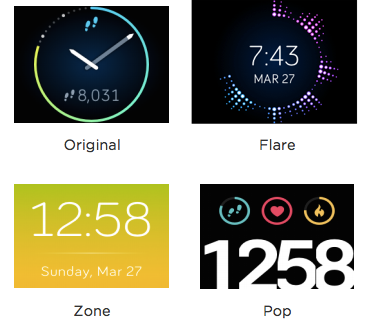Join us on the Community Forums!
-
Community Guidelines
The Fitbit Community is a gathering place for real people who wish to exchange ideas, solutions, tips, techniques, and insight about the Fitbit products and services they love. By joining our Community, you agree to uphold these guidelines, so please take a moment to look them over. -
Learn the Basics
Check out our Frequently Asked Questions page for information on Community features, and tips to make the most of your time here. -
Join the Community!
Join an existing conversation, or start a new thread to ask your question. Creating your account is completely free, and takes about a minute.
Not finding your answer on the Community Forums?
- Community
- Product Help Forums
- Blaze
- Re: Clock Faces Information Post
- Mark Topic as New
- Mark Topic as Read
- Float this Topic for Current User
- Bookmark
- Subscribe
- Mute
- Printer Friendly Page
- Community
- Product Help Forums
- Blaze
- Re: Clock Faces Information Post
Clock Faces Information Post
- Mark Topic as New
- Mark Topic as Read
- Float this Topic for Current User
- Bookmark
- Subscribe
- Mute
- Printer Friendly Page
03-07-2016
14:59
- last edited on
04-23-2016
15:25
by
AndrewFitbit
![]()
- Mark as New
- Bookmark
- Subscribe
- Permalink
- Report this post
 Community Moderator Alumni are previous members of the Moderation Team, which ensures conversations are friendly, factual, and on-topic. Moderators are here to answer questions, escalate bugs, and make sure your voice is heard by the larger Fitbit team. Learn more
Community Moderator Alumni are previous members of the Moderation Team, which ensures conversations are friendly, factual, and on-topic. Moderators are here to answer questions, escalate bugs, and make sure your voice is heard by the larger Fitbit team. Learn more
03-07-2016
14:59
- last edited on
04-23-2016
15:25
by
AndrewFitbit
![]()
- Mark as New
- Bookmark
- Subscribe
- Permalink
- Report this post
Hey everyone!
Now that Blaze is finding its way into the hand of our users, we thought we'd provide a bit more information regarding clock faces, and how you can interact with your Blaze in different ways! Here's the run down of the four default clock faces:
Original:
The time is shown in analog format using an hour-hand and minute-hand. Those dots that go around the circumference of the watch area indicate minutes of the hour. The step icon at the top of the screen is the primary statistic, which is displayed in the progress dial as well (the circle surrounding the clock). The icon at the bottom of the clock is your stat cycle, where you can tap the display to cycle through all of your primary stats for the day as well.
Flare:
Flare consists of 3 main elements: time, date, and activity level. The Flare on the outside will follow the current minutes to the hour while also displaying the activity for the hour. The more you move in the hour, the further out the Flare will extent. Click here for more details.
Zone:
This clock shows the time over a color-changing background that corresponds to your heart rate. The HR Stat, HR zone and date can be toggled with this clock face, meaning you can cycle through and see what you want to see.
Pop:
With Pop, your clock-face will consist of 4 main elements: time, steps, HR, and calories. While your heart rate icon on this screen does not indicate HR zone (the HR circle is always full), both the steps and calories statistic will update to be reflective of your step/calorie burn goal for the day!
We hope this helps. As always, questions and feedback are welcome and appreciated. If you'd like to see new clock faces (or changes to existing ones), please add your vote/comments to this Feature Request with specific changes you'd like to see.
03-26-2016 14:46
- Mark as New
- Bookmark
- Subscribe
- Permalink
- Report this post
03-26-2016 14:46
- Mark as New
- Bookmark
- Subscribe
- Permalink
- Report this post
 Best Answer
Best Answer03-26-2016 14:55
- Mark as New
- Bookmark
- Subscribe
- Permalink
- Report this post
03-26-2016 14:55
- Mark as New
- Bookmark
- Subscribe
- Permalink
- Report this post
This doesn't help, I can't even change my clock face from the original, which is not the one I want!
 Best Answer
Best Answer03-26-2016 15:03
- Mark as New
- Bookmark
- Subscribe
- Permalink
- Report this post
03-26-2016 15:03
- Mark as New
- Bookmark
- Subscribe
- Permalink
- Report this post
Tap on the device
Tap on change clock face (or something like that)
Sent from my iPhone
 Best Answer
Best Answer03-26-2016 16:09 - edited 03-26-2016 16:10
- Mark as New
- Bookmark
- Subscribe
- Permalink
- Report this post
 Platinum Fitbit Product Experts share support knowledge on the forums and advocate for the betterment of Fitbit products and services. Learn more
Platinum Fitbit Product Experts share support knowledge on the forums and advocate for the betterment of Fitbit products and services. Learn more
03-26-2016 16:09 - edited 03-26-2016 16:10
- Mark as New
- Bookmark
- Subscribe
- Permalink
- Report this post
Scroll to the bottom of the page, click or tap on Help. Now tap on the pretty picture of your tracker, this will bring up a searchable interactive help manual. Or you can download a PDF User Manual or navigate to the Blaze101, both of which have directions on changing faces. Both the manual and the Blaze101 have good info for the user, and availability from the help in the app as Blaze Help and the Blaze get start guide.
The clock face can also be changed through your device settings on the web, from the dashboard click the settings gear, then your tracker.
Dont forget to sync after making any changes to your settings.
 Best Answer
Best Answer03-26-2016 19:56
- Mark as New
- Bookmark
- Subscribe
- Permalink
- Report this post
03-26-2016 19:56
- Mark as New
- Bookmark
- Subscribe
- Permalink
- Report this post
 Best Answer
Best Answer03-26-2016 23:50
- Mark as New
- Bookmark
- Subscribe
- Permalink
- Report this post
SunsetRunner
03-26-2016 23:50
- Mark as New
- Bookmark
- Subscribe
- Permalink
- Report this post
03-27-2016 05:07
- Mark as New
- Bookmark
- Subscribe
- Permalink
- Report this post
SunsetRunner
03-27-2016 05:07
- Mark as New
- Bookmark
- Subscribe
- Permalink
- Report this post
When viewing the forums on a computer, and clicking the gear icon it goes to the forum settings instead. Make certain the main dashboard is being opened & then click the gear icon to go to the settings..
From the forums (computer), click 'Dashboard' at the top to go back to the main dashboard.. ![]()
 Best Answer
Best Answer03-27-2016 10:08
- Mark as New
- Bookmark
- Subscribe
- Permalink
- Report this post
03-27-2016 10:08
- Mark as New
- Bookmark
- Subscribe
- Permalink
- Report this post
Hello, thanks for sharing this information about the Blaze watchface. I'm a big FitBit fan with experience trying out multiple fitness trackers. I just upgraded from the Charge HR to the Blaze and overall I'm loving it! I would like to give some feedback about the watch face designs.
I love the look of all of them, and I really like being able to choose between watchfaces and between analog or digital displays. I've been disappointed that there isn't a single watchface that allows you to display your in-the-moment stats AND the date. I think the screen that you see when you swipe left ("Today" with the list of stats) could and should be eliminated by making each of these watch faces capable of toggling through all the important stats (time, date, steps, heart rate, and calories) right on one screen. It seems like it would not take much to incoporate that funcionality into every one of these watch faces.
ORIGINAL: The original is the only screen that allows me to see my steps, calorie, heart rate, the time, and the date. The look of the display is very boring. And I don't like analog watches without numbers on the display, so for me this watchface doesn't work. It could be improved with a more interesting/engaging design and by having numbers on the watchface.
POP: My favorite screen by far. Love the colors, the large numbers, bold font, minimialistic feel. My favorite feature is being able to easily toggle through steps, heart rate, and calories right from the home screen with a simple double tap. But it's missing the date. I used to use my iPhone for the time and date. Now that i use my Blaze to see the time, I've looked at my Blaze repeatedly, instinctively looking for the date, and been disappointed that it isn't there. PLEASE add the date to this screen! Even as an item I have to toggle to reach would be great.
ZONE: I'm not as excited about the look of this one. I like being able to toggle between heart rate and date, but why can't I see steps, floors, or calories?
Flare: This watch face is very pretty, but functionally not good for much. I like that it shows the date, but why can't the same spot for the date also toggle between steps, heart rate, and calories instead of requiring us to go to another screen?
03-27-2016 22:48
- Mark as New
- Bookmark
- Subscribe
- Permalink
- Report this post
03-27-2016 22:48
- Mark as New
- Bookmark
- Subscribe
- Permalink
- Report this post
Please have more faces to choose from...I prefer one with the time in the format that it is in for Zone, the day & date, & current HR. The reason that I purchased this was to monitor heart rate and when I can't see the HR w/o hitting certain buttons, it is defeating the purpose!! Thank you!!
03-27-2016 22:50
- Mark as New
- Bookmark
- Subscribe
- Permalink
- Report this post
03-27-2016 22:50
- Mark as New
- Bookmark
- Subscribe
- Permalink
- Report this post
I agree, it says that if you turn your wrist toward you, it will turn on and it doesn't!!
I also agree that taping the watch face should wake it up and we should be able to have settings for what shows up!!!
03-28-2016 08:46
- Mark as New
- Bookmark
- Subscribe
- Permalink
- Report this post
03-28-2016 08:46
- Mark as New
- Bookmark
- Subscribe
- Permalink
- Report this post
Stupid question. How exactly do you change the clock face?
 Best Answer
Best Answer03-28-2016 08:50
- Mark as New
- Bookmark
- Subscribe
- Permalink
- Report this post
03-28-2016 08:50
- Mark as New
- Bookmark
- Subscribe
- Permalink
- Report this post
Then, it won't change until it syncs.
 Best Answer
Best Answer03-28-2016 09:48
- Mark as New
- Bookmark
- Subscribe
- Permalink
- Report this post
03-28-2016 09:48
- Mark as New
- Bookmark
- Subscribe
- Permalink
- Report this post
We need to have a screen that has time, date, heart rate and steps, or any combination of 4 that people want. It has such a large screen, but it is not used well. It seems the most we can get is 2 pieces of information at one glance. We have room for at least 4. The huge gaps on the top and the boyyom of the clock face are dust collectors and make the whole watch face much bigger than it needs to be.
03-28-2016 10:04
- Mark as New
- Bookmark
- Subscribe
- Permalink
- Report this post
03-28-2016 10:04
- Mark as New
- Bookmark
- Subscribe
- Permalink
- Report this post
 Best Answer
Best Answer03-28-2016 13:53
- Mark as New
- Bookmark
- Subscribe
- Permalink
- Report this post
03-28-2016 13:53
- Mark as New
- Bookmark
- Subscribe
- Permalink
- Report this post
 Best Answer
Best Answer03-30-2016 19:48
- Mark as New
- Bookmark
- Subscribe
- Permalink
- Report this post
03-30-2016 19:48
- Mark as New
- Bookmark
- Subscribe
- Permalink
- Report this post
 Best Answer
Best Answer03-30-2016 20:01
- Mark as New
- Bookmark
- Subscribe
- Permalink
- Report this post
03-30-2016 20:01
- Mark as New
- Bookmark
- Subscribe
- Permalink
- Report this post
 Best Answer
Best Answer03-31-2016 13:37
- Mark as New
- Bookmark
- Subscribe
- Permalink
- Report this post
03-31-2016 13:37
- Mark as New
- Bookmark
- Subscribe
- Permalink
- Report this post
I want to completely replace my watch with the Blaze and would like to ask if the day can be an option for a future clock face?
Would like to see:
day as in MON, TUE, etc
Date as in MAR 31
and time all on one face.
Maybe remove those two feet at the top of the original clock face and replace them with what day it is would help.
Otherwise, I love the Blaze and just bought a second one for the wife.
 Best Answer
Best Answer03-31-2016 13:48
- Mark as New
- Bookmark
- Subscribe
- Permalink
- Report this post
 Fitbit Product Experts Alumni are retired members of the Fitbit Product Expert Program. Learn more
Fitbit Product Experts Alumni are retired members of the Fitbit Product Expert Program. Learn more
03-31-2016 13:48
- Mark as New
- Bookmark
- Subscribe
- Permalink
- Report this post
@StreetWalker Please go vote for them in the features request forum. There are several there

Wendy | CA | Moto G6 Android
Want to discuss ways to increase your activity? Visit the Lifestyle Forum
 Best Answer
Best Answer03-31-2016 18:08
- Mark as New
- Bookmark
- Subscribe
- Permalink
- Report this post
03-31-2016 18:08
- Mark as New
- Bookmark
- Subscribe
- Permalink
- Report this post
 Best Answer
Best Answer