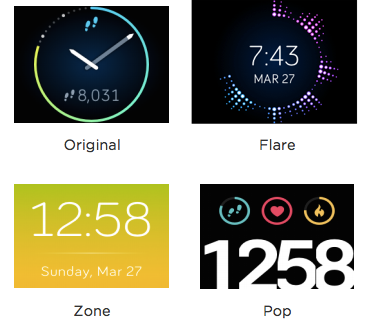Join us on the Community Forums!
-
Community Guidelines
The Fitbit Community is a gathering place for real people who wish to exchange ideas, solutions, tips, techniques, and insight about the Fitbit products and services they love. By joining our Community, you agree to uphold these guidelines, so please take a moment to look them over. -
Learn the Basics
Check out our Frequently Asked Questions page for information on Community features, and tips to make the most of your time here. -
Join the Community!
Join an existing conversation, or start a new thread to ask your question. Creating your account is completely free, and takes about a minute.
Not finding your answer on the Community Forums?
- Community
- Product Help Forums
- Blaze
- Re: Clock Faces Information Post
- Mark Topic as New
- Mark Topic as Read
- Float this Topic for Current User
- Bookmark
- Subscribe
- Mute
- Printer Friendly Page
- Community
- Product Help Forums
- Blaze
- Re: Clock Faces Information Post
Clock Faces Information Post
- Mark Topic as New
- Mark Topic as Read
- Float this Topic for Current User
- Bookmark
- Subscribe
- Mute
- Printer Friendly Page
03-07-2016
14:59
- last edited on
04-23-2016
15:25
by
AndrewFitbit
![]()
- Mark as New
- Bookmark
- Subscribe
- Permalink
- Report this post
 Community Moderator Alumni are previous members of the Moderation Team, which ensures conversations are friendly, factual, and on-topic. Moderators are here to answer questions, escalate bugs, and make sure your voice is heard by the larger Fitbit team. Learn more
Community Moderator Alumni are previous members of the Moderation Team, which ensures conversations are friendly, factual, and on-topic. Moderators are here to answer questions, escalate bugs, and make sure your voice is heard by the larger Fitbit team. Learn more
03-07-2016
14:59
- last edited on
04-23-2016
15:25
by
AndrewFitbit
![]()
- Mark as New
- Bookmark
- Subscribe
- Permalink
- Report this post
Hey everyone!
Now that Blaze is finding its way into the hand of our users, we thought we'd provide a bit more information regarding clock faces, and how you can interact with your Blaze in different ways! Here's the run down of the four default clock faces:
Original:
The time is shown in analog format using an hour-hand and minute-hand. Those dots that go around the circumference of the watch area indicate minutes of the hour. The step icon at the top of the screen is the primary statistic, which is displayed in the progress dial as well (the circle surrounding the clock). The icon at the bottom of the clock is your stat cycle, where you can tap the display to cycle through all of your primary stats for the day as well.
Flare:
Flare consists of 3 main elements: time, date, and activity level. The Flare on the outside will follow the current minutes to the hour while also displaying the activity for the hour. The more you move in the hour, the further out the Flare will extent. Click here for more details.
Zone:
This clock shows the time over a color-changing background that corresponds to your heart rate. The HR Stat, HR zone and date can be toggled with this clock face, meaning you can cycle through and see what you want to see.
Pop:
With Pop, your clock-face will consist of 4 main elements: time, steps, HR, and calories. While your heart rate icon on this screen does not indicate HR zone (the HR circle is always full), both the steps and calories statistic will update to be reflective of your step/calorie burn goal for the day!
We hope this helps. As always, questions and feedback are welcome and appreciated. If you'd like to see new clock faces (or changes to existing ones), please add your vote/comments to this Feature Request with specific changes you'd like to see.
04-26-2016 01:18
- Mark as New
- Bookmark
- Subscribe
- Permalink
- Report this post
SunsetRunner
04-26-2016 01:18
- Mark as New
- Bookmark
- Subscribe
- Permalink
- Report this post
If the time format is a very much frequently asked question, it would suggest that FitBit need to update the mobile phone app so that users can update the time format on the app.
04-26-2016 06:25
- Mark as New
- Bookmark
- Subscribe
- Permalink
- Report this post
 Platinum Fitbit Product Experts share support knowledge on the forums and advocate for the betterment of Fitbit products and services. Learn more
Platinum Fitbit Product Experts share support knowledge on the forums and advocate for the betterment of Fitbit products and services. Learn more
04-26-2016 06:25
- Mark as New
- Bookmark
- Subscribe
- Permalink
- Report this post
That sounds like a great idea, many only use the phone app, and even of the phone has a web browser, they would prefer to stick with one interface. It could be that the developers simply did not think about it,
A request could be added to the feature request board, which is where the developers monitor.
 Best Answer
Best Answer04-27-2016 13:28
- Mark as New
- Bookmark
- Subscribe
- Permalink
- Report this post
04-27-2016 13:28
- Mark as New
- Bookmark
- Subscribe
- Permalink
- Report this post
Today got my blaze, couple suggestions;
1) please include 24h set up
2) we need more clock faces that can put more info without tapping several times, like HR with time.
3) please include possibility to pull weather information that can pull from wearher app
4) please include Fitbit Aria quick info screen
5) notifications besides weak vibro blinking option
04-27-2016 15:25
- Mark as New
- Bookmark
- Subscribe
- Permalink
- Report this post
 Platinum Fitbit Product Experts share support knowledge on the forums and advocate for the betterment of Fitbit products and services. Learn more
Platinum Fitbit Product Experts share support knowledge on the forums and advocate for the betterment of Fitbit products and services. Learn more
04-27-2016 15:25
- Mark as New
- Bookmark
- Subscribe
- Permalink
- Report this post
In not sure of your asking for the clock in.24 mode or you want it to take 24 hours to setup?
The link is above where you can change the time format.
For watch faces add your vote and comment here
For weather vote here.
For the aria101 quick guide, this can be accessed from the app or the help.Fitbit.com site. The link to help if also found below.
For weather I have IFTTT text me this every morning, and the text shows up as a notifacation on the Blaze.
It is the feature request area where the developers monitor for your opinions
04-27-2016 16:20
- Mark as New
- Bookmark
- Subscribe
- Permalink
- Report this post
04-27-2016 16:20
- Mark as New
- Bookmark
- Subscribe
- Permalink
- Report this post
04-27-2016 16:21
- Mark as New
- Bookmark
- Subscribe
- Permalink
- Report this post
04-27-2016 16:21
- Mark as New
- Bookmark
- Subscribe
- Permalink
- Report this post
 Best Answer
Best Answer04-27-2016 16:27 - edited 04-28-2016 07:29
- Mark as New
- Bookmark
- Subscribe
- Permalink
- Report this post
 Platinum Fitbit Product Experts share support knowledge on the forums and advocate for the betterment of Fitbit products and services. Learn more
Platinum Fitbit Product Experts share support knowledge on the forums and advocate for the betterment of Fitbit products and services. Learn more
04-27-2016 16:27 - edited 04-28-2016 07:29
- Mark as New
- Bookmark
- Subscribe
- Permalink
- Report this post
An option for a second hand has been requested, link found above our by searching the feature request. It now needs to be voted on.
If your asking your fellow Fitbit users of the second hand, I sure hope so. But it will still be useless to a nurse unless the on time is longer.
04-28-2016 03:36
- Mark as New
- Bookmark
- Subscribe
- Permalink
- Report this post
04-28-2016 03:36
- Mark as New
- Bookmark
- Subscribe
- Permalink
- Report this post
 Best Answer
Best Answer04-28-2016 05:49
- Mark as New
- Bookmark
- Subscribe
- Permalink
- Report this post
SunsetRunner
04-28-2016 05:49
- Mark as New
- Bookmark
- Subscribe
- Permalink
- Report this post
@Rich_Laue, why must you be so unprofessional when replying to customers? The sarcasm in your responses is unacceptable. Not all of Fitbit's customers have English as their first language. FYA, @EmersonFitbit.
@Rich_Laue wrote:In not sure of your asking for the clock in.24 mode or you want it to take 24 hours to setup?
04-28-2016 06:22
- Mark as New
- Bookmark
- Subscribe
- Permalink
- Report this post
04-28-2016 06:22
- Mark as New
- Bookmark
- Subscribe
- Permalink
- Report this post
As a digital marketer and customer experience critic, I must say that Fitbit should be using mobile first design. No one wants to sit down with a wearsable at their desktop to change settings and non-mobile-optimized websites are never supposed to grace the screen of a smartphone.
04-28-2016 08:24
- Mark as New
- Bookmark
- Subscribe
- Permalink
- Report this post
04-28-2016 08:24
- Mark as New
- Bookmark
- Subscribe
- Permalink
- Report this post
Yes, but it is so hard to get to...I have seizures which is why I purchased this watch, so that I could time them, but I can't get to the timer fast enough. I've tried moving it "up" in the priorities and it won't let me! The Charge HR, you could at least just hold the side button down and it started a timer. This one won't.
 Best Answer
Best Answer04-28-2016 08:36
- Mark as New
- Bookmark
- Subscribe
- Permalink
- Report this post
04-28-2016 08:36
- Mark as New
- Bookmark
- Subscribe
- Permalink
- Report this post
don't know why it takes so long to bring this hardware up to where it
should have been on release date. Seconds / date / day all should have been
a given on every clock face on release date! It is like selling an
advertised fast car, without tires!
04-28-2016 10:54
- Mark as New
- Bookmark
- Subscribe
- Permalink
- Report this post
04-28-2016 10:54
- Mark as New
- Bookmark
- Subscribe
- Permalink
- Report this post
Couple of additional comments on Fitbit Blaze that I am using since yesterday,
5) charging is not very convenient, charge HR is best, then why to have so maby types of charging cables
6) volume buttons requires more functionality, like holding more than 3 sec would open stopwatch or best adjustable in settings for quick launch options
04-28-2016 13:22
- Mark as New
- Bookmark
- Subscribe
- Permalink
- Report this post
04-28-2016 13:22
- Mark as New
- Bookmark
- Subscribe
- Permalink
- Report this post
@SunsetRunner It is probably because he is answering that question for the thousandth time and the answer to it was seriously posted just 2 posts up. All the person asking the question had to do was read 2 posts up. I mean they didn't have to use the search field or read from the beginning of the thread, they just had to look 2 POSTS UP. @Rich_Laue must have the patience of a saint, and I found his response humorous considering the answer was again... 2 posts up.
Avid White Water Rafter/Kayaker, Hiker, and Scuba Diver.
04-29-2016 16:14
- Mark as New
- Bookmark
- Subscribe
- Permalink
- Report this post
04-29-2016 16:14
- Mark as New
- Bookmark
- Subscribe
- Permalink
- Report this post
I bought the Blaze because of the clock feature. The face I really prefer is the Zone. But...I can't read the clock. The white letters on the light colored background is crazy. Either darken the background or make the text black to increase the contrast. The other clocks are all white on black and easy to read... unfortunately for me the one I prefer is the one I can't read.
I may have to go back to just wearing a watch so that I can have the information at hand that I need. I bought the blaze so I could stop wearing the FitBit and a watch, but the Blaze is not providing the information I need.
04-30-2016 23:54
- Mark as New
- Bookmark
- Subscribe
- Permalink
- Report this post
04-30-2016 23:54
- Mark as New
- Bookmark
- Subscribe
- Permalink
- Report this post
05-01-2016 05:40
- Mark as New
- Bookmark
- Subscribe
- Permalink
- Report this post
 Platinum Fitbit Product Experts share support knowledge on the forums and advocate for the betterment of Fitbit products and services. Learn more
Platinum Fitbit Product Experts share support knowledge on the forums and advocate for the betterment of Fitbit products and services. Learn more
05-01-2016 08:25
- Mark as New
- Bookmark
- Subscribe
- Permalink
- Report this post
05-01-2016 08:25
- Mark as New
- Bookmark
- Subscribe
- Permalink
- Report this post
I know the argument is: what we come up with will not make everyone happy. Which is true. However, atleast try to appease the masses.
As a whole we all want new faces. So some options would be in the right directions at least.
Also I haven't seen moderators active in this thread.
Moderators please chime in!
05-01-2016 08:31 - edited 05-01-2016 08:32
- Mark as New
- Bookmark
- Subscribe
- Permalink
- Report this post
05-01-2016 08:31 - edited 05-01-2016 08:32
- Mark as New
- Bookmark
- Subscribe
- Permalink
- Report this post
Not everyone is the same; I don't want/need new clock faces.
Improving and fine-tuning the overall performance of the Blaze is of greater importance to me.
 Best Answer
Best Answer05-01-2016 08:36
- Mark as New
- Bookmark
- Subscribe
- Permalink
- Report this post
05-01-2016 08:36
- Mark as New
- Bookmark
- Subscribe
- Permalink
- Report this post
True, however when having a face that shows important information while looking at it is an improvement and fine tuning. To improve the overall performance would requiring new software and hardware. Not as easy as just changing a face.
See my mock clock face on page 10. It's not set in stone and needs some work but it's the general idea of the info needed in a fitness watch at a glance.
 Best Answer
Best Answer