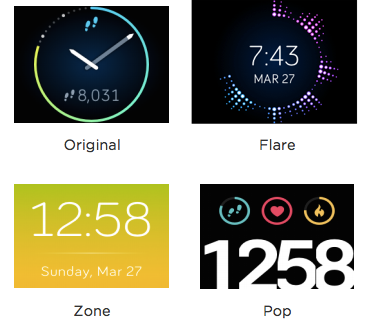Join us on the Community Forums!
-
Community Guidelines
The Fitbit Community is a gathering place for real people who wish to exchange ideas, solutions, tips, techniques, and insight about the Fitbit products and services they love. By joining our Community, you agree to uphold these guidelines, so please take a moment to look them over. -
Learn the Basics
Check out our Frequently Asked Questions page for information on Community features, and tips to make the most of your time here. -
Join the Community!
Join an existing conversation, or start a new thread to ask your question. Creating your account is completely free, and takes about a minute.
Not finding your answer on the Community Forums?
- Community
- Product Help Forums
- Blaze
- Clock Faces Information Post
- Mark Topic as New
- Mark Topic as Read
- Float this Topic for Current User
- Bookmark
- Subscribe
- Mute
- Printer Friendly Page
- Community
- Product Help Forums
- Blaze
- Clock Faces Information Post
Clock Faces Information Post
- Mark Topic as New
- Mark Topic as Read
- Float this Topic for Current User
- Bookmark
- Subscribe
- Mute
- Printer Friendly Page
03-07-2016
14:59
- last edited on
04-23-2016
15:25
by
AndrewFitbit
![]()
- Mark as New
- Bookmark
- Subscribe
- Permalink
- Report this post
 Community Moderator Alumni are previous members of the Moderation Team, which ensures conversations are friendly, factual, and on-topic. Moderators are here to answer questions, escalate bugs, and make sure your voice is heard by the larger Fitbit team. Learn more
Community Moderator Alumni are previous members of the Moderation Team, which ensures conversations are friendly, factual, and on-topic. Moderators are here to answer questions, escalate bugs, and make sure your voice is heard by the larger Fitbit team. Learn more
03-07-2016
14:59
- last edited on
04-23-2016
15:25
by
AndrewFitbit
![]()
- Mark as New
- Bookmark
- Subscribe
- Permalink
- Report this post
Hey everyone!
Now that Blaze is finding its way into the hand of our users, we thought we'd provide a bit more information regarding clock faces, and how you can interact with your Blaze in different ways! Here's the run down of the four default clock faces:
Original:
The time is shown in analog format using an hour-hand and minute-hand. Those dots that go around the circumference of the watch area indicate minutes of the hour. The step icon at the top of the screen is the primary statistic, which is displayed in the progress dial as well (the circle surrounding the clock). The icon at the bottom of the clock is your stat cycle, where you can tap the display to cycle through all of your primary stats for the day as well.
Flare:
Flare consists of 3 main elements: time, date, and activity level. The Flare on the outside will follow the current minutes to the hour while also displaying the activity for the hour. The more you move in the hour, the further out the Flare will extent. Click here for more details.
Zone:
This clock shows the time over a color-changing background that corresponds to your heart rate. The HR Stat, HR zone and date can be toggled with this clock face, meaning you can cycle through and see what you want to see.
Pop:
With Pop, your clock-face will consist of 4 main elements: time, steps, HR, and calories. While your heart rate icon on this screen does not indicate HR zone (the HR circle is always full), both the steps and calories statistic will update to be reflective of your step/calorie burn goal for the day!
We hope this helps. As always, questions and feedback are welcome and appreciated. If you'd like to see new clock faces (or changes to existing ones), please add your vote/comments to this Feature Request with specific changes you'd like to see.
03-08-2016 20:05
- Mark as New
- Bookmark
- Subscribe
- Permalink
- Report this post
03-08-2016 20:05
- Mark as New
- Bookmark
- Subscribe
- Permalink
- Report this post
 Best Answer
Best Answer03-08-2016 20:10
- Mark as New
- Bookmark
- Subscribe
- Permalink
- Report this post
03-08-2016 20:10
- Mark as New
- Bookmark
- Subscribe
- Permalink
- Report this post
03-08-2016 22:17
- Mark as New
- Bookmark
- Subscribe
- Permalink
- Report this post
03-08-2016 22:17
- Mark as New
- Bookmark
- Subscribe
- Permalink
- Report this post
03-09-2016 05:15
- Mark as New
- Bookmark
- Subscribe
- Permalink
- Report this post
 Fitbit Product Experts Alumni are retired members of the Fitbit Product Expert Program. Learn more
Fitbit Product Experts Alumni are retired members of the Fitbit Product Expert Program. Learn more
03-09-2016 05:15
- Mark as New
- Bookmark
- Subscribe
- Permalink
- Report this post
@goose4 Currently the only way to turn of "Zone" face color changes is to turn off the HR sensor. (Zone is black when no HR detected)
Kelly | Oklahoma
Alta HR, Blaze, Flex 2, Charge 2, Charge, and Aria * IPhone 7+
03-09-2016 06:06
- Mark as New
- Bookmark
- Subscribe
- Permalink
- Report this post
03-09-2016 06:06
- Mark as New
- Bookmark
- Subscribe
- Permalink
- Report this post
@Zenhen wrote:
How do change watch display from original and keep it on
There is no way to "keep the watch on" 100% of the time, you can only enable quick-view under settings on the blaze itself.
To change from the original, open the app, tap the picture of the blaze at the top, then tap it again on the next screen. Once there scroll down and select "clock display" and from there you can pick one of the 4, and pictures of each are shown.
Just be aware that it takes a little bit, 1-2 minutes, and it will vibrate and show a check mark once complete.
03-09-2016 06:25
- Mark as New
- Bookmark
- Subscribe
- Permalink
- Report this post
03-09-2016 06:25
- Mark as New
- Bookmark
- Subscribe
- Permalink
- Report this post
On the POP version of the clock, who the hell thought it would be cool to cut off the bottom part of the time numbers? I don't know about you guys as fitbit but I for one, get annoyed that I can't see all of the numbers, call it a 'pet peeve' or ADD but it makes me feel that the display is broken..because who in their right mind would create a digital display that cuts off some portion of the time?!!! There is plenty of room to move the numbers up just enough to make a complete display. This is a very poor design.
03-09-2016 07:53
- Mark as New
- Bookmark
- Subscribe
- Permalink
- Report this post
03-09-2016 13:02
- Mark as New
- Bookmark
- Subscribe
- Permalink
- Report this post
03-09-2016 13:02
- Mark as New
- Bookmark
- Subscribe
- Permalink
- Report this post
03-09-2016 13:04
- Mark as New
- Bookmark
- Subscribe
- Permalink
- Report this post
03-09-2016 13:04
- Mark as New
- Bookmark
- Subscribe
- Permalink
- Report this post
@HarleyRob66 wrote:On the POP version of the clock, who the hell thought it would be cool to cut off the bottom part of the time numbers? I don't know about you guys as fitbit but I for one, get annoyed that I can't see all of the numbers, call it a 'pet peeve' or ADD but it makes me feel that the display is broken..because who in their right mind would create a digital display that cuts off some portion of the time?!!! There is plenty of room to move the numbers up just enough to make a complete display. This is a very poor design.
SO you just have a pet peeve against the bottoms of nubmers being cut off? How about the sides of the numbers, because those are cropped as well.......is you pet peeve specific to a certain side of the number only?![]()
03-09-2016 13:15
- Mark as New
- Bookmark
- Subscribe
- Permalink
- Report this post
03-09-2016 13:15
- Mark as New
- Bookmark
- Subscribe
- Permalink
- Report this post
I am still wondering where this clock face is? Every tweet/customer service rep I have talked to has said "It's just for the advertisement" and that there are no plans to add this clock face. Isn't that false advertising?
03-09-2016 14:01
- Mark as New
- Bookmark
- Subscribe
- Permalink
- Report this post
 Community Moderator Alumni are previous members of the Moderation Team, which ensures conversations are friendly, factual, and on-topic. Moderators are here to answer questions, escalate bugs, and make sure your voice is heard by the larger Fitbit team. Learn more
Community Moderator Alumni are previous members of the Moderation Team, which ensures conversations are friendly, factual, and on-topic. Moderators are here to answer questions, escalate bugs, and make sure your voice is heard by the larger Fitbit team. Learn more
03-09-2016 14:01
- Mark as New
- Bookmark
- Subscribe
- Permalink
- Report this post
I'm working on getting more information about the Argyle clock face. More information to come, @audreykwunder. No confirmation or dates yet.
03-09-2016 14:49
- Mark as New
- Bookmark
- Subscribe
- Permalink
- Report this post
SunsetRunner
03-09-2016 14:49
- Mark as New
- Bookmark
- Subscribe
- Permalink
- Report this post
It would be nice to see my step count than just HR on the Zone clock face. Maybe add another tap for Steps?
 Best Answer
Best Answer03-10-2016 08:36
- Mark as New
- Bookmark
- Subscribe
- Permalink
- Report this post
03-10-2016 08:36
- Mark as New
- Bookmark
- Subscribe
- Permalink
- Report this post
@audreykwunder I'm looking for that one too, and can't even find reference to it on the website now. Also, to me, "a variety of faces" doesn't mean four. Geeze Fitbit come on! Starting to mistrust Fitbit and may be returning mine to the store. They can't even get the band material right, with all the issues with rashes and they still haven't changed the band material and want to charge $99 US for leather, pulllease!
03-10-2016 09:17 - edited 03-10-2016 09:31
- Mark as New
- Bookmark
- Subscribe
- Permalink
- Report this post
SunsetRunner
03-10-2016 09:17 - edited 03-10-2016 09:31
- Mark as New
- Bookmark
- Subscribe
- Permalink
- Report this post
The Zone face is best for me but when I need to read my HR the most (working out or running) the background is so bright yellow I can not read the white numerals.
I have stuffed this suggestion in the box but it is full!
 Best Answer
Best Answer03-10-2016 15:48
- Mark as New
- Bookmark
- Subscribe
- Permalink
- Report this post
03-10-2016 15:48
- Mark as New
- Bookmark
- Subscribe
- Permalink
- Report this post
Regarding the Original Face: "The icon at the bottom of the clock is your stat cycle, where you can tap the display to cycle through all of your primary stats for the day as well."
Is there a way to customize which of these stats appear and in what order? Thanks.
03-10-2016 16:36
- Mark as New
- Bookmark
- Subscribe
- Permalink
- Report this post
 Fitbit Product Experts Alumni are retired members of the Fitbit Product Expert Program. Learn more
Fitbit Product Experts Alumni are retired members of the Fitbit Product Expert Program. Learn more
03-10-2016 16:36
- Mark as New
- Bookmark
- Subscribe
- Permalink
- Report this post
@KyleScott - At this time that is not possible.
Kelly | Oklahoma
Alta HR, Blaze, Flex 2, Charge 2, Charge, and Aria * IPhone 7+
03-10-2016 18:46
- Mark as New
- Bookmark
- Subscribe
- Permalink
- Report this post
03-10-2016 18:46
- Mark as New
- Bookmark
- Subscribe
- Permalink
- Report this post
@KyleScott wrote:Regarding the Original Face: "The icon at the bottom of the clock is your stat cycle, where you can tap the display to cycle through all of your primary stats for the day as well."
Is there a way to customize which of these stats appear and in what order? Thanks.
Add to the request here:
https://community.fitbit.com/t5/Feature-Requests/Customizable-display-stats-for-Blaze/idi-p/1202278
I have submitted a request to have the states customizable like the ChargeHR.
03-11-2016 06:47
- Mark as New
- Bookmark
- Subscribe
- Permalink
- Report this post
03-11-2016 06:47
- Mark as New
- Bookmark
- Subscribe
- Permalink
- Report this post
03-11-2016 10:39
- Mark as New
- Bookmark
- Subscribe
- Permalink
- Report this post
03-11-2016 10:39
- Mark as New
- Bookmark
- Subscribe
- Permalink
- Report this post
I would like to see the Blaze have another simple face of black with white font letters.
It would be much better in low light situations as well to quickly see the time.
I am older and wear business suits and although the colors are trendy, but simple is sometimes better and tends to show a level of sophistication that i am looking for.
It does seem like a simple request for additional clock faces that i have seen on many of the blog posts on various sites.
I work with marketing folks and choice and flexibility of customization certainly will sell
@EmersonFitbit wrote:Hey everyone!
Now that Blaze is finding its way into the hand of our users, we thought we'd provide a bit more information regarding clock faces, and how you can interact with your Blaze in different ways! Here's the run down of the four default clock faces:
Original:
The time is shown in analog format using an hour-hand and minute-hand. Those dots that go around the circumference of the watch area indicate minutes of the hour. The step icon at the top of the screen is the primary statistic, which is displayed in the progress dial as well (the circle surrounding the clock). The icon at the bottom of the clock is your stat cycle, where you can tap the display to cycle through all of your primary stats for the day as well.
Flare:
Flare consists of 3 main elements: time, date, and activity level. The Flare on the outside will follow the current minutes to the hour while also displaying the activity for the hour. The more you move in the hour, the further out the Flare will extent.
Zone:
This clock shows the time over a color-changing background that corresponds to your heart rate. The HR Stat, HR zone and date can be toggled with this clock face, meaning you can cycle through and see what you want to see.
Pop:
With Pop, your clock-face will consist of 4 main elements: time, steps, HR, and calories. While your heart rate icon on this screen does not indicate HR zone (the HR circle is always full), both the steps and calories statistic will update to be reflective of your step/calorie burn goal for the day!
We hope this helps. As always, questions and feedback are welcome and appreciated. If you'd like to see new clock faces (or changes to existing ones), please add your vote/comments to this Feature Request with specific changes you'd like to see.
more Blazes!
03-11-2016 11:39 - edited 03-11-2016 11:42
- Mark as New
- Bookmark
- Subscribe
- Permalink
- Report this post
03-11-2016 11:39 - edited 03-11-2016 11:42
- Mark as New
- Bookmark
- Subscribe
- Permalink
- Report this post
I have to agree why is the pop time cut off. Seems really off to not see the entire number. THis should be a relatively easy fix for the next update.