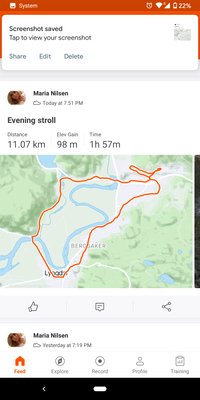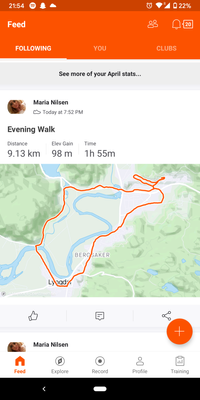Join us on the Community Forums!
-
Community Guidelines
The Fitbit Community is a gathering place for real people who wish to exchange ideas, solutions, tips, techniques, and insight about the Fitbit products and services they love. By joining our Community, you agree to uphold these guidelines, so please take a moment to look them over. -
Learn the Basics
Check out our Frequently Asked Questions page for information on Community features, and tips to make the most of your time here. -
Join the Community!
Join an existing conversation, or start a new thread to ask your question. Creating your account is completely free, and takes about a minute.
Not finding your answer on the Community Forums?
- Community
- Product Help Forums
- Blaze
- Distance discrepancy between Fitbit and Strava
- Mark Topic as New
- Mark Topic as Read
- Float this Topic for Current User
- Bookmark
- Subscribe
- Mute
- Printer Friendly Page
- Community
- Product Help Forums
- Blaze
- Distance discrepancy between Fitbit and Strava
Distance discrepancy between Fitbit and Strava
- Mark Topic as New
- Mark Topic as Read
- Float this Topic for Current User
- Bookmark
- Subscribe
- Mute
- Printer Friendly Page
05-18-2018
21:00
- last edited on
05-24-2018
06:33
by
FerdinandFitbit
![]()
- Mark as New
- Bookmark
- Subscribe
- Permalink
- Report this post
05-18-2018
21:00
- last edited on
05-24-2018
06:33
by
FerdinandFitbit
![]()
- Mark as New
- Bookmark
- Subscribe
- Permalink
- Report this post
I simultaneously track my runs on my Blaze and the Strava app, because the latter gives more detailed info. However, I've noticed that there is a significant discrepancy in the distance measured every time. This strikes me as odd because both trackers use the same GPS on my phone.
I create my running routes on the Strava app to fit a specific distance I want to run (so I have 5k, 10k, 20k routes etc. ready-made). I look at the maps in quite a lot of detail and think the distances on the Strava map are accurate. However, my Blaze always gives a much lower distance, which is getting a bit annoying. For example, this morning I did a 5.2km route, which I had created online looking at the map. The Strava app gave me exactly this distance. Meanwhile, my Fitbit app says I only ran 3.9km (!), much lower. When I look at the map automatically created in the Fitbit app, the route looks exactly the same, but somehow a whole kilometre has been lost somewhere. My running pace is also registered as much slower.
Can anyone explain why this discrepancy occurs and if there is anything I could do to fix it? I don't know which app is more accurate, but I feel like the Strava routes should be, because I have created them while measuring distances on a map.
Moderator edit: Updated subject for clarity
01-18-2020 15:12
- Mark as New
- Bookmark
- Subscribe
- Permalink
- Report this post
01-18-2020 15:12
- Mark as New
- Bookmark
- Subscribe
- Permalink
- Report this post
Exact same problem over here...started about 2 weeks ago.
This seems to be a widespread issue!
01-25-2020 08:52
- Mark as New
- Bookmark
- Subscribe
- Permalink
- Report this post
01-25-2020 08:52
- Mark as New
- Bookmark
- Subscribe
- Permalink
- Report this post
I guess this has been ongoing issue.....I just started using my Fitbit versa 2 for my last 2 runs and I noticed 1km difference with Strava. Waiting for solution....
01-27-2020 09:54
- Mark as New
- Bookmark
- Subscribe
- Permalink
- Report this post
01-27-2020 09:54
- Mark as New
- Bookmark
- Subscribe
- Permalink
- Report this post
It seems there won't be a solution.. Any one using other smart watches or bands?
 Best Answer
Best Answer02-02-2020 08:04
- Mark as New
- Bookmark
- Subscribe
- Permalink
- Report this post
SunsetRunner
02-02-2020 08:04
- Mark as New
- Bookmark
- Subscribe
- Permalink
- Report this post
I'm having the same problem. Used exercise run on versa 2 watch to track run. Ran 21.1k according to watch. Checked strava it reduced it to 20.9k. Looked at fitbit app. Map showed 21.1k but at the top of the map it shows 20.9k with my pace etc... why does it track to different distance. Not the first time. Thinking of buying a garmin now.
 Best Answer
Best Answer02-12-2020 12:58 - edited 03-02-2020 11:47
- Mark as New
- Bookmark
- Subscribe
- Permalink
- Report this post
02-12-2020 12:58 - edited 03-02-2020 11:47
- Mark as New
- Bookmark
- Subscribe
- Permalink
- Report this post
I had a very severe problem with data consistency across Ionic, Fitbit app and Strava.
After much experimentation, I solved it. See posts below.
 Best Answer
Best Answer03-02-2020 05:59
- Mark as New
- Bookmark
- Subscribe
- Permalink
- Report this post
03-02-2020 05:59
- Mark as New
- Bookmark
- Subscribe
- Permalink
- Report this post
I had no idea the size of the distance discrepancies between what Fitbit is saying and the real world distances, until I started noticing my min/mile was becoming hugely erratic.
Once you upload your runs to Stava you can use their 'Distance Help' option to override and automatically correct the distance. In some longer runs the distances can be off by 2/3 miles, which is completely unacceptable.
03-02-2020
11:35
- last edited on
08-03-2021
07:19
by
JuanJoFitbit
![]()
- Mark as New
- Bookmark
- Subscribe
- Permalink
- Report this post
03-02-2020
11:35
- last edited on
08-03-2021
07:19
by
JuanJoFitbit
![]()
- Mark as New
- Bookmark
- Subscribe
- Permalink
- Report this post
I have solved my Fitbit Ionic/Fitbit App/Strava- time and distance discrepancy problem:
On Android phone:
1) Clear cache & force stop Fitbit app.
2) Clear cache & force stop Strava app.
3) Reboot phone.
Perform run on Ionic with built-in GPS.
If the previous 3 steps were followed, the first upload from the watch to the phone is 100% accurate.
The 3 reset-steps must be followed before every GPS activity. If not, then the second upload from the watch to the phone will have inaccurate data in the Fitbit app and Strava.
I've been round and round on this problem for many weeks. This is the only thing I've found that fixes it.
One of my posts (above) disappeared after editing, so I posted a much shorter & clearer version,... of what solved my problem.
Moderator edit: merged reply
03-02-2020 13:36
- Mark as New
- Bookmark
- Subscribe
- Permalink
- Report this post
03-02-2020 13:36
- Mark as New
- Bookmark
- Subscribe
- Permalink
- Report this post
My Fitbit doesn't have in built GPS (Versa2), so I have just accepted that every run will be different. Strava has recently been having it's own inaccuracy issues, splits not anywhere near audio cue times and total run times and pace is off. On the advice of a Strava user I uninstalled Strava, switched off and restarted my phone, reinstalled Strava ( did not link Fitbit to Strava) and Ta Dah!, today they both recorded practically the same run time and splits. Whether this happens on my next run remains to be seen, but we can live in hope....
 Best Answer
Best Answer03-02-2020 15:49 - edited 03-02-2020 15:52
- Mark as New
- Bookmark
- Subscribe
- Permalink
- Report this post
03-02-2020 15:49 - edited 03-02-2020 15:52
- Mark as New
- Bookmark
- Subscribe
- Permalink
- Report this post
I got the same results when I deleted apps and reinstalled them. It logged the first run correctly, and I was very happy (for a day), but every run after that had inconsistent data. I used trial and error over a couple weeks to develop the little reset routine I now use religiously before every run. It seems silly, but I want all my numbers to align, and if they're different in 3 different places they get logged, it's very unsatisfactory (putting it nicely).
I'd would suggest trying those "clear cache- apps/force stop- apps/reboot phone"- steps (above) before each run, then see if your results all come together consistently like mine did, each time you follow this pattern.
I'm not knocking the Versa(1/2), because I think this issue can be solved. I just preferred the Ionic, since one was given to me as a gift over 2 years ago, it bricked recently, so I replaced it with same. I also felt my phone GPS was very inaccurate. I've proven that on subsequent runs, but I won't bore you with the details.
It was several frustrating weeks I'd been troubleshooting this problem, til I found the fix. I'm just passing these tips along. Fitbit-Central paid advocate-tech-support people were not able to help me. It was fixed mostly by trial and error, doing things over and over til I found the right combination of things.
Good luck!
I'll agree. I had heinous distance errors (and resulting splits were affected) when I used Strava by itself on my phone. I believe it was either before I got my Ionic, or before I learned to use the Ionic as preferred device.
03-10-2020 04:52
- Mark as New
- Bookmark
- Subscribe
- Permalink
- Report this post
03-10-2020 04:52
- Mark as New
- Bookmark
- Subscribe
- Permalink
- Report this post
I came this morning to ask the same thing! My fit bit will say 2 miles while my strava says 4. I run with my phone in hand. I’m glad I downloaded strava as it’s a way more accurate tracker. I also have a versa Fitbit.
03-14-2020 05:40
- Mark as New
- Bookmark
- Subscribe
- Permalink
- Report this post
03-14-2020 05:40
- Mark as New
- Bookmark
- Subscribe
- Permalink
- Report this post
If you are using the app for this, try using a browser to connect instead. That worked for mw
 Best Answer
Best Answer04-06-2020 20:02
- Mark as New
- Bookmark
- Subscribe
- Permalink
- Report this post
04-06-2020 20:02
- Mark as New
- Bookmark
- Subscribe
- Permalink
- Report this post
I also have this. Here is a perfect example from Fitbit Versa and Strava, and they are still substantially different. They both have the **same GPS graph**.
Strava 11.14mi / 56:14 mins
Fitbit 7.83 mi / 55:43 mins
04-23-2020 13:09
- Mark as New
- Bookmark
- Subscribe
- Permalink
- Report this post
04-23-2020 13:09
- Mark as New
- Bookmark
- Subscribe
- Permalink
- Report this post
Same issue here, when I walk or run.
Started the tracking on my Versa 2 one minute after I started tracking my walk on Strava, and the apps didn't even recognise it as the same exercise (which it should when they're connected).
Crazy that there's almost a 2km difference on the fitbit! Makes me doubt it's reliability for all exercise I do.
04-23-2020 20:28
- Mark as New
- Bookmark
- Subscribe
- Permalink
- Report this post
04-23-2020 20:28
- Mark as New
- Bookmark
- Subscribe
- Permalink
- Report this post
I'm having the same problem, I track with with versa connected GPS and then the data gets imported to Strava, the run path is the same in both apps but the distance is always less in Fitbit, I don't know why the difference exists since the data being pulled is the exact same, i will try clearing the cache and storage before my next run and see what happens, I'm super frustrated with how poorly Fitbit is using GPS data
05-03-2020 04:19
- Mark as New
- Bookmark
- Subscribe
- Permalink
- Report this post
05-03-2020 04:19
- Mark as New
- Bookmark
- Subscribe
- Permalink
- Report this post
It’s even off when you only track your run on Fitbit. I use a Versa 2.. After uploading my run to Strava the distance is never the same and also my pace differs 😞
Fitbit says: 8,51 km and 6,15 km pace
Strava makes it 8,46 km and 6,16 pace
Even though this difference isn’t as big as some others mention here this is quite annoying because I wanted to do 8,50 km simultaneously with a Strava-friend and according to my watch I was done and now Strava shows only 8,46 😞
 Best Answer
Best Answer05-03-2020 07:04
- Mark as New
- Bookmark
- Subscribe
- Permalink
- Report this post
05-03-2020 07:04
- Mark as New
- Bookmark
- Subscribe
- Permalink
- Report this post
To be honest I would be happy if that was my difference!
Sometimes my Fitbit km is shorter than a Strava one, sometimes there can be a difference of 1.5 km longer, so I do a Strava 5km and Fitbit records 3.5.
Strava is pretty consistent so I go by that. Today oddly enough they were almost identical...
 Best Answer
Best Answer05-04-2020 12:36
- Mark as New
- Bookmark
- Subscribe
- Permalink
- Report this post
05-04-2020 12:36
- Mark as New
- Bookmark
- Subscribe
- Permalink
- Report this post
Having the same issues here. Ran a 5k today according to Strava. My Fitbit versa 2 recorded that I ran almost a half mile further with an avg pace time almost a minute shorter than what Strava recorded. I appreciate the work around David1961a came up with. I'll give it a try tomorrow but that is by no means an acceptable 'fix'. Fitbit should be on top of this since tracking distance based activities is mostly why people buy their products in the first place.
 Best Answer
Best Answer05-04-2020 13:12
- Mark as New
- Bookmark
- Subscribe
- Permalink
- Report this post
05-04-2020 13:12
- Mark as New
- Bookmark
- Subscribe
- Permalink
- Report this post
I don't like having errors, discrepancies or a long pre-run reset process, but I found something that works through a lot of trial, error and frustration.
Fitbit should address the accuracy and upload issue, and how it ports data to Strava, no matter what is the issue. Probably no one buys a GPS fitness tracker, who doesn't want it to give accurate reports.
 Best Answer
Best Answer05-04-2020 13:31
- Mark as New
- Bookmark
- Subscribe
- Permalink
- Report this post
05-04-2020 13:31
- Mark as New
- Bookmark
- Subscribe
- Permalink
- Report this post
I just spoke with a Fitbit rep and they said "I'd like to share with you that our trackers use a different algorithm that is why it may have different data displaying". I didn't bother to push her further on this since that was a lazy excuse in the first place. All in all kindof frustrating!
Tomorrow I am going to run with my fiancees apple watch as well as mine and Strava to compare the three.
05-04-2020 13:45 - edited 05-04-2020 13:51
- Mark as New
- Bookmark
- Subscribe
- Permalink
- Report this post
05-04-2020 13:45 - edited 05-04-2020 13:51
- Mark as New
- Bookmark
- Subscribe
- Permalink
- Report this post
Exactly. That's the "by the book" troubleshooter's reply.
If that's true, why can I get the "watch", Fitbit app and Strava app all to agree on the numbers if I:
- clear cache and force-stop Fitbit app
- clear cache and force-stop Strava app
- restart phone
... all before a run, without skipping any of these steps, and somehow all the data matches between the "watch", Fitbit app and Strava.
That's one reason, for me, the "all trackers and apps handle GPS data with a different algorithm" analysis sounds good, but does not strike the heart of the problem.
So, if I do this "reset ritual" before every run, are the algorithms now handling GPS data the same? Funny, that's how I get the numbers to match across platforms. I don't think it's the algorithms, and it's something I can't succinctly identify in the internals, but I found a way to get the numbers to match through T & E over several weeks.
Just to say, my first breaktrhough was when I deleted and reinstalled the Fitbit app and Strava app, simultaneously. At that point of new-install, on my very first run the numbers all matched and I thought reinstalling fixed the whole issue, til my second run and the numbers didn't match again.
From the point of install, I realized something happened that made a difference, "once". I somehow devised or stumbled upon the "reset ritual" I detailed above, which works, but was not without a lot of frustration til I got to that point.
I am beyond this problem, but it's not good basic performance for average Fitbit users. If I didn't discover what gets the numbers to align every time, "reset ritual", I'd have continued to be frustrated and disillusioned with Fitbit. I'm not grinding an issue with Fitbit. I like my Ionic, I use it, and I want it to be as accurate as possible in a sports environment that's measured in split seconds and hundredths of a mile.
Now, to me it's just a pesky issue which has a work-around, but not an official fix or a show stopper.