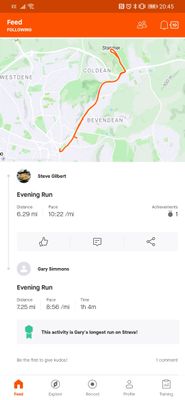Join us on the Community Forums!
-
Community Guidelines
The Fitbit Community is a gathering place for real people who wish to exchange ideas, solutions, tips, techniques, and insight about the Fitbit products and services they love. By joining our Community, you agree to uphold these guidelines, so please take a moment to look them over. -
Learn the Basics
Check out our Frequently Asked Questions page for information on Community features, and tips to make the most of your time here. -
Join the Community!
Join an existing conversation, or start a new thread to ask your question. Creating your account is completely free, and takes about a minute.
Not finding your answer on the Community Forums?
- Community
- Product Help Forums
- Blaze
- Distance discrepancy between Fitbit and Strava
- Mark Topic as New
- Mark Topic as Read
- Float this Topic for Current User
- Bookmark
- Subscribe
- Mute
- Printer Friendly Page
- Community
- Product Help Forums
- Blaze
- Distance discrepancy between Fitbit and Strava
Distance discrepancy between Fitbit and Strava
- Mark Topic as New
- Mark Topic as Read
- Float this Topic for Current User
- Bookmark
- Subscribe
- Mute
- Printer Friendly Page
05-18-2018
21:00
- last edited on
05-24-2018
06:33
by
FerdinandFitbit
![]()
- Mark as New
- Bookmark
- Subscribe
- Permalink
- Report this post
05-18-2018
21:00
- last edited on
05-24-2018
06:33
by
FerdinandFitbit
![]()
- Mark as New
- Bookmark
- Subscribe
- Permalink
- Report this post
I simultaneously track my runs on my Blaze and the Strava app, because the latter gives more detailed info. However, I've noticed that there is a significant discrepancy in the distance measured every time. This strikes me as odd because both trackers use the same GPS on my phone.
I create my running routes on the Strava app to fit a specific distance I want to run (so I have 5k, 10k, 20k routes etc. ready-made). I look at the maps in quite a lot of detail and think the distances on the Strava map are accurate. However, my Blaze always gives a much lower distance, which is getting a bit annoying. For example, this morning I did a 5.2km route, which I had created online looking at the map. The Strava app gave me exactly this distance. Meanwhile, my Fitbit app says I only ran 3.9km (!), much lower. When I look at the map automatically created in the Fitbit app, the route looks exactly the same, but somehow a whole kilometre has been lost somewhere. My running pace is also registered as much slower.
Can anyone explain why this discrepancy occurs and if there is anything I could do to fix it? I don't know which app is more accurate, but I feel like the Strava routes should be, because I have created them while measuring distances on a map.
Moderator edit: Updated subject for clarity
05-07-2020
13:57
- last edited on
08-03-2021
07:21
by
JuanJoFitbit
![]()
- Mark as New
- Bookmark
- Subscribe
- Permalink
- Report this post
05-07-2020
13:57
- last edited on
08-03-2021
07:21
by
JuanJoFitbit
![]()
- Mark as New
- Bookmark
- Subscribe
- Permalink
- Report this post
How does one do this reset ritual?
One footnote: it's infuriating how terrible all these apps and 'smart watches' integrate. I just wish they all actually worked without caveats, surely all these data sets should be standardised by now! I have a versa.
Added my mate on my run, Strava used my data which was sent via my versa then fitbit app. Completely different stats!
Moderator edit: merged reply
05-07-2020 14:16
- Mark as New
- Bookmark
- Subscribe
- Permalink
- Report this post
05-07-2020 14:16
- Mark as New
- Bookmark
- Subscribe
- Permalink
- Report this post
What I do before each run, I call the reset ritual:
On Android phone,...
1) Clear cache on Fitbit app
2) Force-Stop Fitbit app
3) Clear cache on Strava app
4) Force-Stop Strava app
5) Shut down and restart phone
If I do this before a run, then the "watch" (Fitbit Ionic), Fitbit app and Strava all agree on distance and time. Strava may differ from Fitbit a very, very small amount, but nothing large or bothersome. If I don't do this every time before a run, the Ionic, Fitbit app and Strava will not agree. It's annoying, but I just do what works.
05-12-2020 00:18
- Mark as New
- Bookmark
- Subscribe
- Permalink
- Report this post
05-12-2020 00:18
- Mark as New
- Bookmark
- Subscribe
- Permalink
- Report this post
I've been noticing different distances recently which us really annoying me. I tried your theory above this morning, cleared both caches, force quit, restarted phone. And didnt work for me. Fitbit recorded my run at 4.04 miles, synced to strava which says 3.94 miles..... I just dont get it
 Best Answer
Best Answer05-12-2020 00:35
- Mark as New
- Bookmark
- Subscribe
- Permalink
- Report this post
05-12-2020 00:35
- Mark as New
- Bookmark
- Subscribe
- Permalink
- Report this post
Mine is the other way did a run yesterday fitbit said 4miles but strava is 5 miles and when I have mapped the route previously on different apps it is 5 miles dont know why I under read so bad.
 Best Answer
Best Answer05-12-2020 01:08
- Mark as New
- Bookmark
- Subscribe
- Permalink
- Report this post
05-12-2020 01:08
- Mark as New
- Bookmark
- Subscribe
- Permalink
- Report this post
I had 3 runs last week where the stats were so similar I thought Fitbit had resolved the issue, but no.......
it's back to being about 1.2 km less than Strava again, plus the app has gone on the blink, I have force stopped, and uninstalled and installed twice this morning and the exercise tile is just buffering.
 Best Answer
Best Answer05-12-2020 11:21
- Mark as New
- Bookmark
- Subscribe
- Permalink
- Report this post
05-12-2020 11:21
- Mark as New
- Bookmark
- Subscribe
- Permalink
- Report this post
I just started another thread about the biking app before I saw this....same issue except one nuance I haven't seen discussed here. On different days, the Fitbit App can vary significantly for the same route. I've had it so as few as 11.5 miles and as much as 17.5 miles (with a 14.5 miles thrown in the middle) for a ride I know to be ~20 miles as consistently shown on my bike computer, strava, and confirmed with my car odo. I'm using a blaze, and have GPS enabled in the "bike" app under exercise.
05-12-2020 11:25
- Mark as New
- Bookmark
- Subscribe
- Permalink
- Report this post
05-12-2020 11:25
- Mark as New
- Bookmark
- Subscribe
- Permalink
- Report this post
I generally run the same route so see these fluctuations clearly.
I can have long, or short Fitbit kms, generally Strava is consistent.
I have reached acceptance!
 Best Answer
Best Answer05-12-2020 11:41
- Mark as New
- Bookmark
- Subscribe
- Permalink
- Report this post
05-12-2020 11:41
- Mark as New
- Bookmark
- Subscribe
- Permalink
- Report this post
It's strange isnt it...? However I found a minor solution today..... so I went on a run today knowing it is around 4.05 miles give or take. Fitbit logged it at just over 4 miles, but synced to strava at 3.94 miles.... splits were slower than I anticipated. I went onto the strava website and logged in there to have a play around. I found that you can click a button which 'corrects' your distance if there have been gps discrepencies. I tried this with today's run, and my distance in strava went from 3.94 to 4.08 miles and pace was adjusted accordingly which then reflected my splits much more accurately. I then proceeded to do this with all my past activities the last 4 weeks. I live in the country and perhaps sometimes think when I run through wooded offroad tracks, the gps loses as my pace will be say 8.30 consistent, as soon as I'm in the woods it jumps to 11.30 and as soon as I'm out the woods it jumps back down. It's not ideal but I will just correct my distance through that button for now...
 Best Answer
Best Answer05-18-2020 06:58
- Mark as New
- Bookmark
- Subscribe
- Permalink
- Report this post
05-18-2020 06:58
- Mark as New
- Bookmark
- Subscribe
- Permalink
- Report this post
Maybe I'm misunderstanding this one, but here is an example of the issue I have that. I ran 6.22 miles. That is what my Fitbit Ionic record along with the round since I have GPS enabled. That data syncs to Strava, but when it does, It only shows 6.11 miles. The further I run, the bigger the discrepancy I see.
 Best Answer
Best Answer05-18-2020 07:06
- Mark as New
- Bookmark
- Subscribe
- Permalink
- Report this post
05-18-2020 07:06
- Mark as New
- Bookmark
- Subscribe
- Permalink
- Report this post
Tratrat this is same issue for me and it is frustrating. My boyfriend and dad have Garmins and never have this issue. Makes me not trust the data and cant see my progress properly. I now have to track on my phone which completely defeated the point of me getting a gps sport watch as I wanted to NOT have my phone on me. Currently investigating with fitbit support
 Best Answer
Best Answer05-18-2020 10:48
- Mark as New
- Bookmark
- Subscribe
- Permalink
- Report this post
05-18-2020 10:48
- Mark as New
- Bookmark
- Subscribe
- Permalink
- Report this post
This would describe the issue I was having pretty well, but I had some extra issues.
My Ionic would report one set of data on the watch. When I uploaded it to the Fitbit app, the distance and pace would change. When Fitbit uploaded to Strava, it would be slightly different. I could put bits of both data sets together and come up with the correct numbers, as well as calculate the rate of error. All 3 links in the chain would have slightly different values.
After a while, I took to writing down my numbers onto a notepad on my phone, before uploading the data from the Ionic to the Fitbit app.
Complicating things, is I never thought my phone GPS was accurate. F/I, two years in a row running on Strava, the LAM reported appx 27.5 miles. When I did LAM on my Ionic, it clocked 26.4 mi, which I believe to be accurate.
I have upgraded to the latest Strava and Fitbit apps, just to cover all recent bug fixes.
I have found a pretty steady success if I reset both apps and restart the phone before Ionic uploads. If I forget, I found I can reset mid-run, or anytime prior to the upload of data from the watch to the phone.
I may still see a very small difference in the numbers, but they basically match on all 3 components & it's not excessive like before. It made me crazy for a while, but I didn't accept the first opinion that it's just how technology worked with differing algorithms or I should get a Garmin. Those opinions were not helpful, and I seemed to somehow prove that logic wrong through weeks of T & E troubleshooting.
05-18-2020 10:51
- Mark as New
- Bookmark
- Subscribe
- Permalink
- Report this post
05-18-2020 10:51
- Mark as New
- Bookmark
- Subscribe
- Permalink
- Report this post
With that being said, I think it's an issue that Fitbit developers and tech support should look at correcting.
 Best Answer
Best Answer05-21-2020 06:07
- Mark as New
- Bookmark
- Subscribe
- Permalink
- Report this post
05-21-2020 06:07
- Mark as New
- Bookmark
- Subscribe
- Permalink
- Report this post
Same problem here with a Charge 3:
- Strava: 8.74 km
- Fitbit: 8.22 km
Recorded simultaneously on the same phone
 Best Answer
Best Answer05-22-2020 09:17 - edited 05-22-2020 09:19
- Mark as New
- Bookmark
- Subscribe
- Permalink
- Report this post
05-22-2020 09:17 - edited 05-22-2020 09:19
- Mark as New
- Bookmark
- Subscribe
- Permalink
- Report this post
I have reported the same thing recently too for Charge 3 and I see people complaining about this on a variety of Fitbit devices too. Here is my report https://community.fitbit.com/t5/Charge-3/Charge-3-distance-information-incorrect/m-p/4261506/
Last run by Fitbit 2.21km, Strava 3.16km which is more than 40%. On some days it is very close, but more often bad and sometimes very bad. In my case Fitbit measures more than Strava, but occasionally like with my last run, it is the other way around.
05-22-2020 10:32
- Mark as New
- Bookmark
- Subscribe
- Permalink
- Report this post
05-22-2020 10:32
- Mark as New
- Bookmark
- Subscribe
- Permalink
- Report this post
It's puzzling to me that Fitbit smart watches and trackers that use "connected" GPS would differ at all from phone-tracked GPS apps, like Strava. "Connected-GPS" means the smart watch or tracker uses the phone's GPS, which is a single point of GPS data that's shared equally with the tracker and the app. How could they be reporting two different GPS-located distances?
OTOH, the Ionic has a built-in GPS, which although my first one was a gift, I sought out another Ionic replacement when my first one died unexpectedly after about 2 years. The built-in GPS on the Ionic was a big selling point to me, and I believe it to be more accurate than the GPS on my phone.
Even so, it took me a while to find how I could get the data to align between the Ionic, the Fitbit app and Strava. I'm fortunate I found a workaround that works for me, and I'm pretty happy with the Ionic, overall.
It would be nice if major bugs got fixed in all technology very quickly, but sometimes flaws are revealed by use in the public and have to be addressed with major and minor revisions of firmware and software as time goes on. With the fast pace of technology, it's like a moving target.
Accepting the problem as-is, or dumping Fitbit and getting a Garmin as advised, were never part of my plan. I think Fitbit should put it's best brains on this issue, to keep people happy and emerge as the best fitness tracker! Nothing half-azzd.
 Best Answer
Best Answer05-23-2020 17:41
- Mark as New
- Bookmark
- Subscribe
- Permalink
- Report this post
SunsetRunner
05-23-2020 17:41
- Mark as New
- Bookmark
- Subscribe
- Permalink
- Report this post
I'm a real newbie at this walking using Strava and my Fitbit Versa. I've only started since lockdown here in Adelaide, South Australia but I have the same problem as yourself. I assume the difference is because I have calculated my stride on the Fitbit Versa, so it is using that to measure the distance I have traveled, where as Strava is using the GPS on my phone to measure the distance. I'm probably wrong but it seems to make sense in this 60 year old head.😀
 Best Answer
Best Answer05-24-2020 01:35
- Mark as New
- Bookmark
- Subscribe
- Permalink
- Report this post
05-24-2020 01:35
- Mark as New
- Bookmark
- Subscribe
- Permalink
- Report this post
not seeing how accurate any progress I was making I have actually stopped
running and am waiting for some new inspiration to start again
 Best Answer
Best Answer06-02-2020 11:58
- Mark as New
- Bookmark
- Subscribe
- Permalink
- Report this post
06-02-2020 11:58
- Mark as New
- Bookmark
- Subscribe
- Permalink
- Report this post
I am having the same issues with the versa 2 please can we have an update on when this will be fixed.
Thank you
06-14-2020 15:02
- Mark as New
- Bookmark
- Subscribe
- Permalink
- Report this post
06-14-2020 15:02
- Mark as New
- Bookmark
- Subscribe
- Permalink
- Report this post
Me too. Usually its the Fitbit app is shorter. But yesterday I had to run 5 miles. I went by the distance on my Versa 2, thinking it would be at least 5 miles. I opened up Strava, and it had 4.77 miles. I was so irritated. I'm going to try the suggestions David and Fitbit supplied for my run tomorrow.
 Best Answer
Best Answer08-04-2020 23:48
- Mark as New
- Bookmark
- Subscribe
- Permalink
- Report this post
08-04-2020 23:48
- Mark as New
- Bookmark
- Subscribe
- Permalink
- Report this post
I always have a weekly challenge on Fitbit. The overall total is always different to my daily total after I have done a walk. How can I have 2 different figures? I do use Strava to record my walks.
 Best Answer
Best Answer