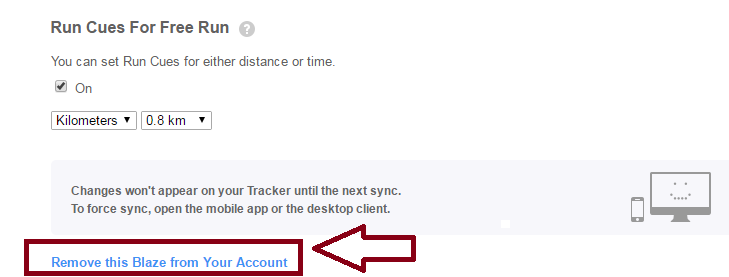Join us on the Community Forums!
-
Community Guidelines
The Fitbit Community is a gathering place for real people who wish to exchange ideas, solutions, tips, techniques, and insight about the Fitbit products and services they love. By joining our Community, you agree to uphold these guidelines, so please take a moment to look them over. -
Learn the Basics
Check out our Frequently Asked Questions page for information on Community features, and tips to make the most of your time here. -
Join the Community!
Join an existing conversation, or start a new thread to ask your question. Creating your account is completely free, and takes about a minute.
Not finding your answer on the Community Forums?
- Community
- Product Help Forums
- Blaze
- Re: FACTORY RESET
- Mark Topic as New
- Mark Topic as Read
- Float this Topic for Current User
- Bookmark
- Subscribe
- Mute
- Printer Friendly Page
- Community
- Product Help Forums
- Blaze
- Re: FACTORY RESET
Factory reset Fitbit Blaze
- Mark Topic as New
- Mark Topic as Read
- Float this Topic for Current User
- Bookmark
- Subscribe
- Mute
- Printer Friendly Page
06-03-2016 01:18 - edited 06-03-2016 01:21
- Mark as New
- Bookmark
- Subscribe
- Permalink
- Report this post
SunsetRunner
06-03-2016 01:18 - edited 06-03-2016 01:21
- Mark as New
- Bookmark
- Subscribe
- Permalink
- Report this post
I want to return my Fitbit Blaze to the Dealer becuase i prefert the Charge HR more.
But if I do so, i have to reset my Fitbit Blaze and didnt find any possibility to do this.
Could you please tell me just to reset the Blaze?
06-03-2016 01:40
- Mark as New
- Bookmark
- Subscribe
- Permalink
- Report this post
 Platinum Fitbit Product Experts share support knowledge on the forums and advocate for the betterment of Fitbit products and services. Learn more
Platinum Fitbit Product Experts share support knowledge on the forums and advocate for the betterment of Fitbit products and services. Learn more
06-03-2016 01:40
- Mark as New
- Bookmark
- Subscribe
- Permalink
- Report this post
Make sure that you do one last sync, then remove it from your acgount. Then go into the phones Bluetooth screen and tell the phone to forget the Blaze. Swipe up amd clear notifacations. Your good to return it now.
06-03-2016 07:30
- Mark as New
- Bookmark
- Subscribe
- Permalink
- Report this post
 Community Moderator Alumni are previous members of the Moderation Team, which ensures conversations are friendly, factual, and on-topic. Moderators are here to answer questions, escalate bugs, and make sure your voice is heard by the larger Fitbit team. Learn more
Community Moderator Alumni are previous members of the Moderation Team, which ensures conversations are friendly, factual, and on-topic. Moderators are here to answer questions, escalate bugs, and make sure your voice is heard by the larger Fitbit team. Learn more
06-03-2016 07:30
- Mark as New
- Bookmark
- Subscribe
- Permalink
- Report this post
Welcome to the Fitbit Community @SunsetRunner! As @Rich_Laue mentioned you just need to remove the tracker from your account, on a computer just go to your device settings, scroll down to remove this Blaze from your account as shown on the next image:
Click here and confirm you want to remove it from your account. Then remove all notifications from the Blaze and the tracker from the Bluetooth settings of any mobile device your Blaze was paired to as mentioned by @Rich_Laue.
I'll be around if you have any questions. 🙂
 Angela | Community Moderator
Angela | Community ModeratorIt is health that is real wealth and not pieces of silver and gold! Share your story!
11-03-2016 06:49
- Mark as New
- Bookmark
- Subscribe
- Permalink
- Report this post
SunsetRunner
11-03-2016 06:49
- Mark as New
- Bookmark
- Subscribe
- Permalink
- Report this post
I don't have this option on my profile...
How do you factory reset the Fitbit to it's original settings? out of box settings?
 Best Answer
Best Answer11-03-2016 06:58
- Mark as New
- Bookmark
- Subscribe
- Permalink
- Report this post
SunsetRunner
11-03-2016 06:58
- Mark as New
- Bookmark
- Subscribe
- Permalink
- Report this post
I would like to restore my Fitbit to it's "OUT OF BOX" settings. I can't seem to find any posts here on how to do so... only a hard reset and some notes about "how it's never needed" which is untrue. I don't want anyone to have my stats, information or whatnot. I cannot pair it with another phone because it's still trying to connect to my phone.
What needs to be done to return this device to it's original, out of box, setting? Completely wipe it of data as if it were brand new, still in packaging?
Maybe different verbiage will convey what many of us users are trying to accomplish with no avail.
Thank you!
 Best Answer
Best Answer11-03-2016 07:10
- Mark as New
- Bookmark
- Subscribe
- Permalink
- Report this post
11-03-2016 07:10
- Mark as New
- Bookmark
- Subscribe
- Permalink
- Report this post
Aria, Fitbit MobileTrack on iOS. Previous: Flex, Force, Surge, Blaze
11-03-2016 07:28
- Mark as New
- Bookmark
- Subscribe
- Permalink
- Report this post
 Fitbit Product Experts Alumni are retired members of the Fitbit Product Expert Program. Learn more
Fitbit Product Experts Alumni are retired members of the Fitbit Product Expert Program. Learn more
11-03-2016 07:28
- Mark as New
- Bookmark
- Subscribe
- Permalink
- Report this post
Don't forget that your stats and settings are mostly held on the fitbit servers with your tracker having just the tracking info since the last sync.
If someone were to link your fitbit to their account then this data would be deleted so there is no way to access that data other than via your account.
I agree that a factory reset would offer more reassurance but I'm not sure it's strictly necessary.
11-03-2016 12:24
- Mark as New
- Bookmark
- Subscribe
- Permalink
- Report this post
 Platinum Fitbit Product Experts share support knowledge on the forums and advocate for the betterment of Fitbit products and services. Learn more
Platinum Fitbit Product Experts share support knowledge on the forums and advocate for the betterment of Fitbit products and services. Learn more
11-03-2016 12:24
- Mark as New
- Bookmark
- Subscribe
- Permalink
- Report this post
11-03-2016 14:43
- Mark as New
- Bookmark
- Subscribe
- Permalink
- Report this post
SunsetRunner
11-03-2016 14:43
- Mark as New
- Bookmark
- Subscribe
- Permalink
- Report this post
If I were to give this Fitbit to someone as a gift, someone purchased it or if it were stolen... who ever opens it and turns on the tracker... my stats are there. Regardless if I have it on my phone, deleted the account, unsynced the device from my phone. I do not have the option to "REMOVE TRACKER FROM THIS ACCOUNT" on my profile as another person recommended. I don't know... this is more work than it should be. How does (someone) not have a "restore" option on a device. You could reset a Tamagotchi in the 90's -- how can you not reset a "smart watch"? smh
11-03-2016
20:34
- last edited on
12-03-2025
05:43
by
MarreFitbit
![]()
- Mark as New
- Bookmark
- Subscribe
- Permalink
- Report this post
 Community Moderators ensure that conversations are friendly, factual, and on-topic. We're here to answer questions, escalate bugs, and make sure your voice is heard by the larger Fitbit team. Learn more
Community Moderators ensure that conversations are friendly, factual, and on-topic. We're here to answer questions, escalate bugs, and make sure your voice is heard by the larger Fitbit team. Learn more
11-03-2016
20:34
- last edited on
12-03-2025
05:43
by
MarreFitbit
![]()
- Mark as New
- Bookmark
- Subscribe
- Permalink
- Report this post
Thanks for your input @Rich_Laue @SteveH @bbarrera. 🙂
Welcome to the Community! Yes, you should be able to remove your tracker from your account by doing this procedure posted above. Rest assure that your stats will be in your Fitbit Dashboard, nothing is store on the tracker itself, phone or computer. If you don't want any Fitbit information, you can contact Customer Support so they can help you with the deletion process.
If you have any request, you may want to post it in our Feature Suggestion board, because those suggestions are viewed by our engineers and developers and the best of this is that people can vote for them.
See the screenshot below:
Hope this helps. Let me know how it goes.
Want to get more active? Visit Get Moving in the Lifestyle Discussion Forum.
12-27-2016 17:03
- Mark as New
- Bookmark
- Subscribe
- Permalink
- Report this post
12-27-2016 17:03
- Mark as New
- Bookmark
- Subscribe
- Permalink
- Report this post
Hi, im looking how to delete all info from fitbit as im needing to take it back to shops. I dnt know to to unsync the fitbit blaze from my phone or how to delete any data. Its all very confusing. Can someone help please. Im using a samsung s6 phone with my blaze. Thnx
 Best Answer
Best Answer12-28-2016 10:45
- Mark as New
- Bookmark
- Subscribe
- Permalink
- Report this post
 Platinum Fitbit Product Experts share support knowledge on the forums and advocate for the betterment of Fitbit products and services. Learn more
Platinum Fitbit Product Experts share support knowledge on the forums and advocate for the betterment of Fitbit products and services. Learn more
12-28-2016 10:45
- Mark as New
- Bookmark
- Subscribe
- Permalink
- Report this post
As stated above, all data is on your online account at Fitbit. You can not delete this data and there is no data in the tracker to delete.
In fact other than your stride and a BMR factor the tracker doesn't know anything about you.
01-30-2017
07:36
- last edited on
02-04-2017
12:47
by
SilviaFitbit
![]()
- Mark as New
- Bookmark
- Subscribe
- Permalink
- Report this post
01-30-2017
07:36
- last edited on
02-04-2017
12:47
by
SilviaFitbit
![]()
- Mark as New
- Bookmark
- Subscribe
- Permalink
- Report this post
The screen doesn't look like the one you post and settings doesn't have a pop out drop down list (your chat feature doesn't allow screenshot pasting in the text area either so you can go on being delusional and unaware of the reality your clients are facing).I've really enjoyed this product right up until the time I thought about upgrading and now instead of two clients continuing with satisfactoin, you're looking at losing two (my wife and myself) because not only don't you have a procedure to factory reset, you give bad information on your info boards. SMH.
Moderator edit: word choice
01-30-2017 09:28
- Mark as New
- Bookmark
- Subscribe
- Permalink
- Report this post
 Platinum Fitbit Product Experts share support knowledge on the forums and advocate for the betterment of Fitbit products and services. Learn more
Platinum Fitbit Product Experts share support knowledge on the forums and advocate for the betterment of Fitbit products and services. Learn more
01-30-2017 09:28
- Mark as New
- Bookmark
- Subscribe
- Permalink
- Report this post
@MoabAndy please remember this is a family friendly community.
I see this is your first and only post in the forum, giving us no idea of what the issue is that you might be having. As for the screen shots above, they are of the web based fitbit sertings, and yes mine look the same.
As for adding screen shots are pictures to this chat area. Simply tap the picture of the camera, also labeled as photos found above the chat box.
@SilviaFitbit's post above is simply explaining how to r3move the tracker from an account. Then she explains that if there still is a problem , please contact fitbit and they will be happy to help out.
02-04-2017
12:56
- last edited on
12-03-2025
09:16
by
MarreFitbit
![]()
- Mark as New
- Bookmark
- Subscribe
- Permalink
- Report this post
 Community Moderators ensure that conversations are friendly, factual, and on-topic. We're here to answer questions, escalate bugs, and make sure your voice is heard by the larger Fitbit team. Learn more
Community Moderators ensure that conversations are friendly, factual, and on-topic. We're here to answer questions, escalate bugs, and make sure your voice is heard by the larger Fitbit team. Learn more
02-04-2017
12:56
- last edited on
12-03-2025
09:16
by
MarreFitbit
![]()
- Mark as New
- Bookmark
- Subscribe
- Permalink
- Report this post
Thank you so much for the instructions you've provided @Rich_Laue!
Welcome to the Community @MoabAndy! Let's keep a friendly enviroment as the Community is a place where everyone can share their opinions and solutions that have worked for each one.
I would like to get more details about what exactly are you experiencing. Also, please make sure to follow the steps provided above in your online Dashboard.
Hope this helps!
Want to get more active? Visit Get Moving in the Lifestyle Discussion Forum.
02-23-2017 20:04
- Mark as New
- Bookmark
- Subscribe
- Permalink
- Report this post
02-23-2017 20:04
- Mark as New
- Bookmark
- Subscribe
- Permalink
- Report this post
Where you able to do it...can you help me
 Best Answer
Best Answer03-10-2017 18:24
- Mark as New
- Bookmark
- Subscribe
- Permalink
- Report this post
 Platinum Fitbit Product Experts share support knowledge on the forums and advocate for the betterment of Fitbit products and services. Learn more
Platinum Fitbit Product Experts share support knowledge on the forums and advocate for the betterment of Fitbit products and services. Learn more
03-10-2017 18:24
- Mark as New
- Bookmark
- Subscribe
- Permalink
- Report this post
@MarianaWall what is it that you need help with?
05-10-2017 20:44 - edited 05-10-2017 20:48
- Mark as New
- Bookmark
- Subscribe
- Permalink
- Report this post
05-10-2017 20:44 - edited 05-10-2017 20:48
- Mark as New
- Bookmark
- Subscribe
- Permalink
- Report this post
The moderator instructions above are not true, all of my notifications are still in the Blaze after I remove it from my account using the procedure as explained. So no, it does not remove all my personal information.
05-10-2017 20:54
- Mark as New
- Bookmark
- Subscribe
- Permalink
- Report this post
 Platinum Fitbit Product Experts share support knowledge on the forums and advocate for the betterment of Fitbit products and services. Learn more
Platinum Fitbit Product Experts share support knowledge on the forums and advocate for the betterment of Fitbit products and services. Learn more
05-10-2017 20:54
- Mark as New
- Bookmark
- Subscribe
- Permalink
- Report this post
@az954rr i dont see where the moderayor said anything about removing the tracker will remove any settings. Adding the tracker will reset the fevice to the new user.
Messages are a different story, these can be removed by scrolling to thr bottom and press "Clear All", or go to the settings screen -tap - scroll to bottom - tap shutdown and confirm. This will mess up the clock but since your not going to use it...
10-18-2017 16:36
- Mark as New
- Bookmark
- Subscribe
- Permalink
- Report this post
10-18-2017 16:36
- Mark as New
- Bookmark
- Subscribe
- Permalink
- Report this post
It's disappointing when people who have no clue about privacy and security concerns jump on a chance to dispense their "wisdom", frequently resulting in confusion and worse.