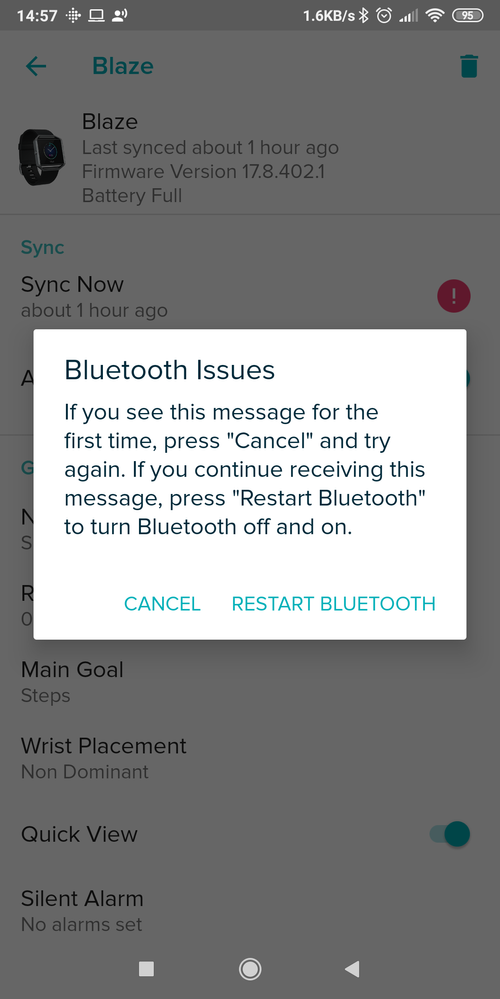Join us on the Community Forums!
-
Community Guidelines
The Fitbit Community is a gathering place for real people who wish to exchange ideas, solutions, tips, techniques, and insight about the Fitbit products and services they love. By joining our Community, you agree to uphold these guidelines, so please take a moment to look them over. -
Learn the Basics
Check out our Frequently Asked Questions page for information on Community features, and tips to make the most of your time here. -
Join the Community!
Join an existing conversation, or start a new thread to ask your question. Creating your account is completely free, and takes about a minute.
Not finding your answer on the Community Forums?
- Community
- Product Help Forums
- Blaze
- Re: Fitbit App facing 'Bluetooth issues' on Redmi ...
- Mark Topic as New
- Mark Topic as Read
- Float this Topic for Current User
- Bookmark
- Subscribe
- Mute
- Printer Friendly Page
- Community
- Product Help Forums
- Blaze
- Re: Fitbit App facing 'Bluetooth issues' on Redmi ...
Fitbit App facing 'Bluetooth issues' on Redmi Note 5 Pro with Android 9.0 update
- Mark Topic as New
- Mark Topic as Read
- Float this Topic for Current User
- Bookmark
- Subscribe
- Mute
- Printer Friendly Page
06-09-2019 02:54
- Mark as New
- Bookmark
- Subscribe
- Permalink
- Report this post
06-09-2019 02:54
- Mark as New
- Bookmark
- Subscribe
- Permalink
- Report this post
Hi,
My phone (Xiaomi Redmi Note 5 Pro) upgraded to Android 9.0 around 2 days back - after which my phone cannot sync with my device (Fitbit Blaze) at all. The Fitbit App displays a new pop-up window saying:
Bluetooth issues If you see this message for the first time, press "Cancel" and try again. If you continue receiving this message, press "Restart Bluetooth" to turn Bluetooth off & on.
I have tried a lot of debug-steps as follows:
Presses 'Cancel' on the message. But the error message pops-up again.
Pressed 'Restart Bluetooth' --> It takes a few seconds --> restarts bluetooth --> retries --> gives same error again.
Charged the device to full battery & Hard-Reseted Device. Then retried #1 & #2 - didn't help.
Tried Hard-Reset of Device (i.e. Turn-off Bluetooth + Close Fitbit App --> Hard-Restart Blaze by Left+Right-bottom buttons --> Open Fitbit App --> Click on Sync --> Start Bluetooth (via App)". Still gives same error message.
Restarted Phone multiple times & retried #1, #2 & #4 - didn't help.
Uninstalled Fitbit App --> Cleaned memory --> Restarted Phone --> Installed Fitbit App from PlayStore --> Restarted Phone again --> Retried #1, #2, #4 --> didn't help.
Went to Fitbit App --> Clicked 'Unpair Device' --> Device got removed from App. Restarted App --> Went to 'Setup New device' --> Chose Blaze --> It came to first window --> Asked to start Bluetooth --> I clicked 'Yes' --> It asked to press 'Left button' to detect device --> I clicked left button --> It said 'Bluetooth Tracker Found' --> (implies something worked in Bluetooth) --> proceeded to next step --> again gave same error message titled 'Bluetooth issues' --> Back to #1 & #2, tried both multiple times --> didn't work.
I didn't have any other Bluetooth device active around to create interference during #1-#7 above. But for experiment, I brought another Bluetooth device (Mi Band 3) & tried syncing it with its app (Mi Fit). That works fine --> implies Bluetooth is overall working properly on my Phone.
- Finally, I pulled-out my Old Android Phone (Moto G4 Plus with Android 7.0) --> Installed Fitbit App --> Newly paired device --> Tried sync --> It all worked fine.
This means the Fitbit App on my Redmi Note 5 has developed some incompatibility with my phone/Android 9.0.
Please debug this problem & update the App.
06-10-2019 07:31
- Mark as New
- Bookmark
- Subscribe
- Permalink
- Report this post
06-10-2019 07:31
- Mark as New
- Bookmark
- Subscribe
- Permalink
- Report this post
Same exact situation with me... Tried everything you did (not as many times, however). There is a clear incompatibility between Android 9.0, Redmi, and Fitbit.
 Best Answer
Best Answer06-12-2019 02:49 - edited 06-12-2019 02:55
- Mark as New
- Bookmark
- Subscribe
- Permalink
- Report this post
 Platinum Fitbit Product Experts share support knowledge on the forums and advocate for the betterment of Fitbit products and services. Learn more
Platinum Fitbit Product Experts share support knowledge on the forums and advocate for the betterment of Fitbit products and services. Learn more
06-12-2019 02:49 - edited 06-12-2019 02:55
- Mark as New
- Bookmark
- Subscribe
- Permalink
- Report this post
First thing to note is when the Fitbit app and the tracker are not working. The one thing you do not want to do is tell Fitbit that you do not want to use the tracker by removing it from your Fitbit account.
You will not be able to add it back until the sync issue is fixed.
Now if you have ever synced with 2 phones. Remove the Blaze from the other phones bluetooth.
A hard restart is when the Blaze is shutdown. Using the two buttons is simply a software restart.
My suggestion for both of you with your Redmi phone is to search the boards with your phone model.
Currently Redmi is not officially supported.
06-12-2019 06:32
- Mark as New
- Bookmark
- Subscribe
- Permalink
- Report this post
06-12-2019 06:32
- Mark as New
- Bookmark
- Subscribe
- Permalink
- Report this post
As a workaround (until fitbit has a chance to respond to their thread and catch up with Android 9.0), I was able to sync with the windows app, so if you have a windows device, that should work for you.
 Best Answer
Best Answer08-19-2019 11:34
- Mark as New
- Bookmark
- Subscribe
- Permalink
- Report this post
08-19-2019 11:34
- Mark as New
- Bookmark
- Subscribe
- Permalink
- Report this post
Could you explain this in a bit more detail for me?
I have a Windows 10 laptop. Could I use that to put the device back on the account?
Could I perhaps use strava to do it?
At my wits end here. Using a surge and a xaoimi redmi note 5
Thanks in advance.
 Best Answer
Best Answer08-19-2019 13:08
- Mark as New
- Bookmark
- Subscribe
- Permalink
- Report this post
 Platinum Fitbit Product Experts share support knowledge on the forums and advocate for the betterment of Fitbit products and services. Learn more
Platinum Fitbit Product Experts share support knowledge on the forums and advocate for the betterment of Fitbit products and services. Learn more
08-19-2019 13:08
- Mark as New
- Bookmark
- Subscribe
- Permalink
- Report this post
On your laptop go to www.fitbit.com/setup and download the Fitbit app.
Your laptop needs built in Bluetooth.
Strava is not Fitbit and will not help.
08-20-2019 02:08
- Mark as New
- Bookmark
- Subscribe
- Permalink
- Report this post
08-20-2019 02:08
- Mark as New
- Bookmark
- Subscribe
- Permalink
- Report this post
Hey thank you!
It worked - so now my workouts log and i just sync it with my PC - which is just as easy as my phone as i am on the laptop everyday.
Strava also has an API into my fitbit app which just allows the dashboard through the app so it does work perfectly. Thanks again.
 Best Answer
Best Answer