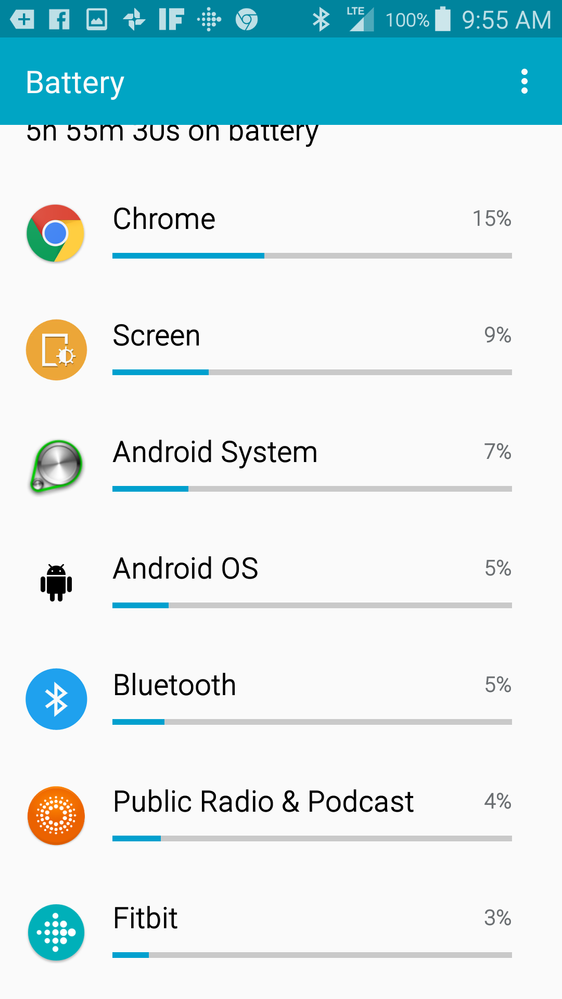Join us on the Community Forums!
-
Community Guidelines
The Fitbit Community is a gathering place for real people who wish to exchange ideas, solutions, tips, techniques, and insight about the Fitbit products and services they love. By joining our Community, you agree to uphold these guidelines, so please take a moment to look them over. -
Learn the Basics
Check out our Frequently Asked Questions page for information on Community features, and tips to make the most of your time here. -
Join the Community!
Join an existing conversation, or start a new thread to ask your question. Creating your account is completely free, and takes about a minute.
Not finding your answer on the Community Forums?
- Community
- Product Help Forums
- Blaze
- Fitbit app draining phone battery
- Mark Topic as New
- Mark Topic as Read
- Float this Topic for Current User
- Bookmark
- Subscribe
- Mute
- Printer Friendly Page
- Community
- Product Help Forums
- Blaze
- Fitbit app draining phone battery
Fitbit app draining phone battery
- Mark Topic as New
- Mark Topic as Read
- Float this Topic for Current User
- Bookmark
- Subscribe
- Mute
- Printer Friendly Page
09-30-2016 17:15
- Mark as New
- Bookmark
- Subscribe
- Permalink
- Report this post
09-30-2016 17:15
- Mark as New
- Bookmark
- Subscribe
- Permalink
- Report this post
Is anyone else experiencing this wakelock with the Blaze? My phone is a Nexus 6p on Android Nougat.
09-30-2016 19:25
- Mark as New
- Bookmark
- Subscribe
- Permalink
- Report this post
 Platinum Fitbit Product Experts share support knowledge on the forums and advocate for the betterment of Fitbit products and services. Learn more
Platinum Fitbit Product Experts share support knowledge on the forums and advocate for the betterment of Fitbit products and services. Learn more
09-30-2016 19:25
- Mark as New
- Bookmark
- Subscribe
- Permalink
- Report this post
I don't know of any reason for it to keep the phone awake.
 Best Answer
Best Answer10-01-2016 22:47
- Mark as New
- Bookmark
- Subscribe
- Permalink
- Report this post
10-01-2016 22:47
- Mark as New
- Bookmark
- Subscribe
- Permalink
- Report this post
10-02-2016 04:12
- Mark as New
- Bookmark
- Subscribe
- Permalink
- Report this post
10-02-2016 04:12
- Mark as New
- Bookmark
- Subscribe
- Permalink
- Report this post
This doesn't happen on my phone. I only open the app when I want to sync, and when I'm sleeping to have it manually monitor my sleep, but in the latter's case, I have it charging as well.
 Best Answer
Best Answer10-03-2016 04:59
- Mark as New
- Bookmark
- Subscribe
- Permalink
- Report this post
 Community Moderator Alumni are previous members of the Moderation Team, which ensures conversations are friendly, factual, and on-topic. Moderators are here to answer questions, escalate bugs, and make sure your voice is heard by the larger Fitbit team. Learn more
Community Moderator Alumni are previous members of the Moderation Team, which ensures conversations are friendly, factual, and on-topic. Moderators are here to answer questions, escalate bugs, and make sure your voice is heard by the larger Fitbit team. Learn more
10-03-2016 04:59
- Mark as New
- Bookmark
- Subscribe
- Permalink
- Report this post
It's great to see you around @Gakio, @burkefitness. @Rich_Laue and @Driver8666 thanks for stopping by. ![]() It's weird to hear that your phone's battery is not lasting. I recommend checking one more time the apps you have selected to receiving notifications, since the battery that should last less is the Blaze's not your phone.
It's weird to hear that your phone's battery is not lasting. I recommend checking one more time the apps you have selected to receiving notifications, since the battery that should last less is the Blaze's not your phone.
Hope to hear from you soon. ![]()
 Best Answer
Best Answer10-19-2016 06:47
- Mark as New
- Bookmark
- Subscribe
- Permalink
- Report this post
10-19-2016 06:47
- Mark as New
- Bookmark
- Subscribe
- Permalink
- Report this post
10-19-2016 06:59 - edited 10-19-2016 07:01
- Mark as New
- Bookmark
- Subscribe
- Permalink
- Report this post
 Platinum Fitbit Product Experts share support knowledge on the forums and advocate for the betterment of Fitbit products and services. Learn more
Platinum Fitbit Product Experts share support knowledge on the forums and advocate for the betterment of Fitbit products and services. Learn more
10-19-2016 06:59 - edited 10-19-2016 07:01
- Mark as New
- Bookmark
- Subscribe
- Permalink
- Report this post
Are you assuming that it is fitbit, or have you actually checked the power usage.
On my Galaxy S5 Fitbit is pretty low in consumption. With marshmellow individual apps can be put in power save mode, Fitbit is one of the few that have power save turned of
10-19-2016 10:14
- Mark as New
- Bookmark
- Subscribe
- Permalink
- Report this post
10-19-2016 10:14
- Mark as New
- Bookmark
- Subscribe
- Permalink
- Report this post
10-19-2016 11:04
- Mark as New
- Bookmark
- Subscribe
- Permalink
- Report this post
 Platinum Fitbit Product Experts share support knowledge on the forums and advocate for the betterment of Fitbit products and services. Learn more
Platinum Fitbit Product Experts share support knowledge on the forums and advocate for the betterment of Fitbit products and services. Learn more
10-19-2016 11:04
- Mark as New
- Bookmark
- Subscribe
- Permalink
- Report this post
 Best Answer
Best Answer10-19-2016 21:35
- Mark as New
- Bookmark
- Subscribe
- Permalink
- Report this post
10-19-2016 21:35
- Mark as New
- Bookmark
- Subscribe
- Permalink
- Report this post
This never happens on my phone. If I'm not listening to music, I turn the Bluetooth off. Even with it on, it doesn't draw that much on the battery.
 Best Answer
Best Answer10-19-2016 22:32
- Mark as New
- Bookmark
- Subscribe
- Permalink
- Report this post
10-19-2016 22:32
- Mark as New
- Bookmark
- Subscribe
- Permalink
- Report this post
 Best Answer
Best Answer12-13-2016 01:19 - edited 12-13-2016 01:20
- Mark as New
- Bookmark
- Subscribe
- Permalink
- Report this post
SunsetRunner
12-13-2016 01:19 - edited 12-13-2016 01:20
- Mark as New
- Bookmark
- Subscribe
- Permalink
- Report this post
I'm also having issues with my Alta draining my phone's battery, but one thing I noticed is that it seems to have changed my screen timeout to 10 minutes, where before it was 30 seconds. So worth checking that and changing it back if it has, since you say it's keeping your phone awake. I don't know for certain that the Alta/Fitbit app did this, but it's the only thing I've installed or tweaked on my phone since it started happening, so seems likely.
Sadly, this doesn't seem to be a fix for the problem. The battery drain is still high.
 Best Answer
Best Answer12-20-2016 15:41
- Mark as New
- Bookmark
- Subscribe
- Permalink
- Report this post
12-20-2016 15:41
- Mark as New
- Bookmark
- Subscribe
- Permalink
- Report this post
I
I have the same issue. My phone is Samsung Note 5 and Charge 2 device. My phone battery drains very quickly when I turn on Fitbit app and bluetooth on. I am pretty sure that Fitbit app is draining phone battery. The phone battery back to normal draining rate if I turned off Fitbit and bluetooth off. I checked my display setting and everything looks normal (15 seconds). I didn't see much problem if the phone is connected to other bluetooth devices. Thank you.
 Best Answer
Best Answer12-20-2016 22:25
- Mark as New
- Bookmark
- Subscribe
- Permalink
- Report this post
12-20-2016 22:25
- Mark as New
- Bookmark
- Subscribe
- Permalink
- Report this post
This still does not drain the battery on my phone or watch. I still do not have this issue and I'm using an Asus Zenfone 3 ZE552KL.
 Best Answer
Best Answer12-21-2016 12:49
- Mark as New
- Bookmark
- Subscribe
- Permalink
- Report this post
12-21-2016 12:49
- Mark as New
- Bookmark
- Subscribe
- Permalink
- Report this post
I am having the same issue. I just got a new Alta yesterday, and this morning my battery was down to 30% by 10 am and I never even touched the Fitbit app. I have app version 2.39, all notification/syncing turned off. I am positive it is the Fitbit app, every time I checked, it was consuiming at least 70% of the battery usage. I have read through a bunch of threads, so i have already uninstalled and reinstalled the app. Now when I go the battery usage screen, Fitbit doesn't show up at all. That is weird. But I don't know if the issue has been fixed or not yet.
Next step will be removing the app from my phone. Which will be very disappointing since I really wanted the text notifications and call notifications when I am not right next to my phone. Not to mention the ability to manage my activity on my phone.
12-21-2016 17:27
- Mark as New
- Bookmark
- Subscribe
- Permalink
- Report this post
12-21-2016 17:27
- Mark as New
- Bookmark
- Subscribe
- Permalink
- Report this post
Got a new Charge 2 yesterday, replacing my Surge. Battery use on my phone by the Fitbit App was up considerably, taking 14% of the battery within three or four hours. Never had a similar problem with the Surge, using the same app.
Any thoughts on the big difference between the two. Probably will have to send the Charge 2 back, as that kind of battery usage on the phone certainly isn't acceptable.
Thanks for ideas.
 Best Answer
Best Answer12-22-2016 05:04
- Mark as New
- Bookmark
- Subscribe
- Permalink
- Report this post
12-22-2016 05:04
- Mark as New
- Bookmark
- Subscribe
- Permalink
- Report this post
posts about the battery usage. Try uninstalling and reinstalling the app.
That seems so far to be helping a little bit. Of course now Fitbit doesn't
even show in the list of things using the battery, but my phone isn't
draining as quickly anymore.
 Best Answer
Best Answer06-24-2017 06:57
- Mark as New
- Bookmark
- Subscribe
- Permalink
- Report this post
06-24-2017 06:57
- Mark as New
- Bookmark
- Subscribe
- Permalink
- Report this post
I also have this same issue. I have done everything that I have read on here to fix the issue and nothing has worked. Very disappointed!! I'm afraid I may have to return the fitbit.
 Best Answer
Best Answer06-24-2017 21:40
- Mark as New
- Bookmark
- Subscribe
- Permalink
- Report this post
06-24-2017 21:40
- Mark as New
- Bookmark
- Subscribe
- Permalink
- Report this post
I never had this issue. Not on my phone at least. I have the all day sync thing on though. The only problem I have is that if I don't restart my phone for x amount of days it won't sync, but a phone restart fixes that. Before the last 2 updates, I didn't have to do this and I could run my phone for weeks without a restart.
But what I described is relatively minor.
 Best Answer
Best Answer06-25-2017 09:09
- Mark as New
- Bookmark
- Subscribe
- Permalink
- Report this post
06-25-2017 09:09
- Mark as New
- Bookmark
- Subscribe
- Permalink
- Report this post
Thanks. I found out that there is an issue with my fitbit. The fitbit company is replaceing it. It was running my phone battery down 15% an hour.
 Best Answer
Best Answer