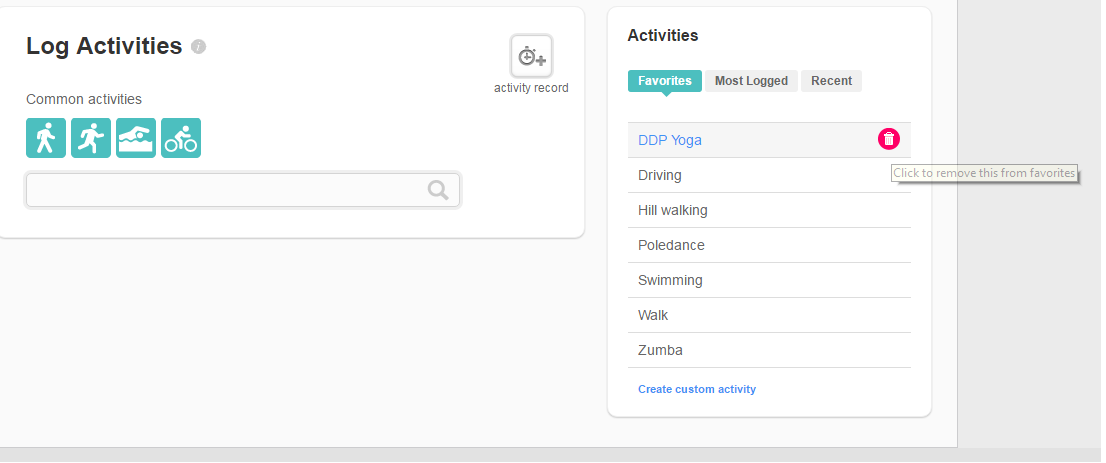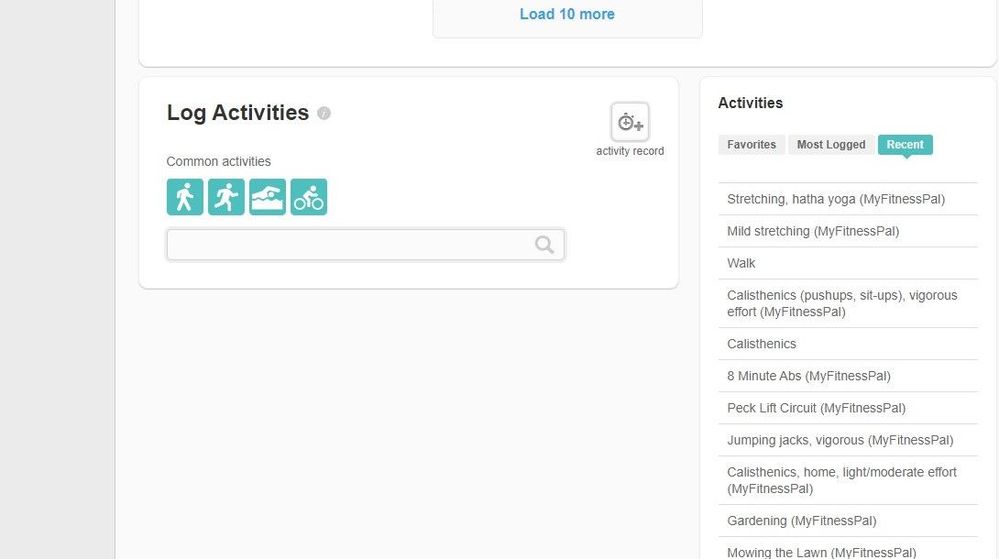Join us on the Community Forums!
-
Community Guidelines
The Fitbit Community is a gathering place for real people who wish to exchange ideas, solutions, tips, techniques, and insight about the Fitbit products and services they love. By joining our Community, you agree to uphold these guidelines, so please take a moment to look them over. -
Learn the Basics
Check out our Frequently Asked Questions page for information on Community features, and tips to make the most of your time here. -
Join the Community!
Join an existing conversation, or start a new thread to ask your question. Creating your account is completely free, and takes about a minute.
Not finding your answer on the Community Forums?
- Community
- Product Help Forums
- Blaze
- How do I delete custom activity lists?
- Mark Topic as New
- Mark Topic as Read
- Float this Topic for Current User
- Bookmark
- Subscribe
- Mute
- Printer Friendly Page
- Community
- Product Help Forums
- Blaze
- How do I delete custom activity lists?
How do I delete custom activity lists?
- Mark Topic as New
- Mark Topic as Read
- Float this Topic for Current User
- Bookmark
- Subscribe
- Mute
- Printer Friendly Page
06-28-2019
23:55
- last edited on
07-23-2019
16:32
by
MarreFitbit
![]()
- Mark as New
- Bookmark
- Subscribe
- Permalink
- Report this post
06-28-2019
23:55
- last edited on
07-23-2019
16:32
by
MarreFitbit
![]()
- Mark as New
- Bookmark
- Subscribe
- Permalink
- Report this post
I no longer do some of the activities I created to manually enter into activity log, but I cant figure out how to delete them off these lists.Is there a way to do this?
Moderator edit: updated subject for clarity
 Best Answer
Best Answer07-23-2019 16:33
- Mark as New
- Bookmark
- Subscribe
- Permalink
- Report this post
 Community Moderators ensure that conversations are friendly, factual, and on-topic. We're here to answer questions, escalate bugs, and make sure your voice is heard by the larger Fitbit team. Learn more
Community Moderators ensure that conversations are friendly, factual, and on-topic. We're here to answer questions, escalate bugs, and make sure your voice is heard by the larger Fitbit team. Learn more
07-23-2019 16:33
- Mark as New
- Bookmark
- Subscribe
- Permalink
- Report this post
Hello there @smickle! I'm sorry for the late response.
To delete a custom activity, do the following:
- Go to your Dashboard > click on log
- Click on activities > scroll down and you'll see at the right corner the custom activities
- Finally, hover the mouse over the custom activity that you want to delete
- Click on the trash can
Keep in mind that just the ones that have the trash can on the right side are the ones that you created.
Let me know if you need further assistance.
Was my post helpful? Give it a thumbs up to show your appreciation! Of course, if this was the answer you were looking for, don't forget to make it the Best Answer! Als...
 Best Answer
Best Answer09-04-2020 22:04
- Mark as New
- Bookmark
- Subscribe
- Permalink
- Report this post
SunsetRunner
09-04-2020 22:04
- Mark as New
- Bookmark
- Subscribe
- Permalink
- Report this post
Even when deleted, they still appear as a proposal when editing an exercise. How do I make them disappear?
10-30-2020 09:15
- Mark as New
- Bookmark
- Subscribe
- Permalink
- Report this post
10-30-2020 09:15
- Mark as New
- Bookmark
- Subscribe
- Permalink
- Report this post
Did you find a solution to delete the no longer used "activity options?" If so, please share!
 Best Answer
Best Answer01-28-2021 14:35
- Mark as New
- Bookmark
- Subscribe
- Permalink
- Report this post
01-28-2021 14:35
- Mark as New
- Bookmark
- Subscribe
- Permalink
- Report this post
Hi @MarreFitbit I am having the same issue as well except I didn't create the exercises I am trying to delete. It looks like they are from myfitnesspal, a program I haven't used in years. Any advice?
01-28-2021 16:27
- Mark as New
- Bookmark
- Subscribe
- Permalink
- Report this post
 Community Moderators ensure that conversations are friendly, factual, and on-topic. We're here to answer questions, escalate bugs, and make sure your voice is heard by the larger Fitbit team. Learn more
Community Moderators ensure that conversations are friendly, factual, and on-topic. We're here to answer questions, escalate bugs, and make sure your voice is heard by the larger Fitbit team. Learn more
01-28-2021 16:27
- Mark as New
- Bookmark
- Subscribe
- Permalink
- Report this post
Hi there @AmberM., welcome to the Community Forums. Thanks for attaching the image in your post.
Since those activity logs are coming from MyFitnessPal, please revoke the access to this third-party app so those activities won't show again. To revoke this access, click here.
Let me know if you have any questions present.
Was my post helpful? Give it a thumbs up to show your appreciation! Of course, if this was the answer you were looking for, don't forget to make it the Best Answer! Als...
 Best Answer
Best Answer01-28-2021 17:57
- Mark as New
- Bookmark
- Subscribe
- Permalink
- Report this post
01-28-2021 17:57
- Mark as New
- Bookmark
- Subscribe
- Permalink
- Report this post
@MarreFitbit Thank you. I revoked access but they are still showing up. I even went back through my activities and deleted all logs they were associated with. Any other suggestions?
09-04-2021 07:59
- Mark as New
- Bookmark
- Subscribe
- Permalink
- Report this post
09-04-2021 07:59
- Mark as New
- Bookmark
- Subscribe
- Permalink
- Report this post
I have the same problem: Custom Activities I no longer require do not show in the Activities Log on my iMac. But I cannot prevent them from coming up on my iPhone.
01-17-2023 20:27
- Mark as New
- Bookmark
- Subscribe
- Permalink
- Report this post
01-17-2023 20:27
- Mark as New
- Bookmark
- Subscribe
- Permalink
- Report this post
I don't see a garbage can, so I can't delete.
 Best Answer
Best Answer06-09-2023 07:47
- Mark as New
- Bookmark
- Subscribe
- Permalink
- Report this post
06-09-2023 07:47
- Mark as New
- Bookmark
- Subscribe
- Permalink
- Report this post
The garbage can can be difficult to see. Try it on the website and not the app.
 Best Answer
Best Answer