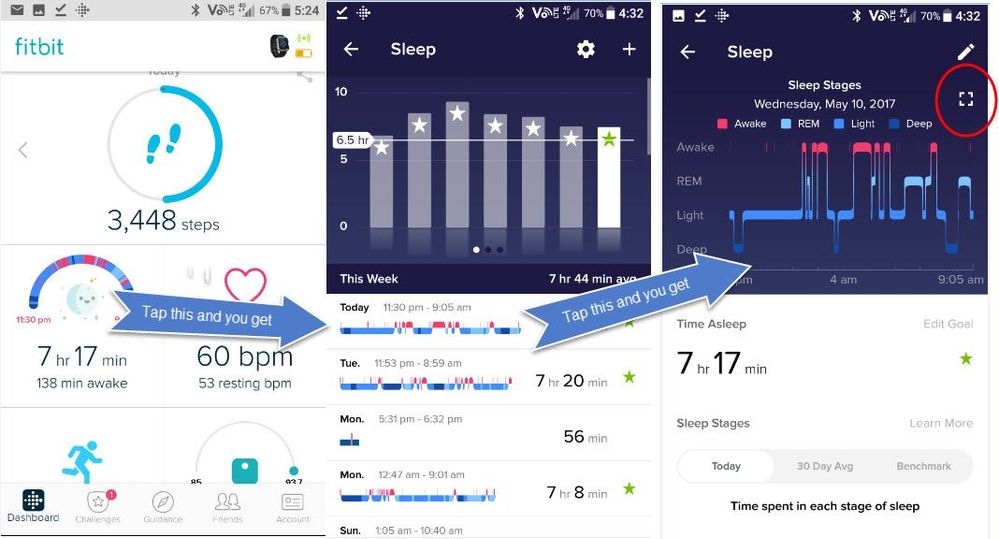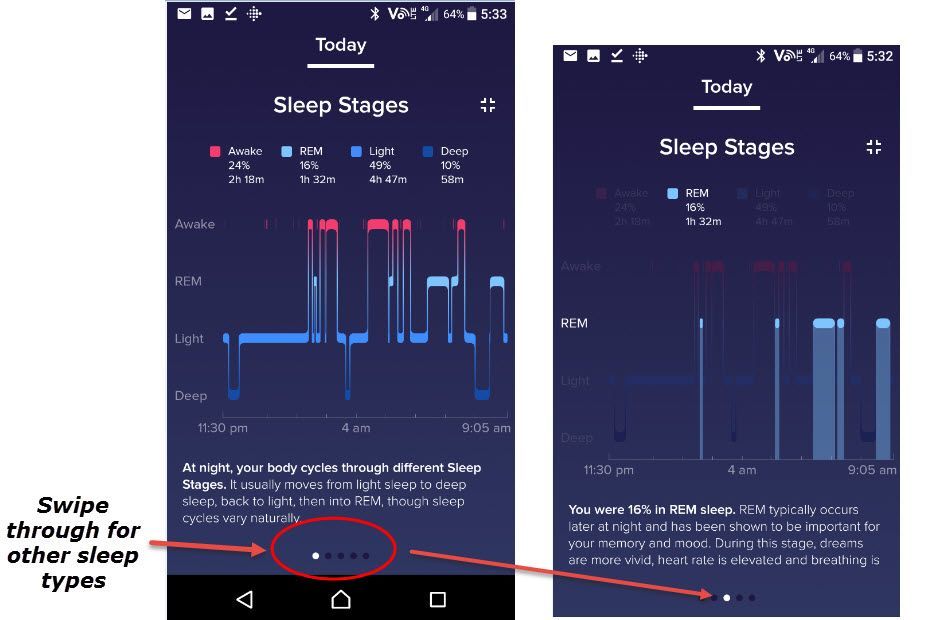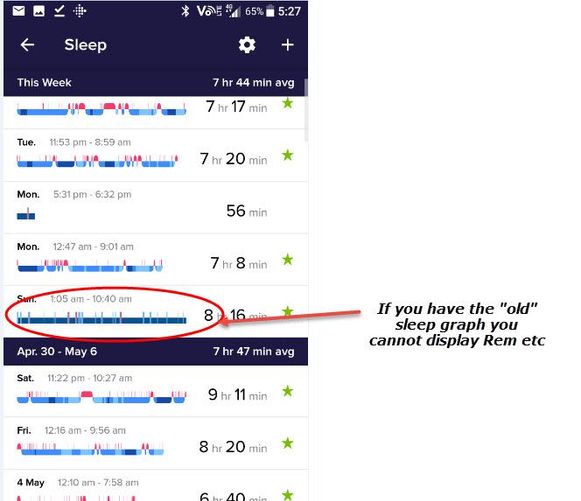Join us on the Community Forums!
-
Community Guidelines
The Fitbit Community is a gathering place for real people who wish to exchange ideas, solutions, tips, techniques, and insight about the Fitbit products and services they love. By joining our Community, you agree to uphold these guidelines, so please take a moment to look them over. -
Learn the Basics
Check out our Frequently Asked Questions page for information on Community features, and tips to make the most of your time here. -
Join the Community!
Join an existing conversation, or start a new thread to ask your question. Creating your account is completely free, and takes about a minute.
Not finding your answer on the Community Forums?
- Community
- Product Help Forums
- Blaze
- REM on the Blaze
- Mark Topic as New
- Mark Topic as Read
- Float this Topic for Current User
- Bookmark
- Subscribe
- Mute
- Printer Friendly Page
- Community
- Product Help Forums
- Blaze
- REM on the Blaze
REM on the Blaze
- Mark Topic as New
- Mark Topic as Read
- Float this Topic for Current User
- Bookmark
- Subscribe
- Mute
- Printer Friendly Page
05-09-2017 11:25
- Mark as New
- Bookmark
- Subscribe
- Permalink
- Report this post
05-09-2017 11:25
- Mark as New
- Bookmark
- Subscribe
- Permalink
- Report this post
How can you view the REM on the Blaze please?
 Best Answer
Best Answer05-09-2017 22:19
- Mark as New
- Bookmark
- Subscribe
- Permalink
- Report this post
 Fitbit Product Experts Alumni are retired members of the Fitbit Product Expert Program. Learn more
Fitbit Product Experts Alumni are retired members of the Fitbit Product Expert Program. Learn more
05-09-2017 22:19
- Mark as New
- Bookmark
- Subscribe
- Permalink
- Report this post
Sorry but it can not be viewed on the Blaze

Wendy | CA | Moto G6 Android
Want to discuss ways to increase your activity? Visit the Lifestyle Forum
 Best Answer
Best Answer05-09-2017 22:22
- Mark as New
- Bookmark
- Subscribe
- Permalink
- Report this post
05-09-2017 22:22
- Mark as New
- Bookmark
- Subscribe
- Permalink
- Report this post
if you mean rem sleep, you can see it in the app
 Best Answer
Best Answer05-09-2017 23:18
- Mark as New
- Bookmark
- Subscribe
- Permalink
- Report this post
05-09-2017 23:18
- Mark as New
- Bookmark
- Subscribe
- Permalink
- Report this post
@WendyB wrote:Sorry but it can not be viewed on the Blaze
That's exactly what I'm thinking. How sure are you?
 Best Answer
Best Answer05-09-2017 23:21
- Mark as New
- Bookmark
- Subscribe
- Permalink
- Report this post
05-09-2017 23:21
- Mark as New
- Bookmark
- Subscribe
- Permalink
- Report this post
@liesbethj wrote:if you mean rem sleep, you can see it in the app
Can you give a guide on how to do that please?
 Best Answer
Best Answer05-10-2017 00:10
- Mark as New
- Bookmark
- Subscribe
- Permalink
- Report this post
05-10-2017 00:10
- Mark as New
- Bookmark
- Subscribe
- Permalink
- Report this post
I have an android phone.
go to the app > dashboard > tap the block with the little moon icon > double tap the blue 'caterpillar' on the bottom with the small red spikes on top > swipe up until you see the percentage bars about rem sleep and other parts of the sleep cycle
you can also see it on you computer
www.fitbit.com > click on the block with the moon icon > click on see more > click on the small gray circle with the greater than sign in it which is in the lower right corner of the block that says 'today' > and than you screen will be full of the rem and other sleep knowledge!
the interface of the blaze is quite complicated.
 Best Answer
Best Answer05-10-2017 01:07
- Mark as New
- Bookmark
- Subscribe
- Permalink
- Report this post
 Fitbit Product Experts Alumni are retired members of the Fitbit Product Expert Program. Learn more
Fitbit Product Experts Alumni are retired members of the Fitbit Product Expert Program. Learn more
05-10-2017 01:07
- Mark as New
- Bookmark
- Subscribe
- Permalink
- Report this post
@-Chris-As @liesbethj posted these images may help..
Tap the circle area above top right and you can swipe through the sleep types
But......If you have the old original sleep graph below you have to work out how you can generate the correct sleep graphs.
Ionic (OS 4.2.1, 27.72.1.15), Android App 3.45.1, Premium, Phone Sony Xperia XA2, Android 9.0
05-10-2017 01:29
- Mark as New
- Bookmark
- Subscribe
- Permalink
- Report this post
05-10-2017 01:29
- Mark as New
- Bookmark
- Subscribe
- Permalink
- Report this post
thanks for the pictures!
I just bought the thing so I have no old graphs...
 Best Answer
Best Answer05-10-2017 01:36
- Mark as New
- Bookmark
- Subscribe
- Permalink
- Report this post
 Fitbit Product Experts Alumni are retired members of the Fitbit Product Expert Program. Learn more
Fitbit Product Experts Alumni are retired members of the Fitbit Product Expert Program. Learn more
05-10-2017 01:36
- Mark as New
- Bookmark
- Subscribe
- Permalink
- Report this post
@liesbethjGreat news... As you can see I still get the odd issue and after just over a month I received that one "old" graph.. and... many others are having the intermittent issues. Deleting, creating etc did not resolve that "lonely" graph.
![]() You can see in my 1st image for Monday an old graph for 56 minutes. I went to sleep watching the TV news..... So it's good at detecting no movement.
You can see in my 1st image for Monday an old graph for 56 minutes. I went to sleep watching the TV news..... So it's good at detecting no movement.
@liesbethj wrote:thanks for the pictures!
I just bought the thing so I have no old graphs...
Ionic (OS 4.2.1, 27.72.1.15), Android App 3.45.1, Premium, Phone Sony Xperia XA2, Android 9.0
 Best Answer
Best Answer