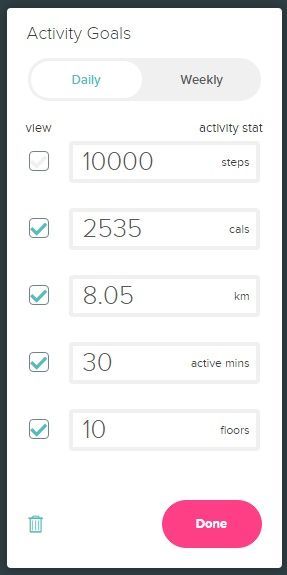Join us on the Community Forums!
-
Community Guidelines
The Fitbit Community is a gathering place for real people who wish to exchange ideas, solutions, tips, techniques, and insight about the Fitbit products and services they love. By joining our Community, you agree to uphold these guidelines, so please take a moment to look them over. -
Learn the Basics
Check out our Frequently Asked Questions page for information on Community features, and tips to make the most of your time here. -
Join the Community!
Join an existing conversation, or start a new thread to ask your question. Creating your account is completely free, and takes about a minute.
Not finding your answer on the Community Forums?
- Community
- Product Help Forums
- Blaze
- Setting Weekly Goals
- Mark Topic as New
- Mark Topic as Read
- Float this Topic for Current User
- Bookmark
- Subscribe
- Mute
- Printer Friendly Page
- Community
- Product Help Forums
- Blaze
- Setting Weekly Goals
Setting Weekly Goals
- Mark Topic as New
- Mark Topic as Read
- Float this Topic for Current User
- Bookmark
- Subscribe
- Mute
- Printer Friendly Page
07-17-2017 14:39
- Mark as New
- Bookmark
- Subscribe
- Permalink
- Report this post
07-17-2017 14:39
- Mark as New
- Bookmark
- Subscribe
- Permalink
- Report this post
I think it'll be really helpful to be able to set weekly goals, and have a page to see all the items in one place with there weekly totals and percentage of weekly goal reached. I think this would be perfect because alot of weight-loss articles discuss the importance of having a total weekly burn/deficiency rather then daily! And this would definitely push me to make up for the days I slack off later in the week. !
07-18-2017
11:20
- last edited on
07-21-2025
06:24
by
MarreFitbit
![]()
- Mark as New
- Bookmark
- Subscribe
- Permalink
- Report this post
 Community Moderator Alumni are previous members of the Moderation Team, which ensures conversations are friendly, factual, and on-topic. Moderators are here to answer questions, escalate bugs, and make sure your voice is heard by the larger Fitbit team. Learn more
Community Moderator Alumni are previous members of the Moderation Team, which ensures conversations are friendly, factual, and on-topic. Moderators are here to answer questions, escalate bugs, and make sure your voice is heard by the larger Fitbit team. Learn more
07-18-2017
11:20
- last edited on
07-21-2025
06:24
by
MarreFitbit
![]()
- Mark as New
- Bookmark
- Subscribe
- Permalink
- Report this post
Hi there @cjfrye. Great to see you in the Community Forums! 🙂
At the moment, on your dashboard you can choose to have your goals for the day or for the week. For this, go to your online dashboard, then hover your mouse over the Daily goal tile which should look like the image below:
At the top, you can decide if you want this to be for your daily goal or for your weekly goal. Save the changes and you're all set!
Let me know if you need more help with this!
Help others by giving votes and marking helpful solutions as Accepted
 Best Answer
Best Answer06-28-2020 01:42
- Mark as New
- Bookmark
- Subscribe
- Permalink
- Report this post
06-28-2020 01:42
- Mark as New
- Bookmark
- Subscribe
- Permalink
- Report this post
Hi there, I have just launched a clock face to the Fitbit app store that allows you to set and track weekly goals. It works for calories, steps, distance and floors. It also shows progress towards your daily goals.
It is currently for the Ionic only as that's what I have:
https://gallery.fitbit.com/details/875023bb-d0fc-4493-8893-ecca5b438287
If you try it, please let me know what you think.
Thanks,
Howard
 Best Answer
Best Answer04-10-2021 02:46
- Mark as New
- Bookmark
- Subscribe
- Permalink
- Report this post
04-10-2021 02:46
- Mark as New
- Bookmark
- Subscribe
- Permalink
- Report this post
Please demonstrate how to do this via the web app? I can't use the mobile app as my phone has never been included on those supported by the app!
 Best Answer
Best Answer06-04-2021 05:29
- Mark as New
- Bookmark
- Subscribe
- Permalink
- Report this post
SunsetRunner
06-04-2021 05:29
- Mark as New
- Bookmark
- Subscribe
- Permalink
- Report this post
My ap doesn’t have a toggle- it only lists daily activity- is there an updated version of this app or did they stop having this feature
06-05-2021 01:59
- Mark as New
- Bookmark
- Subscribe
- Permalink
- Report this post
06-05-2021 01:59
- Mark as New
- Bookmark
- Subscribe
- Permalink
- Report this post
It is still there, you just need to move your mouse cursor around until you see a cog icon appear, then click on that.
 Best Answer
Best Answer06-05-2021 02:51
- Mark as New
- Bookmark
- Subscribe
- Permalink
- Report this post
SunsetRunner
06-05-2021 02:51
- Mark as New
- Bookmark
- Subscribe
- Permalink
- Report this post
Nope the ipad doesn’t have that option there is no toggle button no matter where I go or how long I move my finger
 Best Answer
Best Answer06-05-2021 02:52
- Mark as New
- Bookmark
- Subscribe
- Permalink
- Report this post
SunsetRunner
06-05-2021 02:52
- Mark as New
- Bookmark
- Subscribe
- Permalink
- Report this post
It has an hourly and daily goal …no weekly
 Best Answer
Best Answer06-05-2021 02:56 - edited 06-05-2021 02:58
- Mark as New
- Bookmark
- Subscribe
- Permalink
- Report this post
06-05-2021 02:56 - edited 06-05-2021 02:58
- Mark as New
- Bookmark
- Subscribe
- Permalink
- Report this post
If you use an Ionic or Versa 2 then check out my "Weekly Goals" watch face to get daily AND weekly goal-tracking direct on your watch.
My website
The app in the Fitbit gallery
Weekly Goals by Hocavi | Fitbit App Gallery
You can use it completely for free as long as you visit my website every couple of days for a new code, or you can buy a code that lasts longer.
Thanks,
Howard
 Best Answer
Best Answer06-05-2021 03:27
- Mark as New
- Bookmark
- Subscribe
- Permalink
- Report this post
SunsetRunner
06-05-2021 03:27
- Mark as New
- Bookmark
- Subscribe
- Permalink
- Report this post
Yeah No, I have a Flex2 - it would be nice if they standardize even for older models
 Best Answer
Best Answer