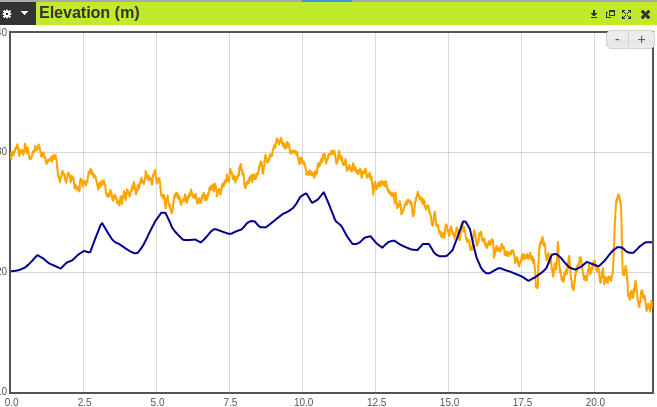Join us on the Community Forums!
-
Community Guidelines
The Fitbit Community is a gathering place for real people who wish to exchange ideas, solutions, tips, techniques, and insight about the Fitbit products and services they love. By joining our Community, you agree to uphold these guidelines, so please take a moment to look them over. -
Learn the Basics
Check out our Frequently Asked Questions page for information on Community features, and tips to make the most of your time here. -
Join the Community!
Join an existing conversation, or start a new thread to ask your question. Creating your account is completely free, and takes about a minute.
Not finding your answer on the Community Forums?
- Community
- Product Help Forums
- Charge 5
- Elevation gain tracking
- Mark Topic as New
- Mark Topic as Read
- Float this Topic for Current User
- Bookmark
- Subscribe
- Mute
- Printer Friendly Page
- Community
- Product Help Forums
- Charge 5
- Elevation gain tracking
Elevation gain tracking
ANSWERED- Mark Topic as New
- Mark Topic as Read
- Float this Topic for Current User
- Bookmark
- Subscribe
- Mute
- Printer Friendly Page
01-13-2022 10:15
- Mark as New
- Bookmark
- Subscribe
- Permalink
- Report this post
SunsetRunner
01-13-2022 10:15
- Mark as New
- Bookmark
- Subscribe
- Permalink
- Report this post
I cant work out how to view elevation gained during a tracked hike/run. It is an important bit of information for these activities and it seems strange they don't display it on the dashboard or app. When importing fitbit data into Strave it calculates the elevation gained but it doesnt seem to be availabile on the fitbit app/dashboard? I know the device has no altimeter so I assume this is calculated based on GPS/map data
Answered! Go to the Best Answer.
Accepted Solutions
01-14-2022 12:05 - edited 01-14-2022 12:07
- Mark as New
- Bookmark
- Subscribe
- Permalink
- Report this post
01-14-2022 12:05 - edited 01-14-2022 12:07
- Mark as New
- Bookmark
- Subscribe
- Permalink
- Report this post
@Rich_Laue the elevation gain is purely taken from the altimeter, not from GPS data. I can't speak for Charge 5 (I will get to it yet) but see this:
Both lines show the same run but orange (Fitbit Sense, so it has an altimeter) is very jagged and there is a huge drop of elevation towards the end which indicates an increase in the air pressure (Fitbit doesn't calibrate altimeter, another important feature never considered to be added). Also, the orange line starts on the wrong level. The blue line is GPS/DEM (Digital Elevation Model) elevation. Do they look alike? No, because Fitbit uses no elevation correction. Fitbit platform has no support for it. If Fitbit would have such a thing just for Charge 5 to compensate for lack of altimeter then I'd ask, why all the devices can't have it? Elevation correction is a crucial feature for people who track the elevation gain (especially mountain hikers as the weather in mountains changes rapidly and this affects altimeters a lot).
@SunsetRunner lack of elevation gain is probably caused by a) no altimeter in Charge 5, and b) no fallback to compensate for it (like using DEM). In Strava, you are getting elevation correction applied based on the coordinates but Fitbit has no such feature.
01-13-2022 10:50
- Mark as New
- Bookmark
- Subscribe
- Permalink
- Report this post
 Platinum Fitbit Product Experts share support knowledge on the forums and advocate for the betterment of Fitbit products and services. Learn more
Platinum Fitbit Product Experts share support knowledge on the forums and advocate for the betterment of Fitbit products and services. Learn more
01-13-2022 10:50
- Mark as New
- Bookmark
- Subscribe
- Permalink
- Report this post
You can see elevation under the exercise record through fitbit.com
01-13-2022 11:28
- Mark as New
- Bookmark
- Subscribe
- Permalink
- Report this post
SunsetRunner
01-13-2022 11:28
- Mark as New
- Bookmark
- Subscribe
- Permalink
- Report this post
I only have pace, heart rate, elevation and impact beneath the run/hike map on the fitbit.com dashboard, no elevation?
 Best Answer
Best Answer01-14-2022 07:56
- Mark as New
- Bookmark
- Subscribe
- Permalink
- Report this post
01-14-2022 07:56
- Mark as New
- Bookmark
- Subscribe
- Permalink
- Report this post
Elevation gain is gone with the Charge 5.
01-14-2022 08:30 - edited 01-14-2022 08:30
- Mark as New
- Bookmark
- Subscribe
- Permalink
- Report this post
 Platinum Fitbit Product Experts share support knowledge on the forums and advocate for the betterment of Fitbit products and services. Learn more
Platinum Fitbit Product Experts share support knowledge on the forums and advocate for the betterment of Fitbit products and services. Learn more
01-14-2022 08:30 - edited 01-14-2022 08:30
- Mark as New
- Bookmark
- Subscribe
- Permalink
- Report this post
@VeganDan floor counting, which is monitored by air pressure, has been removed from the Charge. 6.
@SunsetRunner altitude changes during a run/walk/hike/bike is measured by GPS, and requires a lock on 4 satilites.
The fitbit app has never displayed this info in a GPS recorded event. This info has/had always been availible through the web.
01-14-2022 12:05 - edited 01-14-2022 12:07
- Mark as New
- Bookmark
- Subscribe
- Permalink
- Report this post
01-14-2022 12:05 - edited 01-14-2022 12:07
- Mark as New
- Bookmark
- Subscribe
- Permalink
- Report this post
@Rich_Laue the elevation gain is purely taken from the altimeter, not from GPS data. I can't speak for Charge 5 (I will get to it yet) but see this:
Both lines show the same run but orange (Fitbit Sense, so it has an altimeter) is very jagged and there is a huge drop of elevation towards the end which indicates an increase in the air pressure (Fitbit doesn't calibrate altimeter, another important feature never considered to be added). Also, the orange line starts on the wrong level. The blue line is GPS/DEM (Digital Elevation Model) elevation. Do they look alike? No, because Fitbit uses no elevation correction. Fitbit platform has no support for it. If Fitbit would have such a thing just for Charge 5 to compensate for lack of altimeter then I'd ask, why all the devices can't have it? Elevation correction is a crucial feature for people who track the elevation gain (especially mountain hikers as the weather in mountains changes rapidly and this affects altimeters a lot).
@SunsetRunner lack of elevation gain is probably caused by a) no altimeter in Charge 5, and b) no fallback to compensate for it (like using DEM). In Strava, you are getting elevation correction applied based on the coordinates but Fitbit has no such feature.
01-14-2022 17:18 - edited 01-16-2022 10:04
- Mark as New
- Bookmark
- Subscribe
- Permalink
- Report this post
 Platinum Fitbit Product Experts share support knowledge on the forums and advocate for the betterment of Fitbit products and services. Learn more
Platinum Fitbit Product Experts share support knowledge on the forums and advocate for the betterment of Fitbit products and services. Learn more
01-14-2022 17:18 - edited 01-16-2022 10:04
- Mark as New
- Bookmark
- Subscribe
- Permalink
- Report this post
During a run, altitude is determined by GPS. The altimeter is only used for stair counting.
As for the altimeter, any wind will affect the reading.
Try taking the same walk without GPS and see what altitude changes are recorded.
01-14-2022 23:49
- Mark as New
- Bookmark
- Subscribe
- Permalink
- Report this post
01-14-2022 23:49
- Mark as New
- Bookmark
- Subscribe
- Permalink
- Report this post
@Rich_Laue you are wrong. Elevation from GPS run on the orange graph (Fitbit) is not coming from GPS, the blue one does but clearly you see no difference. You need to start talking more about things that you really know and understand and less about things you clearly have no idea and stop feeding people with misinformation.
01-18-2022 00:26
- Mark as New
- Bookmark
- Subscribe
- Permalink
- Report this post
SunsetRunner
01-18-2022 00:26
- Mark as New
- Bookmark
- Subscribe
- Permalink
- Report this post
Thanks, it seems strange they don't implement the GPS coordinates backup, I guess il stick to importing into Strava to see the details
 Best Answer
Best Answer