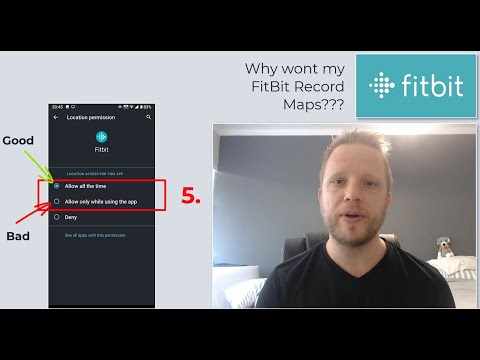Join us on the Community Forums!
-
Community Guidelines
The Fitbit Community is a gathering place for real people who wish to exchange ideas, solutions, tips, techniques, and insight about the Fitbit products and services they love. By joining our Community, you agree to uphold these guidelines, so please take a moment to look them over. -
Learn the Basics
Check out our Frequently Asked Questions page for information on Community features, and tips to make the most of your time here. -
Join the Community!
Join an existing conversation, or start a new thread to ask your question. Creating your account is completely free, and takes about a minute.
Not finding your answer on the Community Forums?
- Community
- Product Help Forums
- Charge 5
- GPS not working during activity on Charge 5
- Mark Topic as New
- Mark Topic as Read
- Float this Topic for Current User
- Bookmark
- Subscribe
- Mute
- Printer Friendly Page
- Community
- Product Help Forums
- Charge 5
- GPS not working during activity on Charge 5
GPS not working during activity on Charge 5
ANSWERED- Mark Topic as New
- Mark Topic as Read
- Float this Topic for Current User
- Bookmark
- Subscribe
- Mute
- Printer Friendly Page
08-22-2022
19:29
- last edited on
05-31-2023
13:56
by
AndreaFitbit
![]()
- Mark as New
- Bookmark
- Subscribe
- Permalink
- Report this post
08-22-2022
19:29
- last edited on
05-31-2023
13:56
by
AndreaFitbit
![]()
- Mark as New
- Bookmark
- Subscribe
- Permalink
- Report this post
Gps turns off during tracking activity
Moderator edit: updated subject for clarity.
Answered! Go to the Best Answer.
 Best Answer
Best AnswerAccepted Solutions
08-24-2022 06:13
- Mark as New
- Bookmark
- Subscribe
- Permalink
- Report this post
08-24-2022 06:13
- Mark as New
- Bookmark
- Subscribe
- Permalink
- Report this post
so since your ok android I found a YouTube video on how to fix that. The video is about the workout intensity map but he talks about the gps turning off in the video, it dosent matter that the video is about the Fitbit versa 2 not t he charge 5, because the trouble shooting is the same, hope this video Helps and please keep me updated on this thread so that we can help fix the gps issue on the charge 5
08-22-2022 20:46
- Mark as New
- Bookmark
- Subscribe
- Permalink
- Report this post
08-22-2022 20:46
- Mark as New
- Bookmark
- Subscribe
- Permalink
- Report this post
Are you exercising with your phone with you, because if y ou y are then the Fitbit will automatically go to connected gps (using your phones gps) to save power, but if your not exercising with you phone it could be that you are exercising in a place with a lot of trees or buildings so the Watch can’t connect to the satellite, fitbits gps is kinda bad so y’a, if it’s on connected gps however make sure your app permissions are on “always” for location services. I can’t find a YouTube video how to do so, but I sure if you can look hard enough you can find one.
have a good day
 Best Answer
Best Answer08-23-2022 01:59
- Mark as New
- Bookmark
- Subscribe
- Permalink
- Report this post
08-23-2022 01:59
- Mark as New
- Bookmark
- Subscribe
- Permalink
- Report this post
Thanks, will look at app permission
 Best Answer
Best Answer08-23-2022 05:54
- Mark as New
- Bookmark
- Subscribe
- Permalink
- Report this post
08-23-2022 05:54
- Mark as New
- Bookmark
- Subscribe
- Permalink
- Report this post
Oh by the way are you using iPhone or android?
 Best Answer
Best Answer08-23-2022 13:17
- Mark as New
- Bookmark
- Subscribe
- Permalink
- Report this post
 Fitbit Product Experts Alumni are retired members of the Fitbit Product Expert Program. Learn more
Fitbit Product Experts Alumni are retired members of the Fitbit Product Expert Program. Learn more
08-23-2022 13:17
- Mark as New
- Bookmark
- Subscribe
- Permalink
- Report this post
Are you using the tracker GPS, or your phone's GPS?
When the tracker loses the GPS connection for a certain amount of time, it gives up trying to reconnect.
If you're using the phone's GPS, I had a similar issue and it was due to the apps settings on the phone, which were restricting background usage, and sleeping apps running in the background to save battery power. I had to (if I remember correctly) change my battery settings to never sleep the fitbit and the other app.
CharlesKn | Mid-Atlantic, USA
60+, strength and cardio
Charge 5, Android, Windows
08-23-2022 14:24
- Mark as New
- Bookmark
- Subscribe
- Permalink
- Report this post
08-23-2022 14:24
- Mark as New
- Bookmark
- Subscribe
- Permalink
- Report this post
Am using Andriod
 Best Answer
Best Answer08-24-2022 06:13
- Mark as New
- Bookmark
- Subscribe
- Permalink
- Report this post
08-24-2022 06:13
- Mark as New
- Bookmark
- Subscribe
- Permalink
- Report this post
so since your ok android I found a YouTube video on how to fix that. The video is about the workout intensity map but he talks about the gps turning off in the video, it dosent matter that the video is about the Fitbit versa 2 not t he charge 5, because the trouble shooting is the same, hope this video Helps and please keep me updated on this thread so that we can help fix the gps issue on the charge 5
08-26-2022 01:31
- Mark as New
- Bookmark
- Subscribe
- Permalink
- Report this post
08-26-2022 01:31
- Mark as New
- Bookmark
- Subscribe
- Permalink
- Report this post
Everything working except tracking map, did phone chat with fitbit today, suggested turning off charge 5 , back on then report further, will see what happens next run.
 Best Answer
Best Answer08-26-2022 04:23
- Mark as New
- Bookmark
- Subscribe
- Permalink
- Report this post
08-26-2022 04:23
- Mark as New
- Bookmark
- Subscribe
- Permalink
- Report this post
Did Fitbit also advise you to loosen the strap. Apparentlly the GPS and presumably Bluetooth receiver is under the watch and signal drops out if the strap is too tight! This means your heart rate data becomes less accurate. Sadly it appears that Fitbit GPS tracking data is never that accurate. I am currently contemplating returning the Charge 5 for this very reason. Pity they don't offer a cheaper version without GPS.
 Best Answer
Best Answer08-26-2022 09:40
- Mark as New
- Bookmark
- Subscribe
- Permalink
- Report this post
 Fitbit Product Experts Alumni are retired members of the Fitbit Product Expert Program. Learn more
Fitbit Product Experts Alumni are retired members of the Fitbit Product Expert Program. Learn more
08-26-2022 09:40
- Mark as New
- Bookmark
- Subscribe
- Permalink
- Report this post
One of the prime competitors for the Charge 5 has no internal GPS, and has to use the phone's GPS. At that point, configure the Charge 5 to use the phone GPS and be done with it. That's what I do since I keep my phone for tunes.
To my knowledge, fitbit has never suggested loosening the strap for GPS issues.
CharlesKn | Mid-Atlantic, USA
60+, strength and cardio
Charge 5, Android, Windows
 Best Answer
Best Answer08-26-2022 09:56
- Mark as New
- Bookmark
- Subscribe
- Permalink
- Report this post
08-26-2022 09:56
- Mark as New
- Bookmark
- Subscribe
- Permalink
- Report this post
I have tried using phone GPS with Fitbit previously on Charge 3 and the results were not accurate.by 10-15%. If Fitbit charge top wack for a tracker with GPS, it should work. I will stick to using Runkeeper on my phone until I can find an accurate tracking Smart watch that won't break after 2 years use. (I was replacing the Charge 3 with the 5 because the screen became illegible in anything other than a darkened room. Not a happy Fitbit user!
This comprehensive review describes in great detail the issues with the strap on the charge 5.
Time for me to move on and stop grumbling.
08-26-2022 10:55
- Mark as New
- Bookmark
- Subscribe
- Permalink
- Report this post
SunsetRunner
08-26-2022 10:55
- Mark as New
- Bookmark
- Subscribe
- Permalink
- Report this post
I'm having the same issue. It worked for 2 days after the update but since then it just does a straight line. Also what has been 4 miles for the last 4 months is now short by almost a half mile.
 Best Answer
Best Answer08-26-2022 14:01
- Mark as New
- Bookmark
- Subscribe
- Permalink
- Report this post
08-26-2022 14:01
- Mark as New
- Bookmark
- Subscribe
- Permalink
- Report this post
No they didn't, will also try that
 Best Answer
Best Answer08-27-2022 06:40
- Mark as New
- Bookmark
- Subscribe
- Permalink
- Report this post
08-27-2022 06:40
- Mark as New
- Bookmark
- Subscribe
- Permalink
- Report this post
@charleskn the charge 5 does have a built in gps, it is shown in the Fitbit website and you can connect the C 5 to gps without cell phone.
 Best Answer
Best Answer08-27-2022 09:14
- Mark as New
- Bookmark
- Subscribe
- Permalink
- Report this post
 Fitbit Product Experts Alumni are retired members of the Fitbit Product Expert Program. Learn more
Fitbit Product Experts Alumni are retired members of the Fitbit Product Expert Program. Learn more
08-27-2022 09:14
- Mark as New
- Bookmark
- Subscribe
- Permalink
- Report this post
@ShadowNinja I didn't say the Charge 5 did not have internal GPS. I mention that one of the main competitors to the Charge 5 doesn't have internal GPS, and requires a phone. Sorry if that was unclear. I mentioned it as @ADMcF mentioned about a tracker without internal lGPS.
CharlesKn | Mid-Atlantic, USA
60+, strength and cardio
Charge 5, Android, Windows
 Best Answer
Best Answer08-27-2022 16:51
- Mark as New
- Bookmark
- Subscribe
- Permalink
- Report this post
08-27-2022 16:51
- Mark as New
- Bookmark
- Subscribe
- Permalink
- Report this post
Oh thank you for clarifying
 Best Answer
Best Answer08-28-2022 16:05
- Mark as New
- Bookmark
- Subscribe
- Permalink
- Report this post
08-28-2022 16:05
- Mark as New
- Bookmark
- Subscribe
- Permalink
- Report this post
Went first run today, still shows gps off after a couple of minutes, shows distance, etc, but no map tracking, any more suggestions
 Best Answer
Best Answer08-28-2022 20:25
- Mark as New
- Bookmark
- Subscribe
- Permalink
- Report this post
SunsetRunner
08-28-2022 20:25
- Mark as New
- Bookmark
- Subscribe
- Permalink
- Report this post
 Best Answer
Best Answer08-29-2022 09:18
- Mark as New
- Bookmark
- Subscribe
- Permalink
- Report this post
 Fitbit Product Experts Alumni are retired members of the Fitbit Product Expert Program. Learn more
Fitbit Product Experts Alumni are retired members of the Fitbit Product Expert Program. Learn more
08-29-2022 09:18
- Mark as New
- Bookmark
- Subscribe
- Permalink
- Report this post
The the GPS initially connects and appears to be working and then disconnects?
Are you locking your phone and putting it somewhere? I so, try a walk around the block, but keep your phone out and the fitbit app open until you finish.
CharlesKn | Mid-Atlantic, USA
60+, strength and cardio
Charge 5, Android, Windows
 Best Answer
Best Answer08-29-2022 18:15
- Mark as New
- Bookmark
- Subscribe
- Permalink
- Report this post
08-29-2022 18:15
- Mark as New
- Bookmark
- Subscribe
- Permalink
- Report this post
Will give that a try again
 Best Answer
Best Answer