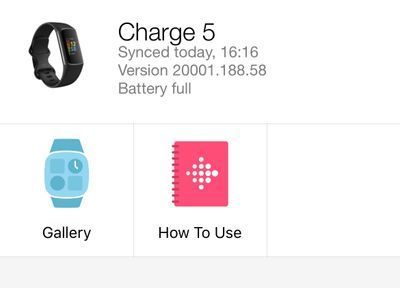Join us on the Community Forums!
-
Community Guidelines
The Fitbit Community is a gathering place for real people who wish to exchange ideas, solutions, tips, techniques, and insight about the Fitbit products and services they love. By joining our Community, you agree to uphold these guidelines, so please take a moment to look them over. -
Learn the Basics
Check out our Frequently Asked Questions page for information on Community features, and tips to make the most of your time here. -
Join the Community!
Join an existing conversation, or start a new thread to ask your question. Creating your account is completely free, and takes about a minute.
Not finding your answer on the Community Forums?
- Community
- Product Help Forums
- Charge 5
- Wallet missing or not working Charge 5
- Mark Topic as New
- Mark Topic as Read
- Float this Topic for Current User
- Bookmark
- Subscribe
- Mute
- Printer Friendly Page
- Community
- Product Help Forums
- Charge 5
- Wallet missing or not working Charge 5
Wallet missing or not working Charge 5
- Mark Topic as New
- Mark Topic as Read
- Float this Topic for Current User
- Bookmark
- Subscribe
- Mute
- Printer Friendly Page
12-12-2022
23:21
- last edited on
12-16-2022
11:12
by
DavideFitbit
![]()
- Mark as New
- Bookmark
- Subscribe
- Permalink
- Report this post
12-12-2022
23:21
- last edited on
12-16-2022
11:12
by
DavideFitbit
![]()
- Mark as New
- Bookmark
- Subscribe
- Permalink
- Report this post
Unable to find the wallet option to add cards on my Fitbit app in iPhone 13
Moderator edit: subject updated for clarity
 Best Answer
Best Answer12-10-2022 08:08
- Mark as New
- Bookmark
- Subscribe
- Permalink
- Report this post
12-10-2022 08:08
- Mark as New
- Bookmark
- Subscribe
- Permalink
- Report this post
When I try to upload my card to thé wallet I keep getting the error '403 forbidden'. Already erased the Fitbit & removed it from my account but I keep getting this error. What can I do now?
 Best Answer
Best Answer12-13-2022 03:57
- Mark as New
- Bookmark
- Subscribe
- Permalink
- Report this post
12-13-2022 03:57
- Mark as New
- Bookmark
- Subscribe
- Permalink
- Report this post
Hello.
why my charge 5 app does not show the wallet icon?
I want to set up a credit card but the wallet icon simply does not appear.
 Best Answer
Best Answer
12-16-2022
11:10
- last edited on
12-17-2024
04:56
by
MarreFitbit
![]()
- Mark as New
- Bookmark
- Subscribe
- Permalink
- Report this post
 Community Moderator Alumni are previous members of the Moderation Team, which ensures conversations are friendly, factual, and on-topic. Moderators are here to answer questions, escalate bugs, and make sure your voice is heard by the larger Fitbit team. Learn more
Community Moderator Alumni are previous members of the Moderation Team, which ensures conversations are friendly, factual, and on-topic. Moderators are here to answer questions, escalate bugs, and make sure your voice is heard by the larger Fitbit team. Learn more
12-16-2022
11:10
- last edited on
12-17-2024
04:56
by
MarreFitbit
![]()
- Mark as New
- Bookmark
- Subscribe
- Permalink
- Report this post
Hi, welcome to the Fitbit Community forums, @ChaitanyaSid @Memmeke @acardoso.
Thank you for sharing all this information about the issue you're experiencing with the Wallet option on the app.
If you're still having this problem, please try the following steps:
- Log out from the app.
- Clear Cache for the Fitbit app on your phone's settings (Settings > Apps > Fitbit app > Storage > Clear cache)
- Restart your phone.
- Log back in to check if you're able to see the Wallet.
- Try to set up your Charge 5 as a new device in your account if you're still having the same problem.
- Make sure the Fitbit app and your phone's operating system are updated to the latest version available.
Hope this helps, I'll be around.
 Best Answer
Best Answer02-27-2023 23:38
- Mark as New
- Bookmark
- Subscribe
- Permalink
- Report this post
02-27-2023 23:38
- Mark as New
- Bookmark
- Subscribe
- Permalink
- Report this post
Hi David,
All the steps has been done but seems no luck, iPhone 12, charge 5, version:20001.188.58
thanks
 Best Answer
Best Answer
03-09-2023
09:17
- last edited on
12-17-2024
04:56
by
MarreFitbit
![]()
- Mark as New
- Bookmark
- Subscribe
- Permalink
- Report this post
 Community Moderator Alumni are previous members of the Moderation Team, which ensures conversations are friendly, factual, and on-topic. Moderators are here to answer questions, escalate bugs, and make sure your voice is heard by the larger Fitbit team. Learn more
Community Moderator Alumni are previous members of the Moderation Team, which ensures conversations are friendly, factual, and on-topic. Moderators are here to answer questions, escalate bugs, and make sure your voice is heard by the larger Fitbit team. Learn more
03-09-2023
09:17
- last edited on
12-17-2024
04:56
by
MarreFitbit
![]()
- Mark as New
- Bookmark
- Subscribe
- Permalink
- Report this post
Welcome to the Community forums, @Gastlch.
Thanks for confirming that you've been having a similar issue with the Wallet feature.
Could you please confirm if you're still having this problem? In the meantime, you can also try uninstalling and reinstalling the app, then check if the Fitbit Pay option is available. Fore more details, you can also review the steps in this article to set up this feature.
 Best Answer
Best Answer
03-10-2023
00:47
- last edited on
03-10-2023
03:47
by
DavideFitbit
![]()
- Mark as New
- Bookmark
- Subscribe
- Permalink
- Report this post
03-10-2023
00:47
- last edited on
03-10-2023
03:47
by
DavideFitbit
![]()
- Mark as New
- Bookmark
- Subscribe
- Permalink
- Report this post
Hi David,
yes the issue still remains, please see the image for your reference thanks
----------
I can’t upload the photo, but the wallet option is missing from the menu thanks David
 Best Answer
Best Answer
03-10-2023
03:45
- last edited on
12-17-2024
04:56
by
MarreFitbit
![]()
- Mark as New
- Bookmark
- Subscribe
- Permalink
- Report this post
 Community Moderator Alumni are previous members of the Moderation Team, which ensures conversations are friendly, factual, and on-topic. Moderators are here to answer questions, escalate bugs, and make sure your voice is heard by the larger Fitbit team. Learn more
Community Moderator Alumni are previous members of the Moderation Team, which ensures conversations are friendly, factual, and on-topic. Moderators are here to answer questions, escalate bugs, and make sure your voice is heard by the larger Fitbit team. Learn more
03-10-2023
03:45
- last edited on
12-17-2024
04:56
by
MarreFitbit
![]()
- Mark as New
- Bookmark
- Subscribe
- Permalink
- Report this post
 Best Answer
Best Answer
03-10-2023
03:50
- last edited on
03-21-2023
10:38
by
DavideFitbit
![]()
- Mark as New
- Bookmark
- Subscribe
- Permalink
- Report this post
03-10-2023
03:50
- last edited on
03-21-2023
10:38
by
DavideFitbit
![]()
- Mark as New
- Bookmark
- Subscribe
- Permalink
- Report this post
Thanks David, please see the attached uploaded thanks
 Best Answer
Best Answer03-12-2023 21:00
- Mark as New
- Bookmark
- Subscribe
- Permalink
- Report this post
03-12-2023 21:00
- Mark as New
- Bookmark
- Subscribe
- Permalink
- Report this post
Hi David, If I set my Charge 5 up as a new device will I lose the stored data?
Thanks
 Best Answer
Best Answer
03-21-2023
10:32
- last edited on
02-12-2024
09:00
by
MarreFitbit
![]()
- Mark as New
- Bookmark
- Subscribe
- Permalink
- Report this post
 Community Moderator Alumni are previous members of the Moderation Team, which ensures conversations are friendly, factual, and on-topic. Moderators are here to answer questions, escalate bugs, and make sure your voice is heard by the larger Fitbit team. Learn more
Community Moderator Alumni are previous members of the Moderation Team, which ensures conversations are friendly, factual, and on-topic. Moderators are here to answer questions, escalate bugs, and make sure your voice is heard by the larger Fitbit team. Learn more
03-21-2023
10:32
- last edited on
02-12-2024
09:00
by
MarreFitbit
![]()
- Mark as New
- Bookmark
- Subscribe
- Permalink
- Report this post
@Gastlch Thanks for the screenshot provided!
Could you please confirm if the country where you reside has any bank currently listed here? If there isn't any bank listed, it's possible that you won't see the Wallet option.
@PeeJay2 Your information should not be lost if you set up your Charge 5 as a new device. You would only lose the information if you create a new account with a different email address.
 Best Answer
Best Answer03-21-2023 22:46
- Mark as New
- Bookmark
- Subscribe
- Permalink
- Report this post
03-21-2023 22:46
- Mark as New
- Bookmark
- Subscribe
- Permalink
- Report this post
The bank I use is listed in those on the list provided. Thanks for that and the update on the wallet.
Cheers,
Paul G.
Sent from Yahoo Mail for iPad
 Best Answer
Best Answer
03-30-2023
06:59
- last edited on
02-12-2024
08:59
by
MarreFitbit
![]()
- Mark as New
- Bookmark
- Subscribe
- Permalink
- Report this post
 Community Moderator Alumni are previous members of the Moderation Team, which ensures conversations are friendly, factual, and on-topic. Moderators are here to answer questions, escalate bugs, and make sure your voice is heard by the larger Fitbit team. Learn more
Community Moderator Alumni are previous members of the Moderation Team, which ensures conversations are friendly, factual, and on-topic. Moderators are here to answer questions, escalate bugs, and make sure your voice is heard by the larger Fitbit team. Learn more
03-30-2023
06:59
- last edited on
02-12-2024
08:59
by
MarreFitbit
![]()
- Mark as New
- Bookmark
- Subscribe
- Permalink
- Report this post
 Best Answer
Best Answer
05-13-2023
23:58
- last edited on
05-29-2023
10:37
by
DavideFitbit
![]()
- Mark as New
- Bookmark
- Subscribe
- Permalink
- Report this post
05-13-2023
23:58
- last edited on
05-29-2023
10:37
by
DavideFitbit
![]()
- Mark as New
- Bookmark
- Subscribe
- Permalink
- Report this post
I'm unable to link a card to my Charge 5. I can see the wallet option but I keep getting error messages, 'invalid card' 'unable to verify' 'card not accepted' etc etc. It doesn't matter which card I use! (All where ok with my charge 4). I have tried all the troubleshooting suggested above (several times). Is this a know issue with the device?
Moderator edit: format
 Best Answer
Best Answer05-29-2023 10:34 - edited 05-29-2023 10:37
- Mark as New
- Bookmark
- Subscribe
- Permalink
- Report this post
 Community Moderator Alumni are previous members of the Moderation Team, which ensures conversations are friendly, factual, and on-topic. Moderators are here to answer questions, escalate bugs, and make sure your voice is heard by the larger Fitbit team. Learn more
Community Moderator Alumni are previous members of the Moderation Team, which ensures conversations are friendly, factual, and on-topic. Moderators are here to answer questions, escalate bugs, and make sure your voice is heard by the larger Fitbit team. Learn more
05-29-2023 10:34 - edited 05-29-2023 10:37
- Mark as New
- Bookmark
- Subscribe
- Permalink
- Report this post
Hi, it's good to see you visiting the community forums, @bluefilly.
Thanks for sharing that you've been having the same problem to add your card.
If you haven't done so already, please make sure to check if your bank is indeed present on the list: Banks & Transit Supporting Fitbit Pay.
Let me know if you've been having other issues to sync your data. In addition, please try the following:
- Restart your Fitbit device and phone.
- Restart Bluetooth on your phone.
- Force quit the Fitbit app.
 Best Answer
Best Answer