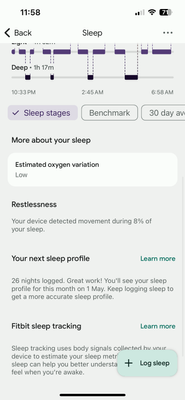Join us on the Community Forums!
-
Community Guidelines
The Fitbit Community is a gathering place for real people who wish to exchange ideas, solutions, tips, techniques, and insight about the Fitbit products and services they love. By joining our Community, you agree to uphold these guidelines, so please take a moment to look them over. -
Learn the Basics
Check out our Frequently Asked Questions page for information on Community features, and tips to make the most of your time here. -
Join the Community!
Join an existing conversation, or start a new thread to ask your question. Creating your account is completely free, and takes about a minute.
Not finding your answer on the Community Forums?
- Community
- Product Help Forums
- Charge 6
- Re: Sleeping heart rate?
- Mark Topic as New
- Mark Topic as Read
- Float this Topic for Current User
- Bookmark
- Subscribe
- Mute
- Printer Friendly Page
- Community
- Product Help Forums
- Charge 6
- Re: Sleeping heart rate?
Sleeping heart rate no longer displayed
- Mark Topic as New
- Mark Topic as Read
- Float this Topic for Current User
- Bookmark
- Subscribe
- Mute
- Printer Friendly Page
04-26-2024
01:49
- last edited on
06-09-2024
07:43
by
LizzyFitbit
![]()
- Mark as New
- Bookmark
- Subscribe
- Permalink
- Report this post
04-26-2024
01:49
- last edited on
06-09-2024
07:43
by
LizzyFitbit
![]()
- Mark as New
- Bookmark
- Subscribe
- Permalink
- Report this post
I have a new charge 6 bought in March! Before the update of the sleeping app I could see my sleeping heart rate. After the update I cannot see it! All I can see is oxygen levels.
iv restarted my charge 6 a few times. Also I have deleted the Fitbit app and installed again but it’s still not showing?? I have Fitbit premium for free! Its really annoying that I can’t access this information!!!!
Moderator Edit: Clarified subject
04-26-2024 03:24
- Mark as New
- Bookmark
- Subscribe
- Permalink
- Report this post
 Diamond Fitbit Product Experts share support knowledge on the forums and advocate for the betterment of Fitbit products and services. Learn more
Diamond Fitbit Product Experts share support knowledge on the forums and advocate for the betterment of Fitbit products and services. Learn more
04-26-2024 03:24
- Mark as New
- Bookmark
- Subscribe
- Permalink
- Report this post
Hello @KateKK1 and welcome to the Community. Your sleeping heart rate tile is just below your Estimated oxygen variation graph. It is shown in one of the images in the Community Blog article.
Just to be complete, that image shows the Snoring & Noise tile, but that feature isn't available on the Charge 6.
Laurie | Maryland
Sense 2, Luxe, Aria 2 | iOS | Mac OS
Take a look at the Fitbit help site for further assistance and information.
04-26-2024 04:01
- Mark as New
- Bookmark
- Subscribe
- Permalink
- Report this post
04-26-2024 04:01
- Mark as New
- Bookmark
- Subscribe
- Permalink
- Report this post
I don’t see sleeping heart rate. It has never showed after the update. Before the update I could see the data.
04-26-2024 04:29
- Mark as New
- Bookmark
- Subscribe
- Permalink
- Report this post
 Diamond Fitbit Product Experts share support knowledge on the forums and advocate for the betterment of Fitbit products and services. Learn more
Diamond Fitbit Product Experts share support knowledge on the forums and advocate for the betterment of Fitbit products and services. Learn more
04-26-2024 04:29
- Mark as New
- Bookmark
- Subscribe
- Permalink
- Report this post
@KateKK1 Thank you for the screenshot. You did all the troubleshooting I would do. I'll flag your post to get a moderator to help you. You might get a faster answer by contacting Support. Tap on your profile picture/gear icon in the upper right > Help & Support > Contact Customer Support.
Your screenshot clearly shows that you have other Premium sleep features, like Restlessness and your Sleep profile information.
Laurie | Maryland
Sense 2, Luxe, Aria 2 | iOS | Mac OS
Take a look at the Fitbit help site for further assistance and information.
04-26-2024 05:23
- Mark as New
- Bookmark
- Subscribe
- Permalink
- Report this post
04-26-2024 05:23
- Mark as New
- Bookmark
- Subscribe
- Permalink
- Report this post
Thanks that would be great! I’ll send a message a little later on.
06-23-2024 04:18
- Mark as New
- Bookmark
- Subscribe
- Permalink
- Report this post
06-23-2024 04:18
- Mark as New
- Bookmark
- Subscribe
- Permalink
- Report this post
Hello, was there a resolution to this? I have the same problem.
06-23-2024 12:11
- Mark as New
- Bookmark
- Subscribe
- Permalink
- Report this post
 Platinum Fitbit Product Experts share support knowledge on the forums and advocate for the betterment of Fitbit products and services. Learn more
Platinum Fitbit Product Experts share support knowledge on the forums and advocate for the betterment of Fitbit products and services. Learn more
06-23-2024 12:11
- Mark as New
- Bookmark
- Subscribe
- Permalink
- Report this post
Hello @Toshizee
What troubleshooting steps have you tried so far?
Which version of the Fitbit app do you have? You can check by tapping on your picture/avatar (Android) / gear icon (iOS) in the upper right of the Today page in the Fitbit app, then select Help. The version number will be on the Help page.
Rieko | N California USA MBG PE
 Best Answer
Best Answer06-24-2024 10:31
- Mark as New
- Bookmark
- Subscribe
- Permalink
- Report this post
06-24-2024 10:31
- Mark as New
- Bookmark
- Subscribe
- Permalink
- Report this post
Hi Rieko, please see below.
 Best Answer
Best Answer06-25-2024 11:41
- Mark as New
- Bookmark
- Subscribe
- Permalink
- Report this post
 Platinum Fitbit Product Experts share support knowledge on the forums and advocate for the betterment of Fitbit products and services. Learn more
Platinum Fitbit Product Experts share support knowledge on the forums and advocate for the betterment of Fitbit products and services. Learn more
06-25-2024 11:41
- Mark as New
- Bookmark
- Subscribe
- Permalink
- Report this post
Hello @Toshizee
Thank you for providing the Fitbit app version info. This is the most current version of the Fitbit app.
Is your sleeping heart rate info the only sleep data that you're missing?
Are you having issues with any other tracked data?
What troubleshooting steps have you tried so far?
Rieko | N California USA MBG PE
 Best Answer
Best Answer06-25-2024 12:37
- Mark as New
- Bookmark
- Subscribe
- Permalink
- Report this post
06-25-2024 12:37
- Mark as New
- Bookmark
- Subscribe
- Permalink
- Report this post
This is the only tile missing and everything else is fine. I’ve tried restarting it several times and also deleting and reinstalling.
 Best Answer
Best Answer06-27-2024 13:25
- Mark as New
- Bookmark
- Subscribe
- Permalink
- Report this post
 Platinum Fitbit Product Experts share support knowledge on the forums and advocate for the betterment of Fitbit products and services. Learn more
Platinum Fitbit Product Experts share support knowledge on the forums and advocate for the betterment of Fitbit products and services. Learn more
06-27-2024 13:25
- Mark as New
- Bookmark
- Subscribe
- Permalink
- Report this post
Hello @Toshizee
The only other suggestion I have is clearing the Fitbit app cache on your phone. However, I'm not sure that will work, either.
I have seen a few other users report that they are missing sleep heart rate tile even after updating to the current Fitbit app version. Let me see if I can escalate this issue.
Rieko | N California USA MBG PE
 Best Answer
Best Answer06-27-2024 13:47
- Mark as New
- Bookmark
- Subscribe
- Permalink
- Report this post
06-27-2024 13:47
- Mark as New
- Bookmark
- Subscribe
- Permalink
- Report this post
Thank you so much. Not sure what else I can do.
12-03-2024 06:10
- Mark as New
- Bookmark
- Subscribe
- Permalink
- Report this post
12-03-2024 06:10
- Mark as New
- Bookmark
- Subscribe
- Permalink
- Report this post
Was this ever solved? I’m dealing with the same issue as a premium member but the replies don’t show any actual fix for it. I use this mainly for my heart rate and with the major decline in the UI/design over the last year, I will switch to a different product if there is no fix, it’s not worth paying for.
12-03-2024
07:13
- last edited on
12-03-2024
08:09
by
DavidFitbit
![]()
- Mark as New
- Bookmark
- Subscribe
- Permalink
- Report this post
12-03-2024
07:13
- last edited on
12-03-2024
08:09
by
DavidFitbit
![]()
- Mark as New
- Bookmark
- Subscribe
- Permalink
- Report this post
Me too. Sleep score is very important to me. Hope it's fixed soon
I agree. Sleep score and heart rate are why I have and pay fit bit premium.
Moderator edit: merged reply
 Best Answer
Best Answer12-04-2024 14:12
- Mark as New
- Bookmark
- Subscribe
- Permalink
- Report this post
 Platinum Fitbit Product Experts share support knowledge on the forums and advocate for the betterment of Fitbit products and services. Learn more
Platinum Fitbit Product Experts share support knowledge on the forums and advocate for the betterment of Fitbit products and services. Learn more
12-04-2024 14:12
- Mark as New
- Bookmark
- Subscribe
- Permalink
- Report this post
Hello @rootabaga & @trishypoo
I also didn't get my sleeping heart rate data yesterday (03 Dec 2024) first thing in the morning, which meant that I didn't get a sleep score. However, I noticed that my sleep heart rate graph & sleep score did show up later in the day.
I saw that there was a temporary Fitbit server outage yesterday that affected syncing. The short outage could have affected sleep scores.
Please let us know if you're still having issues with your sleeping heart rate tracking.
Rieko | N California USA MBG PE
 Best Answer
Best Answer01-29-2025 13:29
- Mark as New
- Bookmark
- Subscribe
- Permalink
- Report this post
01-29-2025 13:29
- Mark as New
- Bookmark
- Subscribe
- Permalink
- Report this post
Same problem. No sleeping heart rate. App is updated to the latest version. I've tried clearing storage, cache and uninstalling and reinstalling
 Best Answer
Best Answer