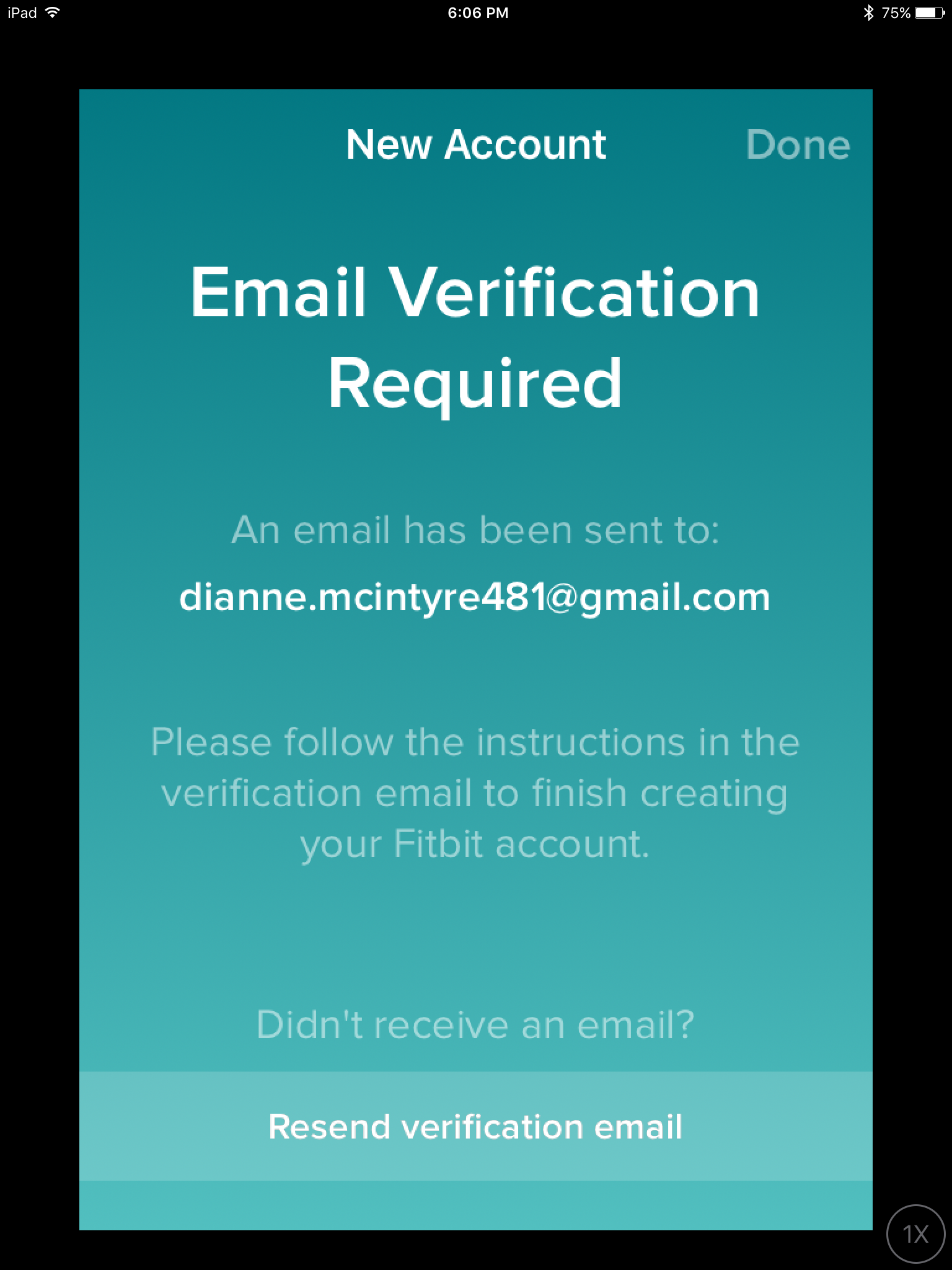Join us on the Community Forums!
-
Community Guidelines
The Fitbit Community is a gathering place for real people who wish to exchange ideas, solutions, tips, techniques, and insight about the Fitbit products and services they love. By joining our Community, you agree to uphold these guidelines, so please take a moment to look them over. -
Learn the Basics
Check out our Frequently Asked Questions page for information on Community features, and tips to make the most of your time here. -
Join the Community!
Join an existing conversation, or start a new thread to ask your question. Creating your account is completely free, and takes about a minute.
Not finding your answer on the Community Forums?
- Community
- Product Help Forums
- Other Charge Trackers
- Email verification not coming through?
- Mark Topic as New
- Mark Topic as Read
- Float this Topic for Current User
- Bookmark
- Subscribe
- Mute
- Printer Friendly Page
- Community
- Product Help Forums
- Other Charge Trackers
- Email verification not coming through?
Email verification not coming through?
- Mark Topic as New
- Mark Topic as Read
- Float this Topic for Current User
- Bookmark
- Subscribe
- Mute
- Printer Friendly Page
02-19-2016
21:03
- last edited on
09-06-2020
20:15
by
MatthewFitbit
![]()
- Mark as New
- Bookmark
- Subscribe
- Permalink
- Report this post
02-19-2016
21:03
- last edited on
09-06-2020
20:15
by
MatthewFitbit
![]()
- Mark as New
- Bookmark
- Subscribe
- Permalink
- Report this post
02-20-2016 08:39
- Mark as New
- Bookmark
- Subscribe
- Permalink
- Report this post
 Community Moderator Alumni are previous members of the Moderation Team, which ensures conversations are friendly, factual, and on-topic. Moderators are here to answer questions, escalate bugs, and make sure your voice is heard by the larger Fitbit team. Learn more
Community Moderator Alumni are previous members of the Moderation Team, which ensures conversations are friendly, factual, and on-topic. Moderators are here to answer questions, escalate bugs, and make sure your voice is heard by the larger Fitbit team. Learn more
02-20-2016 08:39
- Mark as New
- Bookmark
- Subscribe
- Permalink
- Report this post
Hi @Joey7912345 welcome to the Community! Just to understand your inquiry a little bit more, could you please let me know, what do you mean about "verification email" or if you are talking about an order confirmation email or your weekly report?
I'll be waiting for your reply! ![]()
 Tarin | Community Moderator
Tarin | Community ModeratorIf this post was helpful vote for it or accept it as a solution! Remember challenge yourself and become better than yourself. Share your story!
02-20-2016 08:53
- Mark as New
- Bookmark
- Subscribe
- Permalink
- Report this post
02-20-2016 08:53
- Mark as New
- Bookmark
- Subscribe
- Permalink
- Report this post
Sent from my iPhone
 Best Answer
Best Answer02-24-2016 05:26
- Mark as New
- Bookmark
- Subscribe
- Permalink
- Report this post
 Community Moderator Alumni are previous members of the Moderation Team, which ensures conversations are friendly, factual, and on-topic. Moderators are here to answer questions, escalate bugs, and make sure your voice is heard by the larger Fitbit team. Learn more
Community Moderator Alumni are previous members of the Moderation Team, which ensures conversations are friendly, factual, and on-topic. Moderators are here to answer questions, escalate bugs, and make sure your voice is heard by the larger Fitbit team. Learn more
02-24-2016 05:26
- Mark as New
- Bookmark
- Subscribe
- Permalink
- Report this post
Hey @Joey7912345! Have you tried to verify that your settings are correct?. To double check, go to fitbit.com and log into your Fitbit account, after that, you need to click on the gear icon (upper right corner) and select Settings, go to Notifications and you need to select each box for each notification you need and want.
Let me know how it goes! ![]()
 Tarin | Community Moderator
Tarin | Community ModeratorIf this post was helpful vote for it or accept it as a solution! Remember challenge yourself and become better than yourself. Share your story!
02-28-2016 15:08
- Mark as New
- Bookmark
- Subscribe
- Permalink
- Report this post
02-28-2016 15:08
- Mark as New
- Bookmark
- Subscribe
- Permalink
- Report this post
I also have the same issue. When I set up my fitbit it states that a verification email will come and to follow the instructions to complete the setup. I never recieved the email and it gives you the option to resend the email. I have resent many times and it still doesnt come through. I checked all the spam folders and my settings and I still havent recieved the email. Restarted my phone and the app multiple times as well. I know that my email is correct becuase I recieved the welcome email but not the verification of email, here is a screen shot of what the app tells me.
02-28-2016 19:46
- Mark as New
- Bookmark
- Subscribe
- Permalink
- Report this post
02-28-2016 19:46
- Mark as New
- Bookmark
- Subscribe
- Permalink
- Report this post
Sent from my iPhone
02-29-2016 12:59 - edited 02-29-2016 13:00
- Mark as New
- Bookmark
- Subscribe
- Permalink
- Report this post
 Community Moderator Alumni are previous members of the Moderation Team, which ensures conversations are friendly, factual, and on-topic. Moderators are here to answer questions, escalate bugs, and make sure your voice is heard by the larger Fitbit team. Learn more
Community Moderator Alumni are previous members of the Moderation Team, which ensures conversations are friendly, factual, and on-topic. Moderators are here to answer questions, escalate bugs, and make sure your voice is heard by the larger Fitbit team. Learn more
02-29-2016 12:59 - edited 02-29-2016 13:00
- Mark as New
- Bookmark
- Subscribe
- Permalink
- Report this post
Hi Guys @Joey7912345 and @Dianne481! Thank you very much for provide the screenshot. I was investigating this issue and I need some information from you in order to help you out.
1. Have you checked your spam or junk folders.
2. Have you resend the verification email.
3. Have you tried to tap on Banner > Resend Verification Email
I'll be aware, keep me posted!
 Tarin | Community Moderator
Tarin | Community ModeratorIf this post was helpful vote for it or accept it as a solution! Remember challenge yourself and become better than yourself. Share your story!
02-29-2016 18:16
- Mark as New
- Bookmark
- Subscribe
- Permalink
- Report this post
02-29-2016 18:16
- Mark as New
- Bookmark
- Subscribe
- Permalink
- Report this post
Sent from my iPhone
 Best Answer
Best Answer03-01-2016 06:51
- Mark as New
- Bookmark
- Subscribe
- Permalink
- Report this post
 Community Moderator Alumni are previous members of the Moderation Team, which ensures conversations are friendly, factual, and on-topic. Moderators are here to answer questions, escalate bugs, and make sure your voice is heard by the larger Fitbit team. Learn more
Community Moderator Alumni are previous members of the Moderation Team, which ensures conversations are friendly, factual, and on-topic. Moderators are here to answer questions, escalate bugs, and make sure your voice is heard by the larger Fitbit team. Learn more
03-01-2016 06:51
- Mark as New
- Bookmark
- Subscribe
- Permalink
- Report this post
Hi @Joey7912345 sorry to hear that you are still experimenting this issue. I can't send you the email, however, please contact Customer Support because they have the tools to help you out.
I wish you an incredible day!
 Tarin | Community Moderator
Tarin | Community ModeratorIf this post was helpful vote for it or accept it as a solution! Remember challenge yourself and become better than yourself. Share your story!
03-19-2016 19:49
- Mark as New
- Bookmark
- Subscribe
- Permalink
- Report this post
03-19-2016 19:49
- Mark as New
- Bookmark
- Subscribe
- Permalink
- Report this post
 Best Answer
Best Answer03-19-2016 19:49
- Mark as New
- Bookmark
- Subscribe
- Permalink
- Report this post
03-19-2016 19:49
- Mark as New
- Bookmark
- Subscribe
- Permalink
- Report this post
 Best Answer
Best Answer03-19-2016 20:13
- Mark as New
- Bookmark
- Subscribe
- Permalink
- Report this post
03-19-2016 20:13
- Mark as New
- Bookmark
- Subscribe
- Permalink
- Report this post
Sent from my iPad
 Best Answer
Best Answer03-20-2016 17:31
- Mark as New
- Bookmark
- Subscribe
- Permalink
- Report this post
03-20-2016 17:31
- Mark as New
- Bookmark
- Subscribe
- Permalink
- Report this post
Sent from my iPhone
 Best Answer
Best Answer03-20-2016 20:23
- Mark as New
- Bookmark
- Subscribe
- Permalink
- Report this post
03-20-2016 20:23
- Mark as New
- Bookmark
- Subscribe
- Permalink
- Report this post
Sent from my iPad
 Best Answer
Best Answer08-06-2019 13:03
- Mark as New
- Bookmark
- Subscribe
- Permalink
- Report this post
08-06-2019 13:03
- Mark as New
- Bookmark
- Subscribe
- Permalink
- Report this post
Mine doing the same thing. Over and over. Fitbit support was totally lost. 10 minutes later and they could not even get my email address copied correctly 😞
What a joke! Good luck
12-12-2019 16:51
- Mark as New
- Bookmark
- Subscribe
- Permalink
- Report this post
12-12-2019 16:51
- Mark as New
- Bookmark
- Subscribe
- Permalink
- Report this post
Do not receive an email back to complete setup on versa lite
 Best Answer
Best Answer02-07-2020 13:52
- Mark as New
- Bookmark
- Subscribe
- Permalink
- Report this post
02-07-2020 13:52
- Mark as New
- Bookmark
- Subscribe
- Permalink
- Report this post
I think he means that when he goes on the fibit community and tries to comment or post it asks for a verification email and for me too I send it and resend it over and over but I still can't post. When I tried it again, it said that the email address was already verified but it still wouldn't work
 Best Answer
Best Answer