I have spoken to different FITBIT users about heart rate charts, and we all come to the conclusion that CHARTS should have MORE guidelines. Add granularity to the time axis.
Original FITBIT heart rate chart and guidelines are placed at 132 - 94 - 40

What we suggest and why, more guidelines will help for a more accurate chart reading, I want to know how often and how much my heart rate is over 90 BPM, 80 BPM, 110 BPM, this will help us to be much more accurate.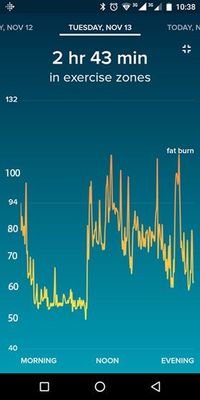
Hope this will be addressed, and come in a future update.
Moderator edit: Updated subject for clarity.
Join us on the Community Forums!
Community Guidelines
Learn the Basics
Join the Community!
Not finding your answer on the Community Forums?
Go to the Help Site
Contact Support