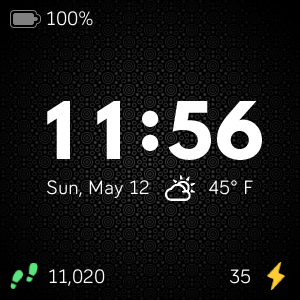Join us on the Community Forums!
-
Community Guidelines
The Fitbit Community is a gathering place for real people who wish to exchange ideas, solutions, tips, techniques, and insight about the Fitbit products and services they love. By joining our Community, you agree to uphold these guidelines, so please take a moment to look them over. -
Learn the Basics
Check out our Frequently Asked Questions page for information on Community features, and tips to make the most of your time here. -
Join the Community!
Join an existing conversation, or start a new thread to ask your question. Creating your account is completely free, and takes about a minute.
Not finding your answer on the Community Forums?
- Community
- Features
- Fitbit App Gallery
- Enlighten Clock Face
- Mark Topic as New
- Mark Topic as Read
- Float this Topic for Current User
- Bookmark
- Subscribe
- Mute
- Printer Friendly Page
- Community
- Features
- Fitbit App Gallery
- Enlighten Clock Face
Enlighten Clock Face
- Mark Topic as New
- Mark Topic as Read
- Float this Topic for Current User
- Bookmark
- Subscribe
- Mute
- Printer Friendly Page
- « Previous
- Next »
05-17-2019 23:14
- Mark as New
- Bookmark
- Subscribe
- Permalink
- Report this post
05-17-2019 23:14
- Mark as New
- Bookmark
- Subscribe
- Permalink
- Report this post
Enlighten Clock Face
Minimalist clock face with weather and basic activity stats. Icons for activity stats will change colors as you progress toward your goals. Customize the theme by changing the background pattern and color. Weather module provided by Grégoire Sage.
I developed this clock face in my free time to learn more about the platform and chose to provide it to the community at no cost. Please feel free to comment if you run into any issues, have feature suggestions, or simply would like to provide feedback. I cannot guarantee that I will be able to respond to everything, but I will do my best to address reasonable requests as time allows.
I hope some of you find it useful.
Available now in the Fitbit App Gallery
 Best Answer
Best Answer- Labels:
-
App Gallery - Clock
04-06-2022 07:45
- Mark as New
- Bookmark
- Subscribe
- Permalink
- Report this post
04-06-2022 07:45
- Mark as New
- Bookmark
- Subscribe
- Permalink
- Report this post
Note: The development tools are back in working orders. I'm currently transitioning over the weather feature to use Fitbit's newer weather API instead of relying on a third party provider. This should hopefully make the feature more reliable. This is likely one of the last major changes I plan to make to Enlighten, but I nevertheless welcome your continued comments.
@Smeders Thanks, I'm glad you've enjoyed the watch face so far.
04-25-2022 00:02
- Mark as New
- Bookmark
- Subscribe
- Permalink
- Report this post
04-25-2022 00:02
- Mark as New
- Bookmark
- Subscribe
- Permalink
- Report this post
Yes, so agree with this.
@RubenInfante, understand the time is using images instead of numbers, but would love to request for a larger time font / change the font face. Perhaps something that spans (almost) side-to-side - something like "Smooth" would be awesome!!
Thanks for the hard work!
06-04-2022 18:59
- Mark as New
- Bookmark
- Subscribe
- Permalink
- Report this post
06-04-2022 18:59
- Mark as New
- Bookmark
- Subscribe
- Permalink
- Report this post
Hello, how/where do I find the API key to make the weather work on this clock? Thank you!
06-04-2022 19:03
- Mark as New
- Bookmark
- Subscribe
- Permalink
- Report this post
06-04-2022 19:03
- Mark as New
- Bookmark
- Subscribe
- Permalink
- Report this post
Don’t k IW why I get requests
Please take this email off
--
Terry Fisher
 Best Answer
Best Answer07-27-2022 13:36
- Mark as New
- Bookmark
- Subscribe
- Permalink
- Report this post
07-27-2022 13:36
- Mark as New
- Bookmark
- Subscribe
- Permalink
- Report this post
Hi Ruben Infante,
Great work on the watch face..
Would it be possible to add seconds also to the time display? It would help a lot.
Cheers
08-15-2022 10:58
- Mark as New
- Bookmark
- Subscribe
- Permalink
- Report this post
08-15-2022 10:58
- Mark as New
- Bookmark
- Subscribe
- Permalink
- Report this post
Have you noticed after the latest firmware update in the watch, your clock does not work anymore?
 Best Answer
Best Answer08-28-2022 13:21
- Mark as New
- Bookmark
- Subscribe
- Permalink
- Report this post
08-28-2022 13:21
- Mark as New
- Bookmark
- Subscribe
- Permalink
- Report this post
Hi! I downloaded the clock face a couple of days ago and it’s great! However, it will change to a black screen with just the time and date half way through out the day. I need to go on to the Fitbit app on my phone and customize the clock face to make it go back to how I want it… am I the only one having this issue? Is there something I’ve done to cause it to do this? help 😅
 Best Answer
Best Answer09-22-2022 21:08
- Mark as New
- Bookmark
- Subscribe
- Permalink
- Report this post
09-22-2022 21:08
- Mark as New
- Bookmark
- Subscribe
- Permalink
- Report this post
Does it work for Versa 2? I can't get it to show anything other than the time and date.
 Best Answer
Best Answer10-10-2022 13:20
- Mark as New
- Bookmark
- Subscribe
- Permalink
- Report this post
10-10-2022 13:20
- Mark as New
- Bookmark
- Subscribe
- Permalink
- Report this post
The weather/temperature feature isn’t working. Your clock face is my absolute favorite. I used on my versa 2 when it came out, found it for my versa 3, and now for my sense 2. I noticed when I downloaded it for the sense 2 that it wasn’t working like it did on the other devices and tried to troubleshoot the problem but I’m not “tech savvy”. Any suggestions? I really don’t want to use another clock face.
12-08-2022 12:25
- Mark as New
- Bookmark
- Subscribe
- Permalink
- Report this post
SunsetRunner
12-08-2022 12:25
- Mark as New
- Bookmark
- Subscribe
- Permalink
- Report this post
@RubenInfante Could you please update this awesome clock face to support the Sense 2? It says it is "not optimized". Thank you.
12-13-2022 19:06
- Mark as New
- Bookmark
- Subscribe
- Permalink
- Report this post
12-13-2022 19:06
- Mark as New
- Bookmark
- Subscribe
- Permalink
- Report this post
@RubenInfante can't unfortunately do anything as there is no SDK for Sense 2. Fitbit took the liberty to convert it for Sense 2, let me say it is a sort of "not authorized version" of the work by the original author.
12-13-2022 19:20
- Mark as New
- Bookmark
- Subscribe
- Permalink
- Report this post
SunsetRunner
12-13-2022 19:20
- Mark as New
- Bookmark
- Subscribe
- Permalink
- Report this post
Thanks. Fitbit Sense 2 feels very unpolished/unfinished, no app support, no Google Assistant. Not even custom faces support? Disappointing. I will very likely return it.
 Best Answer
Best Answer01-08-2023 09:58
- Mark as New
- Bookmark
- Subscribe
- Permalink
- Report this post
01-08-2023 09:58
- Mark as New
- Bookmark
- Subscribe
- Permalink
- Report this post
How hard would it be to hide the activity minutes on the right while still showing steps on the left?
 Best Answer
Best Answer01-24-2023 16:04
- Mark as New
- Bookmark
- Subscribe
- Permalink
- Report this post
01-24-2023 16:04
- Mark as New
- Bookmark
- Subscribe
- Permalink
- Report this post
This is the best clock face I've found to date. However, I just had to factory reset my Versa 2 and now I can only get the time and date to show. It doesn't matter what options I have turned on. I've tried uninstalling and reinstalling. Any ideas on what might be preventing the other settings like heart rate, steps, zone minutes and battery from displaying?
 Best Answer
Best Answer03-17-2023 06:42 - edited 03-17-2023 06:43
- Mark as New
- Bookmark
- Subscribe
- Permalink
- Report this post
03-17-2023 06:42 - edited 03-17-2023 06:43
- Mark as New
- Bookmark
- Subscribe
- Permalink
- Report this post
Hi @RubenInfante,
I love this whatchface and I use it everyday!
It would be wonderful if you could add an Italian translation.
Thanks a lot!
Bye!
 Best Answer
Best Answer03-30-2023 04:33
- Mark as New
- Bookmark
- Subscribe
- Permalink
- Report this post
03-30-2023 04:33
- Mark as New
- Bookmark
- Subscribe
- Permalink
- Report this post
Is there a way for you to add the “seconds” in time?
 Best Answer
Best Answer04-06-2023 08:28
- Mark as New
- Bookmark
- Subscribe
- Permalink
- Report this post
04-06-2023 08:28
- Mark as New
- Bookmark
- Subscribe
- Permalink
- Report this post
I love that watchface! Great work!
Some suggestions, I would love to see full sense 2 support and more colors for the time itself (I like a gold/yellow tone).
Any chance?
 Best Answer
Best Answer06-21-2023 16:21
- Mark as New
- Bookmark
- Subscribe
- Permalink
- Report this post
06-21-2023 16:21
- Mark as New
- Bookmark
- Subscribe
- Permalink
- Report this post
Hi @RubenInfante, this is my favorite watch face and I hope you're still active in this thread. I use it on my Sense2, if possible, would you be able to make the watch face work with Always On Display please. Since this does not support the Always On feature, the default Sense 2 one shows up and that ruins the whole experience. If you're able to add few more color options that would be amazing, if not that's okay too. But it's really lacking Always On feature. Hope you're able to add it. Thank you.
 Best Answer
Best Answer- « Previous
- Next »