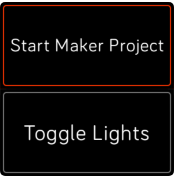Join us on the Community Forums!
-
Community Guidelines
The Fitbit Community is a gathering place for real people who wish to exchange ideas, solutions, tips, techniques, and insight about the Fitbit products and services they love. By joining our Community, you agree to uphold these guidelines, so please take a moment to look them over. -
Learn the Basics
Check out our Frequently Asked Questions page for information on Community features, and tips to make the most of your time here. -
Join the Community!
Join an existing conversation, or start a new thread to ask your question. Creating your account is completely free, and takes about a minute.
Not finding your answer on the Community Forums?
- Community
- Features
- Fitbit App Gallery
- Fitbit Versa Switchr app and webhooks help
- Mark Topic as New
- Mark Topic as Read
- Float this Topic for Current User
- Bookmark
- Subscribe
- Mute
- Printer Friendly Page
- Community
- Features
- Fitbit App Gallery
- Fitbit Versa Switchr app and webhooks help
Fitbit Versa Switchr app and webhooks help
- Mark Topic as New
- Mark Topic as Read
- Float this Topic for Current User
- Bookmark
- Subscribe
- Mute
- Printer Friendly Page
08-07-2018
15:27
- last edited on
08-21-2018
08:27
by
SantiR
![]()
- Mark as New
- Bookmark
- Subscribe
- Permalink
- Report this post
08-07-2018
15:27
- last edited on
08-21-2018
08:27
by
SantiR
![]()
- Mark as New
- Bookmark
- Subscribe
- Permalink
- Report this post
Could someone please help me or explain to me how the Switchr app for Fitbit Versa app works? I can not figure out how to make a "webhook" to use it. I am trying to use my Versa to toggle our house's samsung smart things lights. If you can help, thank you!
Moderator Edit: Added Labels
 Best Answer
Best Answer- Labels:
-
App Gallery - App
08-08-2018
15:53
- last edited on
11-14-2025
06:54
by
MarreFitbit
![]()
- Mark as New
- Bookmark
- Subscribe
- Permalink
- Report this post
 Community Moderator Alumni are previous members of the Moderation Team, which ensures conversations are friendly, factual, and on-topic. Moderators are here to answer questions, escalate bugs, and make sure your voice is heard by the larger Fitbit team. Learn more
Community Moderator Alumni are previous members of the Moderation Team, which ensures conversations are friendly, factual, and on-topic. Moderators are here to answer questions, escalate bugs, and make sure your voice is heard by the larger Fitbit team. Learn more
08-08-2018
15:53
- last edited on
11-14-2025
06:54
by
MarreFitbit
![]()
- Mark as New
- Bookmark
- Subscribe
- Permalink
- Report this post
@Spongie I hope you're doing well! Thanks for posting your inquiry about the Switchr app.
Haven't used that app yet. However, have you tried the "Toggle Lights" option on that app?
I was also checking the app details and the developer doesn't have any contact info to ask. Hopefully, any other user who has downloaded this too can share some light.
Keep me posted!
 Best Answer
Best Answer08-08-2018 19:04
- Mark as New
- Bookmark
- Subscribe
- Permalink
- Report this post
08-08-2018 19:04
- Mark as New
- Bookmark
- Subscribe
- Permalink
- Report this post
Ok, I figured it out, but I need to have a button dedicated to turning a light on, and a button dedicated to turning a light off. Open IFTTT, and make a new applet. In the "if this" spot, search webhooks, and call the event "lamp_on", or something. In the "then that" spot, search and add smart things or whatever light automation service you use. Make it so it turns the light on. Finish the applet. In the finished applet, click the webhooks logo above the green toggle thing and look for a like that says Documentation. Open that link and in the event spot in { }, type whatever you called the action, like Lamp_on. Scroll to the bottom now and you should see a copyable url at the bottom. Copy that url. Open Switchr on your phone, and in button one, where it asks for url, paste that url. Name your button, and it will show up on your Fitbit. Do this same process for making a button for turning a light off, or a different light. Long process, but does work. Hope this helps anyone looking.
08-09-2018
07:05
- last edited on
11-14-2025
06:54
by
MarreFitbit
![]()
- Mark as New
- Bookmark
- Subscribe
- Permalink
- Report this post
 Community Moderator Alumni are previous members of the Moderation Team, which ensures conversations are friendly, factual, and on-topic. Moderators are here to answer questions, escalate bugs, and make sure your voice is heard by the larger Fitbit team. Learn more
Community Moderator Alumni are previous members of the Moderation Team, which ensures conversations are friendly, factual, and on-topic. Moderators are here to answer questions, escalate bugs, and make sure your voice is heard by the larger Fitbit team. Learn more
08-09-2018
07:05
- last edited on
11-14-2025
06:54
by
MarreFitbit
![]()
- Mark as New
- Bookmark
- Subscribe
- Permalink
- Report this post
@Spongie Thanks for your reply and for sharing those details to have this done and working. This is great information; it's a long process, but I'm sure it will help plenty of users who might be wondering how it works.
Also, take a look at the Discussions Board as you will find a lot of interesting things there. Feel free to post on any thread you want. If you are looking for Fitbit friends to compete with on challenges, check this thread to add some!
Thanks again for sharing this. See you around! ![]()
 Best Answer
Best Answer06-27-2019 20:05
- Mark as New
- Bookmark
- Subscribe
- Permalink
- Report this post
06-27-2019 20:05
- Mark as New
- Bookmark
- Subscribe
- Permalink
- Report this post
Ummm...you have to dictate those options yourself. That’s kinda the persons problem.
 Best Answer
Best Answer07-31-2019 12:31
- Mark as New
- Bookmark
- Subscribe
- Permalink
- Report this post
07-31-2019 12:31
- Mark as New
- Bookmark
- Subscribe
- Permalink
- Report this post
Thanks for the instructions, but I still can't get it to work. The url works and can trigger the action on computer, but when I use the switchr button, I get nothing. Any ideas what it could be? I am coping and pasting the link from the webhooks documentation tab into the Switchr app button settings, so I don't think the url is missing parts
 Best Answer
Best Answer12-29-2019 11:06
- Mark as New
- Bookmark
- Subscribe
- Permalink
- Report this post
12-29-2019 11:06
- Mark as New
- Bookmark
- Subscribe
- Permalink
- Report this post
Not sure about smartthings but I just got this working with Hubitat. Very satisfying to open my August front door from my Versa2 😄
 Best Answer
Best Answer