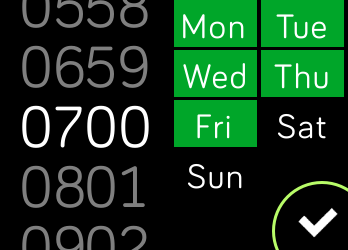Join us on the Community Forums!
-
Community Guidelines
The Fitbit Community is a gathering place for real people who wish to exchange ideas, solutions, tips, techniques, and insight about the Fitbit products and services they love. By joining our Community, you agree to uphold these guidelines, so please take a moment to look them over. -
Learn the Basics
Check out our Frequently Asked Questions page for information on Community features, and tips to make the most of your time here. -
Join the Community!
Join an existing conversation, or start a new thread to ask your question. Creating your account is completely free, and takes about a minute.
Not finding your answer on the Community Forums?
- Community
- Features
- Fitbit App Gallery
- New smart sleep alarm app
- Mark Topic as New
- Mark Topic as Read
- Float this Topic for Current User
- Bookmark
- Subscribe
- Mute
- Printer Friendly Page
- Community
- Features
- Fitbit App Gallery
- New smart sleep alarm app
New smart sleep alarm app
ANSWERED- Mark Topic as New
- Mark Topic as Read
- Float this Topic for Current User
- Bookmark
- Subscribe
- Mute
- Printer Friendly Page
01-22-2019 05:13
- Mark as New
- Bookmark
- Subscribe
- Permalink
- Report this post
01-22-2019 05:13
- Mark as New
- Bookmark
- Subscribe
- Permalink
- Report this post
Hi there,
The current solutions for smart sleep alarms were not to my satisfaction. Therefore I decided to make my own sleep alarm app. Since Fitbit does not allow background running apps, so the "app" needs to be a clockface. The app shows the time, some stats, a graph with your heart-rate of the past 30 minutes. The alarm can be activated on certain days. 15 minutes prior to the alarm, the app will look when you are in a light sleep phase and wakes you up by vibrating.
The app can be downloaded here: https://gam.fitbit.com/gallery/clock/43927694-3298-4743-8da7-3f1cda080f1c
You need to open the link on your phone so that the fitbit app opens.
To set the alarm: Press the time, and the setting icon appears. Press the settings icon and there you can set the alarm.
The app has now a limited design but contains all the elements that I currently like. A digital clock with a Heart-rate Graph. The battery percentage is prominently present because i wanted to test that battery consumption of the clock face. Styling and customization is on the wish list but for now I would like to test the functionality with a broader audience. Please report any issues or feature suggestions in this post.
current features
- An alarm can be set for certain days.
- The alarm is triggered when you are in your light sleep phase.
- The alarm can be snoozed with 10 minutes by touching the screen
- The alarm is turned if you are awake. Which means that your heartrate is your resting-HeartRate +20
Next features are:
- Make a rotating view to show steps, floors, calories, heart-rate, battery percentage
- make graph to display steps, floors, calories
- multiple alarms
- Setting: Monitor time for light sleep
- Setting Snooze minutes.
- Setting Max snooze times
- Add seconds to the display (option)
- More advanced wake-up moment
- More advanced out of detection (mix heart-rate steps and orientation)
- improve Interface
- Screen always on detection (nurse mode)
Answered! Go to the Best Answer.
 Best Answer
Best Answer- Labels:
-
App Gallery - Clock
Accepted Solutions
02-08-2019 01:27
- Mark as New
- Bookmark
- Subscribe
- Permalink
- Report this post
02-08-2019 01:27
- Mark as New
- Bookmark
- Subscribe
- Permalink
- Report this post
Hi There,
Great to see that there is an increasing interest.
I've been using the app myself for the last weeks and I totaly rely on it now. I stopped using my phone Alarm.
Do you know what the average +/- is on waking you up around your desired time? @Kiasmama
Well the chance of catching someone in his light or rem sleep is not very high. The current time frame is now 15 minutes. Since a full sleep cycle is 90 minutes, you roughly have a 1 on 6 chance to catch someone. From the last 3 weeks I can confirm that it wakes me up in 20-30% of the times in the time window. I will definitly make the timewindow a setting so users can select the window.
reliability & Set window to 30 min for watching light sleep. @Kiasmama
It has woken me up every day the last 3 weeks. Last saturday, the alarm went off while I disbaled it for saturdays... so I fixed that one on sunday. I will put my latest code on the beta version for you to download.
multiple alarms
Very high on the to do list. I agree, this should be there. I am aiming for 2 alarms in the next release. After that I maybe make an option to add as many as you want.
Rem sleep or light sleep?
Well, I have read some articles about how to detect rem and light sleep. Basically, in rem sleep your heartbeat goes 5bpm higher. In light sleep you move. To be honest, it is complicated to make a very accurate detection on heartbeat. Currently I register a movement of more than 2g on the wrist.
According to science, the best time to wakeup is just after the rem sleep. Fitbit already figured out how to detect sleep stages. I hope in the future there will be an api where I could access the current sleep phase as a developer.
snooze duration
Currently set for 10 minutes. Will be a setting in the future as well.
It will snooze endlessly untill you wake up. Waking up means when your heart rate is restingHeartrate+10 or when you walked 20 steps.
Slow response @arihoff
I agree, but i cannot prevent this. I need to do filestorage so people cannot disable the alarm by simply leaving the watchface and go back again. I also need to store all information on the settings and the graphs. I hope this slow response will not draw you back. If it is a huge problem, maybe i can tweak it a bit
whats that number @arihoff
Indeed steps. I will add some nice steps icon soon. I also will make a method to see floors and calories.
01-23-2019
13:43
- last edited on
05-13-2025
09:47
by
MarreFitbit
![]()
- Mark as New
- Bookmark
- Subscribe
- Permalink
- Report this post
 Community Moderator Alumni are previous members of the Moderation Team, which ensures conversations are friendly, factual, and on-topic. Moderators are here to answer questions, escalate bugs, and make sure your voice is heard by the larger Fitbit team. Learn more
Community Moderator Alumni are previous members of the Moderation Team, which ensures conversations are friendly, factual, and on-topic. Moderators are here to answer questions, escalate bugs, and make sure your voice is heard by the larger Fitbit team. Learn more
01-23-2019
13:43
- last edited on
05-13-2025
09:47
by
MarreFitbit
![]()
- Mark as New
- Bookmark
- Subscribe
- Permalink
- Report this post
@Pietero I hope you're doing well! Thank you so much for announcing the new smart sleep app/clock face you have created for Fitbit watches.
It looks great! I'm sure a lot of users will find this useful. I hope a lot of users will start downloading it to try it out and provide any helpful feedback to you.
Thanks again for creating this app and for posting it.
Have a great day! ![]()
02-03-2019
10:48
- last edited on
02-07-2019
07:28
by
MarreFitbit
![]()
- Mark as New
- Bookmark
- Subscribe
- Permalink
- Report this post
02-03-2019
10:48
- last edited on
02-07-2019
07:28
by
MarreFitbit
![]()
- Mark as New
- Bookmark
- Subscribe
- Permalink
- Report this post
I just downloaded your sleep smart alarm as I feel this is something all wearables with alarms and sleep tracking functionality should have. I used to have a jawbone and loved the concept of it, though it was an older version so not very accurate (the entire sleep tracking was pretty poor, but again technology back then was still in its infancy).
I'm just about to start exercising for the first time in 8 years (doing a challenge) and am hoping that this alarm will help me wake up at the best possible time around 440am. Since it can only be set for one grouping of days, I'll use it on my workout days and just use the regular alarm for the rest. I also set the regular alarm to backup in case something happens with this one, as it's in beta and can't risk not waking up (going to be rough as it is since I normally get up at 645am).
Do you know what the average +/- is on waking you up around your desired time?
I'm very excited to see how this app pans out and will make sure to give feedback on it.
Can't wait for your update and ability to have multiple alarms set. 😃

Update: What is the number below the battery life?
 Best Answer
Best Answer02-04-2019 05:42 - edited 02-04-2019 05:46
- Mark as New
- Bookmark
- Subscribe
- Permalink
- Report this post
02-04-2019 05:42 - edited 02-04-2019 05:46
- Mark as New
- Bookmark
- Subscribe
- Permalink
- Report this post
HI, downloaded the app and have been using it. I have the "window" set for 30 mins for wake up. It is waking me up in REM sleep and not light sleep. Looking at my sleep tracker the last two times there was Light Sleep inside the window I set. Anyway to fix that? When I wake up on my own during Light Sleep I feel a ton better than being woke up during REM sleep. Wondering if that is anyway to change/adjust this. Like the concept, just not quite tuned to me. Using it for the Versa if that matters
Would also be great not to have to set the "window" and the snooze every time. If it would save those, that would be great. I'm find with setting the time, but I would like it better to not have to set the window and snooze every time. thanks!
02-04-2019 16:08
- Mark as New
- Bookmark
- Subscribe
- Permalink
- Report this post
02-04-2019 16:08
- Mark as New
- Bookmark
- Subscribe
- Permalink
- Report this post
I've got the ionic and it's definitely slow jumping from the watches main functionality back to the smart sleep alarm face (it blacks out for a couple seconds before popping up).
 Best Answer
Best Answer02-07-2019 07:32 - edited 05-13-2025 09:47
- Mark as New
- Bookmark
- Subscribe
- Permalink
- Report this post
 Community Moderators ensure that conversations are friendly, factual, and on-topic. We're here to answer questions, escalate bugs, and make sure your voice is heard by the larger Fitbit team. Learn more
Community Moderators ensure that conversations are friendly, factual, and on-topic. We're here to answer questions, escalate bugs, and make sure your voice is heard by the larger Fitbit team. Learn more
02-07-2019 07:32 - edited 05-13-2025 09:47
- Mark as New
- Bookmark
- Subscribe
- Permalink
- Report this post
Hello guys @arihoff and @Kiasmama! Thanks for jumping in here and for sharing your experience with this smart sleep alarm app.
Hey my friend @Pietero, can you give us a hand here? ![]()
For future references, with third party apps, note that Fitbit doesn't own or maintain third party integrations. So, you can definitely contact the developer!
To contact the developer please open their app on the Fitbit App Gallery, scroll/swipe down and under "App Details" you will find the information.
See you later and stay awesome!
Was my post helpful? Give it a thumbs up to show your appreciation! Of course, if this was the answer you were looking for, don't forget to make it the Best Answer! Als...
 Best Answer
Best Answer02-07-2019 10:58
- Mark as New
- Bookmark
- Subscribe
- Permalink
- Report this post
02-07-2019 10:58
- Mark as New
- Bookmark
- Subscribe
- Permalink
- Report this post
Figured out the number below is daily steps.
 Best Answer
Best Answer02-08-2019 01:27
- Mark as New
- Bookmark
- Subscribe
- Permalink
- Report this post
02-08-2019 01:27
- Mark as New
- Bookmark
- Subscribe
- Permalink
- Report this post
Hi There,
Great to see that there is an increasing interest.
I've been using the app myself for the last weeks and I totaly rely on it now. I stopped using my phone Alarm.
Do you know what the average +/- is on waking you up around your desired time? @Kiasmama
Well the chance of catching someone in his light or rem sleep is not very high. The current time frame is now 15 minutes. Since a full sleep cycle is 90 minutes, you roughly have a 1 on 6 chance to catch someone. From the last 3 weeks I can confirm that it wakes me up in 20-30% of the times in the time window. I will definitly make the timewindow a setting so users can select the window.
reliability & Set window to 30 min for watching light sleep. @Kiasmama
It has woken me up every day the last 3 weeks. Last saturday, the alarm went off while I disbaled it for saturdays... so I fixed that one on sunday. I will put my latest code on the beta version for you to download.
multiple alarms
Very high on the to do list. I agree, this should be there. I am aiming for 2 alarms in the next release. After that I maybe make an option to add as many as you want.
Rem sleep or light sleep?
Well, I have read some articles about how to detect rem and light sleep. Basically, in rem sleep your heartbeat goes 5bpm higher. In light sleep you move. To be honest, it is complicated to make a very accurate detection on heartbeat. Currently I register a movement of more than 2g on the wrist.
According to science, the best time to wakeup is just after the rem sleep. Fitbit already figured out how to detect sleep stages. I hope in the future there will be an api where I could access the current sleep phase as a developer.
snooze duration
Currently set for 10 minutes. Will be a setting in the future as well.
It will snooze endlessly untill you wake up. Waking up means when your heart rate is restingHeartrate+10 or when you walked 20 steps.
Slow response @arihoff
I agree, but i cannot prevent this. I need to do filestorage so people cannot disable the alarm by simply leaving the watchface and go back again. I also need to store all information on the settings and the graphs. I hope this slow response will not draw you back. If it is a huge problem, maybe i can tweak it a bit
whats that number @arihoff
Indeed steps. I will add some nice steps icon soon. I also will make a method to see floors and calories.
02-09-2019 09:43 - edited 05-13-2025 09:47
- Mark as New
- Bookmark
- Subscribe
- Permalink
- Report this post
 Community Moderators ensure that conversations are friendly, factual, and on-topic. We're here to answer questions, escalate bugs, and make sure your voice is heard by the larger Fitbit team. Learn more
Community Moderators ensure that conversations are friendly, factual, and on-topic. We're here to answer questions, escalate bugs, and make sure your voice is heard by the larger Fitbit team. Learn more
02-09-2019 09:43 - edited 05-13-2025 09:47
- Mark as New
- Bookmark
- Subscribe
- Permalink
- Report this post
Awesome @arihoff! ![]()
I’ve noticed that my friend @Pietero offered the response you were looking for. So, I made his post as the solution for your previous post. Highlighting the solution may be discovered more easily by other community member's facing the same questions or issues as you. You can read more about Accepted Solutions here.
Happy stepping guys!
Was my post helpful? Give it a thumbs up to show your appreciation! Of course, if this was the answer you were looking for, don't forget to make it the Best Answer! Als...
 Best Answer
Best Answer03-15-2019 17:28
- Mark as New
- Bookmark
- Subscribe
- Permalink
- Report this post
03-15-2019 17:28
- Mark as New
- Bookmark
- Subscribe
- Permalink
- Report this post
Your link is not working for me for some reason. I get an empty white page on my phone. I have a OnePlus 6. What else can I try to install it?
Thanks!
 Best Answer
Best Answer03-16-2019 14:33
- Mark as New
- Bookmark
- Subscribe
- Permalink
- Report this post
03-16-2019 14:33
- Mark as New
- Bookmark
- Subscribe
- Permalink
- Report this post
@Pietero how do we update the app that we are currently using with the most up to date beta version?
 Best Answer
Best Answer03-18-2019 09:13 - edited 05-13-2025 09:47
- Mark as New
- Bookmark
- Subscribe
- Permalink
- Report this post
 Community Moderators ensure that conversations are friendly, factual, and on-topic. We're here to answer questions, escalate bugs, and make sure your voice is heard by the larger Fitbit team. Learn more
Community Moderators ensure that conversations are friendly, factual, and on-topic. We're here to answer questions, escalate bugs, and make sure your voice is heard by the larger Fitbit team. Learn more
03-18-2019 09:13 - edited 05-13-2025 09:47
- Mark as New
- Bookmark
- Subscribe
- Permalink
- Report this post
Hello @arihoff and @mlaureti, it's nice to see you around here! ![]()
For future references, with third party apps, note that Fitbit doesn't own or maintain third party integrations. It's up to the owner of the third party app to implement or update features for their app so in this case is recommendable to contact the third party developer to learn more about future implementations.
To contact the developer please open their app on the Fitbit App Gallery, scroll/swipe down and under "App Details" you will find the information.
Hello my friend @Pietero! If you're around the Community Forums, can you please give our friends a hand?
Catch you later!
Was my post helpful? Give it a thumbs up to show your appreciation! Of course, if this was the answer you were looking for, don't forget to make it the Best Answer! Als...
04-06-2019 09:11
- Mark as New
- Bookmark
- Subscribe
- Permalink
- Report this post
04-06-2019 09:11
- Mark as New
- Bookmark
- Subscribe
- Permalink
- Report this post
Hi,
Is the app compatible with charge 3 or versa or only Ionic??
 Best Answer
Best Answer
04-06-2019
11:15
- last edited on
04-08-2019
08:46
by
AlejandraFitbit
![]()
- Mark as New
- Bookmark
- Subscribe
- Permalink
- Report this post
04-06-2019
11:15
- last edited on
04-08-2019
08:46
by
AlejandraFitbit
![]()
- Mark as New
- Bookmark
- Subscribe
- Permalink
- Report this post
 Best Answer
Best Answer
04-08-2019
08:56
- last edited on
05-13-2025
09:46
by
MarreFitbit
![]()
- Mark as New
- Bookmark
- Subscribe
- Permalink
- Report this post
 Community Moderator Alumni are previous members of the Moderation Team, which ensures conversations are friendly, factual, and on-topic. Moderators are here to answer questions, escalate bugs, and make sure your voice is heard by the larger Fitbit team. Learn more
Community Moderator Alumni are previous members of the Moderation Team, which ensures conversations are friendly, factual, and on-topic. Moderators are here to answer questions, escalate bugs, and make sure your voice is heard by the larger Fitbit team. Learn more
04-08-2019
08:56
- last edited on
05-13-2025
09:46
by
MarreFitbit
![]()
- Mark as New
- Bookmark
- Subscribe
- Permalink
- Report this post
Thanks for your participation in the Community guys, @arihoff and @Mkhedr!
I would like to know if our friend @Pietero can you give us a hand here?
As recommended previously, for future references, with third party apps, note that Fitbit doesn't own or maintain third party integrations. So, you can definitely contact the developer. To contact the developer, open their app on the Fitbit App Gallery, scroll/swipe down and under "App Details" and you will find the information.
I will see you around.
 Best Answer
Best Answer05-16-2019 18:58
- Mark as New
- Bookmark
- Subscribe
- Permalink
- Report this post
05-16-2019 18:58
- Mark as New
- Bookmark
- Subscribe
- Permalink
- Report this post
I had to download a different watch face as this one started weirding out on me. The alarm wouldn't shut off, would go off at random times, etc.
Bummed, because I really wanted something that would help wake me up during appropriate sleep cycles.
 Best Answer
Best Answer05-18-2019 09:16 - edited 05-13-2025 09:46
- Mark as New
- Bookmark
- Subscribe
- Permalink
- Report this post
 Community Moderators ensure that conversations are friendly, factual, and on-topic. We're here to answer questions, escalate bugs, and make sure your voice is heard by the larger Fitbit team. Learn more
Community Moderators ensure that conversations are friendly, factual, and on-topic. We're here to answer questions, escalate bugs, and make sure your voice is heard by the larger Fitbit team. Learn more
05-18-2019 09:16 - edited 05-13-2025 09:46
- Mark as New
- Bookmark
- Subscribe
- Permalink
- Report this post
Hello @arihoff! I'm sorry to hear you had to change the clock face.
Did you follow our advise about contacting the developer (@Pietero)?
As mentioned, to contact the developer, open their app on the Fitbit App Gallery, scroll/swipe down and under "App Details" and you will find the information.
Let me know if there's anything else I may do to assist you with.
Was my post helpful? Give it a thumbs up to show your appreciation! Of course, if this was the answer you were looking for, don't forget to make it the Best Answer! Als...
 Best Answer
Best Answer05-22-2019 03:42
- Mark as New
- Bookmark
- Subscribe
- Permalink
- Report this post
05-22-2019 03:42
- Mark as New
- Bookmark
- Subscribe
- Permalink
- Report this post
Hi.
This app is just what I am after.
Any chance of anybody configuring this for the charge 3 please?
Thanks.
06-14-2019 05:52
- Mark as New
- Bookmark
- Subscribe
- Permalink
- Report this post
06-14-2019 05:52
- Mark as New
- Bookmark
- Subscribe
- Permalink
- Report this post
Is it possible to view the heart monitor on my phone for a. Of time?
 Best Answer
Best Answer06-15-2019 09:11
- Mark as New
- Bookmark
- Subscribe
- Permalink
- Report this post
06-15-2019 09:11
- Mark as New
- Bookmark
- Subscribe
- Permalink
- Report this post
It should read ,"for a period of time." Thanks. Just wanting to know if I can track my heart rate on my phone.
 Best Answer
Best Answer