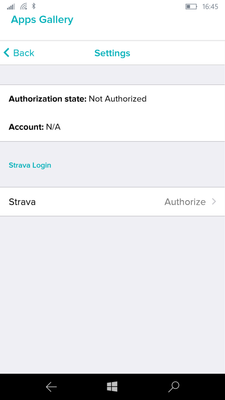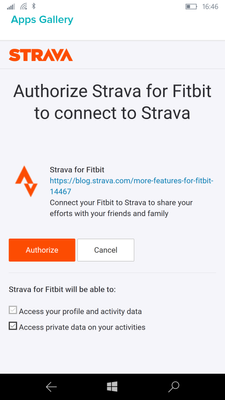Join us on the Community Forums!
-
Community Guidelines
The Fitbit Community is a gathering place for real people who wish to exchange ideas, solutions, tips, techniques, and insight about the Fitbit products and services they love. By joining our Community, you agree to uphold these guidelines, so please take a moment to look them over. -
Learn the Basics
Check out our Frequently Asked Questions page for information on Community features, and tips to make the most of your time here. -
Join the Community!
Join an existing conversation, or start a new thread to ask your question. Creating your account is completely free, and takes about a minute.
Not finding your answer on the Community Forums?
- Community
- Features
- Fitbit App Gallery
- Re: Strava authorization problem
- Mark Topic as New
- Mark Topic as Read
- Float this Topic for Current User
- Bookmark
- Subscribe
- Mute
- Printer Friendly Page
- Community
- Features
- Fitbit App Gallery
- Re: Strava authorization problem
Strava Authorization state: Not Authorized
ANSWERED- Mark Topic as New
- Mark Topic as Read
- Float this Topic for Current User
- Bookmark
- Subscribe
- Mute
- Printer Friendly Page
08-24-2018
12:38
- last edited on
02-26-2019
10:38
by
MattFitbit
![]()
- Mark as New
- Bookmark
- Subscribe
- Permalink
- Report this post
08-24-2018
12:38
- last edited on
02-26-2019
10:38
by
MattFitbit
![]()
- Mark as New
- Bookmark
- Subscribe
- Permalink
- Report this post
Hello.
I got my Ionic a few days ago and I have a bit of a problem with getting Strava app to work. I don't know if this is the correct place to ask this question or it should be posted in Windows phone app section.
This is my hardware:
Fitbit Ionic
Windows 10 mobile on Microsoft Lumia 950 XL
When I open settings of Strava app on my phone Fitbit app, I click on Authorize and then I'm asked to log in with my Strava loggin passwords. I do that I'm shown another window (picture 2) where I can click on authorize or cancel. I click on authorize and then I'm thrown back (picture 1) to Strava app settings and it says it's not authorized.
I can authorize Strava - Fitbit connection if I do it on my PC on a Fitbit dashboard there. Then Strava is authorized and data from my run activity was transfered to my Strava account.
But the app on my Ionic just say "no recent activity" as it still says on my phone app that Strava isn't authorized.
How can I make this app working?
Picture 1:
Picture 2:
Moderator edit: Subject for clarity.
Answered! Go to the Best Answer.
01-23-2019 12:42
- Mark as New
- Bookmark
- Subscribe
- Permalink
- Report this post
01-23-2019 12:42
- Mark as New
- Bookmark
- Subscribe
- Permalink
- Report this post
Thanks @GraceGFitbit. It's still broken. Any idea when this issue will be resolved?
01-23-2019 14:06
- Mark as New
- Bookmark
- Subscribe
- Permalink
- Report this post
01-23-2019 14:06
- Mark as New
- Bookmark
- Subscribe
- Permalink
- Report this post
I have the same issue - has anyone found a fix yet. This is my second Ionic in 5 weeks because first time it just stopped working but this software issue is ridiculous. Is there an answer yet?
01-23-2019 14:11
- Mark as New
- Bookmark
- Subscribe
- Permalink
- Report this post
01-23-2019 14:11
- Mark as New
- Bookmark
- Subscribe
- Permalink
- Report this post
This is my second Ionic and although my run last night has appeared on Strava on my iPad the Fitbit app still says Strava isn’t authorised. It just seems really unreliable and I’m expecting it to drop off again. I really would like Fitbit to even acknowledge there is an issue as until they do they’re not going to fix it.
01-24-2019 02:42
- Mark as New
- Bookmark
- Subscribe
- Permalink
- Report this post
01-24-2019 02:42
- Mark as New
- Bookmark
- Subscribe
- Permalink
- Report this post
I'm having the same issue all the permission between both apps have been done and redone but I'm not able to authorize the Strava Versa app yet the two apps are linked?
Can someone techy please help us muggles??
 Best Answer
Best Answer01-24-2019 13:49
- Mark as New
- Bookmark
- Subscribe
- Permalink
- Report this post
01-24-2019 13:49
- Mark as New
- Bookmark
- Subscribe
- Permalink
- Report this post
I am experiencing a similar issue, fitbit app says not authorised, but strava on ionic shows activity.
This is is my second ionic due to boot loop problem experienced within 1 month of first ionic.
by any chance is this strava issue related to people who have had multiple ionics due to replacement?
01-24-2019 14:01
- Mark as New
- Bookmark
- Subscribe
- Permalink
- Report this post
01-24-2019 14:01
- Mark as New
- Bookmark
- Subscribe
- Permalink
- Report this post
Probably not, because I have only one Ionic from the start and was never replaced.
Either it's a bug in Strava app for Ionic or the bug in firmware (though I have the same problem with the original firmware with which the Ionic came and the latest one).
01-24-2019 14:42
- Mark as New
- Bookmark
- Subscribe
- Permalink
- Report this post
01-24-2019 14:42
- Mark as New
- Bookmark
- Subscribe
- Permalink
- Report this post
Also want to chime in and say that I'm having the exact same problem with my Versa and Pixel 2 XL.
 Best Answer
Best Answer01-25-2019 02:12
- Mark as New
- Bookmark
- Subscribe
- Permalink
- Report this post
01-25-2019 02:12
- Mark as New
- Bookmark
- Subscribe
- Permalink
- Report this post
@GraceGFitbit it would be lovely to get a reply to this as I cant face talking to customer services again and being told to reboot, re install etc again as I have already tried every combination
An answer would be really appreciated - its pretty poor and I never ever complain about anything online so its taken quite an effort mentally to get this far
01-25-2019
05:34
- last edited on
05-08-2019
13:14
by
EdsonFitbit
![]()
- Mark as New
- Bookmark
- Subscribe
- Permalink
- Report this post
01-25-2019
05:34
- last edited on
05-08-2019
13:14
by
EdsonFitbit
![]()
- Mark as New
- Bookmark
- Subscribe
- Permalink
- Report this post
I sat on the phone for hours too. A very annoying conversation.
Moderator edit: personal info removed
01-25-2019 07:53
- Mark as New
- Bookmark
- Subscribe
- Permalink
- Report this post
01-25-2019 07:53
- Mark as New
- Bookmark
- Subscribe
- Permalink
- Report this post
Please tell me there is some sort of update coming from Fitbit-Strava that sorts out this authorisation problem, this is my 3rd Ionic now, previous 2 had issues with the music storage and battery life.
I have tried factory reset, uninstalling the Strava app, reinstalling the app, it’s so frustrating.
01-25-2019 08:15
- Mark as New
- Bookmark
- Subscribe
- Permalink
- Report this post
01-25-2019 08:15
- Mark as New
- Bookmark
- Subscribe
- Permalink
- Report this post
maybe we should all post a link to this thread in their live chat customer support - I have just done that
01-25-2019 08:27
- Mark as New
- Bookmark
- Subscribe
- Permalink
- Report this post
01-26-2019 08:58
- Mark as New
- Bookmark
- Subscribe
- Permalink
- Report this post
01-26-2019 08:58
- Mark as New
- Bookmark
- Subscribe
- Permalink
- Report this post
Same problem here!
 Best Answer
Best Answer01-27-2019 04:22
- Mark as New
- Bookmark
- Subscribe
- Permalink
- Report this post
01-27-2019 04:22
- Mark as New
- Bookmark
- Subscribe
- Permalink
- Report this post
I am clicking the authorise button on my fitbit app to the Strava app but it loads up the page..I sign in and then it's still not authorised. It keeps doing this over and over.
 Best Answer
Best Answer01-27-2019 08:19
- Mark as New
- Bookmark
- Subscribe
- Permalink
- Report this post
 Community Moderator Alumni are previous members of the Moderation Team, which ensures conversations are friendly, factual, and on-topic. Moderators are here to answer questions, escalate bugs, and make sure your voice is heard by the larger Fitbit team. Learn more
Community Moderator Alumni are previous members of the Moderation Team, which ensures conversations are friendly, factual, and on-topic. Moderators are here to answer questions, escalate bugs, and make sure your voice is heard by the larger Fitbit team. Learn more
01-27-2019 08:19
- Mark as New
- Bookmark
- Subscribe
- Permalink
- Report this post
@Romengaccord @Simax1 @DRD63 @Squashedfrog @Dundra @tennantdanny @surfcast23 It's great to see you in the Fitbit forums! Thanks for taking the time to post the situation you are experiencing with Ionic and Strava app so far. Also, thanks to the ones that already contacted customer support regarding this.
If you haven't done so; please follow these troubleshooting steps in order to sort this out. You can try them again if you already did them after performing a restart on your watch (search the Strava instructions on that article).
If you did and still no luck; please try using a different network to connect the Strava app on your Fitbit watch. You can use a home or work network. This could help you out with this.
Also, if you already contacted customer support; I'd recommend keep replying to them and informing the steps you have tried with no luck. This way, they can gather more information and provide you with different solutions to get you back on track.
@Tomaz32 I hope you're doing well! Thanks for sharing your input on this thread.
Keep me posted! ![]()
01-27-2019 09:29
- Mark as New
- Bookmark
- Subscribe
- Permalink
- Report this post
01-27-2019 09:29
- Mark as New
- Bookmark
- Subscribe
- Permalink
- Report this post
@SantiR Tried all the steps, at home, at work, and at school still no joy.
01-27-2019 09:58
- Mark as New
- Bookmark
- Subscribe
- Permalink
- Report this post
01-27-2019 09:58
- Mark as New
- Bookmark
- Subscribe
- Permalink
- Report this post
I am having the same problem.
i have tried disconnecting the accounts and relinking. I have also tried deleting and reinstalling the app. Nothing has worked.
 Best Answer
Best Answer01-27-2019 10:45
- Mark as New
- Bookmark
- Subscribe
- Permalink
- Report this post
01-27-2019 10:45
- Mark as New
- Bookmark
- Subscribe
- Permalink
- Report this post
Guys appreciate you sharing the links to trouble shoot but I already have done all this before I posted, I've also repeated all of this before with no luck I think at this point we can pin point all the users aren't the issue and there's and issue with the app and the Handshake process.
I think I'll just return mine as I can, I think what's not great about this is the users here might not have that option.
Can you share us a link of any of the users that have successfully been able to get the authentication between Strava and Fitbit working and if we can see it with our own eyes it might be easier to swallow. At this point ileither we are all dumb or it's a problem on your end.
01-27-2019 11:53
- Mark as New
- Bookmark
- Subscribe
- Permalink
- Report this post
01-27-2019 11:53
- Mark as New
- Bookmark
- Subscribe
- Permalink
- Report this post
Santi, appreciate your reply but I don’t think your reading or understanding the posts. People have tried all of suggestions and the link between Fitbit and Strava simply isn’t right. The problem isn’t with users, this is something fit bit need to sort.
01-27-2019 12:14
- Mark as New
- Bookmark
- Subscribe
- Permalink
- Report this post
01-27-2019 12:14
- Mark as New
- Bookmark
- Subscribe
- Permalink
- Report this post
I'm also having exactly the same problem - has anyone managed to resolve it?!
 Best Answer
Best Answer