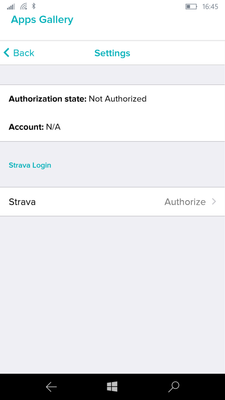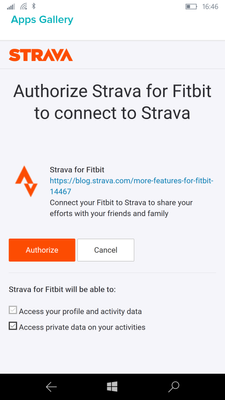Join us on the Community Forums!
-
Community Guidelines
The Fitbit Community is a gathering place for real people who wish to exchange ideas, solutions, tips, techniques, and insight about the Fitbit products and services they love. By joining our Community, you agree to uphold these guidelines, so please take a moment to look them over. -
Learn the Basics
Check out our Frequently Asked Questions page for information on Community features, and tips to make the most of your time here. -
Join the Community!
Join an existing conversation, or start a new thread to ask your question. Creating your account is completely free, and takes about a minute.
Not finding your answer on the Community Forums?
- Community
- Features
- Fitbit App Gallery
- Re: Strava
- Mark Topic as New
- Mark Topic as Read
- Float this Topic for Current User
- Bookmark
- Subscribe
- Mute
- Printer Friendly Page
- Community
- Features
- Fitbit App Gallery
- Re: Strava
Strava Authorization state: Not Authorized
ANSWERED- Mark Topic as New
- Mark Topic as Read
- Float this Topic for Current User
- Bookmark
- Subscribe
- Mute
- Printer Friendly Page
08-24-2018
12:38
- last edited on
02-26-2019
10:38
by
MattFitbit
![]()
- Mark as New
- Bookmark
- Subscribe
- Permalink
- Report this post
08-24-2018
12:38
- last edited on
02-26-2019
10:38
by
MattFitbit
![]()
- Mark as New
- Bookmark
- Subscribe
- Permalink
- Report this post
Hello.
I got my Ionic a few days ago and I have a bit of a problem with getting Strava app to work. I don't know if this is the correct place to ask this question or it should be posted in Windows phone app section.
This is my hardware:
Fitbit Ionic
Windows 10 mobile on Microsoft Lumia 950 XL
When I open settings of Strava app on my phone Fitbit app, I click on Authorize and then I'm asked to log in with my Strava loggin passwords. I do that I'm shown another window (picture 2) where I can click on authorize or cancel. I click on authorize and then I'm thrown back (picture 1) to Strava app settings and it says it's not authorized.
I can authorize Strava - Fitbit connection if I do it on my PC on a Fitbit dashboard there. Then Strava is authorized and data from my run activity was transfered to my Strava account.
But the app on my Ionic just say "no recent activity" as it still says on my phone app that Strava isn't authorized.
How can I make this app working?
Picture 1:
Picture 2:
Moderator edit: Subject for clarity.
Answered! Go to the Best Answer.
02-22-2019 13:42
- Mark as New
- Bookmark
- Subscribe
- Permalink
- Report this post
 Community Moderator Alumni are previous members of the Moderation Team, which ensures conversations are friendly, factual, and on-topic. Moderators are here to answer questions, escalate bugs, and make sure your voice is heard by the larger Fitbit team. Learn more
Community Moderator Alumni are previous members of the Moderation Team, which ensures conversations are friendly, factual, and on-topic. Moderators are here to answer questions, escalate bugs, and make sure your voice is heard by the larger Fitbit team. Learn more
02-22-2019 13:42
- Mark as New
- Bookmark
- Subscribe
- Permalink
- Report this post
Hi all! Thanks for the additional clarification in regard to your experience when attempting to authorize your account through the Strava app.
It is my understanding that this issue is affecting the Strava app only, rather than the entire integration with Strava and Fitbit. I do not currently have an estimated timeline for resolution but I will be sure to keep you all in the loop as more info becomes available.
@Rich_Laue @Iain_K Thanks for taking the time to dive into this issue!
Want to get more deep sleep? Join the discussion on our Sleep better forum.
 Best Answer
Best Answer02-22-2019 14:30
- Mark as New
- Bookmark
- Subscribe
- Permalink
- Report this post
 Platinum Fitbit Product Experts share support knowledge on the forums and advocate for the betterment of Fitbit products and services. Learn more
Platinum Fitbit Product Experts share support knowledge on the forums and advocate for the betterment of Fitbit products and services. Learn more
02-22-2019 14:30
- Mark as New
- Bookmark
- Subscribe
- Permalink
- Report this post
That is correct @MattFitbit , it only is affecting the ability of the ionic/versa Strava app to log into the users account
02-22-2019 14:42
- Mark as New
- Bookmark
- Subscribe
- Permalink
- Report this post
 Platinum Fitbit Product Experts share support knowledge on the forums and advocate for the betterment of Fitbit products and services. Learn more
Platinum Fitbit Product Experts share support knowledge on the forums and advocate for the betterment of Fitbit products and services. Learn more
02-22-2019 14:42
- Mark as New
- Bookmark
- Subscribe
- Permalink
- Report this post
@MarreFitbit we have at least one more thread on this subject and @MattFitbit is monitoring that one.
The problem is not that Strava can not connect to the ionic. The problem is that the Strava app on the Ionic can not log into the users account.
These probably should be merged and dropped in this board.
I'm going to search for more threads later
02-22-2019 14:57
- Mark as New
- Bookmark
- Subscribe
- Permalink
- Report this post
02-22-2019 14:57
- Mark as New
- Bookmark
- Subscribe
- Permalink
- Report this post
JH
Please excuse brevity or typos as sent from my Windows 10 phone.
 Best Answer
Best Answer02-23-2019 06:32
- Mark as New
- Bookmark
- Subscribe
- Permalink
- Report this post
02-23-2019 06:32
- Mark as New
- Bookmark
- Subscribe
- Permalink
- Report this post
It's honestly ridiculous how weak Fitbit support for Strava is. When connected it doesn't even display all of my rides, only the ones that were originally recorded through my wahoo or Strava itself. At the same price, I've had an older Garmin and a Moto 360 sport, which both allowed you to record to Strava and displayed all Strava activités. I don't understand how Fitbit can call this a sports watch.
 Best Answer
Best Answer02-23-2019 12:11
- Mark as New
- Bookmark
- Subscribe
- Permalink
- Report this post
 Platinum Fitbit Product Experts share support knowledge on the forums and advocate for the betterment of Fitbit products and services. Learn more
Platinum Fitbit Product Experts share support knowledge on the forums and advocate for the betterment of Fitbit products and services. Learn more
02-23-2019 12:11
- Mark as New
- Bookmark
- Subscribe
- Permalink
- Report this post
@lagourmande let's get serious here, blaming Fitbit for lack of information found on an app that was written by Strava?
If Strava wrote the app, and Strava is responsible for the app, how is Fitbit's support weak? Would not this be something Strava setup?
02-24-2019 21:28
- Mark as New
- Bookmark
- Subscribe
- Permalink
- Report this post
02-24-2019 21:28
- Mark as New
- Bookmark
- Subscribe
- Permalink
- Report this post
Hi all,
Original post was in August (my particular case raised in January) no help from Fitbit/Strava on this topic or support from the online team here.
I would advise if you were expecting this feature to work it wont and you wont get any support on how to fix it or when it will be fixed.
I would suggest returning the goods (you should have no issue under your countries respective fair trading)
I would suggest Garmin in future a bit pricier but better imho and by far better support.
 Best Answer
Best Answer
02-25-2019
02:43
- last edited on
05-08-2019
13:19
by
EdsonFitbit
![]()
- Mark as New
- Bookmark
- Subscribe
- Permalink
- Report this post
 Platinum Fitbit Product Experts share support knowledge on the forums and advocate for the betterment of Fitbit products and services. Learn more
Platinum Fitbit Product Experts share support knowledge on the forums and advocate for the betterment of Fitbit products and services. Learn more
02-25-2019
02:43
- last edited on
05-08-2019
13:19
by
EdsonFitbit
![]()
- Mark as New
- Bookmark
- Subscribe
- Permalink
- Report this post
@brchan I'm confused, this is about one free app on the ionic, which for a lot of people want even available at the time they purchased the Ionic.
Dob you plan on returning the Ionic because an app written by Strava isn't able to log into your Strava account?
In what way is the ionic at fault?
Moderator edit: format
02-25-2019 12:40
- Mark as New
- Bookmark
- Subscribe
- Permalink
- Report this post
02-25-2019 12:40
- Mark as New
- Bookmark
- Subscribe
- Permalink
- Report this post
working the support was the same from Fitbit. Also tell the 20+ other
people reporting the same issue despite following the recommended trouble
shooting and the new people raising the very same issue every day.
Don't be a hero
 Best Answer
Best Answer02-25-2019 12:47
- Mark as New
- Bookmark
- Subscribe
- Permalink
- Report this post
 Platinum Fitbit Product Experts share support knowledge on the forums and advocate for the betterment of Fitbit products and services. Learn more
Platinum Fitbit Product Experts share support knowledge on the forums and advocate for the betterment of Fitbit products and services. Learn more
02-25-2019 12:47
- Mark as New
- Bookmark
- Subscribe
- Permalink
- Report this post
For now there is no fix that the user can implement the fix has to come from Strava and maybe with the help of Fitbit. Has Strava reached out to Fitbit on this matter? Strava has confirmed that their is a problem.
 Best Answer
Best Answer02-25-2019 12:53
- Mark as New
- Bookmark
- Subscribe
- Permalink
- Report this post
02-25-2019 12:53
- Mark as New
- Bookmark
- Subscribe
- Permalink
- Report this post
 Best Answer
Best Answer02-25-2019 13:00
- Mark as New
- Bookmark
- Subscribe
- Permalink
- Report this post
 Platinum Fitbit Product Experts share support knowledge on the forums and advocate for the betterment of Fitbit products and services. Learn more
Platinum Fitbit Product Experts share support knowledge on the forums and advocate for the betterment of Fitbit products and services. Learn more
02-25-2019 13:00
- Mark as New
- Bookmark
- Subscribe
- Permalink
- Report this post
I only remember one post from Fitbit but several users have claimed Strava has responded about knowing this when contacted.
 Best Answer
Best Answer02-25-2019 13:06
- Mark as New
- Bookmark
- Subscribe
- Permalink
- Report this post
02-25-2019 13:06
- Mark as New
- Bookmark
- Subscribe
- Permalink
- Report this post
ones to reach out and officially confirm it
 Best Answer
Best Answer02-25-2019 13:26
- Mark as New
- Bookmark
- Subscribe
- Permalink
- Report this post
 Community Moderator Alumni are previous members of the Moderation Team, which ensures conversations are friendly, factual, and on-topic. Moderators are here to answer questions, escalate bugs, and make sure your voice is heard by the larger Fitbit team. Learn more
Community Moderator Alumni are previous members of the Moderation Team, which ensures conversations are friendly, factual, and on-topic. Moderators are here to answer questions, escalate bugs, and make sure your voice is heard by the larger Fitbit team. Learn more
02-25-2019 13:26
- Mark as New
- Bookmark
- Subscribe
- Permalink
- Report this post
@Rich_Laue @Irish_John @lagourmande @brchan I hope you're doing well! Thanks for sharing all of those details regarding your experience when trying to authorize your account through the Strava app.
I will surely let you know once I have some update regarding the resolution of this situation. Thanks for your reports!
Have a nice day!
 Best Answer
Best Answer02-25-2019 13:56
- Mark as New
- Bookmark
- Subscribe
- Permalink
- Report this post
02-25-2019 13:56
- Mark as New
- Bookmark
- Subscribe
- Permalink
- Report this post
The way I se it is this.
When I complete a GPS connected activity as soon as the app syncs to the watch the activity appears in both the Fitbit app and the Strava apps on my phone. As far as I’m concerned that’s all I want. The strava app still says unauthorised etc. but who cares.
 Best Answer
Best Answer02-26-2019 11:21
- Mark as New
- Bookmark
- Subscribe
- Permalink
- Report this post
02-26-2019 11:21
- Mark as New
- Bookmark
- Subscribe
- Permalink
- Report this post
Are there issues with Strava again? My account isn't synching?
 Best Answer
Best Answer02-26-2019 11:30
- Mark as New
- Bookmark
- Subscribe
- Permalink
- Report this post
 Platinum Fitbit Product Experts share support knowledge on the forums and advocate for the betterment of Fitbit products and services. Learn more
Platinum Fitbit Product Experts share support knowledge on the forums and advocate for the betterment of Fitbit products and services. Learn more
02-26-2019 11:30
- Mark as New
- Bookmark
- Subscribe
- Permalink
- Report this post
Currently their is a problem with the ionic Strava app logging into the users Strava account
The main post is
 Best Answer
Best Answer02-26-2019 11:42
- Mark as New
- Bookmark
- Subscribe
- Permalink
- Report this post
02-26-2019 11:42
- Mark as New
- Bookmark
- Subscribe
- Permalink
- Report this post
Isn't this a new issue? My bike ride synchd fine this morning now I'm completely unable to synch accounts...
 Best Answer
Best Answer02-26-2019 11:48
- Mark as New
- Bookmark
- Subscribe
- Permalink
- Report this post
 Platinum Fitbit Product Experts share support knowledge on the forums and advocate for the betterment of Fitbit products and services. Learn more
Platinum Fitbit Product Experts share support knowledge on the forums and advocate for the betterment of Fitbit products and services. Learn more
02-26-2019 11:48
- Mark as New
- Bookmark
- Subscribe
- Permalink
- Report this post
@Jillyholli im not sure what issue you are ref feeding to.
Are you saying that your bike ride did not sync to your stravaSaccount?
The issue above is about the strava acccount on the ionic not being able to log into your Strava account.
 Best Answer
Best Answer02-26-2019 12:13
- Mark as New
- Bookmark
- Subscribe
- Permalink
- Report this post
 Fitbit Product Experts Alumni are retired members of the Fitbit Product Expert Program. Learn more
Fitbit Product Experts Alumni are retired members of the Fitbit Product Expert Program. Learn more
02-26-2019 12:13
- Mark as New
- Bookmark
- Subscribe
- Permalink
- Report this post
Hi @Jillyholli there has been an ongoing issue with this for a while. Its worth keeping an eye on the main thread for updates over on the Fitbit App Gallery Board.

Tony | UK
Ionic, Versa 2, Charge 3 SE, Aria 2, Flyer, Note 9, Android 8.1, Windows 10
 Best Answer
Best Answer