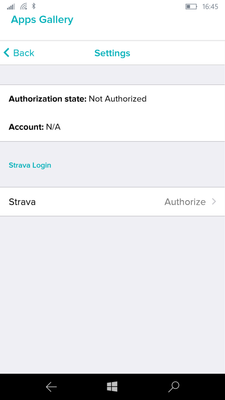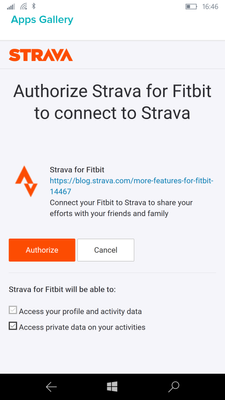Join us on the Community Forums!
-
Community Guidelines
The Fitbit Community is a gathering place for real people who wish to exchange ideas, solutions, tips, techniques, and insight about the Fitbit products and services they love. By joining our Community, you agree to uphold these guidelines, so please take a moment to look them over. -
Learn the Basics
Check out our Frequently Asked Questions page for information on Community features, and tips to make the most of your time here. -
Join the Community!
Join an existing conversation, or start a new thread to ask your question. Creating your account is completely free, and takes about a minute.
Not finding your answer on the Community Forums?
- Community
- Features
- Fitbit App Gallery
- Re: Ionic Strava Authorization
- Mark Topic as New
- Mark Topic as Read
- Float this Topic for Current User
- Bookmark
- Subscribe
- Mute
- Printer Friendly Page
- Community
- Features
- Fitbit App Gallery
- Re: Ionic Strava Authorization
Strava Authorization state: Not Authorized
ANSWERED- Mark Topic as New
- Mark Topic as Read
- Float this Topic for Current User
- Bookmark
- Subscribe
- Mute
- Printer Friendly Page
08-24-2018
12:38
- last edited on
02-26-2019
10:38
by
MattFitbit
![]()
- Mark as New
- Bookmark
- Subscribe
- Permalink
- Report this post
08-24-2018
12:38
- last edited on
02-26-2019
10:38
by
MattFitbit
![]()
- Mark as New
- Bookmark
- Subscribe
- Permalink
- Report this post
Hello.
I got my Ionic a few days ago and I have a bit of a problem with getting Strava app to work. I don't know if this is the correct place to ask this question or it should be posted in Windows phone app section.
This is my hardware:
Fitbit Ionic
Windows 10 mobile on Microsoft Lumia 950 XL
When I open settings of Strava app on my phone Fitbit app, I click on Authorize and then I'm asked to log in with my Strava loggin passwords. I do that I'm shown another window (picture 2) where I can click on authorize or cancel. I click on authorize and then I'm thrown back (picture 1) to Strava app settings and it says it's not authorized.
I can authorize Strava - Fitbit connection if I do it on my PC on a Fitbit dashboard there. Then Strava is authorized and data from my run activity was transfered to my Strava account.
But the app on my Ionic just say "no recent activity" as it still says on my phone app that Strava isn't authorized.
How can I make this app working?
Picture 1:
Picture 2:
Moderator edit: Subject for clarity.
Answered! Go to the Best Answer.
03-06-2019 08:07 - edited 03-06-2019 08:08
- Mark as New
- Bookmark
- Subscribe
- Permalink
- Report this post
03-06-2019 08:07 - edited 03-06-2019 08:08
- Mark as New
- Bookmark
- Subscribe
- Permalink
- Report this post
 Best Answer
Best Answer03-06-2019 08:11 - edited 03-06-2019 08:55
- Mark as New
- Bookmark
- Subscribe
- Permalink
- Report this post
03-06-2019 08:11 - edited 03-06-2019 08:55
- Mark as New
- Bookmark
- Subscribe
- Permalink
- Report this post
@Rich_Laue Pardon me for telling someone how to work around the fact that the App still doesnt work worth a **ahem**.;)
If the connectivity worked and the authorization was correct, which I guess is the purpose of this thread, then I would not be spending my time helping someone get the end result that they spent their hard earned cash on a Fitbit Ionic for in the first place...
 Best Answer
Best Answer03-06-2019 08:47
- Mark as New
- Bookmark
- Subscribe
- Permalink
- Report this post
03-06-2019 08:47
- Mark as New
- Bookmark
- Subscribe
- Permalink
- Report this post
"To my knowledge, the integration between Fitbit and Strava is still working. Meaning that the API between the two is not broken and exercises can still sync over for users who have Strava. The issue outlined in this thread has more to do with using the Strava app on Ionic."
Integration does not work for everyone! . On android there is a chance runs will not sync to strava unless you switch on Bluetooth notifications.
03-06-2019 08:52 - edited 03-06-2019 08:53
- Mark as New
- Bookmark
- Subscribe
- Permalink
- Report this post
03-06-2019 08:52 - edited 03-06-2019 08:53
- Mark as New
- Bookmark
- Subscribe
- Permalink
- Report this post
Apologies I wasn’t referring to you. Thank you for trying to help Iain.
 Best Answer
Best Answer03-06-2019 11:11
- Mark as New
- Bookmark
- Subscribe
- Permalink
- Report this post
 Platinum Fitbit Product Experts share support knowledge on the forums and advocate for the betterment of Fitbit products and services. Learn more
Platinum Fitbit Product Experts share support knowledge on the forums and advocate for the betterment of Fitbit products and services. Learn more
03-06-2019 11:11
- Mark as New
- Bookmark
- Subscribe
- Permalink
- Report this post
@Gailemmar wrote:Hi all
The below from Fitbit has finally resolved it for me. I’ve done it a few times and it didn’t work but this time it asked me to authorise what Strava can see eg. Weight etc which it has never done before.
- Visit http://stravefitbit.com and tap or click Connect.
- Log in to your Strava account.
- When prompted, authorize Strava to connect to your Fitbit account and follow the on-screen instructions.
Thank you so much for those who were supportive and tried to help.
Shame as that there is a community champion who is bordering on rude when we are all just trying to resolve our issues though.
But in what way did this help you in being able to see your Strava Dashboard on your wrist?
The subject of this thread.
03-06-2019 11:20
- Mark as New
- Bookmark
- Subscribe
- Permalink
- Report this post
03-06-2019 11:20
- Mark as New
- Bookmark
- Subscribe
- Permalink
- Report this post
Because once the connection is reestablished the data shows up on your wrist.
Mine is back working again. I'm not sure if this was due to turning the notifications off and on again, but its back to how it was again. The fitbit data syncs straight away to Strava, although if I want to see the data on my wrist in the Strave app shortly after the run, I have to do a manual sync (down swipe on iphone fitbit app), at which point the most recent exercise logged shows on the Strava app on the Ionic.
In an ideal world the manual sycn would be eliminated, but it beats manually exporting the tcx file.
03-06-2019 11:39 - edited 03-06-2019 11:41
- Mark as New
- Bookmark
- Subscribe
- Permalink
- Report this post
03-06-2019 11:39 - edited 03-06-2019 11:41
- Mark as New
- Bookmark
- Subscribe
- Permalink
- Report this post
Some of us had the issue of Strava runs not showing on the wrist. After reaurhorizing the connection on strava and fitbit.
That fault can be fixed by turning on notification services on the Ionic. So that phone notifications come up on the watch.
 Best Answer
Best Answer03-08-2019 10:09 - edited 03-08-2019 10:13
- Mark as New
- Bookmark
- Subscribe
- Permalink
- Report this post
 Community Moderators ensure that conversations are friendly, factual, and on-topic. We're here to answer questions, escalate bugs, and make sure your voice is heard by the larger Fitbit team. Learn more
Community Moderators ensure that conversations are friendly, factual, and on-topic. We're here to answer questions, escalate bugs, and make sure your voice is heard by the larger Fitbit team. Learn more
03-08-2019 10:09 - edited 03-08-2019 10:13
- Mark as New
- Bookmark
- Subscribe
- Permalink
- Report this post
Hey there @Iain_K! I'm glad to hear yours is working again. Thanks so much for sharing the those tips and recommendations. I'm sure this will help other users like @Gailemmar, @mo7881, and @philipkern!
As mentioned above, the integration between Strava and Fitbit is still working. So your exercises should sync over from Fitbit, so long as you have the integration enabled. This will not resolve the issue with authorizing the Strava app found on Ionic but it will still keep track of your recorded exercises.
As a friendly reminder, the Forums are designed to provide a place for customers to seek and receive help from other community members, so please keep your comments constructive and relevant to the topic on the forum or thread.
Your patience and understanding is truly appreciated!
Was my post helpful? Give it a thumbs up to show your appreciation! Of course, if this was the answer you were looking for, don't forget to make it the Best Answer! Als...
03-11-2019 10:37
- Mark as New
- Bookmark
- Subscribe
- Permalink
- Report this post
03-11-2019 10:37
- Mark as New
- Bookmark
- Subscribe
- Permalink
- Report this post
I had the same issue. I am using an iPhone X so if you are using an android it may not be exactly the same. From the Strava app:
1. Click the "..." button on the bottom-right of menu
2. Click "Applications, Services, and Devices"
3. Under "Manage Devices" you should see "Fitbit" listed.
4. Click "Fitbit" and disconnect.
5. Once removed add the Fitbit device in Strava.
6. Open Strava app from Fitbit Versa/Ionic and it should pull in your data.
Hopefully, this works for you like it did for me.
 Best Answer
Best Answer03-11-2019 11:33
- Mark as New
- Bookmark
- Subscribe
- Permalink
- Report this post
 Community Moderators ensure that conversations are friendly, factual, and on-topic. We're here to answer questions, escalate bugs, and make sure your voice is heard by the larger Fitbit team. Learn more
Community Moderators ensure that conversations are friendly, factual, and on-topic. We're here to answer questions, escalate bugs, and make sure your voice is heard by the larger Fitbit team. Learn more
03-11-2019 11:33
- Mark as New
- Bookmark
- Subscribe
- Permalink
- Report this post
Welcome to the Fitbit Community @Epyon2000! Thanks a lot for sharing the steps that worked for you. I'm sure they will be of help to other users.
I'll be around if there's anything else I may do to assist.
Was my post helpful? Give it a thumbs up to show your appreciation! Of course, if this was the answer you were looking for, don't forget to make it the Best Answer! Als...
03-12-2019 05:04
- Mark as New
- Bookmark
- Subscribe
- Permalink
- Report this post
03-12-2019 05:04
- Mark as New
- Bookmark
- Subscribe
- Permalink
- Report this post
Seems to have been an update and Strava seems to be synching again for me. The app on the watch still doesn't update but it never has so no change there. Looked to be a Strava fix?
 Best Answer
Best Answer03-14-2019 09:25
- Mark as New
- Bookmark
- Subscribe
- Permalink
- Report this post
 Community Moderators ensure that conversations are friendly, factual, and on-topic. We're here to answer questions, escalate bugs, and make sure your voice is heard by the larger Fitbit team. Learn more
Community Moderators ensure that conversations are friendly, factual, and on-topic. We're here to answer questions, escalate bugs, and make sure your voice is heard by the larger Fitbit team. Learn more
03-14-2019 09:25
- Mark as New
- Bookmark
- Subscribe
- Permalink
- Report this post
Hello @Jillyholli! I'm glad to hear that Strava started syncing again for you. ![]()
The issue highlighted on this thread is related to the 'on wrist' experience with Strava. Many of you have reported seeing 'Authorization state: Not Authorized' when attempting to link your Strava account in the App Gallery. Screenshots of this experience can be found, here.
Hoping to have an update on this issue soon!
Was my post helpful? Give it a thumbs up to show your appreciation! Of course, if this was the answer you were looking for, don't forget to make it the Best Answer! Als...
03-14-2019 09:42
- Mark as New
- Bookmark
- Subscribe
- Permalink
- Report this post
03-14-2019 09:42
- Mark as New
- Bookmark
- Subscribe
- Permalink
- Report this post
As a thread opener from last year, I can say that the problem for me solved itself last week.
Up until last week the Strava app on my Ionic wasn't working (getting any data from my runs). Strava and Fitbit accounts were connected and the data from my runs did stransfer itself to my Strava account.
The only thing not working was Strava app on Ionic that wasn't getting data. In Fitbit app on my phone it said "not connected" everytime I tried to connect there.
Last week I noticed that Strava app for my Ionic got an update on my Fitbit app on my phone. After that it still says "not connected" even today. But the data is now normally appearing on Strava app on Ionic watch. So for now it started to work for me after the app was updated.
 Best Answer
Best Answer03-14-2019 11:34
- Mark as New
- Bookmark
- Subscribe
- Permalink
- Report this post
03-14-2019 11:34
- Mark as New
- Bookmark
- Subscribe
- Permalink
- Report this post
You are asking if we have read your responses, perhaps you should actually read peoples questions.
The issue is not with activities not syncing to Strava. We are not seeing the workouts show up in the Strava App on the Versa device itself.
For example: I went on a run on Tuesday, that successfully synced to Strava but the run does not show up in the recent activity in the Strava App on my Versa device.
So to clarify again:
-My account is authorized
-My GPS runs sync to Strava
-My recent GPS runs DO NOT show up in the Strava App that is ON MY VERSA (the last run that populated there is from November 2018)
Now, can you answer the actual question please?
 Best Answer
Best Answer03-15-2019 09:09 - edited 03-15-2019 09:36
- Mark as New
- Bookmark
- Subscribe
- Permalink
- Report this post
 Community Moderators ensure that conversations are friendly, factual, and on-topic. We're here to answer questions, escalate bugs, and make sure your voice is heard by the larger Fitbit team. Learn more
Community Moderators ensure that conversations are friendly, factual, and on-topic. We're here to answer questions, escalate bugs, and make sure your voice is heard by the larger Fitbit team. Learn more
03-15-2019 09:09 - edited 03-15-2019 09:36
- Mark as New
- Bookmark
- Subscribe
- Permalink
- Report this post
Welcome to the Fitbit Community @DanaMDK! I have merged and moved your post to this thread on the App Gallery board since this issue is specific to the Strava App rather than the integration between Fitbit and Strava as a whole.
Our team is still working towards a resolution for this issue. In the meantime, feel free to let me know if you have any additional questions.
Music to my ears @Tomaz32! I'm very happy to hear that your Strava app on your Ionic started working after the app was updated. Thanks for sharing the outcome with us.
Happy stepping! ![]()
Was my post helpful? Give it a thumbs up to show your appreciation! Of course, if this was the answer you were looking for, don't forget to make it the Best Answer! Als...
03-21-2019 15:21
- Mark as New
- Bookmark
- Subscribe
- Permalink
- Report this post
 Community Moderator Alumni are previous members of the Moderation Team, which ensures conversations are friendly, factual, and on-topic. Moderators are here to answer questions, escalate bugs, and make sure your voice is heard by the larger Fitbit team. Learn more
Community Moderator Alumni are previous members of the Moderation Team, which ensures conversations are friendly, factual, and on-topic. Moderators are here to answer questions, escalate bugs, and make sure your voice is heard by the larger Fitbit team. Learn more
03-21-2019 15:21
- Mark as New
- Bookmark
- Subscribe
- Permalink
- Report this post
Hi all!
Just thought that I would check in here. Our developers recently pushed an update for the Strava app which should help to alleviate some of the issues which have been posted about here.
If you have not done so already, please update your Strava app to version 33.1.27. You can find step by step instructions on how to do so, here.
With that, you should be seeing your activity displaying on your watch. Feel free to let me know if you are still running into any issues with this app! Thanks all!
Want to get more deep sleep? Join the discussion on our Sleep better forum.
 Best Answer
Best Answer03-22-2019 01:46
- Mark as New
- Bookmark
- Subscribe
- Permalink
- Report this post
03-22-2019 01:46
- Mark as New
- Bookmark
- Subscribe
- Permalink
- Report this post
Sorry but the issue still isn’t resolved. I’ve updated and reinstalled both apps but I still can’t authorize the Fitbit app. When I click on ‘open’ it takes me back to the same screen and doesn’t authorize
 Best Answer
Best Answer03-28-2019 04:28 - edited 03-28-2019 04:32
- Mark as New
- Bookmark
- Subscribe
- Permalink
- Report this post
 Community Moderators ensure that conversations are friendly, factual, and on-topic. We're here to answer questions, escalate bugs, and make sure your voice is heard by the larger Fitbit team. Learn more
Community Moderators ensure that conversations are friendly, factual, and on-topic. We're here to answer questions, escalate bugs, and make sure your voice is heard by the larger Fitbit team. Learn more
03-28-2019 04:28 - edited 03-28-2019 04:32
- Mark as New
- Bookmark
- Subscribe
- Permalink
- Report this post
Hello @SSW74! Thanks for updating and reinstalling both apps. If when opening it's taking you back to the same screen, I'd recommend doing and checking the following:
- Strava app version 33.1.27
- Fitbit app version 2.90
- Fitbit Ionic firmware version 27.33.1.30
- Restart your Fitbit once again
- From the Fitbit app tap the Ionic icon > Apps > My Apps
- Tap the gear icon next to Strava > Authorize
- Login to your Strava account > Authorize
Hope this helps, keep us posted!
Was my post helpful? Give it a thumbs up to show your appreciation! Of course, if this was the answer you were looking for, don't forget to make it the Best Answer! Als...
04-10-2019 14:16
- Mark as New
- Bookmark
- Subscribe
- Permalink
- Report this post
04-10-2019 14:16
- Mark as New
- Bookmark
- Subscribe
- Permalink
- Report this post
This still does not work. The settings page of the App provides that "Authorization state: Not Authorized" "Account: N/A". The settings page shows that I am logged in. One of the reasons I bought this product was to use the Strava App and it is frustrating that I have not been able to for the last 3 months.
 Best Answer
Best Answer04-11-2019 09:42
- Mark as New
- Bookmark
- Subscribe
- Permalink
- Report this post
 Community Moderators ensure that conversations are friendly, factual, and on-topic. We're here to answer questions, escalate bugs, and make sure your voice is heard by the larger Fitbit team. Learn more
Community Moderators ensure that conversations are friendly, factual, and on-topic. We're here to answer questions, escalate bugs, and make sure your voice is heard by the larger Fitbit team. Learn more
04-11-2019 09:42
- Mark as New
- Bookmark
- Subscribe
- Permalink
- Report this post
Welcome on board @WstCstXprss! I'm sorry to hear you're still having issues with your Strava app on your Fitbit device. Please refer to this post for more information.
Let me know if there's anything else I may do to assist.
Was my post helpful? Give it a thumbs up to show your appreciation! Of course, if this was the answer you were looking for, don't forget to make it the Best Answer! Als...