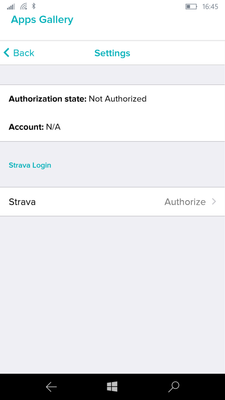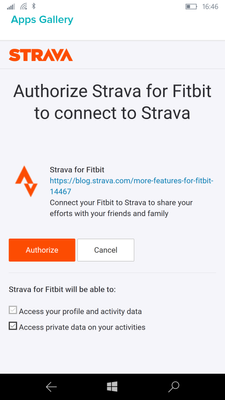Join us on the Community Forums!
-
Community Guidelines
The Fitbit Community is a gathering place for real people who wish to exchange ideas, solutions, tips, techniques, and insight about the Fitbit products and services they love. By joining our Community, you agree to uphold these guidelines, so please take a moment to look them over. -
Learn the Basics
Check out our Frequently Asked Questions page for information on Community features, and tips to make the most of your time here. -
Join the Community!
Join an existing conversation, or start a new thread to ask your question. Creating your account is completely free, and takes about a minute.
Not finding your answer on the Community Forums?
- Community
- Features
- Fitbit App Gallery
- Strava Authorization state: Not Authorized
- Mark Topic as New
- Mark Topic as Read
- Float this Topic for Current User
- Bookmark
- Subscribe
- Mute
- Printer Friendly Page
- Community
- Features
- Fitbit App Gallery
- Strava Authorization state: Not Authorized
Strava Authorization state: Not Authorized
ANSWERED- Mark Topic as New
- Mark Topic as Read
- Float this Topic for Current User
- Bookmark
- Subscribe
- Mute
- Printer Friendly Page
08-24-2018
12:38
- last edited on
02-26-2019
10:38
by
MattFitbit
![]()
- Mark as New
- Bookmark
- Subscribe
- Permalink
- Report this post
08-24-2018
12:38
- last edited on
02-26-2019
10:38
by
MattFitbit
![]()
- Mark as New
- Bookmark
- Subscribe
- Permalink
- Report this post
Hello.
I got my Ionic a few days ago and I have a bit of a problem with getting Strava app to work. I don't know if this is the correct place to ask this question or it should be posted in Windows phone app section.
This is my hardware:
Fitbit Ionic
Windows 10 mobile on Microsoft Lumia 950 XL
When I open settings of Strava app on my phone Fitbit app, I click on Authorize and then I'm asked to log in with my Strava loggin passwords. I do that I'm shown another window (picture 2) where I can click on authorize or cancel. I click on authorize and then I'm thrown back (picture 1) to Strava app settings and it says it's not authorized.
I can authorize Strava - Fitbit connection if I do it on my PC on a Fitbit dashboard there. Then Strava is authorized and data from my run activity was transfered to my Strava account.
But the app on my Ionic just say "no recent activity" as it still says on my phone app that Strava isn't authorized.
How can I make this app working?
Picture 1:
Picture 2:
Moderator edit: Subject for clarity.
Answered! Go to the Best Answer.
01-07-2019 03:31
- Mark as New
- Bookmark
- Subscribe
- Permalink
- Report this post
01-07-2019 03:31
- Mark as New
- Bookmark
- Subscribe
- Permalink
- Report this post
thanks @N8teGee for the suggestion.
I have tried to use another connection ( WiFi and cellular). Also reinstall the app again and i need to link the account from the phone.
The same issue is appear - can open Authorize, but cannot open Strava Login.
 Best Answer
Best Answer01-07-2019 04:38
- Mark as New
- Bookmark
- Subscribe
- Permalink
- Report this post
 Gold Fitbit Product Experts share support knowledge on the forums and advocate for the betterment of Fitbit products and services. Learn more
Gold Fitbit Product Experts share support knowledge on the forums and advocate for the betterment of Fitbit products and services. Learn more
01-07-2019 04:38
- Mark as New
- Bookmark
- Subscribe
- Permalink
- Report this post
Hopefully someone with more experience of the windows app will be able to offer more assistance. I only have experience with Android and iOS.
Sorry I couldn't be of more help.
 Best Answer
Best Answer01-14-2019 02:32 - edited 01-14-2019 02:37
- Mark as New
- Bookmark
- Subscribe
- Permalink
- Report this post
01-14-2019 02:32 - edited 01-14-2019 02:37
- Mark as New
- Bookmark
- Subscribe
- Permalink
- Report this post
I have tried a lot of things, incl:
- revoke access from Strava site, disconnect Fitbit
- revoke access from Fitbit site, disconnect Stava
- Uninstall Strava app from the phone, restarted phone and Ionic
-install Strava app again, the same screen is appear -> cannot click on Strava Login, I am authorized, even Fitbit/Strava accounts are not existing in the Fitbit/Strava Account settings and when i click on Authorize > I am getting screen Authorize Strava for Firbit to connect Strava, blog hyperlinks and Authorize and Cancel buttons. When i click on Authorize a page from Strava is open with error "Your session has been expired".
Do you have any suggestion?
Thanks in advance.
Ionic, Aria 2, MS Lumia 950, Windows 10 mobile
 Best Answer
Best Answer01-16-2019 01:10
- Mark as New
- Bookmark
- Subscribe
- Permalink
- Report this post
01-16-2019 01:10
- Mark as New
- Bookmark
- Subscribe
- Permalink
- Report this post
having this exact same issue, was there ever a work around for this?
01-16-2019 02:43 - edited 01-16-2019 02:46
- Mark as New
- Bookmark
- Subscribe
- Permalink
- Report this post
01-16-2019 02:43 - edited 01-16-2019 02:46
- Mark as New
- Bookmark
- Subscribe
- Permalink
- Report this post
HI,
the same issue here. All apps are up to date.
I reset my watch, reinstall Fitbit app on the phone, reinstall Strava app from Ionic, revoke access in fitbit.com and strava.com.
Trying to Authorize the app via Ionic - nothing is happening. When i connect Ionic with my laptop and use Fitbit app for windows 10, I am able to install and to Authorize the account via the app.
In Fitbit.com and Strava.com i can see that they are linked with Fitbit/Strava.
But when I go to Strava app from Ionic, I am getting a message to use my phone to connect Strava app.
No resolution so far.
Will be nice if the app is updated and work at last.
Ionic - Windows mobile10/MS Lumia 950
01-16-2019 08:48
- Mark as New
- Bookmark
- Subscribe
- Permalink
- Report this post
 Community Moderator Alumni are previous members of the Moderation Team, which ensures conversations are friendly, factual, and on-topic. Moderators are here to answer questions, escalate bugs, and make sure your voice is heard by the larger Fitbit team. Learn more
Community Moderator Alumni are previous members of the Moderation Team, which ensures conversations are friendly, factual, and on-topic. Moderators are here to answer questions, escalate bugs, and make sure your voice is heard by the larger Fitbit team. Learn more
01-16-2019 08:48
- Mark as New
- Bookmark
- Subscribe
- Permalink
- Report this post
How are you doing @kikon and @brchan? @brchan, welcome to the Fitbit Forums.
@kikon, thanks a lot for try the troubleshooting. I would like to know if you guys tried the solution in my first post? If after trying those steps the issue persist, you can also try to restart your phone and check step by step instructions in this article How do I install and manage apps on my Fitbit watch?.
Give it a shot and let me know if that works!
01-16-2019 14:55
- Mark as New
- Bookmark
- Subscribe
- Permalink
- Report this post
01-16-2019 14:55
- Mark as New
- Bookmark
- Subscribe
- Permalink
- Report this post
Thank you for the reply, I have done everything in your original post along with everything @kikon has done also, browser says linked in both however the ionic app does still states
Authorization state: not Authorized
Account: N/A
I click on authorize and it goes to a blank screen then loops back to this settings screen again saying not authorized.
01-16-2019 15:34
- Mark as New
- Bookmark
- Subscribe
- Permalink
- Report this post
01-16-2019 15:34
- Mark as New
- Bookmark
- Subscribe
- Permalink
- Report this post
I am also having the same issue and like others I have disconnected the apps on both ends as well as restarted my phone and Ionic to no avail.
01-16-2019 17:23 - edited 01-16-2019 18:31
- Mark as New
- Bookmark
- Subscribe
- Permalink
- Report this post
01-16-2019 17:23 - edited 01-16-2019 18:31
- Mark as New
- Bookmark
- Subscribe
- Permalink
- Report this post
I am also now experiencing the same issue with my Ionic / iPhone. Yes I have tried all the previously listed options. No they have not worked.
The fitbit still sends data to strava and strava shows it correctly, but the Strava app on my ionic is insisting that its needs to be linked..
01-16-2019 18:22
- Mark as New
- Bookmark
- Subscribe
- Permalink
- Report this post
01-16-2019 18:22
- Mark as New
- Bookmark
- Subscribe
- Permalink
- Report this post
I just wanted to provide an update to the Strava issue that I and many others have been experiencing. I am still having the same issue, same screen shots, same exat issues as before. I have updated the firmware on the iconic and still the same issue with Strava. But what I can tell you is that it does work to a point. As long as the run has the GPS enabled, it will sync to the fitbit app, then from there it will synce with the strava app. Support has said the unit has to have the GPS enabled to sync the run with strava. So I make sure I have the GOS enabled on the run. If I don't, then the fitbt syncs with the fitbit app, but will not sync with strava, I have to enter a manual activity into strava with the fitbit stats, I also take a screen shot of the activity and attach the pic to the strava activity. I do this for the treadmill run as well. Its a crappy work around, but it does work. So if you are on a run, enable the GPS for a true sync to Strava or enter it in as a manual entry. It tracks my swim lengths well but that does not import either. I take a screen shot of it on the fitbit app, then manually enter that in to strava with the pic of the swim stats.
All other issues I have still exist. No starbucks app, cant use pandora and GPS at the same time, even with full battery. Cant use MP3 player and GPS at the same time either. Bluetooth transmitter sucks. Weather app works! Who Ho!
I purchased a Sony MP3 nwws413 player to listen to music, works great, its not Bluetooth, but I can use it under water.
Still hoping Fitbit gets these things working like they advertise though.
01-16-2019 18:41 - edited 01-16-2019 18:45
- Mark as New
- Bookmark
- Subscribe
- Permalink
- Report this post
01-16-2019 18:41 - edited 01-16-2019 18:45
- Mark as New
- Bookmark
- Subscribe
- Permalink
- Report this post
My ionic Strava app is now linked again, although I didnt do anything with it to try and fix it in the last couple hours since my last post! This kind of thing is a bit infuriating.
And to add to the confusion the iphone app is still saying not authorised, even though the ionic itself is showing the latest data from my run earlier this evening...!
I also experienced the bluetooth headphone choppyness for a long time when using GPS tracking and music (usually it lasted for the first few miles of running before clearing up), but recently its been fine. Starting the music first and then starting the run tracking seems to have helped, but who can say, its so inconsistent its hard to say what works to fix any given issue!
Fingers crossed it stays this way; When it works right its a nice device. At the risk of tempting fate, my daughters Ionic has always worked flawlessly.
01-17-2019 13:30 - edited 03-27-2019 10:35
- Mark as New
- Bookmark
- Subscribe
- Permalink
- Report this post
 Community Moderator Alumni are previous members of the Moderation Team, which ensures conversations are friendly, factual, and on-topic. Moderators are here to answer questions, escalate bugs, and make sure your voice is heard by the larger Fitbit team. Learn more
Community Moderator Alumni are previous members of the Moderation Team, which ensures conversations are friendly, factual, and on-topic. Moderators are here to answer questions, escalate bugs, and make sure your voice is heard by the larger Fitbit team. Learn more
01-17-2019 13:30 - edited 03-27-2019 10:35
- Mark as New
- Bookmark
- Subscribe
- Permalink
- Report this post
Hi @brchan, @surfcast23, @Iain_K and @ghate56, thanks for stopping by! I greatly appreciate your feedback, it is always useful.
I'm really sorry to hear about this inconvenient you're experiencing with Strava persist and I thank you for the time you took to share your thoughts with us.
I would like to share with you this tips that can help you set up and use apps on your Ionic:
- Many apps require internet access. You can check your access to internet.
- Check if the app has a pending update.
- Turning off app permissions can cause the app to stop functioning. Check that all permissions are turned on:
- From the Fitbit app dashboard, tap or click the Account icon (
) > your device image.
- Tap or click Apps.
- In the list of apps installed on your watch, find the app whose permissions you want to change. You may have to scroll down to see some apps. Tap or click the name of the app.
- Tap or click Permissions.
- If any permissions are turned off, turn them on. Note that some permissions can cause your phone to use more data.
- Tap or click Save to save your changes.
- From the Fitbit app dashboard, tap or click the Account icon (
- Uninstall/Reinstall the app (Strava in this case)
For more details you can check this article: How do I set up and troubleshoot apps on my Fitbit device?
Please keep me posted with the outcome!
01-17-2019 13:38
- Mark as New
- Bookmark
- Subscribe
- Permalink
- Report this post
01-17-2019 13:38
- Mark as New
- Bookmark
- Subscribe
- Permalink
- Report this post
You are kind of missing the point, the app had already stopped updating when I turned off the permissions for Strava from my phone, as that had successfully restarted the connection in the past.
Right now my most recent activities have appeared to sync to the Ionic Strava app, despite the fact that following your directions to the permissions in the FItbit app on my phone would still lead me to believe that the account isnt authorised. However, if I check on the webpage dashboard read write access to Strava is enabled. So something screwy is going on, but its working (for now) despite that.
01-17-2019 14:13
- Mark as New
- Bookmark
- Subscribe
- Permalink
- Report this post
01-17-2019 14:13
- Mark as New
- Bookmark
- Subscribe
- Permalink
- Report this post
@GraceGFitbit Tried all of your suggestions and none work. The issue is on the apps end.
01-17-2019 18:47
- Mark as New
- Bookmark
- Subscribe
- Permalink
- Report this post
01-17-2019 18:47
- Mark as New
- Bookmark
- Subscribe
- Permalink
- Report this post
All permissions set to on re installed app etc. second the issue here been through all these steps multiple times with the same outcome
01-17-2019 19:24
- Mark as New
- Bookmark
- Subscribe
- Permalink
- Report this post
01-17-2019 19:24
- Mark as New
- Bookmark
- Subscribe
- Permalink
- Report this post
I have been through all the suggestions to link the two. On the fitbit app it says unauthorized etc. etc. However on the ionic i can see previous runs and rides in the Strava app, which leads me to think they are linked, but on the watch there are no Strava trophies only the ride and some stats. which suggests that they might not be. when i try to authorize
@brchan wrote:All permissions set to on re installed app etc. second the issue here been through all these steps multiple times with the same outcome
i get the prompt to open in fitbit then it opens in a fitbit app development page.
01-17-2019 22:00
- Mark as New
- Bookmark
- Subscribe
- Permalink
- Report this post
01-17-2019 22:00
- Mark as New
- Bookmark
- Subscribe
- Permalink
- Report this post
Hi All, I’m not techy nor do I expect to need to be to get my Ionic working. Like others I can’t get my Ionic to connect to Strava. It was working and just stopped. I have disconnected, reconnected, reset etc, GPS is enabled, it says authorised some times, others not but won’t upload activity regardless. Weather app also won’t work.
Is there a help desk with anyone to talk to as I can’t be sure I am trying to resolve issues correctly.
01-18-2019 09:18
- Mark as New
- Bookmark
- Subscribe
- Permalink
- Report this post
01-18-2019 09:18
- Mark as New
- Bookmark
- Subscribe
- Permalink
- Report this post
I bought a versa watch recently. I am a strava user for a longer time. I have authorized strava through strava.fitbit.com. however when I try to authorize the same from fitbit app, it routining me again and again to the fitbit app. Please assist me to get this resolved.
01-18-2019 10:01
- Mark as New
- Bookmark
- Subscribe
- Permalink
- Report this post
01-18-2019 10:01
- Mark as New
- Bookmark
- Subscribe
- Permalink
- Report this post
Check out your permissions on your fitbit app for Strava and see if it connected to the internet. I know I had that difficulty yesterday then realized I didn't allow it to connect to the app I was using.
01-18-2019 12:30
- Mark as New
- Bookmark
- Subscribe
- Permalink
- Report this post
01-18-2019 12:30
- Mark as New
- Bookmark
- Subscribe
- Permalink
- Report this post
there. Whenever I try to authorize, it takes me to strava.com. After I
keyed in my strave credentials its points to the below url
https://app-settings.fitbitdevelopercontent.com/simple-redirect.html?state=%7B%22callbackUrl%22%3A%2...
This again goes back to the same fitbit page where I am trying to authorize
it.
Thanks for your help.