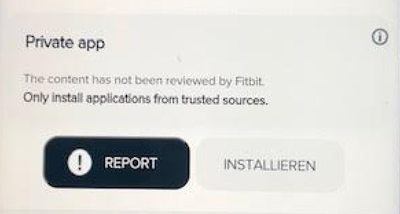Join us on the Community Forums!
-
Community Guidelines
The Fitbit Community is a gathering place for real people who wish to exchange ideas, solutions, tips, techniques, and insight about the Fitbit products and services they love. By joining our Community, you agree to uphold these guidelines, so please take a moment to look them over. -
Learn the Basics
Check out our Frequently Asked Questions page for information on Community features, and tips to make the most of your time here. -
Join the Community!
Join an existing conversation, or start a new thread to ask your question. Creating your account is completely free, and takes about a minute.
Not finding your answer on the Community Forums?
- Community
- Features
- Fitbit App Gallery
- Unable to install third party apps on Versa 2
- Mark Topic as New
- Mark Topic as Read
- Float this Topic for Current User
- Bookmark
- Subscribe
- Mute
- Printer Friendly Page
- Community
- Features
- Fitbit App Gallery
- Unable to install third party apps on Versa 2
Unable to install third party apps on Versa 2
- Mark Topic as New
- Mark Topic as Read
- Float this Topic for Current User
- Bookmark
- Subscribe
- Mute
- Printer Friendly Page
10-13-2022
04:58
- last edited on
10-15-2022
03:52
by
MarreFitbit
![]()
- Mark as New
- Bookmark
- Subscribe
- Permalink
- Report this post
10-13-2022
04:58
- last edited on
10-15-2022
03:52
by
MarreFitbit
![]()
- Mark as New
- Bookmark
- Subscribe
- Permalink
- Report this post
Hi, Fitbit community
I have several Fitbit versa two that I've been using for a project, and since a couple of weeks ago, I've been unable to install a third-party app (that I've developed) on some of the bands. I'm asking several people to test my app with my bands, and people are creating Fitbit accounts, so they can also test Fitbit by themselves. Some of those people are faced with the issue of the inability to install the app. It's not a general problem, and it only happens in some of them; it's not phone model related since I've already tested it, and I only have Fitbit versa two bands.
When I enter the link where the app can be downloaded and installed, In some cases, it is prompted a message saying that the gallery did not review the app, and so it's an untrusted source app. I know it, I was the one developing it, but I don't want yet make it publicly available. Please check the image below, where you can see (in german) that the install button is greyed out.
So my question is, why is this happening now, and how can I overcome it? I want to install it, and I do understand the risks. Where is the setting I need to change to allow me to install the app?
Thanks for your assistance
Moderator Edit: Clarified subject
 Best Answer
Best Answer- Labels:
-
App Gallery - App
10-15-2022 03:57 - edited 08-15-2025 09:11
- Mark as New
- Bookmark
- Subscribe
- Permalink
- Report this post
 Community Moderators ensure that conversations are friendly, factual, and on-topic. We're here to answer questions, escalate bugs, and make sure your voice is heard by the larger Fitbit team. Learn more
Community Moderators ensure that conversations are friendly, factual, and on-topic. We're here to answer questions, escalate bugs, and make sure your voice is heard by the larger Fitbit team. Learn more
10-15-2022 03:57 - edited 08-15-2025 09:11
- Mark as New
- Bookmark
- Subscribe
- Permalink
- Report this post
Hi there, @spacexdragon. Thanks for stopping by in the Community Forums and sharing the details about the issue with your third-party app. I appreciate you for sharing the photo showing what you receive when trying to download the app.
As a first approach, I suggest making sure the Fitbit devices that are receiving the grey button have their Versa 2 devices up-to-date. Running old firmware versions may lead to inconveniences like the one you described. On Versa 2, find the firmware version in the Settings app > About or Device Info. The most FW version should be 72.1.23. For more information, see How do I update my Fitbit device?
In addition, I suggest taking a look at this help article How do I set up and troubleshoot app son my Fitbit device?
Hope that helps.
Was my post helpful? Give it a thumbs up to show your appreciation! Of course, if this was the answer you were looking for, don't forget to make it the Best Answer! Als...
 Best Answer
Best Answer10-15-2022 19:22
- Mark as New
- Bookmark
- Subscribe
- Permalink
- Report this post