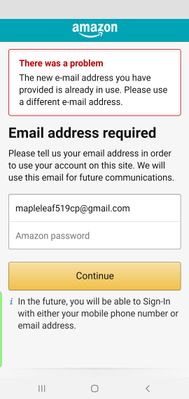Join us on the Community Forums!
-
Community Guidelines
The Fitbit Community is a gathering place for real people who wish to exchange ideas, solutions, tips, techniques, and insight about the Fitbit products and services they love. By joining our Community, you agree to uphold these guidelines, so please take a moment to look them over. -
Learn the Basics
Check out our Frequently Asked Questions page for information on Community features, and tips to make the most of your time here. -
Join the Community!
Join an existing conversation, or start a new thread to ask your question. Creating your account is completely free, and takes about a minute.
Not finding your answer on the Community Forums?
- Community
- Features
- Fitbit App Gallery
- Versa 2 can't log into Alexa
- Mark Topic as New
- Mark Topic as Read
- Float this Topic for Current User
- Bookmark
- Subscribe
- Mute
- Printer Friendly Page
- Community
- Features
- Fitbit App Gallery
- Versa 2 can't log into Alexa
Versa 2 can't log into Alexa
- Mark Topic as New
- Mark Topic as Read
- Float this Topic for Current User
- Bookmark
- Subscribe
- Mute
- Printer Friendly Page
12-17-2019
09:31
- last edited on
02-15-2021
10:02
by
MarreFitbit
![]()
- Mark as New
- Bookmark
- Subscribe
- Permalink
- Report this post
12-17-2019
09:31
- last edited on
02-15-2021
10:02
by
MarreFitbit
![]()
- Mark as New
- Bookmark
- Subscribe
- Permalink
- Report this post
I have an Amazon Prime that is connected to my cell #
I have another (by accident) thru my email
When I go to connect to Amazon thru my Fitbit App it won't accept my email. Says it's already in use (it's mine). There's no place to enter via my cell.
Therefore I can't use Alexa on my Versa 2 one of the reasons I bought it. I spent over 90 minutes talking to the tech team at Amazon to get the same result. This email is already in use. So now I'm turning to you. Please...any advice will be appreciated.
Thank you for your time!! Cheryl P.S I'm using a Samsung Galaxy S10+
Moderator Edit: Clarified subject
 Best Answer
Best Answer- Labels:
-
Amazon Alexa
12-17-2019 11:24 - edited 12-18-2019 21:11
- Mark as New
- Bookmark
- Subscribe
- Permalink
- Report this post
 Platinum Fitbit Product Experts share support knowledge on the forums and advocate for the betterment of Fitbit products and services. Learn more
Platinum Fitbit Product Experts share support knowledge on the forums and advocate for the betterment of Fitbit products and services. Learn more
12-17-2019 11:24 - edited 12-18-2019 21:11
- Mark as New
- Bookmark
- Subscribe
- Permalink
- Report this post
Can we get a screen shot?
Usually an already in use message comes when the user is trying to create an account, rather then log into an account.
You want to log into your existing account.
I can not find an Amazon app for the Versa 2
 Best Answer
Best Answer12-18-2019 02:39
- Mark as New
- Bookmark
- Subscribe
- Permalink
- Report this post
12-18-2019 02:39
- Mark as New
- Bookmark
- Subscribe
- Permalink
- Report this post
 Best Answer
Best Answer12-18-2019 02:39
- Mark as New
- Bookmark
- Subscribe
- Permalink
- Report this post
12-18-2019 02:40
- Mark as New
- Bookmark
- Subscribe
- Permalink
- Report this post
12-18-2019 02:40
- Mark as New
- Bookmark
- Subscribe
- Permalink
- Report this post
It's for a Versa 2
Not an Ionic
 Best Answer
Best Answer12-18-2019 21:18
- Mark as New
- Bookmark
- Subscribe
- Permalink
- Report this post
 Platinum Fitbit Product Experts share support knowledge on the forums and advocate for the betterment of Fitbit products and services. Learn more
Platinum Fitbit Product Experts share support knowledge on the forums and advocate for the betterment of Fitbit products and services. Learn more
12-18-2019 21:18
- Mark as New
- Bookmark
- Subscribe
- Permalink
- Report this post
It looks like your Amazon app is logged into your phone number. As you say, your email is associated with a second Amazon account.
I suggest contacting Amazon or try a modifier to your email.
Add a period first.laat@gmail.com. or before the @ add firstLast+fb@gmail.com
 Best Answer
Best Answer01-20-2020 15:24
- Mark as New
- Bookmark
- Subscribe
- Permalink
- Report this post
01-20-2020 15:24
- Mark as New
- Bookmark
- Subscribe
- Permalink
- Report this post
I am having the same problem
 Best Answer
Best Answer01-20-2020 15:27
- Mark as New
- Bookmark
- Subscribe
- Permalink
- Report this post
 Platinum Fitbit Product Experts share support knowledge on the forums and advocate for the betterment of Fitbit products and services. Learn more
Platinum Fitbit Product Experts share support knowledge on the forums and advocate for the betterment of Fitbit products and services. Learn more
01-20-2020 15:27
- Mark as New
- Bookmark
- Subscribe
- Permalink
- Report this post
@Jmclucas what issue is that.
 Best Answer
Best Answer01-20-2020 15:28
- Mark as New
- Bookmark
- Subscribe
- Permalink
- Report this post
01-20-2020 15:28
- Mark as New
- Bookmark
- Subscribe
- Permalink
- Report this post
My amazon account is my phone number and not my email... so I can't seem to use alexa
 Best Answer
Best Answer01-21-2020 00:02
- Mark as New
- Bookmark
- Subscribe
- Permalink
- Report this post
 Platinum Fitbit Product Experts share support knowledge on the forums and advocate for the betterment of Fitbit products and services. Learn more
Platinum Fitbit Product Experts share support knowledge on the forums and advocate for the betterment of Fitbit products and services. Learn more
01-21-2020 00:02
- Mark as New
- Bookmark
- Subscribe
- Permalink
- Report this post
You can go to your login and security and easily add an email account.
 Best Answer
Best Answer01-21-2020 04:24
- Mark as New
- Bookmark
- Subscribe
- Permalink
- Report this post
01-21-2020 04:24
- Mark as New
- Bookmark
- Subscribe
- Permalink
- Report this post
I tried but I cant, it wants me to log into my account with the email address but i dont know password
 Best Answer
Best Answer01-21-2020 07:48
- Mark as New
- Bookmark
- Subscribe
- Permalink
- Report this post
 Platinum Fitbit Product Experts share support knowledge on the forums and advocate for the betterment of Fitbit products and services. Learn more
Platinum Fitbit Product Experts share support knowledge on the forums and advocate for the betterment of Fitbit products and services. Learn more
01-21-2020 07:48
- Mark as New
- Bookmark
- Subscribe
- Permalink
- Report this post
Is this on Amazon through the web? Have you checked your saved passwords?
Amazon has a forgot password recovery option. Have you tried that?
 Best Answer
Best Answer03-17-2020 19:22
- Mark as New
- Bookmark
- Subscribe
- Permalink
- Report this post
03-17-2020 19:22
- Mark as New
- Bookmark
- Subscribe
- Permalink
- Report this post
I was having the same exact problem and had spoke with 2 techs from fitbit and amazon. They did not help at all. I figured it out on my own. If you have the amazon app on your phone (im positive you do, I too have the samsung galaxy s10+) you have to go in and log out of the app in order to sync your versa 2! I hope this helps
05-04-2020 02:59
- Mark as New
- Bookmark
- Subscribe
- Permalink
- Report this post
05-04-2020 02:59
- Mark as New
- Bookmark
- Subscribe
- Permalink
- Report this post
I am having trouble with the same thing. Mine says their was a problem with my password even though I have changes d the password multiple times. 🤔
Anyone have ant tips?
 Best Answer
Best Answer06-12-2020 09:46
- Mark as New
- Bookmark
- Subscribe
- Permalink
- Report this post
06-12-2020 09:46
- Mark as New
- Bookmark
- Subscribe
- Permalink
- Report this post
This actually worked for me! Signing out from my amazon app on my phone and then logging in onto fitbit Amazon Alexa! Thank you!
 Best Answer
Best Answer10-17-2020 09:11
- Mark as New
- Bookmark
- Subscribe
- Permalink
- Report this post
10-17-2020 09:11
- Mark as New
- Bookmark
- Subscribe
- Permalink
- Report this post
Hey Pasent! I just saw your reply to others about your quick tip. I've been trying to login to no available 'same as others above' and using your tip actually worked! YAY!!! Thank you so much, as you've saved this watch from being flushed down the toilet.
 Best Answer
Best Answer12-02-2020 13:33
- Mark as New
- Bookmark
- Subscribe
- Permalink
- Report this post
12-02-2020 13:33
- Mark as New
- Bookmark
- Subscribe
- Permalink
- Report this post
I'm having the same issue. the problem is it's trying to get me to sign into Amazon.com not .co.uk which is where my account is. Fitbit need to fix this.
 Best Answer
Best Answer12-03-2020 08:54
- Mark as New
- Bookmark
- Subscribe
- Permalink
- Report this post
 Platinum Fitbit Product Experts share support knowledge on the forums and advocate for the betterment of Fitbit products and services. Learn more
Platinum Fitbit Product Experts share support knowledge on the forums and advocate for the betterment of Fitbit products and services. Learn more
12-03-2020 08:54
- Mark as New
- Bookmark
- Subscribe
- Permalink
- Report this post
Hi @ellen07886 as you say, this is something for Fitbit to fix.
You should reach out to Fitbit about this.
I'm very surprised that Amazon doesn't have their different servers linked better. I would have expected that one login would work for all and no matter which site things would seemlesly work.
 Best Answer
Best Answer