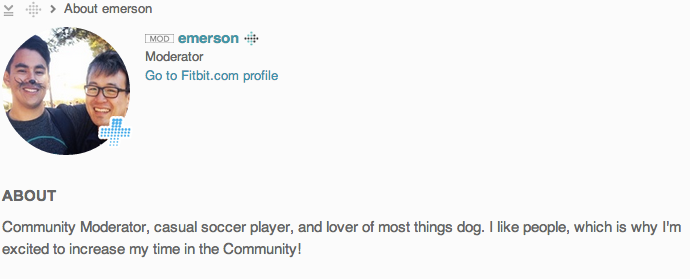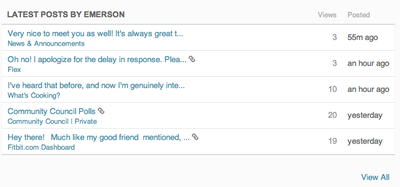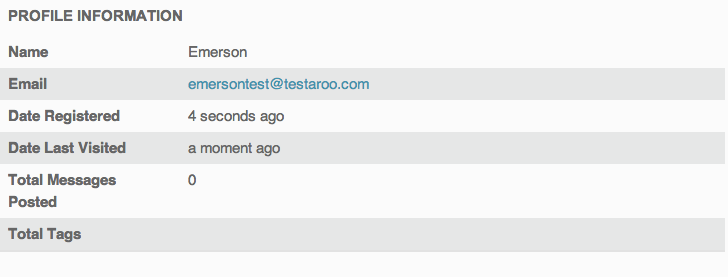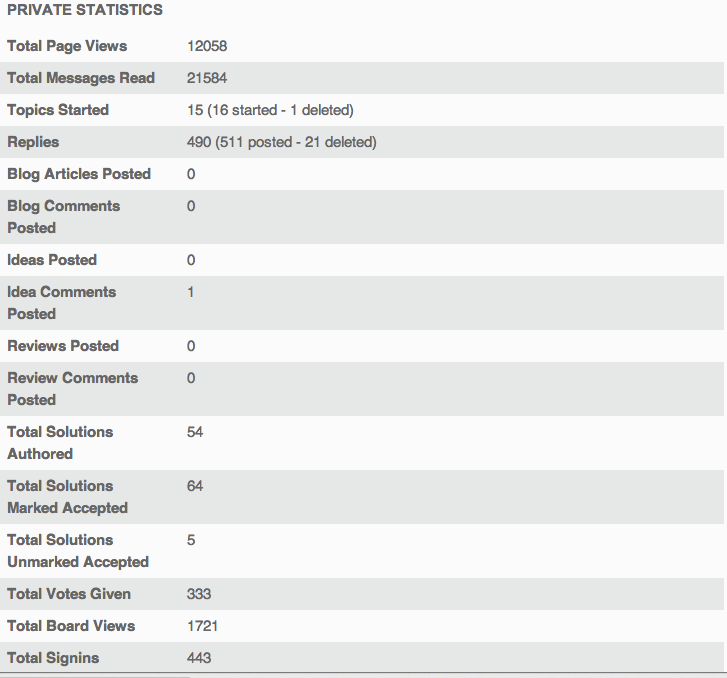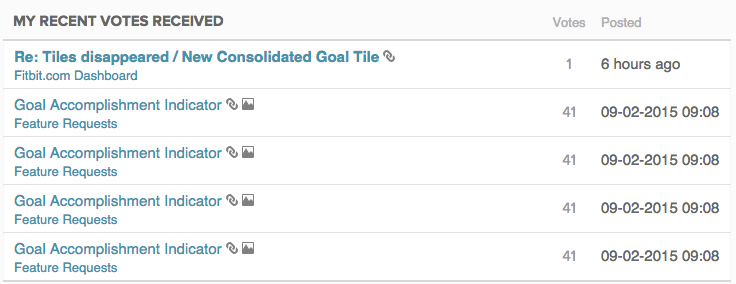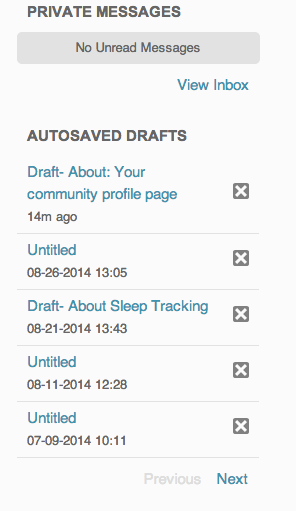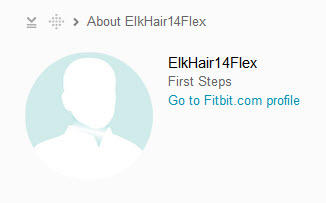Join us on the Community Forums!
-
Community Guidelines
The Fitbit Community is a gathering place for real people who wish to exchange ideas, solutions, tips, techniques, and insight about the Fitbit products and services they love. By joining our Community, you agree to uphold these guidelines, so please take a moment to look them over. -
Learn the Basics
Check out our Frequently Asked Questions page for information on Community features, and tips to make the most of your time here. -
Join the Community!
Join an existing conversation, or start a new thread to ask your question. Creating your account is completely free, and takes about a minute.
Not finding your answer on the Community Forums?
- Community
- Fitbit Community Basics
- About: Community Profiles
- Mark Topic as New
- Mark Topic as Read
- Float this Topic for Current User
- Bookmark
- Subscribe
- Mute
- Printer Friendly Page
- Community
- Fitbit Community Basics
- About: Community Profiles
About: Community Profiles
- Mark Topic as New
- Mark Topic as Read
- Float this Topic for Current User
- Bookmark
- Subscribe
- Mute
- Printer Friendly Page
09-24-2014 14:37 - edited 11-01-2015 16:33
- Mark as New
- Bookmark
- Subscribe
- Permalink
- Report this post
09-24-2014 14:37 - edited 11-01-2015 16:33
- Mark as New
- Bookmark
- Subscribe
- Permalink
- Report this post
Hey everyone! @EmersonFitbit here. I thought I'd stop by and give you a bit more insight into your unique Community Profile Page!
You can reach your Profile Page by clicking on your avatar at the top right of the page, next to the Search bar. Here's what it looks like:
On your Profile Page, you can view all your personal public information and private Community statistics, alongside your most recent activity.
Underneath the About section, you'll see of your Latest Posts. This is useful for your own reference, and for other users to take a look through your recent contributions to the Community.
Underneath that, you'll see some personal information that relates to you. It's important to keep in mind that the Profile Information in this section is visible only to you. No one will be able to see your email address. Conversely, you won't be able to see other members' email addresses. An example below:
If you keep scrolling downwards, you'll see some Private Statistics. Things like votes, content magnitude, and logins will be quantified. It's always fun seeing how much you've contributed to the forums!
After Private Statistics, you'll see tallies for Votes Given and Votes Received (thanks for the votes, everyone!).
At the top right of your Profile Page, you'll notice:
- Inbox notifications
- Automatically saved drafts of posts
- Images you've recently posted
That's about it--hope this overview of your Profile Page helps you to get more out of your time here!
Note: This article is meant to give you an idea of what you'll see on your own Profile Page. You can click on other members' Profile Pages to learn more about them.
09-24-2014 14:12
- Mark as New
- Bookmark
- Subscribe
- Permalink
- Report this post
 Diamond Fitbit Product Experts share support knowledge on the forums and advocate for the betterment of Fitbit products and services. Learn more
Diamond Fitbit Product Experts share support knowledge on the forums and advocate for the betterment of Fitbit products and services. Learn more
09-24-2014 14:12
- Mark as New
- Bookmark
- Subscribe
- Permalink
- Report this post
Nicely done @EmersonFitbit and thanks for making this for the rest of the us.
03-09-2015 22:57
- Mark as New
- Bookmark
- Subscribe
- Permalink
- Report this post
03-09-2015 22:57
- Mark as New
- Bookmark
- Subscribe
- Permalink
- Report this post
07-21-2015 16:07
- Mark as New
- Bookmark
- Subscribe
- Permalink
- Report this post
 Community Moderators ensure that conversations are friendly, factual, and on-topic. We're here to answer questions, escalate bugs, and make sure your voice is heard by the larger Fitbit team. Learn more
Community Moderators ensure that conversations are friendly, factual, and on-topic. We're here to answer questions, escalate bugs, and make sure your voice is heard by the larger Fitbit team. Learn more
07-21-2015 16:07
- Mark as New
- Bookmark
- Subscribe
- Permalink
- Report this post
@PedroHenrique I'll reach out to you via PM to assist.
07-24-2015 05:02
- Mark as New
- Bookmark
- Subscribe
- Permalink
- Report this post
07-24-2015 05:02
- Mark as New
- Bookmark
- Subscribe
- Permalink
- Report this post
07-26-2015 08:52
- Mark as New
- Bookmark
- Subscribe
- Permalink
- Report this post
 Community Moderators ensure that conversations are friendly, factual, and on-topic. We're here to answer questions, escalate bugs, and make sure your voice is heard by the larger Fitbit team. Learn more
Community Moderators ensure that conversations are friendly, factual, and on-topic. We're here to answer questions, escalate bugs, and make sure your voice is heard by the larger Fitbit team. Learn more
07-26-2015 08:52
- Mark as New
- Bookmark
- Subscribe
- Permalink
- Report this post
@bwalter82 The instructions above are specific to the desktop website experience. On a mobile device, you can instead tap the "three lines" icon at the top-left of the Community to access further options, including your profile page.
08-06-2015 12:27
- Mark as New
- Bookmark
- Subscribe
- Permalink
- Report this post
08-06-2015 12:27
- Mark as New
- Bookmark
- Subscribe
- Permalink
- Report this post
i thought i was in the search bar and type someones name i was searching and now i have their name as my community name on here, i did it from my phone. How can i edit the name and change it to the correct name? thanks
08-06-2015 13:43
- Mark as New
- Bookmark
- Subscribe
- Permalink
- Report this post
 Community Moderators ensure that conversations are friendly, factual, and on-topic. We're here to answer questions, escalate bugs, and make sure your voice is heard by the larger Fitbit team. Learn more
Community Moderators ensure that conversations are friendly, factual, and on-topic. We're here to answer questions, escalate bugs, and make sure your voice is heard by the larger Fitbit team. Learn more
08-06-2015 13:43
- Mark as New
- Bookmark
- Subscribe
- Permalink
- Report this post
I'll help you out via PM.
09-12-2015 06:46
- Mark as New
- Bookmark
- Subscribe
- Permalink
- Report this post
09-12-2015 06:46
- Mark as New
- Bookmark
- Subscribe
- Permalink
- Report this post
@MatthewFitbit wrote:@PedroHenrique I'll reach out to you via PM to assist.
Hi @MatthewFitbit good to 'see you again'. I am no longer ElkHair14Flex... I am now (or would be if I could figure out how) ElkHair14ChargeHR. Would you be able to help me as well?
Thanks ~Bill
Outdated user name...
Working on changing ElkHair14Flex community ID
09-12-2015 06:55 - edited 09-12-2015 07:02
- Mark as New
- Bookmark
- Subscribe
- Permalink
- Report this post
SunsetRunner
09-12-2015 06:55 - edited 09-12-2015 07:02
- Mark as New
- Bookmark
- Subscribe
- Permalink
- Report this post
Name changing has a certain impact on the forums, normally this is a one time exception when wanting to change your username.
Choose wisely a unique name you truly desire to have which is kinda future-proof.
If for example getting in the future another tracker and having changed your username before it may not be possible to change again.
Choose wisely, enjoy your choice.
In the forum settings there's a option to change what is displayed in your signature below every post like displaying which tracker you use. Tap the gear icon in the upper right corner next to your avatar image and choose 'settings'.
Other forum preferences can also be changed when desired.
 Best Answer
Best Answer09-12-2015 07:17 - edited 09-12-2015 07:20
- Mark as New
- Bookmark
- Subscribe
- Permalink
- Report this post
09-12-2015 07:17 - edited 09-12-2015 07:20
- Mark as New
- Bookmark
- Subscribe
- Permalink
- Report this post
@SunsetRunner wrote:
Name changing has a certain impact on the forums, normally this is a one time exception when wanting to change your username.
Choose wisely a unique name you truly desire to have which is kinda future-proof.
If for example getting in the future another tracker and having changed your username before it may not be possible to change again.
Choose wisely, enjoy your choice.
In the forum settings there's a option to change what is displayed in your signature below every post like displaying which tracker you use. Tap the gear icon in the upper right corner next to your avatar image and choose 'settings'.
Other forum preferences can also be changed when desired.
Thank you for the prompt response (so far 🙂
Can EACH community have it's own ID? Flex for Flex... HR for HR? i.e., can I set up multilple community profiles (not that I would want to... your suggestions on signature, etc. seem to be more dynamic and would probably be the direction I would go if and/or when I can get a "Generic" 'Community userd ID'.)
Working on changing ElkHair14Flex community ID
09-12-2015 07:32 - edited 09-12-2015 07:33
- Mark as New
- Bookmark
- Subscribe
- Permalink
- Report this post
SunsetRunner
09-12-2015 07:32 - edited 09-12-2015 07:33
- Mark as New
- Bookmark
- Subscribe
- Permalink
- Report this post
You're welcome @ElkHair14Flex
Post counts, total votes, posted messages.. stay intact. It may sometimes look odd when a user @ tagged you with your previous username previously before having your newer forum name.
It's not possible to create multiple forum profiles on the same account or combine with other accounts (when having multiple fitbit accounts).
 Best Answer
Best Answer03-03-2016 12:39
- Mark as New
- Bookmark
- Subscribe
- Permalink
- Report this post
03-03-2016 12:39
- Mark as New
- Bookmark
- Subscribe
- Permalink
- Report this post
Hello,
How can I setup my own community? I'm a bariatric surgeon and would like to setup my own community for my weight loss patients.
 Best Answer
Best Answer03-03-2016 15:03 - edited 03-03-2016 15:03
- Mark as New
- Bookmark
- Subscribe
- Permalink
- Report this post
 Fitbit Product Experts Alumni are retired members of the Fitbit Product Expert Program. Learn more
Fitbit Product Experts Alumni are retired members of the Fitbit Product Expert Program. Learn more
03-03-2016 15:03 - edited 03-03-2016 15:03
- Mark as New
- Bookmark
- Subscribe
- Permalink
- Report this post
@Dr.Marvin805 If your talking like a wellness type thing I would contact support they will be able to help you
Email Support
http://help.fitbit.com/?l=en_US&cu=1&fs=ContactUs
Phone
877-623-4997

Wendy | CA | Moto G6 Android
Want to discuss ways to increase your activity? Visit the Lifestyle Forum
 Best Answer
Best Answer03-04-2016 13:06
- Mark as New
- Bookmark
- Subscribe
- Permalink
- Report this post
03-04-2016 13:06
- Mark as New
- Bookmark
- Subscribe
- Permalink
- Report this post
ok, I will contact them. thank you!
 Best Answer
Best Answer