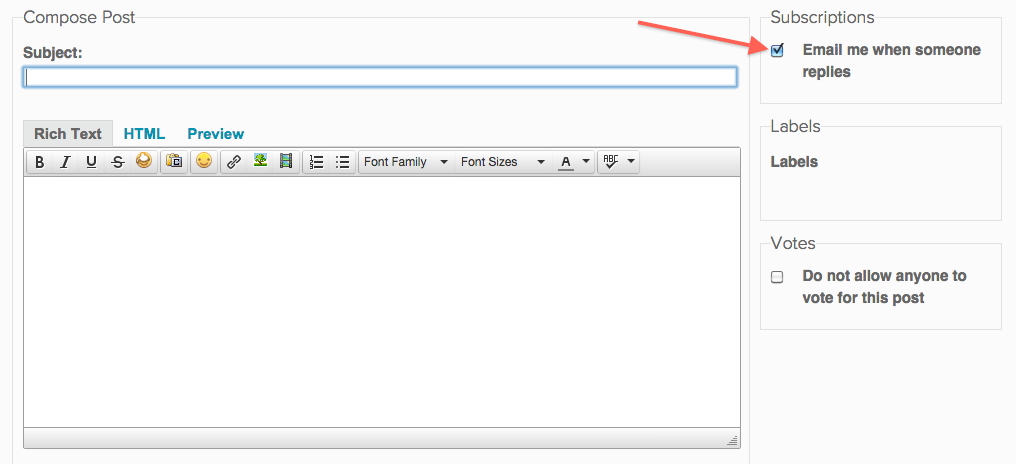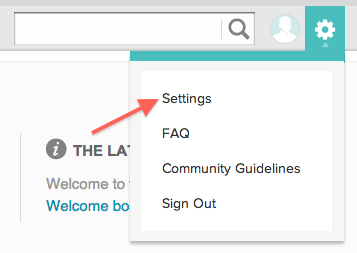Join us on the Community Forums!
-
Community Guidelines
The Fitbit Community is a gathering place for real people who wish to exchange ideas, solutions, tips, techniques, and insight about the Fitbit products and services they love. By joining our Community, you agree to uphold these guidelines, so please take a moment to look them over. -
Learn the Basics
Check out our Frequently Asked Questions page for information on Community features, and tips to make the most of your time here. -
Join the Community!
Join an existing conversation, or start a new thread to ask your question. Creating your account is completely free, and takes about a minute.
Not finding your answer on the Community Forums?
- Community
- Fitbit Community Basics
- Re: About: Community Subscriptions
- Mark Topic as New
- Mark Topic as Read
- Float this Topic for Current User
- Bookmark
- Subscribe
- Mute
- Printer Friendly Page
- Community
- Fitbit Community Basics
- Re: About: Community Subscriptions
About: Community Subscriptions
- Mark Topic as New
- Mark Topic as Read
- Float this Topic for Current User
- Bookmark
- Subscribe
- Mute
- Printer Friendly Page
11-01-2015 15:40
- Mark as New
- Bookmark
- Subscribe
- Permalink
- Report this post
11-01-2015 15:40
- Mark as New
- Bookmark
- Subscribe
- Permalink
- Report this post
You can receive email updates when new topics are posted to a board, when users add comments to a thread you’re interested in, or when someone replies to or mentions you in a post. To receive these updates, subscribe directly to a board, thread, or post.
To subscribe to a Community board (e.g. Flex, iOS App, Share your Story!😞
- Navigate to a board and click on "Options" on the upper right of the page.
- Select "Subscribe" from the drop-down menu.
- You will receive a notification every time a new topic is posted to the forum(s) you've subscribed to.
To subscribe to a topic:
- Navigate to a discussion thread and click on "Topic Options" to the upper right of the page.
- Select "Subscribe" from the drop-down menu.
- You will receive a notification every time a new comment is posted to the topic(s) you've subscribed to.
By default, you are set to receive notifications for topics that you’ve posted to or commented on. To change this setting, when posting a comment, uncheck "Email me when someone replies."
Managing your Subscriptions
You can change the frequency of which you recieve notifications, the email format of your notifications, or delete your subscriptions by navigating to your Community Settings.
Frequency
You can receive email updates immediately or in a daily or weekly digest. To edit these settings:
- Navigate to your Community Settings, click "Subscriptions & Notifications."
- Then, click "Notification Settings."
Email Format
To change the format in which your updates are emailed to you:
- Navigate to your Community Settings, click "Subscriptions & Notifications."
- Then, click "Email Format."
Deleting Subscriptions
If you'd no longer like to follow a board, thread, or post, you can delete your subscriptions by following these steps:
- Navigate to your Community Settings, and click "Subscriptions & Notifications."
- Click "My Subscriptions" to view a list of posts, threads, and boards that you are subscribed to.
- To delete a subscription, check-mark the box next to each respective subscription. Then, click "Email Subscription Options" to the top right, then "Delete Selected Subscriptions."
11-20-2015 01:45
- Mark as New
- Bookmark
- Subscribe
- Permalink
- Report this post
11-20-2015 01:45
- Mark as New
- Bookmark
- Subscribe
- Permalink
- Report this post
Useful post.
Specially for fitbitters new to the forums .
Good job Admin.
11-20-2015 02:49
- Mark as New
- Bookmark
- Subscribe
- Permalink
- Report this post
SunsetRunner
04-22-2019 05:36
- Mark as New
- Bookmark
- Subscribe
- Permalink
- Report this post
04-22-2019 05:36
- Mark as New
- Bookmark
- Subscribe
- Permalink
- Report this post
How do I get to sync now? My fitbit watch needs sync.
 Best Answer
Best Answer04-22-2019 13:12
- Mark as New
- Bookmark
- Subscribe
- Permalink
- Report this post
SunsetRunner
04-22-2019 13:12
- Mark as New
- Bookmark
- Subscribe
- Permalink
- Report this post
Hi @tedshuster . Happy to help, but first, can you please tell us
- Which Fitbit device do you have?
- Which phone or table are you trying to sync to?
- Is your Fitbit already set up in the app? Have you been able to sync before and this is a new problem?
Once I know that, I’ll move your post to a more appropriate forum and provide the steps to syncing your Fitbit device.
 Best Answer
Best Answer02-29-2020 18:27
- Mark as New
- Bookmark
- Subscribe
- Permalink
- Report this post
02-29-2020 18:27
- Mark as New
- Bookmark
- Subscribe
- Permalink
- Report this post
Thanks for the information!!! I was starting to think something was wrong with my phone. Looking forward to getting to back in working order