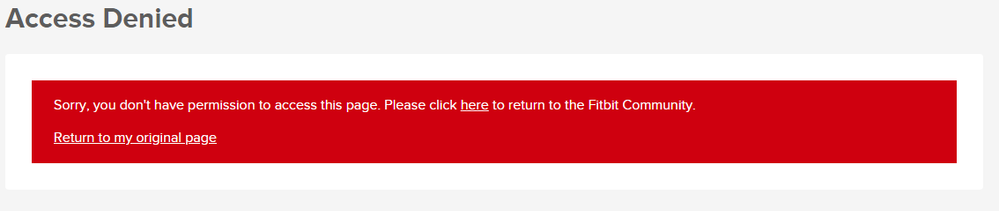Join us on the Community Forums!
-
Community Guidelines
The Fitbit Community is a gathering place for real people who wish to exchange ideas, solutions, tips, techniques, and insight about the Fitbit products and services they love. By joining our Community, you agree to uphold these guidelines, so please take a moment to look them over. -
Learn the Basics
Check out our Frequently Asked Questions page for information on Community features, and tips to make the most of your time here. -
Join the Community!
Join an existing conversation, or start a new thread to ask your question. Creating your account is completely free, and takes about a minute.
Not finding your answer on the Community Forums?
- Community
- Fitbit Community Basics
- Access Denied!
- Mark Topic as New
- Mark Topic as Read
- Float this Topic for Current User
- Bookmark
- Subscribe
- Mute
- Printer Friendly Page
- Community
- Fitbit Community Basics
- Access Denied!
Access Denied!
- Mark Topic as New
- Mark Topic as Read
- Float this Topic for Current User
- Bookmark
- Subscribe
- Mute
- Printer Friendly Page
02-17-2020 06:16 - edited 02-17-2020 06:28
- Mark as New
- Bookmark
- Subscribe
- Permalink
- Report this post
02-17-2020 06:16 - edited 02-17-2020 06:28
- Mark as New
- Bookmark
- Subscribe
- Permalink
- Report this post
Edit:
I'm able to move in and out using this bookmark : "https://community.fitbit.com/t5/Fitbit-com-Dashboard/bd-p/website"
The link from the dashboard that is not working is "https://community.fitbit.com"
*****************************************************************
Ok, not sure what's going on today but trying to get to the Community page via the Dashboard gets me this:
It doesn't matter what browser I use (although IE 11 is being incorrectly identified as IE 10 again) and what I had to do was log out of my account, return to Fitbit.com, navigate to the Community page and then log back in. Then I was able to get to the forums.
Sal
02-17-2020 22:36
- Mark as New
- Bookmark
- Subscribe
- Permalink
- Report this post
 Fitbit Product Experts Alumni are retired members of the Fitbit Product Expert Program. Learn more
Fitbit Product Experts Alumni are retired members of the Fitbit Product Expert Program. Learn more
02-17-2020 22:36
- Mark as New
- Bookmark
- Subscribe
- Permalink
- Report this post

Wendy | CA | Moto G6 Android
Want to discuss ways to increase your activity? Visit the Lifestyle Forum
 Best Answer
Best Answer02-18-2020 03:23
- Mark as New
- Bookmark
- Subscribe
- Permalink
- Report this post
02-18-2020 03:23
- Mark as New
- Bookmark
- Subscribe
- Permalink
- Report this post
I've cleared the cache and I've used 3 different browsers... I can access it via a separate link, just not the link at the top of the dashboard.
Sal
 Best Answer
Best Answer02-18-2020 06:07 - edited 02-18-2020 13:17
- Mark as New
- Bookmark
- Subscribe
- Permalink
- Report this post
SunsetRunner
02-18-2020 06:07 - edited 02-18-2020 13:17
- Mark as New
- Bookmark
- Subscribe
- Permalink
- Report this post
Same here!
Clearing the cache and data, login out and in the app and so on, doesn't change anything.
 Best Answer
Best Answer02-20-2020 10:25 - edited 02-20-2020 10:31
- Mark as New
- Bookmark
- Subscribe
- Permalink
- Report this post
02-20-2020 10:25 - edited 02-20-2020 10:31
- Mark as New
- Bookmark
- Subscribe
- Permalink
- Report this post
please delete, reposted in correct forum
 Best Answer
Best Answer02-20-2020 10:34
- Mark as New
- Bookmark
- Subscribe
- Permalink
- Report this post
02-20-2020 10:34
- Mark as New
- Bookmark
- Subscribe
- Permalink
- Report this post
when clicking on the fitbit community logo on the top left, or open https://community.fitbit.com in a web browser, it comes up with access denied?
it opens up https://community.fitbit.com/t5/Help-Forums/ct-p/product and then comes up with access denied
same if you goto https://www.fitbit.com/settings/device and then click on community
however https://help.fitbit.com/ works
as does https://community.fitbit.com/t5/Community/ct-p/EN
is this the same for everyone else?
02-20-2020 10:36
- Mark as New
- Bookmark
- Subscribe
- Permalink
- Report this post
02-20-2020 10:36
- Mark as New
- Bookmark
- Subscribe
- Permalink
- Report this post
also asks for label, but if I use one, it fails to post, but if I leave the label part blank, it posts fine
 Best Answer
Best Answer02-20-2020 11:58
- Mark as New
- Bookmark
- Subscribe
- Permalink
- Report this post
02-20-2020 11:58
- Mark as New
- Bookmark
- Subscribe
- Permalink
- Report this post
I'm getting the same denial.
02-20-2020 17:57
- Mark as New
- Bookmark
- Subscribe
- Permalink
- Report this post
 Community Moderators ensure that conversations are friendly, factual, and on-topic. We're here to answer questions, escalate bugs, and make sure your voice is heard by the larger Fitbit team. Learn more
Community Moderators ensure that conversations are friendly, factual, and on-topic. We're here to answer questions, escalate bugs, and make sure your voice is heard by the larger Fitbit team. Learn more
02-20-2020 17:57
- Mark as New
- Bookmark
- Subscribe
- Permalink
- Report this post
Thanks for letting us know about this error. I have made an adjustment which may have resolved this - please let me know if you are still encountering the "Access Denied" message when visiting the forum.
 Best Answer
Best Answer02-21-2020 02:35 - edited 02-21-2020 02:36
- Mark as New
- Bookmark
- Subscribe
- Permalink
- Report this post
SunsetRunner
02-21-2020 02:35 - edited 02-21-2020 02:36
- Mark as New
- Bookmark
- Subscribe
- Permalink
- Report this post
Hi @MatthewFitbit Since this morning the problem with "Access Denied" is over for me.
I also installed Android app version 3.15 this morning, so I cannot say whether your adjustment or the app update made the difference. I am very glad the problem is solved.
However my problem with the privacy settings (I am blocked from seeing my own badges and challenges results, except the top badges) still persists.
 Best Answer
Best Answer02-21-2020 05:31
- Mark as New
- Bookmark
- Subscribe
- Permalink
- Report this post
02-21-2020 05:31
- Mark as New
- Bookmark
- Subscribe
- Permalink
- Report this post
Not sure why my post got moved from the Dashboard forum but yes, whatever you changed corrected the issue - thanks.
Sal
 Best Answer
Best Answer04-19-2020 05:22
- Mark as New
- Bookmark
- Subscribe
- Permalink
- Report this post
05-22-2025 06:19
- Mark as New
- Bookmark
- Subscribe
- Permalink
- Report this post
SunsetRunner
05-22-2025 06:19
- Mark as New
- Bookmark
- Subscribe
- Permalink
- Report this post
I am getting the same "Access Denied" message (see below). Using iPhone 14.
Sorry, you don't have permission to access this page. Please click here to return to the Fitbit Community.
Return to my original page
 Best Answer
Best Answer