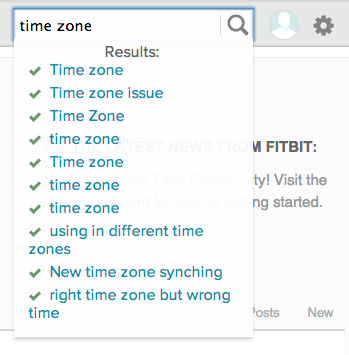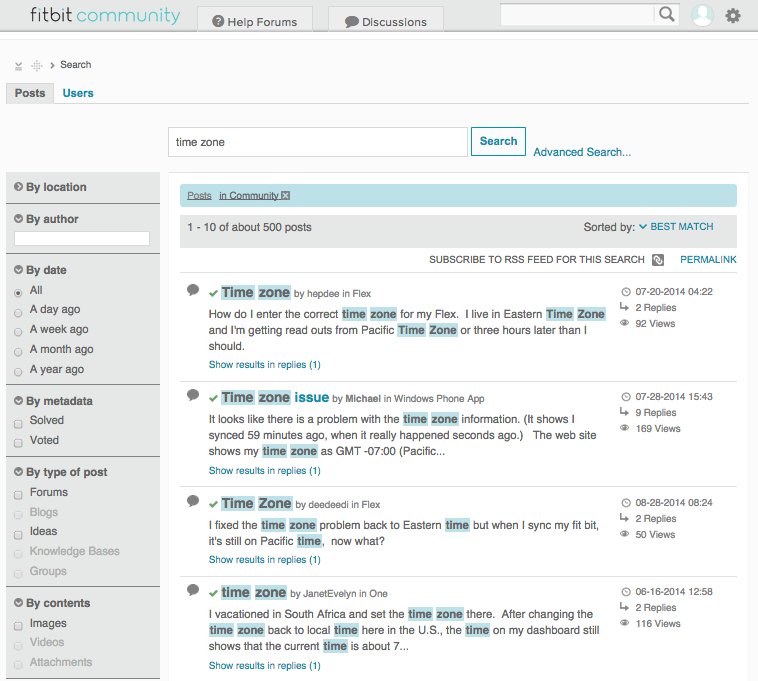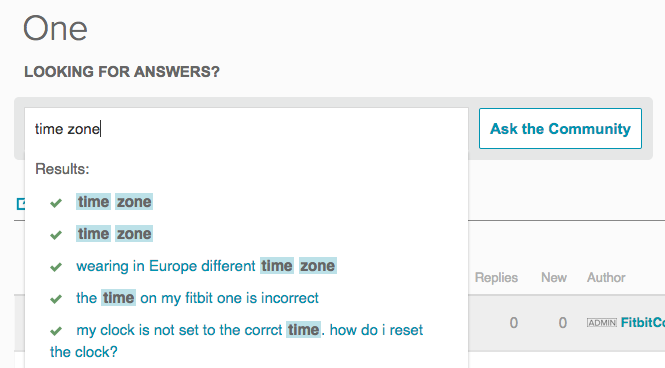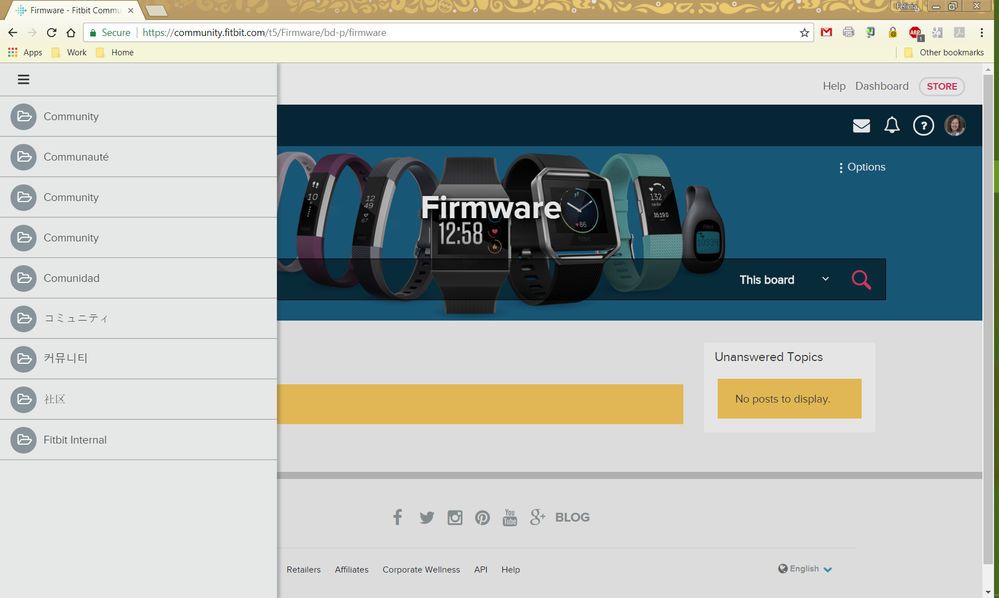Join us on the Community Forums!
-
Community Guidelines
The Fitbit Community is a gathering place for real people who wish to exchange ideas, solutions, tips, techniques, and insight about the Fitbit products and services they love. By joining our Community, you agree to uphold these guidelines, so please take a moment to look them over. -
Learn the Basics
Check out our Frequently Asked Questions page for information on Community features, and tips to make the most of your time here. -
Join the Community!
Join an existing conversation, or start a new thread to ask your question. Creating your account is completely free, and takes about a minute.
Not finding your answer on the Community Forums?
- Community
- Fitbit Community Basics
- How to: Search for Answers
- Mark Topic as New
- Mark Topic as Read
- Float this Topic for Current User
- Bookmark
- Subscribe
- Mute
- Printer Friendly Page
- Community
- Fitbit Community Basics
- How to: Search for Answers
How to: Search for Answers
- Mark Topic as New
- Mark Topic as Read
- Float this Topic for Current User
- Bookmark
- Subscribe
- Mute
- Printer Friendly Page
- « Previous
-
- 1
- 2
- Next »
09-24-2014 17:40 - edited 11-01-2015 15:21
- Mark as New
- Bookmark
- Subscribe
- Permalink
- Report this post
09-24-2014 17:40 - edited 11-01-2015 15:21
- Mark as New
- Bookmark
- Subscribe
- Permalink
- Report this post
Using the Advanced Search feature will help you find the answers to all the product or fitness questions you may have.
GENERAL SEARCH
To search for answers across all forum boards, enter your question or related keywords in the search field at the top-right of every forum page. A list of relevant discussions will automatically populate in a dropdown menu. Click on any result to open the discussion thread.
To see a larger list of results, hit "Enter" on your keyboard or click on the magnifying glass icon to the right of the search bar. A new page will open, listing all related search results. On this Advanced Search page, you can also filter these results using the categories to the left (location, author, date, etc.).
ADVANCED SEARCH
If you'd like to refine your search even further, click Advanced Search at the top of the page. You can then filter your results to include criteria such as exact key word phrases.
BOARD-SPECIFIC SEARCH
You can search within a specific forum board (e.g., Feature Requests, Android, One), from the board itself. Using a board-specific search bar will refine your results to include related questions and answers within that board only. This is a great way to narrow results by your favorite product or topic.
Discussions that are most relevant to your keywords or question will populate in a dropdown list. Click on one of these questions or hit "Enter". Once you hit Enter, a larger list of search results will open. From there, you'll be able to further refine your search using filters or Advanced Search.
What if I can’t find the answer I’m looking for?
Ask the Community by posting a new topic! Chances are high that other Fitbitters have similar questions, answers, or insight. For more on how to post a new topic, check out How to: Ask a Question of the Community.
07-13-2017 16:28
- Mark as New
- Bookmark
- Subscribe
- Permalink
- Report this post
07-13-2017 16:28
- Mark as New
- Bookmark
- Subscribe
- Permalink
- Report this post
Useful information
 Best Answer
Best Answer08-20-2017 17:47
- Mark as New
- Bookmark
- Subscribe
- Permalink
- Report this post
08-20-2017 17:47
- Mark as New
- Bookmark
- Subscribe
- Permalink
- Report this post
I am not sure where to place this 'thank you' to the Fitbit team but here it is. I thought that I would have to give up my Surge because of a fault but when I sent a photo of the issue to help the team avoid this in future they responded by replacing my Fitbit. I am extremely grateful to Jonathon and his team. Mawblack1.
10-20-2017 10:47
- Mark as New
- Bookmark
- Subscribe
- Permalink
- Report this post
SunsetRunner
10-20-2017 10:47
- Mark as New
- Bookmark
- Subscribe
- Permalink
- Report this post
Does anyone else see the kind of odd menu I'm seeing when I click on the "hamburger" menu in the upper left hand corner of the community page?
 Best Answer
Best Answer09-10-2018 08:53
- Mark as New
- Bookmark
- Subscribe
- Permalink
- Report this post
09-10-2018 08:53
- Mark as New
- Bookmark
- Subscribe
- Permalink
- Report this post
To search for answers across all forum boards, enter your question or related keywords in the search field at the top-right of every forum page
yes its good
 Best Answer
Best Answer11-07-2018 13:30
- Mark as New
- Bookmark
- Subscribe
- Permalink
- Report this post
11-07-2018 13:30
- Mark as New
- Bookmark
- Subscribe
- Permalink
- Report this post
I'm really glad you had a good experience. I also had a fabulous customer service experience with my daughter's fitbit last year. My own 3 month old fitbit isn't working now and, sadly the customer service I'm experiencing is rubbish. No help and no replacement offered and I don't appear to be able to have a live chat like last year.
 Best Answer
Best Answer- « Previous
-
- 1
- 2
- Next »