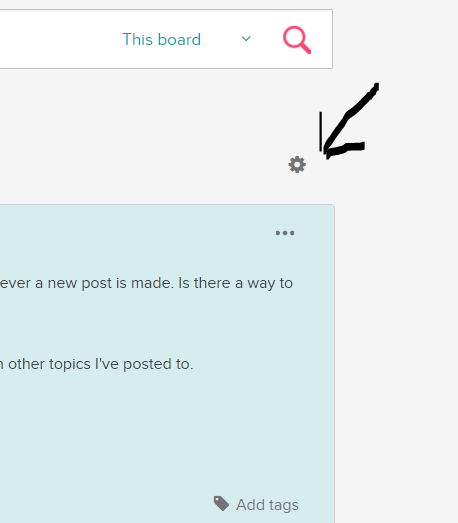Join us on the Community Forums!
-
Community Guidelines
The Fitbit Community is a gathering place for real people who wish to exchange ideas, solutions, tips, techniques, and insight about the Fitbit products and services they love. By joining our Community, you agree to uphold these guidelines, so please take a moment to look them over. -
Learn the Basics
Check out our Frequently Asked Questions page for information on Community features, and tips to make the most of your time here. -
Join the Community!
Join an existing conversation, or start a new thread to ask your question. Creating your account is completely free, and takes about a minute.
Not finding your answer on the Community Forums?
- Community
- Fitbit Community Basics
- How to unsubscribe from a community topic?
- Mark Topic as New
- Mark Topic as Read
- Float this Topic for Current User
- Bookmark
- Subscribe
- Mute
- Printer Friendly Page
- Community
- Fitbit Community Basics
- How to unsubscribe from a community topic?
How to unsubscribe from a community topic?
ANSWERED- Mark Topic as New
- Mark Topic as Read
- Float this Topic for Current User
- Bookmark
- Subscribe
- Mute
- Printer Friendly Page
09-08-2017 20:47
- Mark as New
- Bookmark
- Subscribe
- Permalink
- Report this post
SunsetRunner
09-08-2017 20:47
- Mark as New
- Bookmark
- Subscribe
- Permalink
- Report this post
I posted a comment on a topic and am constantly getting updates whenever a new post is made. Is there a way to unsubscribe from this specific topic?
I still want to receive notifications from my fitbit, friends, or possibly even other topics I've posted to.
Thanks a bunch!
Answered! Go to the Best Answer.
Accepted Solutions
09-09-2017 00:39
- Mark as New
- Bookmark
- Subscribe
- Permalink
- Report this post
 Fitbit Product Experts Alumni are retired members of the Fitbit Product Expert Program. Learn more
Fitbit Product Experts Alumni are retired members of the Fitbit Product Expert Program. Learn more
09-09-2017 00:39
- Mark as New
- Bookmark
- Subscribe
- Permalink
- Report this post
You can unsubscribe from a thread by clicking on the gear icon at the top right of the thread as shown here:
You'll see the unsubscribe option in the drop down menu.
09-09-2017 00:39
- Mark as New
- Bookmark
- Subscribe
- Permalink
- Report this post
 Fitbit Product Experts Alumni are retired members of the Fitbit Product Expert Program. Learn more
Fitbit Product Experts Alumni are retired members of the Fitbit Product Expert Program. Learn more
09-09-2017 00:39
- Mark as New
- Bookmark
- Subscribe
- Permalink
- Report this post
You can unsubscribe from a thread by clicking on the gear icon at the top right of the thread as shown here:
You'll see the unsubscribe option in the drop down menu.
09-09-2017 00:43
- Mark as New
- Bookmark
- Subscribe
- Permalink
- Report this post
SunsetRunner
09-09-2017 00:43
- Mark as New
- Bookmark
- Subscribe
- Permalink
- Report this post
If you click on your profile at the top right of the screen the drop down menu will show a "my subscriptions" option. Click on that and you'll be shown all the threads you're currently subscribed to. Check the ones you no longer want and select delete from the options above the list.
When replying to threads, make sure to uncheck the "email me when someone replies" option, just below the text entry box.
There is also a global turn off every notification.
 Best Answer
Best Answer09-09-2017 07:38
- Mark as New
- Bookmark
- Subscribe
- Permalink
- Report this post
SunsetRunner
09-09-2017 07:38
- Mark as New
- Bookmark
- Subscribe
- Permalink
- Report this post
Thank you both. I checked the gear icon and this support question is the only topic that appears. My description wasn't quite correct.
On the Fitbit app for the iPhone, if you select the Community button, you see the Feed with random posts from different groups that you've subscribed to. I commented on one of these. I'm getting notifications from every following post. Any way to unsubscribe from these comments?
09-09-2017 07:52
- Mark as New
- Bookmark
- Subscribe
- Permalink
- Report this post
 Platinum Fitbit Product Experts share support knowledge on the forums and advocate for the betterment of Fitbit products and services. Learn more
Platinum Fitbit Product Experts share support knowledge on the forums and advocate for the betterment of Fitbit products and services. Learn more
09-09-2017 07:52
- Mark as New
- Bookmark
- Subscribe
- Permalink
- Report this post
The Fitbit app comunity is a different community. Neither community has anything to do with the Blaze.
Your only options are to leave the group, or stay joined.
Personally i only receive notifications of posts in these communities when a friend has posted.
09-11-2017 17:30
- Mark as New
- Bookmark
- Subscribe
- Permalink
- Report this post
SunsetRunner
09-11-2017 17:30
- Mark as New
- Bookmark
- Subscribe
- Permalink
- Report this post
Thanks, Rich. I left the group and continued receiving some notifications for a bit -- not sure if it took some time to update or the posts stopped, so we'll see what happens!
Appreciate your help!
 Best Answer
Best Answer09-24-2017 02:13
- Mark as New
- Bookmark
- Subscribe
- Permalink
- Report this post
09-24-2017 02:13
- Mark as New
- Bookmark
- Subscribe
- Permalink
- Report this post
@Rich_Laue wrote:The Fitbit app comunity is a different community. Neither community has anything to do with the Blaze.
Your only options are to leave the group, or stay joined.
Personally i only receive notifications of posts in these communities when a friend has posted.
I am agree with your answer
----------
 Best Answer
Best Answer01-22-2018 21:19
- Mark as New
- Bookmark
- Subscribe
- Permalink
- Report this post
01-22-2018 21:19
- Mark as New
- Bookmark
- Subscribe
- Permalink
- Report this post
some how I got into the communities and I am receiving updates from everyone (too many and irritating), and I want to know how NOT to receive any updates from all of these people and or how to delete communities from my FitBit 2.
Thank you so much
 Best Answer
Best Answer01-23-2018 04:58
- Mark as New
- Bookmark
- Subscribe
- Permalink
- Report this post
 Platinum Fitbit Product Experts share support knowledge on the forums and advocate for the betterment of Fitbit products and services. Learn more
Platinum Fitbit Product Experts share support knowledge on the forums and advocate for the betterment of Fitbit products and services. Learn more
01-23-2018 04:58
- Mark as New
- Bookmark
- Subscribe
- Permalink
- Report this post
@Rich1221 what posts from what community are you asking about?
Normally a person gets subscribed by posting, but in the community but I see this is your first post.
How to unsubscribed is mentioned above
 Best Answer
Best Answer01-23-2018 10:06
- Mark as New
- Bookmark
- Subscribe
- Permalink
- Report this post
01-23-2018 10:06
- Mark as New
- Bookmark
- Subscribe
- Permalink
- Report this post
I only have one other family member with the FitBit Charge 2 and that is the only person I want on my FitBit Charge 2 device. Getting it back to the way it was when I bought it other than the addition of my family member.
Thank you,
Rich M.
 Best Answer
Best Answer06-28-2024 07:21
- Mark as New
- Bookmark
- Subscribe
- Permalink
- Report this post
06-28-2024 07:21
- Mark as New
- Bookmark
- Subscribe
- Permalink
- Report this post
Doesn't work. Sick of community topic mails
 Best Answer
Best Answer