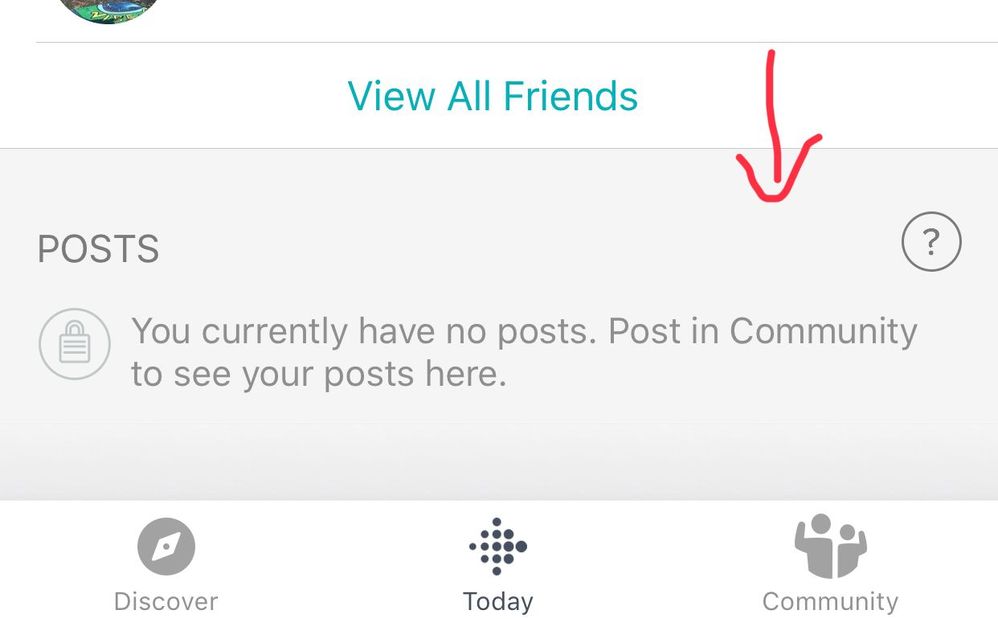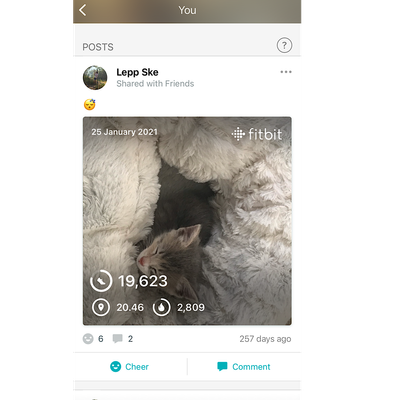Join us on the Community Forums!
-
Community Guidelines
The Fitbit Community is a gathering place for real people who wish to exchange ideas, solutions, tips, techniques, and insight about the Fitbit products and services they love. By joining our Community, you agree to uphold these guidelines, so please take a moment to look them over. -
Learn the Basics
Check out our Frequently Asked Questions page for information on Community features, and tips to make the most of your time here. -
Join the Community!
Join an existing conversation, or start a new thread to ask your question. Creating your account is completely free, and takes about a minute.
Not finding your answer on the Community Forums?
- Community
- Fitbit Community Basics
- Posts disappearing
- Mark Topic as New
- Mark Topic as Read
- Float this Topic for Current User
- Bookmark
- Subscribe
- Mute
- Printer Friendly Page
- Community
- Fitbit Community Basics
- Posts disappearing
Posts disappearing
- Mark Topic as New
- Mark Topic as Read
- Float this Topic for Current User
- Bookmark
- Subscribe
- Mute
- Printer Friendly Page
06-07-2019 08:39
- Mark as New
- Bookmark
- Subscribe
- Permalink
- Report this post
06-07-2019 08:39
- Mark as New
- Bookmark
- Subscribe
- Permalink
- Report this post
Hi the last few times I've posted a pic to the community on my page, it's not coming up ? I've posted at least 3 different photos in the last week and they're not showing on my page. Why is this happening ? Anybody know ? Makes me not wanna bother!!
06-12-2019 02:41
- Mark as New
- Bookmark
- Subscribe
- Permalink
- Report this post
 Platinum Fitbit Product Experts share support knowledge on the forums and advocate for the betterment of Fitbit products and services. Learn more
Platinum Fitbit Product Experts share support knowledge on the forums and advocate for the betterment of Fitbit products and services. Learn more
06-12-2019 02:41
- Mark as New
- Bookmark
- Subscribe
- Permalink
- Report this post
We would need to know more info on the steps your taking to post photos.
I've also moved your non Blaze question into the comunity basics.
How To: Add An Image To Your Post
09-15-2019 17:07
- Mark as New
- Bookmark
- Subscribe
- Permalink
- Report this post
09-15-2019 17:07
- Mark as New
- Bookmark
- Subscribe
- Permalink
- Report this post
Mine are all gone from the profile page too. Makes me look inactive.
09-15-2019 17:43
- Mark as New
- Bookmark
- Subscribe
- Permalink
- Report this post
 Platinum Fitbit Product Experts share support knowledge on the forums and advocate for the betterment of Fitbit products and services. Learn more
Platinum Fitbit Product Experts share support knowledge on the forums and advocate for the betterment of Fitbit products and services. Learn more
09-15-2019 17:43
- Mark as New
- Bookmark
- Subscribe
- Permalink
- Report this post
What is gone from your profile page @challangeyrslf
09-18-2019 18:29
- Mark as New
- Bookmark
- Subscribe
- Permalink
- Report this post
09-18-2019 18:29
- Mark as New
- Bookmark
- Subscribe
- Permalink
- Report this post
Hi, I hope you can help. I post my stats or achievements (with photos or without) in the community groups almost daily. Sometime ago, before the last update 2-3 weeks ago, I was able to go to my profile page, scroll down past my friends list and see all the posts I have ever posted. You can do that on your friends profile pages as well. However all my posts from my profile are gone. I attached a photo, as you can see, it says I have no posts. But I do post in the community all the time, and it was working before. I have searched this forum, and performed all possible solutions. Force quitting fitbit app, logging out, restarting my phone, logging back in, finally re-installing the app. Nothing changed.
09-19-2019 14:07
- Mark as New
- Bookmark
- Subscribe
- Permalink
- Report this post
 Platinum Fitbit Product Experts share support knowledge on the forums and advocate for the betterment of Fitbit products and services. Learn more
Platinum Fitbit Product Experts share support knowledge on the forums and advocate for the betterment of Fitbit products and services. Learn more
09-19-2019 14:07
- Mark as New
- Bookmark
- Subscribe
- Permalink
- Report this post
Hello @challangeyrslf yourself, i see your first post was on May 16th the day you joined up. I see no other posts but the two in this thread.
However you mention that you post daily in the community groups, but haven't been specific on which community. The page you link to is only for the at community.fitbit.com
If your posting your stats in the community on the Fitbit app, this is a seperate separate community and not a part of the community that we are currently posting in.
 Best Answer
Best Answer09-19-2019 15:02
- Mark as New
- Bookmark
- Subscribe
- Permalink
- Report this post
09-19-2019 15:02
- Mark as New
- Bookmark
- Subscribe
- Permalink
- Report this post
Thank you for your reply. I didn't know this is a separate forum. Sorry. And yes you are right, I am looking for help with Fitbit app. Thanks again.
 Best Answer
Best Answer12-30-2019 05:43
- Mark as New
- Bookmark
- Subscribe
- Permalink
- Report this post
 Platinum Fitbit Product Experts share support knowledge on the forums and advocate for the betterment of Fitbit products and services. Learn more
Platinum Fitbit Product Experts share support knowledge on the forums and advocate for the betterment of Fitbit products and services. Learn more
12-30-2019 05:43
- Mark as New
- Bookmark
- Subscribe
- Permalink
- Report this post
@challangeyrslf have you figured out how to post in the apps community?
 Best Answer
Best Answer02-15-2021 14:33
- Mark as New
- Bookmark
- Subscribe
- Permalink
- Report this post
02-15-2021 14:33
- Mark as New
- Bookmark
- Subscribe
- Permalink
- Report this post
We would need to know more info on the steps
 Best Answer
Best Answer09-20-2021 02:49
- Mark as New
- Bookmark
- Subscribe
- Permalink
- Report this post
09-20-2021 02:49
- Mark as New
- Bookmark
- Subscribe
- Permalink
- Report this post
Maybe it is network or connection issues
 Best Answer
Best Answer10-09-2021 21:46 - edited 10-09-2021 21:50
- Mark as New
- Bookmark
- Subscribe
- Permalink
- Report this post
10-09-2021 21:46 - edited 10-09-2021 21:50
- Mark as New
- Bookmark
- Subscribe
- Permalink
- Report this post
I’ve had this same problem for about a year and half . Do you have a iPhone or android . I’m using a iPhone . One fitBit team asked me to clear cache on a iPhone like really 🤦 . In a year in half my phone would of been been restarting 100’s of time . Gone completely flat 100’s of times . I’m on my third iPhone since the whole cafufell started. Surely that would have cleared the cache 😂 . Than my fit bit broke and just gave up caring and moved to an Apple Watch as I received it for free & still in the box.
how did Fitbit get worse over time anyway ?
waited so long for it to improve but just went down hill more
When the Fitbit team try to resolve the posting problem. Nothing ever has come out in a positive direction.
10-09-2021 21:56
- Mark as New
- Bookmark
- Subscribe
- Permalink
- Report this post
10-09-2021 21:56
- Mark as New
- Bookmark
- Subscribe
- Permalink
- Report this post
Obviously all his posts that his posted ! Taking a wild guess, when the person posted to the community group via the app . It doesn’t stay uploaded. I can see my new post for approximately 2 seconds than it’s gone again, **ahem**s me to tears 😭
why does the Fitbit team beat around the bush so much ?
assess the situation at hand, and deliver a fix . So is a android better to use for the Fitbit app. Do you pay more attention to the bugs on the android than a iPhone ?
what’s the hell is going on 💥
10-09-2021 22:08
- Mark as New
- Bookmark
- Subscribe
- Permalink
- Report this post
10-09-2021 22:08
- Mark as New
- Bookmark
- Subscribe
- Permalink
- Report this post
This was the last time one of my uploads would work 🥲 long time ago hey
 Best Answer
Best Answer10-10-2021 19:10
- Mark as New
- Bookmark
- Subscribe
- Permalink
- Report this post
10-10-2021 19:10
- Mark as New
- Bookmark
- Subscribe
- Permalink
- Report this post
It’s funny when you only have yourself to reply too 🤦:male_sign:
 Best Answer
Best Answer02-05-2022 13:40 - edited 02-05-2022 13:41
- Mark as New
- Bookmark
- Subscribe
- Permalink
- Report this post
 Platinum Fitbit Product Experts share support knowledge on the forums and advocate for the betterment of Fitbit products and services. Learn more
Platinum Fitbit Product Experts share support knowledge on the forums and advocate for the betterment of Fitbit products and services. Learn more
02-05-2022 13:40 - edited 02-05-2022 13:41
- Mark as New
- Bookmark
- Subscribe
- Permalink
- Report this post
Are you asking about uploading pictures onto a post in this community, or the community in the fitbit App? It would help to know which community and maybe phones operating system.
 Best Answer
Best Answer