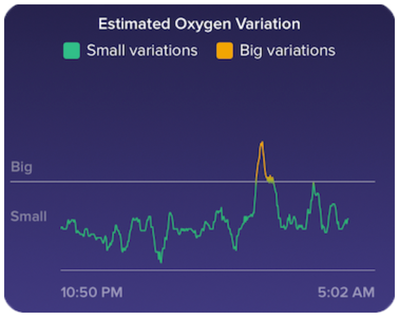Join us on the Community Forums!
-
Community Guidelines
The Fitbit Community is a gathering place for real people who wish to exchange ideas, solutions, tips, techniques, and insight about the Fitbit products and services they love. By joining our Community, you agree to uphold these guidelines, so please take a moment to look them over. -
Learn the Basics
Check out our Frequently Asked Questions page for information on Community features, and tips to make the most of your time here. -
Join the Community!
Join an existing conversation, or start a new thread to ask your question. Creating your account is completely free, and takes about a minute.
Not finding your answer on the Community Forums?
- Community
- Fitbit Community Basics
- SpO2 sensor and Estimated Oxygen Variation (EOV)
- Mark Topic as New
- Mark Topic as Read
- Float this Topic for Current User
- Bookmark
- Subscribe
- Mute
- Printer Friendly Page
- Community
- Fitbit Community Basics
- SpO2 sensor and Estimated Oxygen Variation (EOV)
SpO2 sensor and Estimated Oxygen Variation (EOV)
- Mark Topic as New
- Mark Topic as Read
- Float this Topic for Current User
- Bookmark
- Subscribe
- Mute
- Printer Friendly Page
05-27-2020 16:37 - edited 05-29-2020 09:23
- Mark as New
- Bookmark
- Subscribe
- Permalink
- Report this post
05-27-2020 16:37 - edited 05-29-2020 09:23
- Mark as New
- Bookmark
- Subscribe
- Permalink
- Report this post
Which devices have Estimated Oxygen Variable (EOV)?
Fitbit Charge 3, Fitbit Charge 4, Fitbit Ionic, and Fitbit Versa series.
What is Estimated Oxygen Variation?
Estimated oxygen variation (EOV) is an approximation of the changes in your blood oxygen saturation levels. Your blood oxygen saturation level is the percentage of your blood that’s saturated with, or contains oxygen. Typically, your blood oxygen saturation level is between 95–100%, which means your blood is carrying as much oxygen as it can. The oxygen levels in your blood tend to remain relatively constant, even during exercise and sleep. If you stop breathing or have lung issues, your blood oxygen saturation level can fall as less oxygen enters your body (source).
*Note that your Fitbit device is not intended for medical purposes. Consult your health care professional about any questions or health issues you may have.
When does my Fitbit device track EOV?
Wear your device to bed, and check your EOV graph in the morning in the Fitbit app.
Where can I find the EOV graph in the Fitbit app?
- On the Today tab in the Fitbit app, tap the sleep tile.
- Tap a sleep log (Fitbit Premium users, tap a sleep log > Restoration) and swipe to find your estimated oxygen variation graph.
Note: You need to sync your Fitbit device each morning to see last night's sleep stats in the Fitbit app.
To read more about EOV, check out this help article:
How do I track my estimated oxygen variation in the Fitbit app?
If you're having trouble seeing your EOV graph check out this section:
Why don’t I see an estimated oxygen variation graph in the fitbit app?