Join us on the Community Forums!
-
Community Guidelines
The Fitbit Community is a gathering place for real people who wish to exchange ideas, solutions, tips, techniques, and insight about the Fitbit products and services they love. By joining our Community, you agree to uphold these guidelines, so please take a moment to look them over. -
Learn the Basics
Check out our Frequently Asked Questions page for information on Community features, and tips to make the most of your time here. -
Join the Community!
Join an existing conversation, or start a new thread to ask your question. Creating your account is completely free, and takes about a minute.
Not finding your answer on the Community Forums?
- Community
- Features
- Fitbit Premium
- HRV baseline - does it ever get updated?
- Mark Topic as New
- Mark Topic as Read
- Float this Topic for Current User
- Bookmark
- Subscribe
- Mute
- Printer Friendly Page
- Community
- Features
- Fitbit Premium
- HRV baseline - does it ever get updated?
HRV baseline - does it ever get updated?
- Mark Topic as New
- Mark Topic as Read
- Float this Topic for Current User
- Bookmark
- Subscribe
- Mute
- Printer Friendly Page
10-31-2022 09:33 - edited 10-31-2022 09:46
- Mark as New
- Bookmark
- Subscribe
- Permalink
- Report this post
10-31-2022 09:33 - edited 10-31-2022 09:46
- Mark as New
- Bookmark
- Subscribe
- Permalink
- Report this post
I'm not sure where to ask that question but since I look at a 30-day trend (Premium) then I guess this forum should be ok. I looked at HRV readings from Garmin and Fitbit:
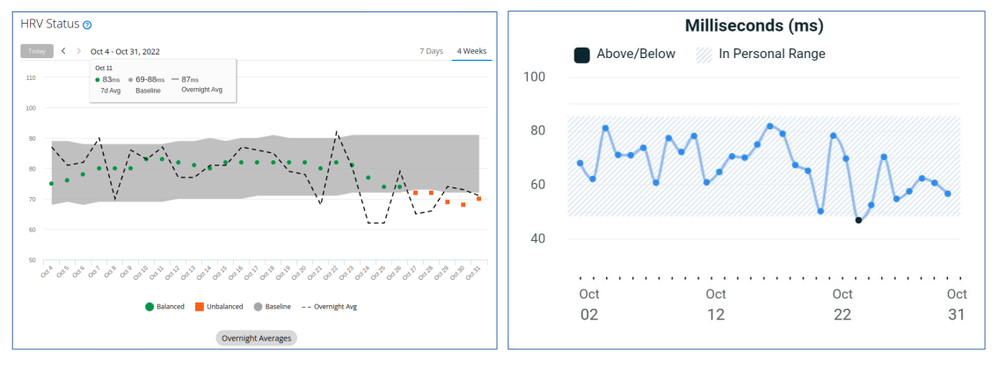
The dotted black line on Garmin is night average HRV and I'm pleased to see that both Fitbit and Garmin show very similar trends (which, by similarity, indicates an accuracy of both). On Garmin, there is an additional 5-min HRV taken before waking up (it's an equivalent of EliteHRV morning readiness feature). There is one thing however that I noticed. The baseline of Fitbit HRV never changes. The baseline should be updated eventually as that will change with fitness, age, environmental conditions etc. EliteHRV also updates the baseline periodically. This is important because let's assume that the baseline has been defined during illness. Leaving it like that will always give a false picture of the HRV status. So I'm curious whether Fitbit ever re-evaluates the baseline.
On Garmin, the orange dots and night averages fall under my baseline which indicates illness and recent nights of poor sleep (and that's correct) but Fitbit sees my HRV in the normal range due to a static baseline. Would that affect the DRS as well?
 Best Answer
Best Answer- Labels:
-
Health Metrics
10-31-2022 09:55
- Mark as New
- Bookmark
- Subscribe
- Permalink
- Report this post
 Platinum Fitbit Product Experts share support knowledge on the forums and advocate for the betterment of Fitbit products and services. Learn more
Platinum Fitbit Product Experts share support knowledge on the forums and advocate for the betterment of Fitbit products and services. Learn more
10-31-2022 09:55
- Mark as New
- Bookmark
- Subscribe
- Permalink
- Report this post
I think you are confusing "baseline" with "personal range".
Fitbit: "How do we calculate your personal range?
We first calculate your baseline HRV with up to 30 days of data. Your personal range is plus or minus 2 standard deviations from your baseline."
I interpret that to mean it is basically a rolling average.
 Best Answer
Best Answer10-31-2022 11:21
- Mark as New
- Bookmark
- Subscribe
- Permalink
- Report this post
10-31-2022 11:21
- Mark as New
- Bookmark
- Subscribe
- Permalink
- Report this post
@JohnnyRow baseline and personal range shouldn't be constant but in my case they have been since I check that metric. In fact, example of rolling average you can see on Garmin screenshot. Has this range ever changed for you?
 Best Answer
Best Answer10-31-2022 11:35
- Mark as New
- Bookmark
- Subscribe
- Permalink
- Report this post
 Platinum Fitbit Product Experts share support knowledge on the forums and advocate for the betterment of Fitbit products and services. Learn more
Platinum Fitbit Product Experts share support knowledge on the forums and advocate for the betterment of Fitbit products and services. Learn more
10-31-2022 11:35
- Mark as New
- Bookmark
- Subscribe
- Permalink
- Report this post
I never paid attention to it before, but when I go back and look at history weekly, it varies often. Don't know how to see other than weekly, back past 30 day or 90 day current trend.
10-31-2022 12:47 - edited 10-31-2022 12:48
- Mark as New
- Bookmark
- Subscribe
- Permalink
- Report this post
10-31-2022 12:47 - edited 10-31-2022 12:48
- Mark as New
- Bookmark
- Subscribe
- Permalink
- Report this post
@JohnnyRow I think I see where the problem is. If I go weekly back then the range slightly varies but it is always displayed as fixed for particular period of time. So if it changes within last 30 days the trend won't show it. When looking at the 90 days trend all those changes of range are invisible so despite seeing more data points the data view loses all changes of the range. Hence my impression that range doesn't change at all. On Garmin, I can see change of range regardless the amount of data. Pity, because I would like to see how that range changes in time.
 Best Answer
Best Answer