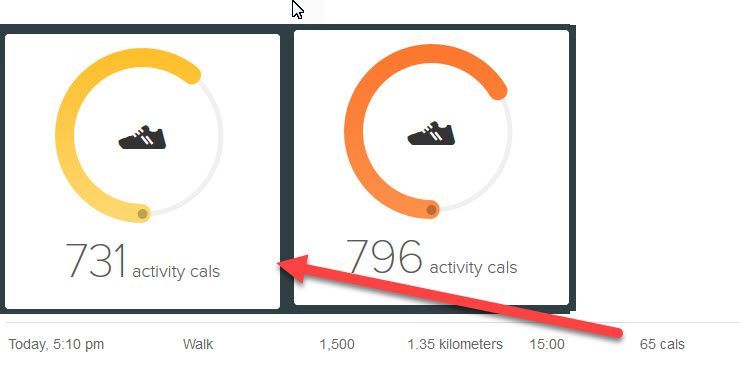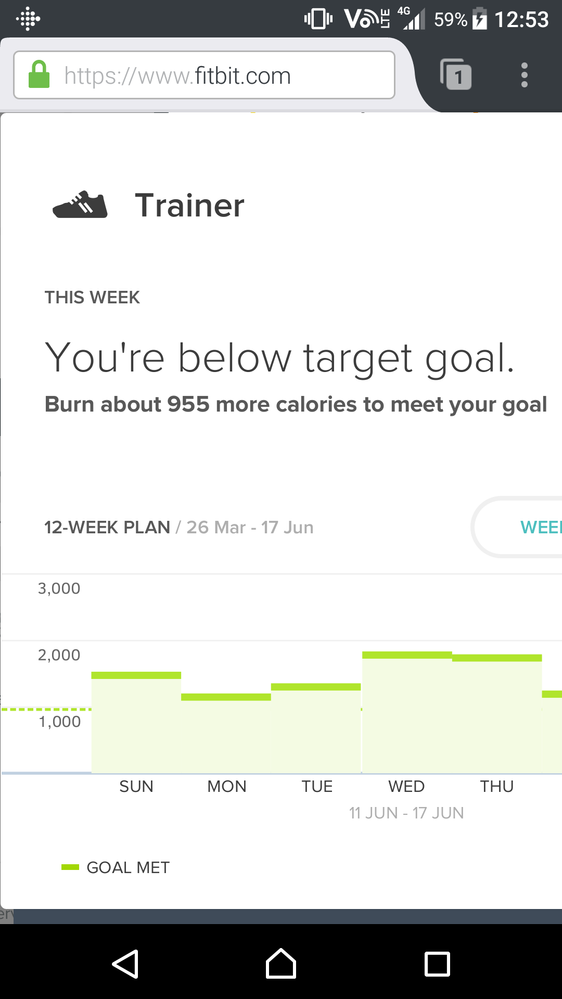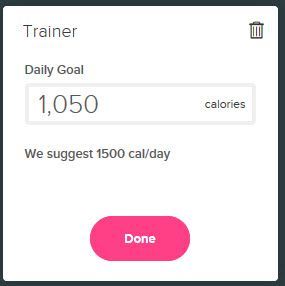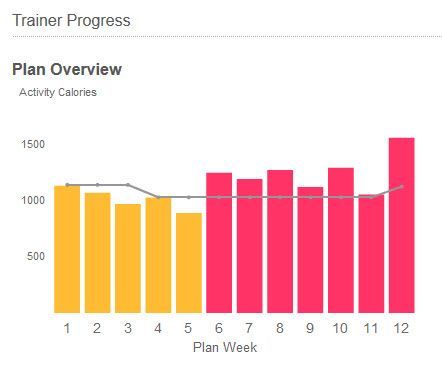Join us on the Community Forums!
-
Community Guidelines
The Fitbit Community is a gathering place for real people who wish to exchange ideas, solutions, tips, techniques, and insight about the Fitbit products and services they love. By joining our Community, you agree to uphold these guidelines, so please take a moment to look them over. -
Learn the Basics
Check out our Frequently Asked Questions page for information on Community features, and tips to make the most of your time here. -
Join the Community!
Join an existing conversation, or start a new thread to ask your question. Creating your account is completely free, and takes about a minute.
Not finding your answer on the Community Forums?
- Community
- Platform
- Fitbit.com Dashboard
- Activity calories in the Premium Trainer
- Mark Topic as New
- Mark Topic as Read
- Float this Topic for Current User
- Bookmark
- Subscribe
- Mute
- Printer Friendly Page
- Community
- Platform
- Fitbit.com Dashboard
- Activity calories in the Premium Trainer
Activity calories in the Premium Trainer
ANSWERED- Mark Topic as New
- Mark Topic as Read
- Float this Topic for Current User
- Bookmark
- Subscribe
- Mute
- Printer Friendly Page
02-01-2017
12:10
- last edited on
07-11-2017
12:06
by
LanuzaFitbit
![]()
- Mark as New
- Bookmark
- Subscribe
- Permalink
- Report this post
02-01-2017
12:10
- last edited on
07-11-2017
12:06
by
LanuzaFitbit
![]()
- Mark as New
- Bookmark
- Subscribe
- Permalink
- Report this post
I tried to figure out how activity calories with the Trainer (Fitbit Premium) are calculated. I found some old posts (from 2014, 2015) saying there is a mistake in the calculations as it is supposed to be BMR + burned calories - and it is not.
Does anyone know whether Fitbit has fixed this issue now???
Moderator edit: updated subject for clarity
Answered! Go to the Best Answer.
Accepted Solutions
02-01-2017 23:04
- Mark as New
- Bookmark
- Subscribe
- Permalink
- Report this post
 Fitbit Product Experts Alumni are retired members of the Fitbit Product Expert Program. Learn more
Fitbit Product Experts Alumni are retired members of the Fitbit Product Expert Program. Learn more
02-01-2017 23:04
- Mark as New
- Bookmark
- Subscribe
- Permalink
- Report this post
@ska45Welcome.... No change.. You can prove that by creating a manual Walking Activity and you will find it includes 100% BMR. Your Activity Calories will go up by the Total Calories.
If you wish to test that, make sure you sync to the web browser and be quick on the manual activity. I open a Dashboard browser to show the Activity Calories, then a 2nd tab with the Activity log to create the Manual Activity which I create in an area where there has been no activity, and after that, I create a third tab with the Dashboard again to get the difference as you can see in the image.
Fitbit will not confirm that Activity Calories are just that. The calories over and above BMR for any activity.
Setting the Calories Burned Goal of BMR + Trainer (Activity) Goal is just that.
I run periodical spreadsheets and there is 10.44% to 18% BMR added into the Activity Calories over 24 hours. The normal auto activities are not as severe. I rarely use manual activities.
The Image below shows a walking manual activity and it has increased the Calories by the total amount ... With my BMR it should have only increased it by 65 calories. The difference is 26%..
We use this BMR calculator which is the same as Fitbit are using, also as suggested by the Moderators
@ska45 wrote:I tried to figure out how activity calories with the Trainer (Fitbit Premium) are calculated. I found some old posts (from 2014, 2015) saying there is a mistake in the calculations as it is supposed to be BMR + burned calories - and it is not.
Does anyone know whether Fitbit has fixed this issue now???
Ionic (OS 4.2.1, 27.72.1.15), Android App 3.45.1, Premium, Phone Sony Xperia XA2, Android 9.0
02-01-2017 23:04
- Mark as New
- Bookmark
- Subscribe
- Permalink
- Report this post
 Fitbit Product Experts Alumni are retired members of the Fitbit Product Expert Program. Learn more
Fitbit Product Experts Alumni are retired members of the Fitbit Product Expert Program. Learn more
02-01-2017 23:04
- Mark as New
- Bookmark
- Subscribe
- Permalink
- Report this post
@ska45Welcome.... No change.. You can prove that by creating a manual Walking Activity and you will find it includes 100% BMR. Your Activity Calories will go up by the Total Calories.
If you wish to test that, make sure you sync to the web browser and be quick on the manual activity. I open a Dashboard browser to show the Activity Calories, then a 2nd tab with the Activity log to create the Manual Activity which I create in an area where there has been no activity, and after that, I create a third tab with the Dashboard again to get the difference as you can see in the image.
Fitbit will not confirm that Activity Calories are just that. The calories over and above BMR for any activity.
Setting the Calories Burned Goal of BMR + Trainer (Activity) Goal is just that.
I run periodical spreadsheets and there is 10.44% to 18% BMR added into the Activity Calories over 24 hours. The normal auto activities are not as severe. I rarely use manual activities.
The Image below shows a walking manual activity and it has increased the Calories by the total amount ... With my BMR it should have only increased it by 65 calories. The difference is 26%..
We use this BMR calculator which is the same as Fitbit are using, also as suggested by the Moderators
@ska45 wrote:I tried to figure out how activity calories with the Trainer (Fitbit Premium) are calculated. I found some old posts (from 2014, 2015) saying there is a mistake in the calculations as it is supposed to be BMR + burned calories - and it is not.
Does anyone know whether Fitbit has fixed this issue now???
Ionic (OS 4.2.1, 27.72.1.15), Android App 3.45.1, Premium, Phone Sony Xperia XA2, Android 9.0
02-01-2017 23:47
- Mark as New
- Bookmark
- Subscribe
- Permalink
- Report this post
02-01-2017 23:47
- Mark as New
- Bookmark
- Subscribe
- Permalink
- Report this post
Thank you very much for the extensive answer. I see your point. With all the money we pay for Premium I really think Fitbit could do better and correct the activity calories.
 Best Answer
Best Answer02-02-2017 01:07
- Mark as New
- Bookmark
- Subscribe
- Permalink
- Report this post
02-02-2017 01:07
- Mark as New
- Bookmark
- Subscribe
- Permalink
- Report this post
Hi Colonm39
Just to understand you right. With each activity not only the calories from beeing active are counted but also some of the calories from my BMR? Does this mean, that low intensitive activities do burne relatively more calories than hight intensive activities?
EX BMR + 33 active cals (BMR is a bigger proportion of the total here)
BMR + 100 active cals (BMR is a smaller proportion of the total here)
What problems do you see in the incorrect calculations of the activity calories?
 Best Answer
Best Answer02-02-2017 01:28
- Mark as New
- Bookmark
- Subscribe
- Permalink
- Report this post
 Fitbit Product Experts Alumni are retired members of the Fitbit Product Expert Program. Learn more
Fitbit Product Experts Alumni are retired members of the Fitbit Product Expert Program. Learn more
02-02-2017 01:28
- Mark as New
- Bookmark
- Subscribe
- Permalink
- Report this post
The lower activity is just that. The effort is approaching BMR. Just enough effort to maintain bodily functions plus a little more.
Mr Park announced they were going to improve Premium and we are seeing that in the presentation graphs. Hopefully the coders will get under that and improve the accuracy.
If Fitbit tell us that Activity Calories are those above BMR. Once that is a positive the calculations should be fixed...
Ionic (OS 4.2.1, 27.72.1.15), Android App 3.45.1, Premium, Phone Sony Xperia XA2, Android 9.0
02-02-2017 02:12
- Mark as New
- Bookmark
- Subscribe
- Permalink
- Report this post
02-02-2017 02:12
- Mark as New
- Bookmark
- Subscribe
- Permalink
- Report this post
Is there any timetable on when the improvement of Premium will take place?
When did Mr Park promise?
 Best Answer
Best Answer02-02-2017 02:20
- Mark as New
- Bookmark
- Subscribe
- Permalink
- Report this post
 Fitbit Product Experts Alumni are retired members of the Fitbit Product Expert Program. Learn more
Fitbit Product Experts Alumni are retired members of the Fitbit Product Expert Program. Learn more
02-02-2017 02:20
- Mark as New
- Bookmark
- Subscribe
- Permalink
- Report this post
So like all fashionitist technology based companies, continual sales must cover the drop off rate and then we eventually get money for the lagging fixes, improvements and development.
Ionic (OS 4.2.1, 27.72.1.15), Android App 3.45.1, Premium, Phone Sony Xperia XA2, Android 9.0
02-12-2017 07:29
- Mark as New
- Bookmark
- Subscribe
- Permalink
- Report this post
 Community Moderators ensure that conversations are friendly, factual, and on-topic. We're here to answer questions, escalate bugs, and make sure your voice is heard by the larger Fitbit team. Learn more
Community Moderators ensure that conversations are friendly, factual, and on-topic. We're here to answer questions, escalate bugs, and make sure your voice is heard by the larger Fitbit team. Learn more
02-12-2017 07:29
- Mark as New
- Bookmark
- Subscribe
- Permalink
- Report this post
Hello there @ska45!
At this moment we do not have any announcements to make in regards to the premium service. Once we do have any news we will be sure to let everyone know!
In the meantime, why don't you visit on of our Discussion boards? There you can talk about a lot of different things with other users.
Look forward to seeing you around.
 Best Answer
Best Answer06-12-2017 04:18
- Mark as New
- Bookmark
- Subscribe
- Permalink
- Report this post
 Fitbit Product Experts Alumni are retired members of the Fitbit Product Expert Program. Learn more
Fitbit Product Experts Alumni are retired members of the Fitbit Product Expert Program. Learn more
06-12-2017 04:18
- Mark as New
- Bookmark
- Subscribe
- Permalink
- Report this post
@LanuzaFitbitHi... I'm trying to help another user with queries on the Trainer Calories and there is nowhere in the system that I can find that defines what a Trainer Calorie is..
Correct me if I'm wrong, but I thought it was those calories from effort.... over and above BMR.
Can you point me in the right direction so that I can help this Fitbitter.
Thanks for you past efforts in the Forum
Ionic (OS 4.2.1, 27.72.1.15), Android App 3.45.1, Premium, Phone Sony Xperia XA2, Android 9.0
 Best Answer
Best Answer06-16-2017 07:46
- Mark as New
- Bookmark
- Subscribe
- Permalink
- Report this post
 Community Moderators ensure that conversations are friendly, factual, and on-topic. We're here to answer questions, escalate bugs, and make sure your voice is heard by the larger Fitbit team. Learn more
Community Moderators ensure that conversations are friendly, factual, and on-topic. We're here to answer questions, escalate bugs, and make sure your voice is heard by the larger Fitbit team. Learn more
06-16-2017 07:46
- Mark as New
- Bookmark
- Subscribe
- Permalink
- Report this post
Hey @Colinm39!
I'll gladly help you out. Where exactly are you seeing the term 'Trainer Calorie'? I was looking for it but I couldn't really find it. I'd rather check and be sure than guess.
Look forward to helping you out.
 Best Answer
Best Answer06-16-2017 08:10
- Mark as New
- Bookmark
- Subscribe
- Permalink
- Report this post
 Fitbit Product Experts Alumni are retired members of the Fitbit Product Expert Program. Learn more
Fitbit Product Experts Alumni are retired members of the Fitbit Product Expert Program. Learn more
06-16-2017 08:10
- Mark as New
- Bookmark
- Subscribe
- Permalink
- Report this post
@LanuzaFitbit Thanks for getting back. When you access the Activity Cals tile on your PC Dashboard when you have Premium it refers to calories. You can change your Trainer goal there... Hence the reference to calories.
I'm needing to know the definition of that calorie so that I help the Fitbitters posting about Trainer. You are having the same issue as me because there is no help area for Premium as such.
In the image below you can see the reference to calories and because it is just past midnight here it's showing my trainer activity need for today Saturday.
@LanuzaFitbit wrote:Hey @Colinm39!
I'll gladly help you out. Where exactly are you seeing the term 'Trainer Calorie'? I was looking for it but I couldn't really find it. I'd rather check and be sure than guess.
Look forward to helping you out.
Ionic (OS 4.2.1, 27.72.1.15), Android App 3.45.1, Premium, Phone Sony Xperia XA2, Android 9.0
 Best Answer
Best Answer06-19-2017 04:03
- Mark as New
- Bookmark
- Subscribe
- Permalink
- Report this post
 Fitbit Product Experts Alumni are retired members of the Fitbit Product Expert Program. Learn more
Fitbit Product Experts Alumni are retired members of the Fitbit Product Expert Program. Learn more
06-19-2017 04:03
- Mark as New
- Bookmark
- Subscribe
- Permalink
- Report this post
@LanuzaFitbitHere are more views of the reference to Calories, The Activity Tile and the Goal setting and and activity report. As you can see I have set my Goal manually
Ionic (OS 4.2.1, 27.72.1.15), Android App 3.45.1, Premium, Phone Sony Xperia XA2, Android 9.0
06-19-2017 06:46
- Mark as New
- Bookmark
- Subscribe
- Permalink
- Report this post
 Community Moderators ensure that conversations are friendly, factual, and on-topic. We're here to answer questions, escalate bugs, and make sure your voice is heard by the larger Fitbit team. Learn more
Community Moderators ensure that conversations are friendly, factual, and on-topic. We're here to answer questions, escalate bugs, and make sure your voice is heard by the larger Fitbit team. Learn more
06-19-2017 06:46
- Mark as New
- Bookmark
- Subscribe
- Permalink
- Report this post
Hey @Colinm39! Thanks for those pictures, I see now what you're talking about.
Yes, in this case you are correct. The Activity Calories refer only to calories burned that are above the BMR, meaning any calories burned through physical activity.
I hope this clarifies the situation and helps you out help other people. Thanks for that!
Feel free to let me know if you have more questions.
06-19-2017 17:08
- Mark as New
- Bookmark
- Subscribe
- Permalink
- Report this post
 Fitbit Product Experts Alumni are retired members of the Fitbit Product Expert Program. Learn more
Fitbit Product Experts Alumni are retired members of the Fitbit Product Expert Program. Learn more
06-19-2017 17:08
- Mark as New
- Bookmark
- Subscribe
- Permalink
- Report this post
@LanuzaFitbit Thanks for the affirmative answer..We now have something to work with and trust the Engineers make adjustments to the way Trainer calculates Activity Calories.
You will notice I over shoot my Trainer cals by many calories because in the Fitbit calculations it includes some BMR, and in manual activities it includes 100% BMR.
On February 2nd in this topic I posted for @ska45 an example of 1500 steps added manually and it shows all of the BMR was included. This was only an example but in some normal Fitbit detected Activities the same thing happens..Because of this I rarely use manual activities since I started using the Blaze and the Surge and rely on my HR. I did use manual walking when I was doing water walking therapy after an operation..
This is why Fitbitters have difficulty meeting their Calorie Burned Goal because Trainer always adds its auto incremental to last weeks Activity Cals which in my case can include 20% BMR.
By editing my Activity Cals Goal manually and use the "Maintain" option at the end of 12 weeks I have been able to maintain a healthy approach. But the result is skewed graphs as you observed in my earlier post.
@LanuzaFitbit wrote:Hey @Colinm39! Thanks for those pictures, I see now what you're talking about.
Yes, in this case you are correct. The Activity Calories refer only to calories burned that are above the BMR, meaning any calories burned through physical activity.
I hope this clarifies the situation and helps you out help other people. Thanks for that!
Feel free to let me know if you have more questions.
Ionic (OS 4.2.1, 27.72.1.15), Android App 3.45.1, Premium, Phone Sony Xperia XA2, Android 9.0
06-20-2017 07:00
- Mark as New
- Bookmark
- Subscribe
- Permalink
- Report this post
 Community Moderators ensure that conversations are friendly, factual, and on-topic. We're here to answer questions, escalate bugs, and make sure your voice is heard by the larger Fitbit team. Learn more
Community Moderators ensure that conversations are friendly, factual, and on-topic. We're here to answer questions, escalate bugs, and make sure your voice is heard by the larger Fitbit team. Learn more
06-20-2017 07:00
- Mark as New
- Bookmark
- Subscribe
- Permalink
- Report this post
Hey @Colinm39.
That is a very in-depth post with very interesting details and workaround, thanks. I don't really have any info on changes to the way the Premium works, but I will be sure to keep my eyes open. I think that you have a pretty good understanding of the whole situation.
Be sure to reach out with any questions.
 Best Answer
Best Answer06-25-2017 04:49
- Mark as New
- Bookmark
- Subscribe
- Permalink
- Report this post
06-25-2017 04:49
- Mark as New
- Bookmark
- Subscribe
- Permalink
- Report this post
Colin, thank you so much for all your hard work on this!
 Best Answer
Best Answer07-22-2017 20:39 - edited 07-22-2017 20:40
- Mark as New
- Bookmark
- Subscribe
- Permalink
- Report this post
 Fitbit Product Experts Alumni are retired members of the Fitbit Product Expert Program. Learn more
Fitbit Product Experts Alumni are retired members of the Fitbit Product Expert Program. Learn more
07-22-2017 20:39 - edited 07-22-2017 20:40
- Mark as New
- Bookmark
- Subscribe
- Permalink
- Report this post
@LanuzaFitbitI'm currently emailing Support and I recreated my original Premium Support request and all I have received is the boiler plate, :"we may need 2 or more days to respond".. That was 3 weeks ago. I replied 7 days ago and still no response..
Where is my next level of Support when I can't get emailed replies. ?
I have been a paying for Premium for nearly 6 years and always hoping that the issues will be addressed. Going Public in the Community isn't the answer .
Case #
Blaze - Exercise Data - Android (#19871912)
Ionic (OS 4.2.1, 27.72.1.15), Android App 3.45.1, Premium, Phone Sony Xperia XA2, Android 9.0
 Best Answer
Best Answer07-24-2017 09:00
- Mark as New
- Bookmark
- Subscribe
- Permalink
- Report this post
 Community Moderators ensure that conversations are friendly, factual, and on-topic. We're here to answer questions, escalate bugs, and make sure your voice is heard by the larger Fitbit team. Learn more
Community Moderators ensure that conversations are friendly, factual, and on-topic. We're here to answer questions, escalate bugs, and make sure your voice is heard by the larger Fitbit team. Learn more
07-24-2017 09:00
- Mark as New
- Bookmark
- Subscribe
- Permalink
- Report this post
Hey @Colinm39.
I will try to dig for some more information on the situation. At this precise moment I do not have any updates I can give you, but I am as interested on the situation as you are.
If I do get something I'll be sure to let you and everyone know. Thanks for your patience.
 Best Answer
Best Answer