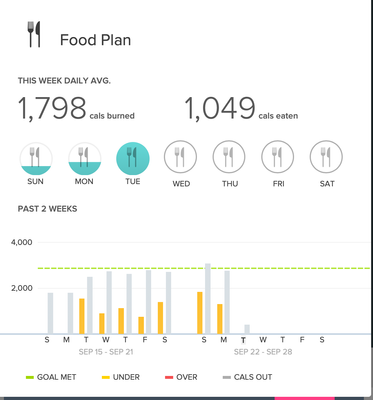Join us on the Community Forums!
-
Community Guidelines
The Fitbit Community is a gathering place for real people who wish to exchange ideas, solutions, tips, techniques, and insight about the Fitbit products and services they love. By joining our Community, you agree to uphold these guidelines, so please take a moment to look them over. -
Learn the Basics
Check out our Frequently Asked Questions page for information on Community features, and tips to make the most of your time here. -
Join the Community!
Join an existing conversation, or start a new thread to ask your question. Creating your account is completely free, and takes about a minute.
Not finding your answer on the Community Forums?
- Community
- Platform
- Fitbit.com Dashboard
- Dashboard showing different info for 'calories in ...
- Mark Topic as New
- Mark Topic as Read
- Float this Topic for Current User
- Bookmark
- Subscribe
- Mute
- Printer Friendly Page
- Community
- Platform
- Fitbit.com Dashboard
- Dashboard showing different info for 'calories in ...
Dashboard showing different info for 'calories in and out' section than the app
- Mark Topic as New
- Mark Topic as Read
- Float this Topic for Current User
- Bookmark
- Subscribe
- Mute
- Printer Friendly Page
09-13-2019
01:44
- last edited on
09-14-2019
15:40
by
SilviaFitbit
![]()
- Mark as New
- Bookmark
- Subscribe
- Permalink
- Report this post
09-13-2019
01:44
- last edited on
09-14-2019
15:40
by
SilviaFitbit
![]()
- Mark as New
- Bookmark
- Subscribe
- Permalink
- Report this post
My Android app seems to be more accurate. It shows that some days I'm under budget, some I'm in zone, and some I'm over. The dashboard online though, shows me being under budget every day. I did change my food plan from a 500 calorie deficit to a 1000 calorie deficit via the app. Maybe I need to change it online, as well? Any idea how to do that, or what I can do to get the info on the online dashboard to match the app?
Moderator edit: Updated subject for clarity
09-14-2019 15:55
- Mark as New
- Bookmark
- Subscribe
- Permalink
- Report this post
 Community Moderators ensure that conversations are friendly, factual, and on-topic. We're here to answer questions, escalate bugs, and make sure your voice is heard by the larger Fitbit team. Learn more
Community Moderators ensure that conversations are friendly, factual, and on-topic. We're here to answer questions, escalate bugs, and make sure your voice is heard by the larger Fitbit team. Learn more
09-14-2019 15:55
- Mark as New
- Bookmark
- Subscribe
- Permalink
- Report this post
Welcome to the Community @EmIntoFitness. Thanks for the details mentioned about what you're seeing in your Fitbit app and online Dashboard.
Once, you update the information in your Android app this should update in your online Dashboard too. In this case, I would like you to log out from your app and from your online Dashboard, after this check if your data gets updated.
If you're still seeing this information, please provide me with a screenshot.
Let me know how it goes.
Want to get more active? Visit Get Moving in the Lifestyle Discussion Forum.
 Best Answer
Best Answer09-17-2019 13:46
- Mark as New
- Bookmark
- Subscribe
- Permalink
- Report this post
09-17-2019 13:46
- Mark as New
- Bookmark
- Subscribe
- Permalink
- Report this post
I'm still having the issue. Sorry about the dashboard screenshot, it's at the beginning of the week, so it will only show that in a large size. But the two week overview is also shown and that still shows I'm under every day. 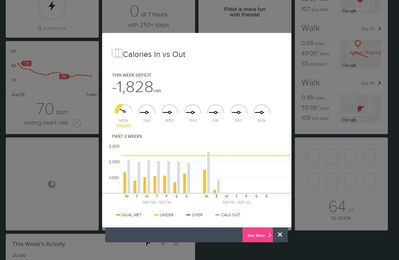

09-19-2019 19:15
- Mark as New
- Bookmark
- Subscribe
- Permalink
- Report this post
 Community Moderators ensure that conversations are friendly, factual, and on-topic. We're here to answer questions, escalate bugs, and make sure your voice is heard by the larger Fitbit team. Learn more
Community Moderators ensure that conversations are friendly, factual, and on-topic. We're here to answer questions, escalate bugs, and make sure your voice is heard by the larger Fitbit team. Learn more
09-19-2019 19:15
- Mark as New
- Bookmark
- Subscribe
- Permalink
- Report this post
Thanks for getting back @EmIntoFitness. I appreciate the screenshots shared. In this case, I've shared your post with our Support team, they will continue assisting you.
Catch you later!
Want to get more active? Visit Get Moving in the Lifestyle Discussion Forum.
 Best Answer
Best Answer09-24-2019 04:49
- Mark as New
- Bookmark
- Subscribe
- Permalink
- Report this post
09-24-2019 04:49
- Mark as New
- Bookmark
- Subscribe
- Permalink
- Report this post
Thanks
Also on the computer dashboard the daily calorie totals do not match the legend. My legend says that the "under" amount is actually the amount of calories I ate..should and the "goal met" green line is ?what? not my daily 500 goal but 3000?
 Best Answer
Best Answer09-26-2019 14:41
- Mark as New
- Bookmark
- Subscribe
- Permalink
- Report this post
 Community Moderators ensure that conversations are friendly, factual, and on-topic. We're here to answer questions, escalate bugs, and make sure your voice is heard by the larger Fitbit team. Learn more
Community Moderators ensure that conversations are friendly, factual, and on-topic. We're here to answer questions, escalate bugs, and make sure your voice is heard by the larger Fitbit team. Learn more
09-26-2019 14:41
- Mark as New
- Bookmark
- Subscribe
- Permalink
- Report this post
It's great to see you around @angio. Thanks for the screenshot shared.
Your calories burned will show you the amount of calories burned and calories eaten. Your calories burned will show in the color where you are, which means that if in the day of the week your calories burned are under or goal met, this means that you ate less than what's your goal or it will be green if you ate exactly the amount of calories burned that you have set.
I would like you to confirm you did this procedure to set your Food Plan.
Let me know how it goes.
Want to get more active? Visit Get Moving in the Lifestyle Discussion Forum.
 Best Answer
Best Answer