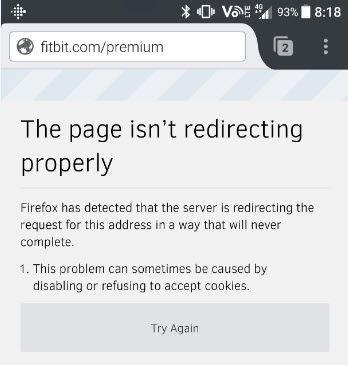Join us on the Community Forums!
-
Community Guidelines
The Fitbit Community is a gathering place for real people who wish to exchange ideas, solutions, tips, techniques, and insight about the Fitbit products and services they love. By joining our Community, you agree to uphold these guidelines, so please take a moment to look them over. -
Learn the Basics
Check out our Frequently Asked Questions page for information on Community features, and tips to make the most of your time here. -
Join the Community!
Join an existing conversation, or start a new thread to ask your question. Creating your account is completely free, and takes about a minute.
Not finding your answer on the Community Forums?
- Community
- Platform
- Fitbit.com Dashboard
- Data export - data not downloading
- Mark Topic as New
- Mark Topic as Read
- Float this Topic for Current User
- Bookmark
- Subscribe
- Mute
- Printer Friendly Page
- Community
- Platform
- Fitbit.com Dashboard
- Data export - data not downloading
RESOLVED 03/22/17: Data export tool not downloading data
ANSWERED- Mark Topic as New
- Mark Topic as Read
- Float this Topic for Current User
- Bookmark
- Subscribe
- Mute
- Printer Friendly Page
03-21-2017 10:11 - edited 03-22-2017 10:38
- Mark as New
- Bookmark
- Subscribe
- Permalink
- Report this post
 Community Moderator Alumni are previous members of the Moderation Team, which ensures conversations are friendly, factual, and on-topic. Moderators are here to answer questions, escalate bugs, and make sure your voice is heard by the larger Fitbit team. Learn more
Community Moderator Alumni are previous members of the Moderation Team, which ensures conversations are friendly, factual, and on-topic. Moderators are here to answer questions, escalate bugs, and make sure your voice is heard by the larger Fitbit team. Learn more
03-21-2017 10:11 - edited 03-22-2017 10:38
- Mark as New
- Bookmark
- Subscribe
- Permalink
- Report this post
Fitbit Update 03/22/2017: Our team took some quick action and I am happy to declare this issue as resolved! Thanks to everyone who took the time to report this and for your continued patience.
I am closing this thread as the issue is now resolved. If you come across this issue in a future instance, please create a new thread while referring to this one.
Fitbit Update 03/21/2017: Our team is aware of an issue where the data export tool in the Fitbit.com online Dashboard and in the Premium section is not allowing you to download your data.
We're working on getting a fix for this pushed out as quickly as possible. I will have updates to share with everyone as soon as I hear some news. Thanks for your patience and for taking the time to report this issue. More to come!
Answered! Go to the Best Answer.
Accepted Solutions
03-21-2017 10:12
- Mark as New
- Bookmark
- Subscribe
- Permalink
- Report this post
 Community Moderator Alumni are previous members of the Moderation Team, which ensures conversations are friendly, factual, and on-topic. Moderators are here to answer questions, escalate bugs, and make sure your voice is heard by the larger Fitbit team. Learn more
Community Moderator Alumni are previous members of the Moderation Team, which ensures conversations are friendly, factual, and on-topic. Moderators are here to answer questions, escalate bugs, and make sure your voice is heard by the larger Fitbit team. Learn more
03-21-2017 10:12
- Mark as New
- Bookmark
- Subscribe
- Permalink
- Report this post
Fitbit Update 03/21/2017: Our team is aware of an issue where the data export tool in the Fitbit.com online Dashboard and in the Premium section is not allowing you to download your data.
We're working on getting a fix for this pushed out as quickly as possible. I will have updates to share with everyone as soon as I hear some news. Thanks for your patience and for taking the time to report this issue. More to come!
03-16-2017 17:30
- Mark as New
- Bookmark
- Subscribe
- Permalink
- Report this post
03-16-2017 17:30
- Mark as New
- Bookmark
- Subscribe
- Permalink
- Report this post
I'm trying to download weekly data through the dashboard, and am having trouble finding the data on my computer, whether I choose .XLS or .CSV. I use a Mac, and nothing turns up in my Downloads folder. I've even searched my whole computer for the downloaded data, with no luck. When I click the download button, it looks like it's doing something, but no data file comes to my computer.
Also, there seems to be conflicting info on the web site about whether Data Export is available to all users or only those who upgrade to Premium...I'm guessing it was formerly a Premium feature, but is now available to all users, but please enlighten me if I'm wrong.
I'm loving my new Charge 2 so far, but I'd sure like to be able to get the data for a medical program I'm in...
Thanks!
Sandy
03-16-2017 18:05
- Mark as New
- Bookmark
- Subscribe
- Permalink
- Report this post
03-16-2017 18:05
- Mark as New
- Bookmark
- Subscribe
- Permalink
- Report this post
I have encountered the same failure to download, 9PM eastern time, THU 3/16. First time this has happened in several months.
03-16-2017 21:15
- Mark as New
- Bookmark
- Subscribe
- Permalink
- Report this post
 Fitbit Product Experts Alumni are retired members of the Fitbit Product Expert Program. Learn more
Fitbit Product Experts Alumni are retired members of the Fitbit Product Expert Program. Learn more
03-16-2017 21:15
- Mark as New
- Bookmark
- Subscribe
- Permalink
- Report this post
@SandyYPA On my Windows computer the download option automatically opens Excel spreadsheet.
The view header in Premium can be misleading but the data is available to a logged on Fitbit terms. Premium not needed.
@SandyYPA wrote:I'm trying to download weekly data through the dashboard, and am having trouble finding the data on my computer, whether I choose .XLS or .CSV. I use a Mac, and nothing turns up in my Downloads folder. I've even searched my whole computer for the downloaded data, with no luck. When I click the download button, it looks like it's doing something, but no data file comes to my computer.
Also, there seems to be conflicting info on the web site about whether Data Export is available to all users or only those who upgrade to Premium...I'm guessing it was formerly a Premium feature, but is now available to all users, but please enlighten me if I'm wrong.
I'm loving my new Charge 2 so far, but I'd sure like to be able to get the data for a medical program I'm in...
Thanks!
Sandy
Ionic (OS 4.2.1, 27.72.1.15), Android App 3.45.1, Premium, Phone Sony Xperia XA2, Android 9.0
 Best Answer
Best Answer03-16-2017 21:44
- Mark as New
- Bookmark
- Subscribe
- Permalink
- Report this post
03-16-2017 21:44
- Mark as New
- Bookmark
- Subscribe
- Permalink
- Report this post
I just got a Fitbit and this is the first time downloading. It goes through all the motions,but nothing is downloaded.
 Best Answer
Best Answer03-16-2017 23:18
- Mark as New
- Bookmark
- Subscribe
- Permalink
- Report this post
03-16-2017 23:18
- Mark as New
- Bookmark
- Subscribe
- Permalink
- Report this post
Same here. I've tried exporting data from multiple browsers with no luck on my MAC.
 Best Answer
Best Answer03-16-2017 23:55
- Mark as New
- Bookmark
- Subscribe
- Permalink
- Report this post
 Fitbit Product Experts Alumni are retired members of the Fitbit Product Expert Program. Learn more
Fitbit Product Experts Alumni are retired members of the Fitbit Product Expert Program. Learn more
03-16-2017 23:55
- Mark as New
- Bookmark
- Subscribe
- Permalink
- Report this post
There is problem .. I can't get past the download screen. I click download and that's all..Not even the wheelie ....
Ionic (OS 4.2.1, 27.72.1.15), Android App 3.45.1, Premium, Phone Sony Xperia XA2, Android 9.0
03-17-2017 07:13
- Mark as New
- Bookmark
- Subscribe
- Permalink
- Report this post
03-17-2017 07:13
- Mark as New
- Bookmark
- Subscribe
- Permalink
- Report this post
Yep. Same here. Nothing downloading today. Have never had this happen before.
 Best Answer
Best Answer
03-17-2017
07:19
- last edited on
03-17-2017
12:01
by
LanuzaFitbit
![]()
- Mark as New
- Bookmark
- Subscribe
- Permalink
- Report this post
03-17-2017
07:19
- last edited on
03-17-2017
12:01
by
LanuzaFitbit
![]()
- Mark as New
- Bookmark
- Subscribe
- Permalink
- Report this post
I was on a chat with tech support about this....they couldn't solve the
problem. They escalated the case to the next level, so once they solve
this, I'll update the thread. Still waiting on the to get back to me.
Sandy
Moderator edit: updated subject for clarity
03-17-2017 08:13
- Mark as New
- Bookmark
- Subscribe
- Permalink
- Report this post
03-17-2017 08:13
- Mark as New
- Bookmark
- Subscribe
- Permalink
- Report this post
Thanks for posting this, Sandy.
I've been having the same issue for two days. I've rebooted my computer twice to no avail.
03-17-2017 12:45
- Mark as New
- Bookmark
- Subscribe
- Permalink
- Report this post
 Community Moderators ensure that conversations are friendly, factual, and on-topic. We're here to answer questions, escalate bugs, and make sure your voice is heard by the larger Fitbit team. Learn more
Community Moderators ensure that conversations are friendly, factual, and on-topic. We're here to answer questions, escalate bugs, and make sure your voice is heard by the larger Fitbit team. Learn more
03-17-2017 12:45
- Mark as New
- Bookmark
- Subscribe
- Permalink
- Report this post
Hey everyone!
After trying it myself, I have also experienced the same situation. I have not gotten any details on what could be causing this. Having said that, I'll be sure to keep on digging. Once I get any more details on the matter I will be back and update you guys on what is going on.
In the meantime, I'd like to recommend turning off any sort of internet security, or adblock, software and giving that shot. Sometimes software like this has been known to block features of the website.
Let me know if you have any further questions.
03-17-2017 15:36
- Mark as New
- Bookmark
- Subscribe
- Permalink
- Report this post
03-17-2017 15:36
- Mark as New
- Bookmark
- Subscribe
- Permalink
- Report this post
Same problem for me. Mac downloads not working at all...Safari, Chrome or Firefox, adblocker off or on...
03-17-2017 16:58
- Mark as New
- Bookmark
- Subscribe
- Permalink
- Report this post
03-17-2017 16:58
- Mark as New
- Bookmark
- Subscribe
- Permalink
- Report this post
Same problem for me, try to export any data from any date range and and i get a spinning circle but nothing happens. I've tried using Chrome, Firefox and Edge with identical results each time. It appears the request for the data isn't hitting the fitbit servers.
 Best Answer
Best Answer03-17-2017 17:15
- Mark as New
- Bookmark
- Subscribe
- Permalink
- Report this post
 Fitbit Product Experts Alumni are retired members of the Fitbit Product Expert Program. Learn more
Fitbit Product Experts Alumni are retired members of the Fitbit Product Expert Program. Learn more
03-17-2017 17:15
- Mark as New
- Bookmark
- Subscribe
- Permalink
- Report this post
@adsmiths @LanuzaFitbit I did some more testing.. Export fails on my Win10, Win7 and even my old Win XP computers so I tried it on my Android with Chrome and Firefox and that had identical results below.
This screenshot from the Android may point to the problem.
Ionic (OS 4.2.1, 27.72.1.15), Android App 3.45.1, Premium, Phone Sony Xperia XA2, Android 9.0
 Best Answer
Best Answer03-17-2017 17:18
- Mark as New
- Bookmark
- Subscribe
- Permalink
- Report this post
03-17-2017 17:18
- Mark as New
- Bookmark
- Subscribe
- Permalink
- Report this post
Nothing to add by me here but I am glad to see it's not just an issue for me alone. Has been happening for me since I tried it on the morning of 16/3 (or 3/16 as you'd write it in the US) at about 8am Australian Central Daylight Time.
 Best Answer
Best Answer03-17-2017 17:56
- Mark as New
- Bookmark
- Subscribe
- Permalink
- Report this post
 Fitbit Product Experts Alumni are retired members of the Fitbit Product Expert Program. Learn more
Fitbit Product Experts Alumni are retired members of the Fitbit Product Expert Program. Learn more
03-17-2017 17:56
- Mark as New
- Bookmark
- Subscribe
- Permalink
- Report this post
@Ken41Exactly the same "failure" date for me.. Fortunately I have my lifetime history loaded and only use the export to top that up so that I can examine my trends.
Ionic (OS 4.2.1, 27.72.1.15), Android App 3.45.1, Premium, Phone Sony Xperia XA2, Android 9.0
 Best Answer
Best Answer03-17-2017 18:08
- Mark as New
- Bookmark
- Subscribe
- Permalink
- Report this post
03-17-2017 18:08
- Mark as New
- Bookmark
- Subscribe
- Permalink
- Report this post
I am having exact same problem. I thought it was my computer and have been messing with it for a couple of hours trying to get it to work.
 Best Answer
Best Answer03-17-2017 19:24
- Mark as New
- Bookmark
- Subscribe
- Permalink
- Report this post
03-17-2017 19:24
- Mark as New
- Bookmark
- Subscribe
- Permalink
- Report this post
Same problem. I've exported my data regularly over the last 2.5 years but haven't had it work correctly in a few days.
Appears to be a problem on Fitbit's end, and I'm glad that multiple people are having the same problem and it's not just me.
 Best Answer
Best Answer03-17-2017 20:10
- Mark as New
- Bookmark
- Subscribe
- Permalink
- Report this post
03-17-2017 20:10
- Mark as New
- Bookmark
- Subscribe
- Permalink
- Report this post
I've only had my Charger 2 for 6 days and I'm having the same problem, I thought it was me.
 Best Answer
Best Answer03-17-2017 23:43
- Mark as New
- Bookmark
- Subscribe
- Permalink
- Report this post
03-17-2017 23:43
- Mark as New
- Bookmark
- Subscribe
- Permalink
- Report this post
Likewise, I have kept the data since the outset so it's the top ups I'm after. It's more the breakdown of the active minutes that I am after, the rest I can get from the dashboard and input by hand.
 Best Answer
Best Answer