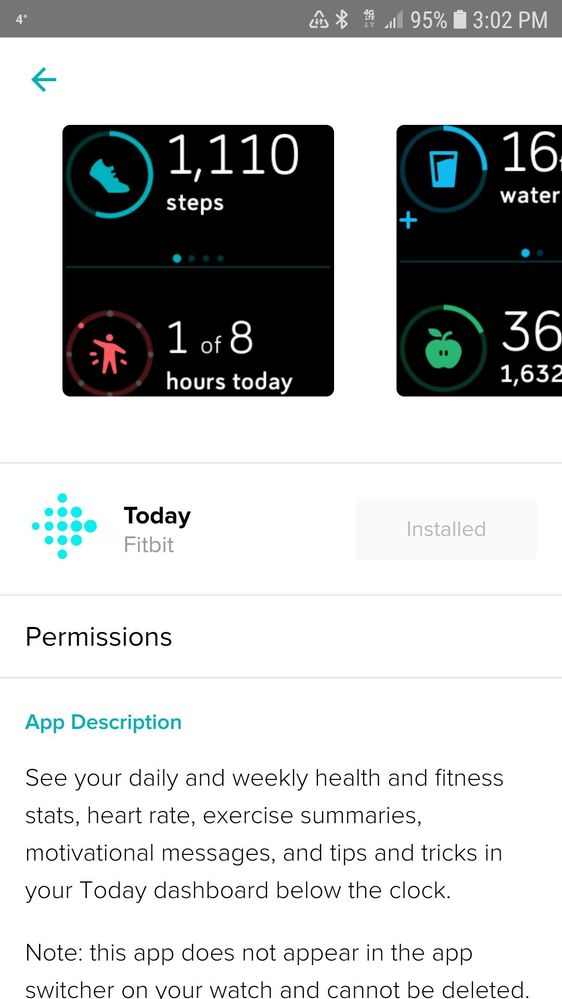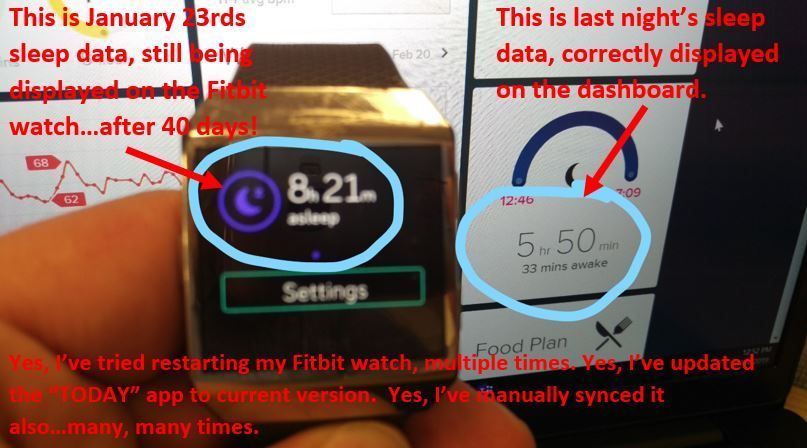Join us on the Community Forums!
-
Community Guidelines
The Fitbit Community is a gathering place for real people who wish to exchange ideas, solutions, tips, techniques, and insight about the Fitbit products and services they love. By joining our Community, you agree to uphold these guidelines, so please take a moment to look them over. -
Learn the Basics
Check out our Frequently Asked Questions page for information on Community features, and tips to make the most of your time here. -
Join the Community!
Join an existing conversation, or start a new thread to ask your question. Creating your account is completely free, and takes about a minute.
Not finding your answer on the Community Forums?
- Community
- Platform
- Fitbit.com Dashboard
- Fitbit device not updating with Dashboard
- Mark Topic as New
- Mark Topic as Read
- Float this Topic for Current User
- Bookmark
- Subscribe
- Mute
- Printer Friendly Page
- Community
- Platform
- Fitbit.com Dashboard
- Fitbit device not updating with Dashboard
Fitbit device not updating with Dashboard
ANSWERED- Mark Topic as New
- Mark Topic as Read
- Float this Topic for Current User
- Bookmark
- Subscribe
- Mute
- Printer Friendly Page
01-30-2019
11:00
- last edited on
01-31-2019
05:02
by
LanuzaFitbit
![]()
- Mark as New
- Bookmark
- Subscribe
- Permalink
- Report this post
01-30-2019
11:00
- last edited on
01-31-2019
05:02
by
LanuzaFitbit
![]()
- Mark as New
- Bookmark
- Subscribe
- Permalink
- Report this post
My Fitbit is syncing with the mobile and online apps, shows everything correct, but the device itself when I swipe up to the "today" app does not show the correct number of exercise days on the pentagon or the correct hours of sleep according to my phone and computer apps. It's like it is recording the information correctly and sending it to the phone app, but not updating itself with the same info. I've tried disconnecting Bluetooth, restarting the device and my phone, etc. but nothing seems to work to get the app to display the correct information. Please help! Thank you.
Moderator edit: Clarified subject
Answered! Go to the Best Answer.
Accepted Solutions
09-06-2019 07:53
- Mark as New
- Bookmark
- Subscribe
- Permalink
- Report this post
09-06-2019 07:53
- Mark as New
- Bookmark
- Subscribe
- Permalink
- Report this post
Hi, so just an bit of an update on this. I got a new Ionic in the mail and have been using it for a few months now with no issues..until this week it did the EXACT same thing my old one did with not updating my sleep and exercise on the watch itself in the Today app. I tried restarting it, closing the phone app an restarting, syncing, the same old bag of tricks and nothing worked...UNTIL...I changed the Clock Face. For whatever reason that seems to "wake up" the Today app on the watch and get it syncing the correct information again. So all I did was switch the clock face, then confirmed the Today app was working correctly and then switched the clock face back to the old one that I like. I consider this a solution to this issue.
01-31-2019 05:02
- Mark as New
- Bookmark
- Subscribe
- Permalink
- Report this post
 Community Moderators ensure that conversations are friendly, factual, and on-topic. We're here to answer questions, escalate bugs, and make sure your voice is heard by the larger Fitbit team. Learn more
Community Moderators ensure that conversations are friendly, factual, and on-topic. We're here to answer questions, escalate bugs, and make sure your voice is heard by the larger Fitbit team. Learn more
01-31-2019 05:02
- Mark as New
- Bookmark
- Subscribe
- Permalink
- Report this post
Welcome to the Forums @Jmax2.
Thanks for bringing this up!
In this case I'd like to ask some questions to better understand what is going on:
- What Fitbit are you using?
- How big is the difference between the details on the Dashboard and on your Fitbit?
- Have you been logging any activities manually?
Look forward to your reply.
 Best Answer
Best Answer01-31-2019 08:40
- Mark as New
- Bookmark
- Subscribe
- Permalink
- Report this post
01-31-2019 08:40
- Mark as New
- Bookmark
- Subscribe
- Permalink
- Report this post
Hi LanuzaFITBIT,
I have the Ionic.
The data displaying on it seems to be from January 23rd, since I got 8 hrs 21 mins of sleep that night and that is what is displaying on the Fitbit. Like i said, the dashboard on mobile app has been keeping track of each night sleep accurately, but for some reason the Fitbit itself is stuck on Jan 23rd data being displayed.
I have not been logging activities manually, the auto tracker has been working fine other than the correct amount of weekly exercise days is not being displayed on the Fitbit.
Thank you for your help.
 Best Answer
Best Answer02-01-2019 11:21
- Mark as New
- Bookmark
- Subscribe
- Permalink
- Report this post
 Community Moderators ensure that conversations are friendly, factual, and on-topic. We're here to answer questions, escalate bugs, and make sure your voice is heard by the larger Fitbit team. Learn more
Community Moderators ensure that conversations are friendly, factual, and on-topic. We're here to answer questions, escalate bugs, and make sure your voice is heard by the larger Fitbit team. Learn more
02-01-2019 11:21
- Mark as New
- Bookmark
- Subscribe
- Permalink
- Report this post
Hello @Jmax2.
Thanks for sharing those details!
Could you share a screenshot of what you are seeing and what you are referring to? That way I'd be able to determine the best way to move forward.
Let me know if there are any further questions.
 Best Answer
Best Answer02-26-2019 21:48
- Mark as New
- Bookmark
- Subscribe
- Permalink
- Report this post
02-26-2019 21:48
- Mark as New
- Bookmark
- Subscribe
- Permalink
- Report this post
I have the exact same issue but with a Versa. I don't think you need a screenshot to troubleshoot this as he had explained the situation pretty clearly. Please update asap; otherwise this Today app is useless. And there is no way to disable it. I'm regretting getting this and should've splurged on an apple product. The amount of difficulties with the app is really ridiculous.
02-28-2019 10:52
- Mark as New
- Bookmark
- Subscribe
- Permalink
- Report this post
 Community Moderators ensure that conversations are friendly, factual, and on-topic. We're here to answer questions, escalate bugs, and make sure your voice is heard by the larger Fitbit team. Learn more
Community Moderators ensure that conversations are friendly, factual, and on-topic. We're here to answer questions, escalate bugs, and make sure your voice is heard by the larger Fitbit team. Learn more
02-28-2019 10:52
- Mark as New
- Bookmark
- Subscribe
- Permalink
- Report this post
Hello @aligfire.
Thanks for sharing your thoughts on the matter.
In that case I'd recommend that you try to restart your Versa. That should help so that it reloads all information and displays the accurate information.
Look forward to your reply.
 Best Answer
Best Answer03-02-2019 17:29
- Mark as New
- Bookmark
- Subscribe
- Permalink
- Report this post
03-02-2019 17:29
- Mark as New
- Bookmark
- Subscribe
- Permalink
- Report this post
Thank you. That did work, so my question is every time the updates are missing, I'd need to restart. Any reason for that and will it be fixed in the future?
 Best Answer
Best Answer03-02-2019 19:33 - edited 03-02-2019 20:54
- Mark as New
- Bookmark
- Subscribe
- Permalink
- Report this post
03-02-2019 19:33 - edited 03-02-2019 20:54
- Mark as New
- Bookmark
- Subscribe
- Permalink
- Report this post
Restarting does not work. I've tried it many times. Here is a photo I just took. It's now March 2nd 2019, and my Fitbit is still displaying sleep data from January 25th. The "Weekly Exercise" also does not update correctly. I'm about to just return this unit and try something else.
03-02-2019 19:42 - edited 03-02-2019 19:44
- Mark as New
- Bookmark
- Subscribe
- Permalink
- Report this post
03-02-2019 19:42 - edited 03-02-2019 19:44
- Mark as New
- Bookmark
- Subscribe
- Permalink
- Report this post
Quick question, did you restart and sync with your phone? For some reason, it wont keep track properly unless you sync. I dont have bluetooth on my phone all the time but sync a few times per day. Just did now and it is up to date. I don't know why it needs to sync with the phone to be accurate. That's definitely a defect. The app should be autonomous since all the data, minus calories, is stored in the watch already.
 Best Answer
Best Answer03-02-2019 19:45
- Mark as New
- Bookmark
- Subscribe
- Permalink
- Report this post
03-02-2019 19:45
- Mark as New
- Bookmark
- Subscribe
- Permalink
- Report this post
Could you please address our questions and concerns?
 Best Answer
Best Answer03-02-2019 20:43
- Mark as New
- Bookmark
- Subscribe
- Permalink
- Report this post
03-02-2019 20:43
- Mark as New
- Bookmark
- Subscribe
- Permalink
- Report this post
Yes, I sync all the time automatically. That's why it's so weird that after syncing the info on my phone app and online dashboard are correct and the watch is wrong. How can it be syncing the correct info to the phone app, but not displaying the correct info on the watch itself which is gathering the info in the first place?!!
 Best Answer
Best Answer03-03-2019 09:20
- Mark as New
- Bookmark
- Subscribe
- Permalink
- Report this post
03-03-2019 09:20
- Mark as New
- Bookmark
- Subscribe
- Permalink
- Report this post
I'm so with you. The Today app on the watch is entirely useless. I woke up this morning and wanted to look at my sleep, but of course it still shows yesterday's data. I activated the bluetooth on my phone to sync. The Today app on the watch didnt update. Like you, the dashboard on the phone and computer updated. I don't want to go to my phone each time when the watch is on my hand! Why is no one else complaining about this obvious defect? I restarted the watch. Nope, still old data. Sync again. Old data. FIX THIS. The most popular tracking device on the market and cant get one app right? I mean I can bring in one developer who will fix it. You have teams and you can't address one very critical part of this tracking device. What a waste.
03-04-2019 08:29
- Mark as New
- Bookmark
- Subscribe
- Permalink
- Report this post
03-04-2019 08:29
- Mark as New
- Bookmark
- Subscribe
- Permalink
- Report this post
I was having the exact same problem. Today I went into the app on my phone and went to “apps” under the Versa screen and there was an update for the “today app”. I did the update and it’s all correct now. I did the sync first and it didn’t do anything and just happened to find the update for “today app”. Try that 🤔
 Best Answer
Best Answer03-04-2019 09:59
- Mark as New
- Bookmark
- Subscribe
- Permalink
- Report this post
03-04-2019 09:59
- Mark as New
- Bookmark
- Subscribe
- Permalink
- Report this post
The Today app did need to be updated, so I was so excited to see that and thought it might finally be the fix, but after updating the app and also syncing and also restarting the fitbit again, it is still incorrect. Bummer. This is a seriously stubborn issue to solve.
 Best Answer
Best Answer03-04-2019 10:57
- Mark as New
- Bookmark
- Subscribe
- Permalink
- Report this post
 Community Moderators ensure that conversations are friendly, factual, and on-topic. We're here to answer questions, escalate bugs, and make sure your voice is heard by the larger Fitbit team. Learn more
Community Moderators ensure that conversations are friendly, factual, and on-topic. We're here to answer questions, escalate bugs, and make sure your voice is heard by the larger Fitbit team. Learn more
03-04-2019 10:57
- Mark as New
- Bookmark
- Subscribe
- Permalink
- Report this post
Hello @Jmax2 and @aligfire. Welcome to the Forums @jen8604.
@aligfire and @Jmax2 Could you try running the update that @jen8604 mentioned? Please let me know how it goes.
In addition to that, I'd like to ask if the issue itself is with the Versa not showing the correct data along with the Dashboard or if it is only on the Fitbit?
Let me know if there are any further questions.
 Best Answer
Best Answer03-04-2019 12:06
- Mark as New
- Bookmark
- Subscribe
- Permalink
- Report this post
03-04-2019 12:06
- Mark as New
- Bookmark
- Subscribe
- Permalink
- Report this post
@LanuzaFitbit I have no update available fofor Today app. And as I specified in several posts previously, it is on the versa itself only.
 Best Answer
Best Answer03-04-2019 12:06
- Mark as New
- Bookmark
- Subscribe
- Permalink
- Report this post
03-04-2019 12:06
- Mark as New
- Bookmark
- Subscribe
- Permalink
- Report this post
Hi Lanuza, yes, as i mentioned in my post earlier today above I did already try Jen8604's solution and it did not work. The issue is only with the IONIC watch itself (I don't have the Versa) the online and phone app dashboards display the correct information. It is only the "TODAY" app on the Ionic watch that is stuck in the past displaying information from last January still.
03-05-2019
15:02
- last edited on
03-08-2019
09:25
by
LanuzaFitbit
![]()
- Mark as New
- Bookmark
- Subscribe
- Permalink
- Report this post
03-05-2019
15:02
- last edited on
03-08-2019
09:25
by
LanuzaFitbit
![]()
- Mark as New
- Bookmark
- Subscribe
- Permalink
- Report this post
Jmax2,
I am having the same issues with my Versa and the Today app! So here are some things I just discovered, that are making me wonder if it is an app issue or a conflict of having the app on both the computer and phone, instead of just my phone? Is there something about the app I set it up with (computer) that it only wants to sync the Today info with only that app?
So, I initially set my Versa up via the Windows 10 computer app on January 3rd. All day sync is toggled on and my Versa is synced with MyFitnessPal. I set my weight and goal weight within the app that day. I never really used the Today app on the Versa until this last week and then I was wondering why is my correct weight not being updated on the watch itself?
Along with weight not updating, I also noticed the water intake, calories, days of exercise and sleep were not either. Just dashes, like no info available.
The only 3 items that update automatically throughout the day:
*Steps
*Steps this hour
*Heart rate
So like you said, the dashboard on both my phone and computer are always showing the right info for everything - its just the Versa itself that is not and is stuck on whatever it had in it from Jan 3rd when I set it up via my computer app.
I don't get on my computer that often, maybe once a week and I don't ever open the fitbit app on it. But last night I did and clicked the button to sync to the Versa. Magically everything on the Today app on the Versa itself updated!
So then I thought, I will remove the Versa from my fitbit account then re add the device via my phone only. Didn't work. Unpaired the Versa from my computer tried to sync from phone app. Didn't work. Re added it to my computer and synced it - UPDATED all Today info.
I am starting to wonder if the version of my phone app has something to do with it not syncing, as apparently there is nothing wrong with the computer app version. I am using a version from about 5 mths ago, as something changed in November and the versions after and it would not update the weather app. I had to find an older fitbit app version to get that to work. My phone is still listed as a compatible version, too. So not sure what fitbit did to break the weather app syncing after the October update.
Not sure if any of the info helps solve this problem - but think its strange it will update via the computer app I set it up with, but not my phone app.
Moderator edit: Format
03-08-2019 09:24
- Mark as New
- Bookmark
- Subscribe
- Permalink
- Report this post
 Community Moderators ensure that conversations are friendly, factual, and on-topic. We're here to answer questions, escalate bugs, and make sure your voice is heard by the larger Fitbit team. Learn more
Community Moderators ensure that conversations are friendly, factual, and on-topic. We're here to answer questions, escalate bugs, and make sure your voice is heard by the larger Fitbit team. Learn more
03-08-2019 09:24
- Mark as New
- Bookmark
- Subscribe
- Permalink
- Report this post
Hello @Heatherann78, @Jmax2 and @aligfire.
I apologize for the delay in my response. Thanks for trying all of those steps, sharing that information and posting those screenshots!
In this case I'd like to recommend that you all try to to as @Heatherann78 mentioned and set up your Fitbit again as if it was a replacement device. That should help correct the information so that it displays correctly.
Let me know how it goes or if you have any further questions.
 Best Answer
Best Answer03-13-2019 21:38
- Mark as New
- Bookmark
- Subscribe
- Permalink
- Report this post
03-13-2019 21:38
- Mark as New
- Bookmark
- Subscribe
- Permalink
- Report this post
@LanuzaFitbit I removed the device from the app. I can't add it via the computer because I have a Chromebook and the Connect is only for Windows device. I readded the device via the app and once again, the majority of the stats on Today app aren't updated even with the most recent sync. What is going to be done about it?
 Best Answer
Best Answer