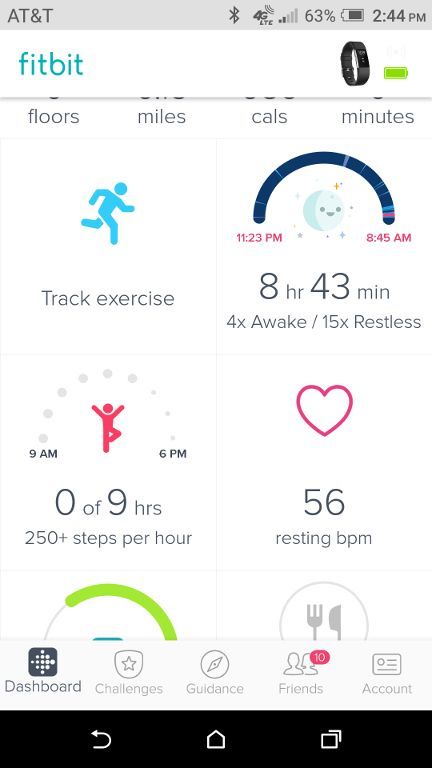Join us on the Community Forums!
-
Community Guidelines
The Fitbit Community is a gathering place for real people who wish to exchange ideas, solutions, tips, techniques, and insight about the Fitbit products and services they love. By joining our Community, you agree to uphold these guidelines, so please take a moment to look them over. -
Learn the Basics
Check out our Frequently Asked Questions page for information on Community features, and tips to make the most of your time here. -
Join the Community!
Join an existing conversation, or start a new thread to ask your question. Creating your account is completely free, and takes about a minute.
Not finding your answer on the Community Forums?
- Community
- Platform
- Fitbit.com Dashboard
- Re: How can I find my maps on dashboard?
- Mark Topic as New
- Mark Topic as Read
- Float this Topic for Current User
- Bookmark
- Subscribe
- Mute
- Printer Friendly Page
- Community
- Platform
- Fitbit.com Dashboard
- Re: How can I find my maps on dashboard?
How can I find my maps on dashboard?
- Mark Topic as New
- Mark Topic as Read
- Float this Topic for Current User
- Bookmark
- Subscribe
- Mute
- Printer Friendly Page
09-21-2015
11:08
- last edited on
12-20-2015
10:18
by
CindyFitbit
![]()
- Mark as New
- Bookmark
- Subscribe
- Permalink
- Report this post
09-21-2015
11:08
- last edited on
12-20-2015
10:18
by
CindyFitbit
![]()
- Mark as New
- Bookmark
- Subscribe
- Permalink
- Report this post
Can anyone help, if I have done a run, activated my GPS on my surge and synced. How do I see a map of my route on the dashboard of my computer. Im completely stuck. Nicola
Moderator edit: updated subject for clarity
09-21-2015 11:13 - edited 09-21-2015 11:22
- Mark as New
- Bookmark
- Subscribe
- Permalink
- Report this post
SunsetRunner
09-21-2015 11:13 - edited 09-21-2015 11:22
- Mark as New
- Bookmark
- Subscribe
- Permalink
- Report this post
Hi @Nicveryfit
Moved your post from the Surge to the Fitbit.com Dashboard section since being more relevant to the topic.
-
On the main dashboard (computer) when logged in to fitbit.com, your tracked activities appear on the recent exercises tile, when clicking upon the desired activity you see a overview for the specific activity.
When the tile isn't shown, click the black circle to the left of the dashboard which has white squares inside to open a menu where its possible to add missing tiles to the Dashboard.
The exercises also appear on the log - activities page where it's possible to also click onto a activity to get more details about.
 Best Answer
Best Answer11-17-2015 06:43
- Mark as New
- Bookmark
- Subscribe
- Permalink
- Report this post
 Community Moderator Alumni are previous members of the Moderation Team, which ensures conversations are friendly, factual, and on-topic. Moderators are here to answer questions, escalate bugs, and make sure your voice is heard by the larger Fitbit team. Learn more
Community Moderator Alumni are previous members of the Moderation Team, which ensures conversations are friendly, factual, and on-topic. Moderators are here to answer questions, escalate bugs, and make sure your voice is heard by the larger Fitbit team. Learn more
11-17-2015 06:43
- Mark as New
- Bookmark
- Subscribe
- Permalink
- Report this post
@Nicveryfit Hope you're doing well, and enjoying some healthy activities! I noticed that @SunsetRunner has offered a few suggestions to help resolve your issue. Was that the information you were looking for? If so, I invite you to mark @SunsetRunner's post as the solution.
Marking posts as solutions is a great way of thanking another community member while also highlighting their solution so that it may be discovered more easily by other community member's facing the same questions or issues as you. You can read more about Accepted Solutions here.
If this didn't resolve your question, or you're still unclear on this, let us know and we'll be happy to work through it with you. ![]()
08-24-2016 16:02
- Mark as New
- Bookmark
- Subscribe
- Permalink
- Report this post
08-24-2016 16:02
- Mark as New
- Bookmark
- Subscribe
- Permalink
- Report this post
Is there a way to track your exercise (gps map, heart rate, etc.) from within the fitbit app on your iphone?
08-26-2016 17:52
- Mark as New
- Bookmark
- Subscribe
- Permalink
- Report this post
 Community Moderators ensure that conversations are friendly, factual, and on-topic. We're here to answer questions, escalate bugs, and make sure your voice is heard by the larger Fitbit team. Learn more
Community Moderators ensure that conversations are friendly, factual, and on-topic. We're here to answer questions, escalate bugs, and make sure your voice is heard by the larger Fitbit team. Learn more
08-26-2016 17:52
- Mark as New
- Bookmark
- Subscribe
- Permalink
- Report this post
@ahsu1209 Welcome to the Community! Yes, you can use Mobile Run to track exercises and this will give you the map. If you have a tracker that has heart rate you can use both at the same time and at the end of the exercise it will mix up the data and track the steps, HR and floors from the tracker and gps, distance from the app.
You can learn more about it by checking this post MobileRun & Your Device.
Hope this helps.
Want to get more active? Visit Get Moving in the Lifestyle Discussion Forum.
12-27-2016 18:55
- Mark as New
- Bookmark
- Subscribe
- Permalink
- Report this post
12-27-2016 18:55
- Mark as New
- Bookmark
- Subscribe
- Permalink
- Report this post
I don't see a black circle with white squares anywhere. I have the same problem and can't find my mapping information. All of my GPS settings on my phone are properly set.
12-27-2016 19:07
- Mark as New
- Bookmark
- Subscribe
- Permalink
- Report this post
12-27-2016 19:07
- Mark as New
- Bookmark
- Subscribe
- Permalink
- Report this post
Found the circle with the squares. I still don't see where the GPS mapping tile can be added or located. I don't appear to be able to add new tiles???
01-02-2017 08:34
- Mark as New
- Bookmark
- Subscribe
- Permalink
- Report this post
 Community Moderators ensure that conversations are friendly, factual, and on-topic. We're here to answer questions, escalate bugs, and make sure your voice is heard by the larger Fitbit team. Learn more
Community Moderators ensure that conversations are friendly, factual, and on-topic. We're here to answer questions, escalate bugs, and make sure your voice is heard by the larger Fitbit team. Learn more
01-02-2017 08:34
- Mark as New
- Bookmark
- Subscribe
- Permalink
- Report this post
Hey there @Hendy77! Welcome to the Forums!
So that I can get a better understanding of what is happening I'd like to ask you to please take a screen shot of your Dashboard and then post it here.
Look forward to helping you get this straightened out.
01-02-2017 10:33 - edited 01-02-2017 10:34
- Mark as New
- Bookmark
- Subscribe
- Permalink
- Report this post
01-02-2017 10:33 - edited 01-02-2017 10:34
- Mark as New
- Bookmark
- Subscribe
- Permalink
- Report this post
Never mind...figured it out. Thanks anyway.
01-03-2017 05:49
- Mark as New
- Bookmark
- Subscribe
- Permalink
- Report this post
 Community Moderators ensure that conversations are friendly, factual, and on-topic. We're here to answer questions, escalate bugs, and make sure your voice is heard by the larger Fitbit team. Learn more
Community Moderators ensure that conversations are friendly, factual, and on-topic. We're here to answer questions, escalate bugs, and make sure your voice is heard by the larger Fitbit team. Learn more
01-03-2017 05:49
- Mark as New
- Bookmark
- Subscribe
- Permalink
- Report this post
Hello @Hendy77! That's great to hear!
Perhaps you could visit one of our Discussion boards. There you will be able to talk about several different topics with other users and share your personal experiences.
Hope to see you around!
03-02-2017 03:24 - edited 03-02-2017 03:24
- Mark as New
- Bookmark
- Subscribe
- Permalink
- Report this post
03-02-2017 03:24 - edited 03-02-2017 03:24
- Mark as New
- Bookmark
- Subscribe
- Permalink
- Report this post
Purchased Surge recently and having the same issue. I am not able to find maps option anywhere. Though the recent activity I could find and upon clicking that one don't see any option to view the map for route.
03-03-2017 10:47
- Mark as New
- Bookmark
- Subscribe
- Permalink
- Report this post
 Community Moderators ensure that conversations are friendly, factual, and on-topic. We're here to answer questions, escalate bugs, and make sure your voice is heard by the larger Fitbit team. Learn more
Community Moderators ensure that conversations are friendly, factual, and on-topic. We're here to answer questions, escalate bugs, and make sure your voice is heard by the larger Fitbit team. Learn more
03-03-2017 10:47
- Mark as New
- Bookmark
- Subscribe
- Permalink
- Report this post
It's great to have you here @VinayakC! I would like you to make sure that you're doing this procedure to properly tracked your activity with GPS. After, you've finished you can go to your Dashboard click on activities > scroll down and you should be able to see the map of the activities you've tracked.
Hope this helps.
Want to get more active? Visit Get Moving in the Lifestyle Discussion Forum.
03-17-2017 09:26
- Mark as New
- Bookmark
- Subscribe
- Permalink
- Report this post
SunsetRunner
03-17-2017 09:26
- Mark as New
- Bookmark
- Subscribe
- Permalink
- Report this post
I have clicked everything in my app, but my saved maps don't show anywhere. I can see the miles, the steps...But the map, which was there, I cannot find. I've taken my phone on five or six walks now, all.produced a nice map, but I can't find where to view them anywhere. I've read all the posts, but none seem to be accurate for the Android app. Maybe the new dashboard is hiding them somewhere. Can anyone help??
 Best Answer
Best Answer03-17-2017 18:10
- Mark as New
- Bookmark
- Subscribe
- Permalink
- Report this post
03-17-2017 18:10
- Mark as New
- Bookmark
- Subscribe
- Permalink
- Report this post
Thanks Silvia!
The problem is resolved. It shows map only when Gps is connected during the activity.
I can see the map now. Is there a way to follow the same route on a map during my next execersize session?
Thanks
Vinayak
 Best Answer
Best Answer03-19-2017 11:08 - edited 03-19-2017 11:09
- Mark as New
- Bookmark
- Subscribe
- Permalink
- Report this post
SunsetRunner
03-19-2017 11:08 - edited 03-19-2017 11:09
- Mark as New
- Bookmark
- Subscribe
- Permalink
- Report this post
In the Android App, the maps are stored in a tiled called "X of X DAYS" that says "weekly exercise" underneath it. I was told it was under "Activity" (nope) and then "Exercise" (nope) and there are no tiles with those names. Now, the fact that the maps disappear and/or don't save is a bug in the app....but the maps that DO save are found in the "X of X DAYS" or "Weekly Exercise" tab. Support from FitBit on this is confusing, as they aren't using the same terminology as the app. Hopefully this will help someone else.
03-19-2017 11:26
- Mark as New
- Bookmark
- Subscribe
- Permalink
- Report this post
 Fitbit Product Experts Alumni are retired members of the Fitbit Product Expert Program. Learn more
Fitbit Product Experts Alumni are retired members of the Fitbit Product Expert Program. Learn more
03-19-2017 11:26
- Mark as New
- Bookmark
- Subscribe
- Permalink
- Report this post
@SunsetRunner, just for clarification, if you have not yet completed any exercises for the week, the app exercise tile it titled "Track Exercise". After you have had one or more days with recorded exercise, the title of the exercise tile will change to "X of X Days". Either of those, though, are still the Exercise Tile.
On the Fitbit.com Dashboard, it is called "Recent Exercise".
03-19-2017 11:42 - edited 03-19-2017 11:47
- Mark as New
- Bookmark
- Subscribe
- Permalink
- Report this post
SunsetRunner
03-19-2017 11:42 - edited 03-19-2017 11:47
- Mark as New
- Bookmark
- Subscribe
- Permalink
- Report this post
That could be. But If I haven't done any exercises, I won't be expecting a "map". I've never seen the tile say anything other than "X of X DAYS" -- if it says something else, it's probably for a very short time and seldom seen by people who get up at 4 am every day for their workouts.
But unless you KNOW that's the "exercise tile" it's not helpful to call it that if it doesn't say that on it. It's just confusing to look for something that's not there. When trying to provide support for an app, you need to say exactly what someone will see in order to help them. So "nicknaming" a tile isn't helpful to a new user. You'd be better off calling it "the exercise tile, which might say x of x days or weekly exercise". Then the user has a chance to find it. I looked for over a week and never knew that the x of x days logo was even a "tile", let alone the "exercise tile".
Providing support means remembering that not all users know your terminology. When dealing with software, concise and explicit terminology eliminates the need for repeat requests for help or, in the worst case scenario, losing a client due to their frustration.
03-19-2017 11:48
- Mark as New
- Bookmark
- Subscribe
- Permalink
- Report this post
 Fitbit Product Experts Alumni are retired members of the Fitbit Product Expert Program. Learn more
Fitbit Product Experts Alumni are retired members of the Fitbit Product Expert Program. Learn more
03-19-2017 11:48
- Mark as New
- Bookmark
- Subscribe
- Permalink
- Report this post
@SunsetRunner wrote:That could be. But If I haven't done any exercises, I won't be expecting a "map". I've never seen the tile say anything other than "X of X DAYS" -- if it says something else, it's probably for a very short time and seldom seen by people who get up at 4 am every day for their workouts.
If you tap on the tile to open the Exercise screen, you would expect to find all of the maps from previous exercises. Since you have never seen it say anything other than X of X Days, here is what it looks like, since I haven't done today's exercise yet:
03-19-2017 11:49
- Mark as New
- Bookmark
- Subscribe
- Permalink
- Report this post
SunsetRunner
03-19-2017 11:49
- Mark as New
- Bookmark
- Subscribe
- Permalink
- Report this post
Yes, Larry, I've never seen mine say that. I'm not saying it doesn't, but if it does it must be for a very short time and I've never noticed it at that time.
 Best Answer
Best Answer08-17-2017 04:58
- Mark as New
- Bookmark
- Subscribe
- Permalink
- Report this post
08-17-2017 04:58
- Mark as New
- Bookmark
- Subscribe
- Permalink
- Report this post
I am having this same issue and haven't seen the solution others are reporting. The map appeared for me once I'd completed my run, but now it's nowhere to be found. I tap the activity tile and select today's run, but am only shown a chart of calories and screen of impact on my steps. No gps map with splits and pace. 😞